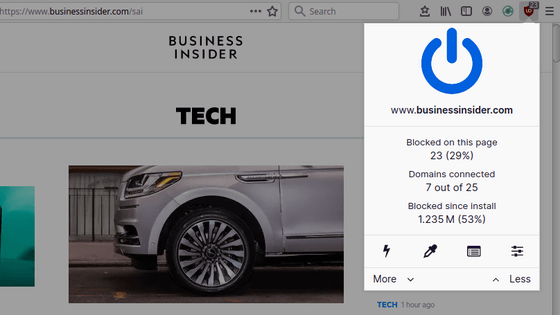What is the security feature "Intelligent Tracking Prevention 2.0" implemented in Apple's Safari?
![]()
Apple has been holding from June 4, 2018 (local time)WWDC 2018Announced that it will strengthen the security function implemented in Safari of the web browser. Saving browsing history of users among themTracking cookieWhich is a mechanism for detecting "Intelligent Tracking Prevention (ITP)"Version of 2.0 will rise to 2.0, it seems that the drawback which had been a problem so far will be solved.
Intelligent Tracking Prevention 2.0 | WebKit
https://webkit.org/blog/8311/intelligent-tracking-prevention-2-0/
The tracking cookie checks the access history such as "what kind of content the user opened" and it is used for the purpose of displaying advertisements tailored to the user's hobbies and preferences. For this reason, although it does not cause harm directly to the user like a virus or malware, the fact that "the action is being checked" may make the user uncomfortable.
![]()
In the macOS of article creation time and Safari installed in iOS, as a mechanism corresponding to the tracking cookieITP 1.1Has been implemented. ITP 1.1 starts operation when a user clicks on the site you are browsing and finds a tracking cookie where access to another site occurs. After that, after 24 hours ITP 1.1 adds the subject cookie to the blocking object and blocks communication. After 30 days have elapsed since the last access, ITP 1.1 removes the cookie from the blocking target and releases the restriction. For this reason, even though ITP 1.1 discovered the tracking cookie, I had two problems: "I do not do the first 24 hours" and "I want to allow access is also blocked".
Therefore, ITP 2.0 has been improved to deal with immediate response, and if you find a tracking cookie, you will be prompted for a confirmation dialogue to the user. For example, when ITP 2.0 finds a cookie that accesses "video.example" which should not be the original relationship by clicking or tapping while browsing the URL of "news.example" by the user, "browsing" news.example " Would you like to allow the URL of "video.example" to use cookies and website data? "In the confirmation dialog box.
![]()
When "Allow" is selected here, access to video.example which is browsing news.example is allowed, and if "Do not Allow" is selected, block It will be done. The tracking cookie detected here is deleted from the list held by ITP 2.0 after 30 days have elapsed since the last access was made, or 30 days passed after selecting in the dialog, and it is confirmed The dialog will be displayed again.
Related Posts: