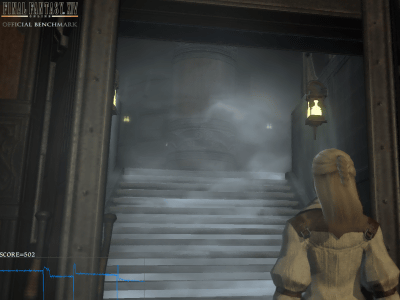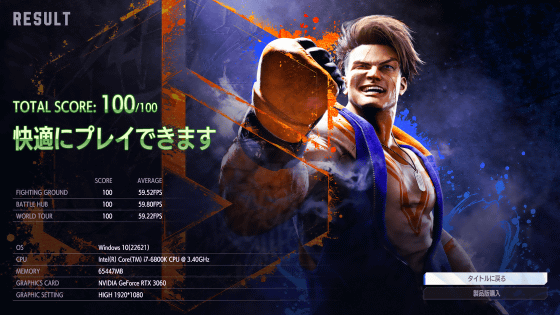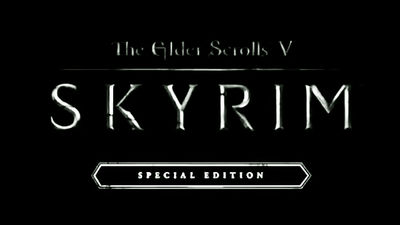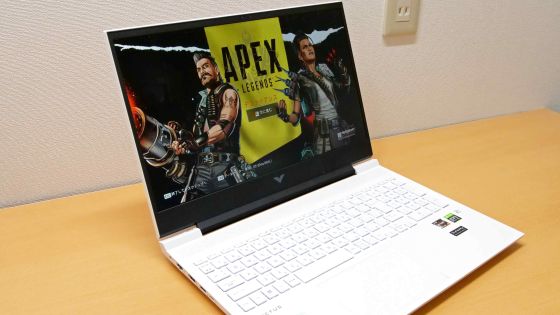What was the evolution of the complete version "FINAL FANTASY XV WINDOWS EDITION" filled with all of FF 15?

In addition to the main part of the "FINAL FANTASY XV" popular in Square Enix's popular RPG "FINAL FANTASY" series in 2016 as a newest work, all download contents (DLC) distributed so far, and Native 4K · HDR 10 Correspondence, furthermore, the new element also has a fantastic, so to speak, a title which becomes a complete version "FINAL FANTASY XV WINDOWS EDITIONSince delivery started for Windows PCs, I decided to go on an adventure trip as a prince of Lucis to see how it evolved.
FINAL FANTASY XV WINDOWS EDITION (PC) | SQUARE ENIX
http://www.jp.square-enix.com/ff15/PC/
I tried touching the benchmark
"FINAL FANTASY XV WINDOWS EDITION" (FF 15 WE) is compatible with 4K resolution and HDR images and requires considerable PC specs in order to maximize the super high definition video of the game. The following images are the operating environment list.
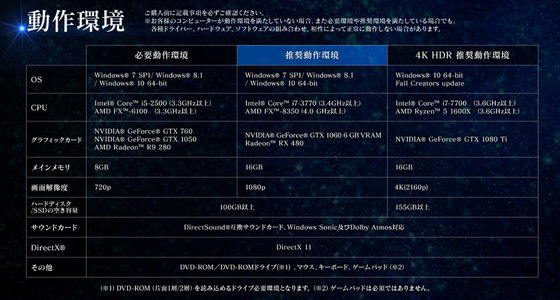
NVIDIA GeForce GTX 1080 is installed in the PC in the editing department, and the operating environment with 4K was also cleared for memory, CPU and SSD. However, in order to test whether FF 15 WE actually works properly, I checked in advance using the official free distribution benchmark software. First of all,Official benchmark software pageClick "Download" at the bottom of the file to save ffxvbench_installer.zip. As the file size is as large as 3.65 GB, attention must be paid to the capacity of the HDD / SSD.
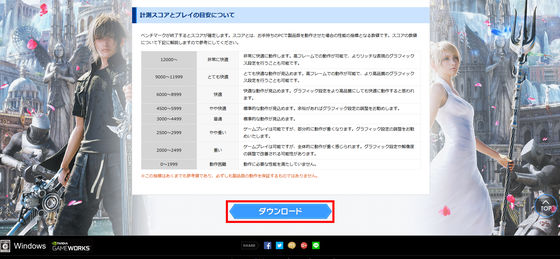
You can save the saved zip file to Windows standard deployment functionsExplzhUnzip using software such as, click on the folder called ffxvbench.
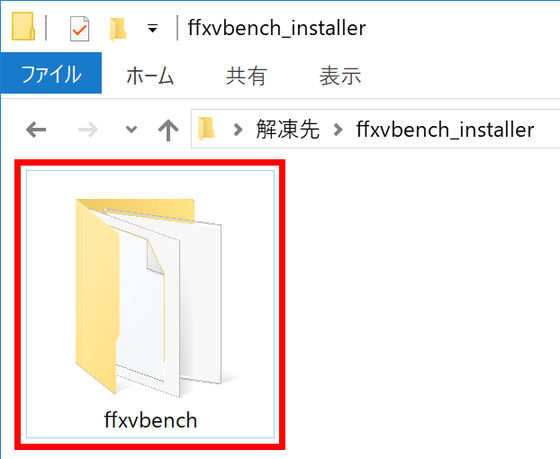
Double-click ffxvbench_installer.exe in the folder to start it.
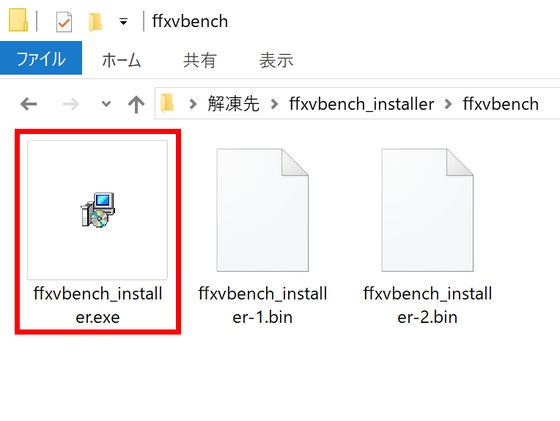
When asked to select the language to use for setup, click OK after confirming that it is in Japanese.
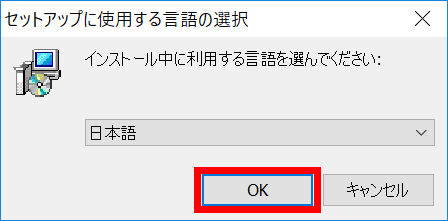
The setup wizard of "FINAL FANTASY XV BENCHMARK" will start, so click "Next".
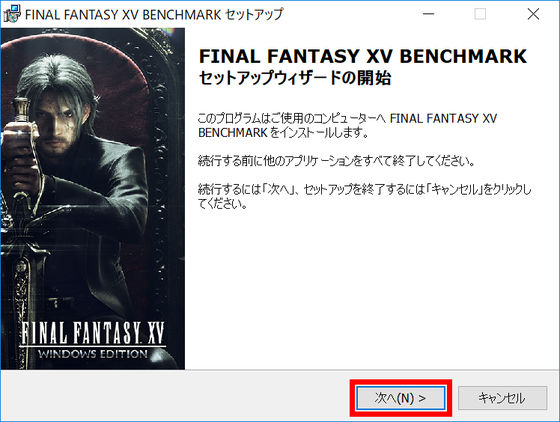
As you are prompted to agree to the license agreement, please check "I agree" and click "Next".
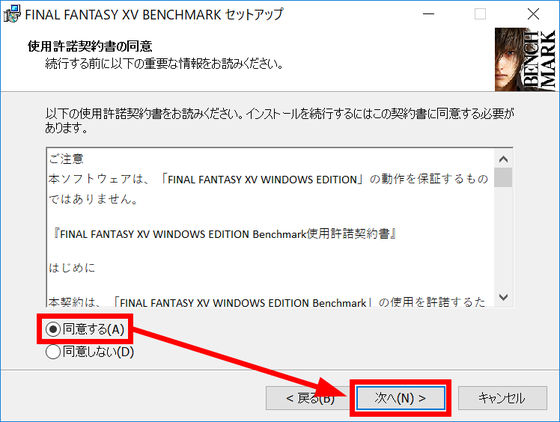
You can ask the folder specification of the installation destination, so click "Next" if there is no problem.
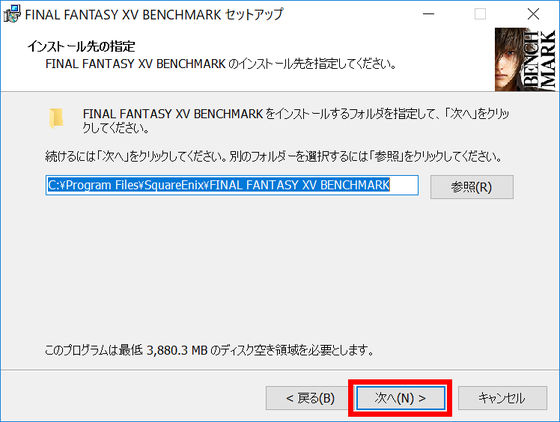
You are asked if you want to create an icon on the desktop. Click "Next".
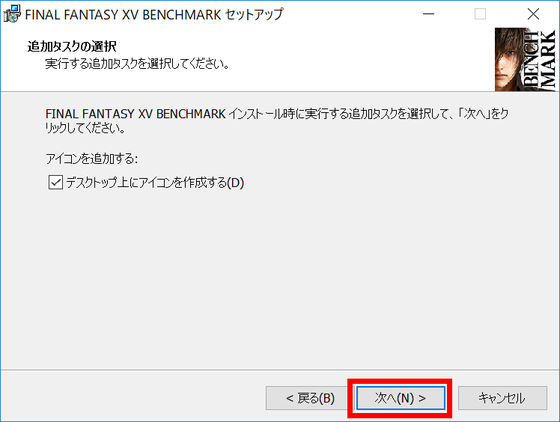
Now that preparation is completed, clicking on "Install" starts the installation of the benchmark software.
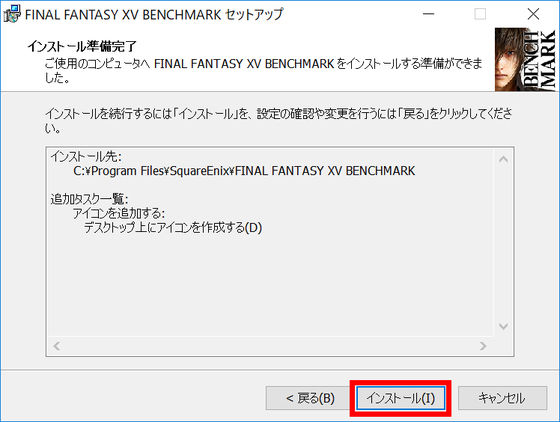
When the installation is completed, the completion window of the setup wizard will be displayed. Click "Finish".

It looks like this when the benchmark software starts up. Select the image quality, resolution, full screen or window in the lower right, click the start, the benchmark will start. "Image quality", "lightweight quality" excluding light reflection calculation and antialiasing calculation - "standard quality" on the recommended environment PC - In addition, by enabling high-end graphics function of NVIDIA, "high quality" requiring more VRAM You can choose from three. The resolution can be selected from 3, 1280 × 720 · 1920 × 1080 · 3840 × 2160. The benchmark ends in about 6 minutes 30 seconds.
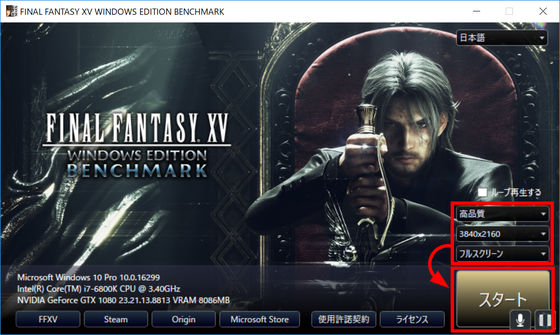
First of all, when examining the standard quality of 1920 × 1080, the score was 10631, and we got the evaluation that it was very comfortable. It seems that it does not matter if raising the picture quality a little more in this case.

With the high quality of 1920 × 1080, although it fell slightly from the standard quality of the same resolution, it was a score of comfortable at 7613. If it is full HD, you can play it quickly.
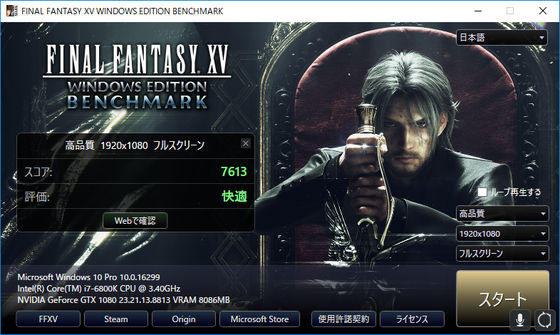
Next time I measured the resolution with 3840 × 2160 standard quality. Then the score fell far from 1920 × 1080 and it is an evaluation that it is ordinary in 3938 and it is not possible to play.
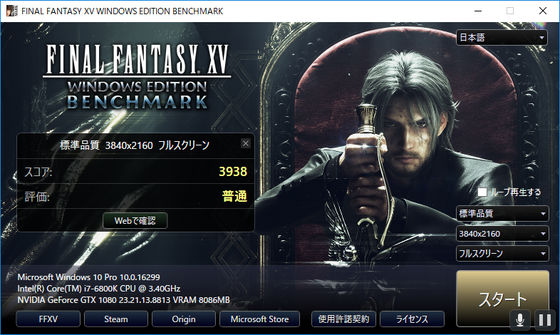
I also raised the picture quality, when I measured it with high quality of 3840 × 2160, the score fell further and it was an evaluation that 3335 is normal. In the movie that is played during the benchmark, the scene running the car in the car was moving without problems, but in the battle scene it seems that it seems to be quite severe indeed to play truly smoothly as expected.
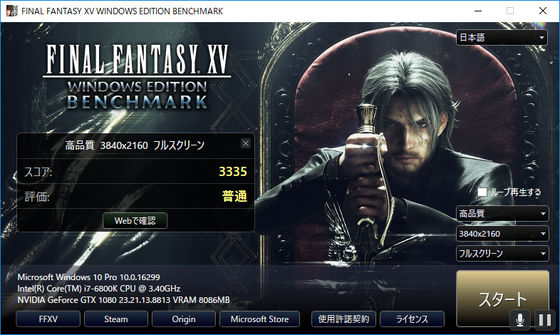
In addition, when you click "Confirm on the Web", the average score by GPU with high quality of 3840 × 2160 was summarized. Even the latest NVIDIA graphics card "NVIDIA TITAN V" which just appeared in Japan in February 2018 is rated as 5121, which is a somewhat comfortable rating. The average score of "NVIDIA GeForce GTX 1080 Ti" shown in the official site 4K HDR recommended operating environment is 4451, which is rated as normal. If you try to fully enjoy FF 15 WE, it seems that you need a considerable high spec PC.
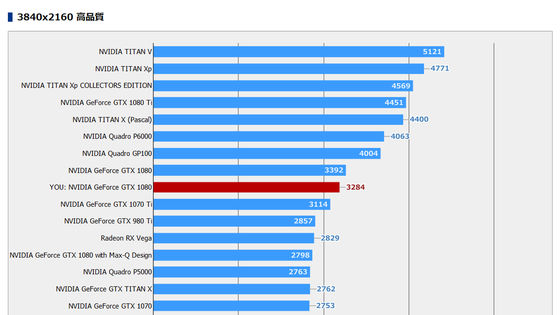
◆ I actually played the product version
From the results of the benchmark software, I understood that I can play without any problems if I am in full HD, so I tried playing at once. Besides the package version handled at the shop front, the product version of FF 15 WE is available for download from three platforms, Microsoft Store, Steam, Origin. This time I downloaded it with Steam.
Microsoft Store - FINAL FANTASY XV WINDOWS EDITION
https://www.microsoft.com/store/productId/9NR0N2LZ6TC5
Steam: FINAL FANTASY XV WINDOWS EDITION
http://store.steampowered.com/app/637650/FINAL_FANTASY_XV_WINDOWS_EDITION/
Final Fantasy ® 15 WINDOWS version
https://www.origin.com/jpn/ja-jp/store/final-fantasy/final-fantasy-xv/standard-edition
FF 15 WE is a specification that the console version season pass is bundled and all DLC which had been distributed as a console version was delivered from the beginning.
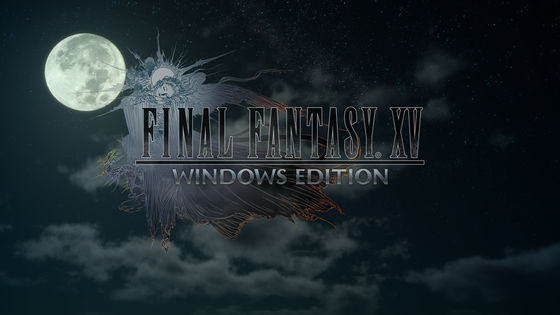
In addition, one of the newly added functions is "First Person mode" which can be switched from the first person viewpoint of the hero's Noktis. Search and fighting are all done from the perspective of Prince Noktis, and players can play with a different feeling from the third person viewpoint. You can see how the first person mode is feeling by looking at the following movie.
I tried field search & battle in first person mode newly added with "FF 15 Windows Edition"
In FF 15 WE, a large number of items distributed as benefits in the console version are recorded from the beginning. In addition, you can get different benefits for each downloaded platform for each platform you purchase. In the Steam version, as an early purchase privilege, Valve's masterpiece FPS "Half lifeH. E. V. Suit wearing by the main character of Gordon Freeman, eyeglasses, and the "Half Life" series is the strongest blunt instrumentCrowbarIs available.

"Half-life" costume set is for users purchased by May 1, 2018,Steam WorkshopIt is officially distributed free of charge. If you are in the game, press Shift and Tab simultaneously to open the Steam menu, click "Workshop" at the top left.

If you click the button "subscribe" on the item page you want to obtain, it is ok.

I tried equipping H. E. V. Suit and Clover to Prince Noktis. Crowbar can be equipped as a weapon, so you can hit your enemies with crowbar like the original half-life.
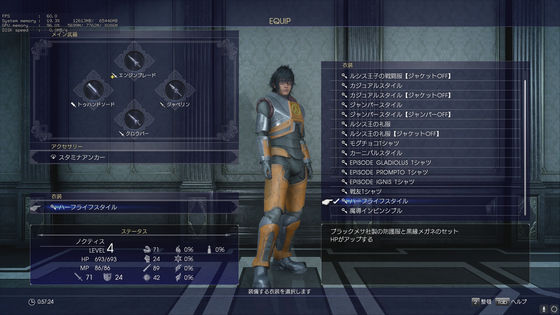

I tried switching various resolutions
It is a big feature of FF 15 WE, which is a title for PC, that you can freely adjust resolution and image quality even during the game. The following images are displayed at the resolution of 1280 × 720 · the highest image quality when displayed on the game screen. When clicked, the image with original resolution 1280 x 720 not resized is displayed.

This time I tried changing to 1920 × 1080 resolution · highest image quality. Compared to 1280 × 720, leaves and grasses of trees are more detailedly depicted. An editorial staff who has played the console version said that "the light and sand smoke is insanely beautifully depicted than the PlayStation 4 edition and is vividly portrayed, and the image quality feels like a powerful up even at the same resolution" was.
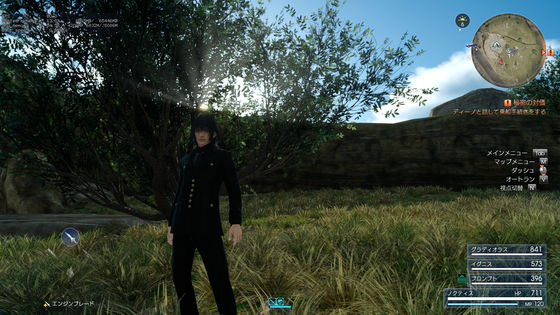
Furthermore, when setting to 3840 × 2160 resolution · highest image quality, the outline of the leaf which is visible to the sun is somewhat clearer than 1920 × 1080. It is an impression that each grass and branches are well depicted. However, if it is set to 3840 × 2160, it seems that the PC of GIGAZINE editorial department is truly severe, the frame falls a little for a second, and when you move the character, you saw a stir.
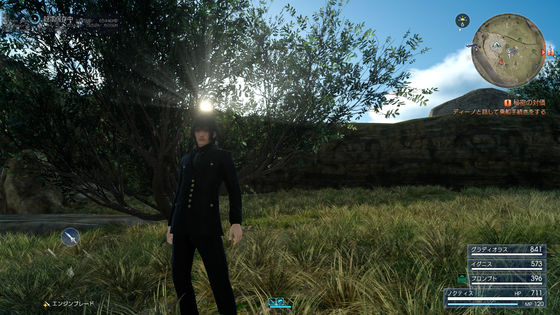
Particularly talked about in FF 15 is a depiction of the food stuck to the insanely real. I tried trying using food "Tofu Fluffy Eggs Toast" whether food seems more delicious by setting 4 K resolution. The upper image is 1920 × 1080 and the lower image is 3840 × 2160 resolution. If you look closely, the shadow and texture floating on the surface of the egg are slightly different, but on normal playing it will hardly change even if you compare it, both will look as delicious as they are.


◆ I also tried NVIDIA's graphics board loaded model limited feature
If you have a PC with NVIDIA graphics card, you can use NVIDIA's high-end graphics function. As an example, in FF 15 WE, realistic grass simulation technology by NVIDIA GameWorks "NVIDIA TurfEffectsBy the function of "you can describe a part of the grass growing in the field.
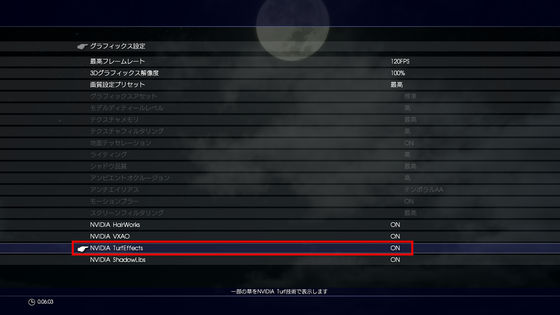
The following image shows the state with NVIDIA Turf Effect turned off. Small white grass is growing in places in the steppe spreading behind Prince Noguchis.

And here is the state that turned on NVIDIA TurfEffects. The grass that grows in the background of Prince Noguchis is obviously thick and thick.
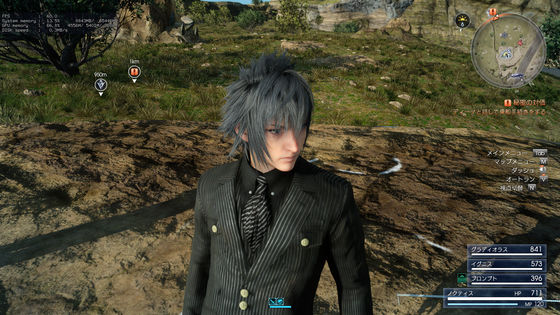
FF 15 WE is NVIDIA's new capture function "NVIDIA anselIt also corresponds to. NVIDIA ansel says, "If you simultaneously press Alt + F2 at the moment in the game, the progress of the game will be paused and the camera will be able to take pictures as you like with the camera with free rotation, zoom and position change" is. You can easily understand what kind of function is concrete by seeing the following movie.
I took a closer look at the battle situation with "FF 15 Windows Edition" using NVIDIA ansel - YouTube
You can also capture a composition that you can not see as playing a game normally, but with NVIDIA ansel.

It is possible even during battle, so you can shoot dynamic and dynamic captures as well.

You can also get close to the face of the character. I understand for the first time that I shot a camera all over the face, making detailed descriptions thoroughly, such as rough texture of the skin and spots, wrinkles of the beards and the corners of the eyes depicted one by one.
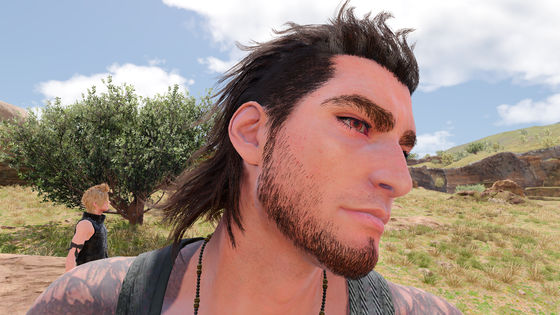
When I got close to the face of Sid of the repairman, I noticed that chest hair was growing for the first time.

Impression
In the full version of the sale to have a game before, but has become a content that most of the story is not the same as the normal version, it has also been added explanations and new map item enemy of the world. Also in FF 15 WE and ROYAL EDITION with Chapter 14New scene addedIt has become clear that it is being done, and it is a must-see for the person who played FF 15. In addition, although it is limited to NVIDIA graphic card loaded models, it is quite ant to enjoy high image quality and new functions unique to the PC version. On the other hand, the capacity of the game itself is so insanely that it is absolutely necessary to specify the specification, so it is a pity that it will become very difficult to play while enjoying the image quality unless it is a PC built for games . However, since "First Person Mode" "All DLC Included" "New Element" has been added in PS4 / Xbox one edition title FF15 Royal Edition, you can enjoy enough.
In addition, FINAL FANTASY XV WINDOWS EDITION is sold on Amazon.co.jp with a package version of 7180 yen and a download version of 8424 yen.
Amazon.co.jp: Final Fantasy XV Windows Edition: Software

Related Posts: