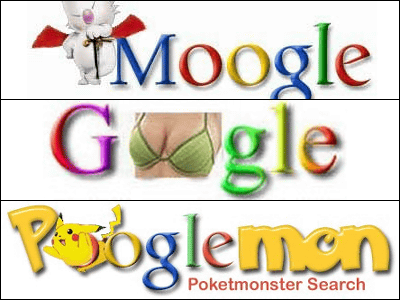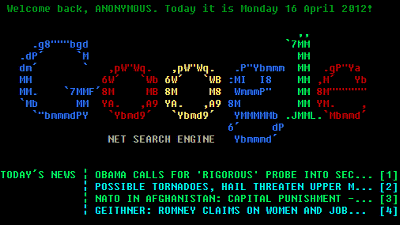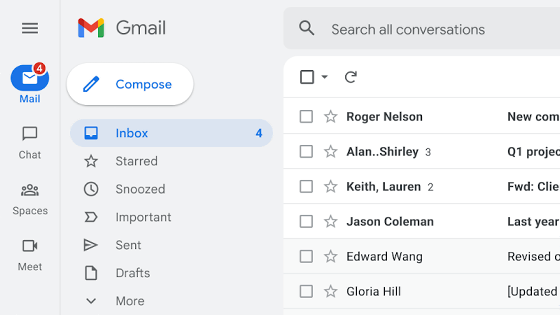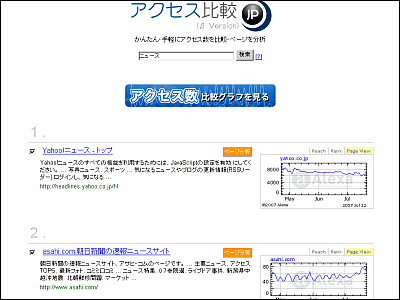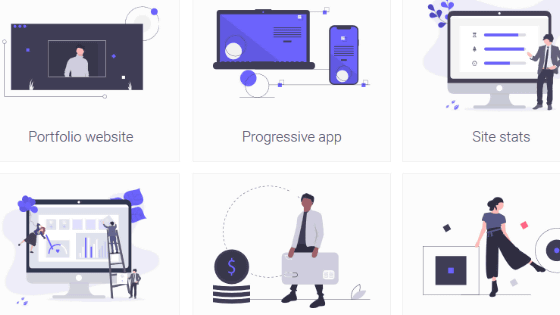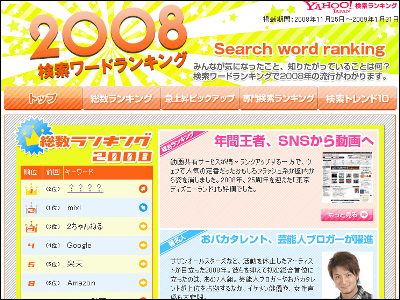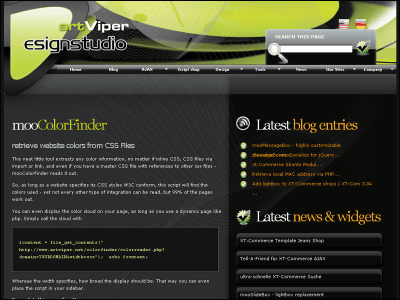I tried using "Design Information Center Color DB" which allows you to easily retrieve color codes by searching corporate logos and university / animated characters for free

When designing a website etc. I think that there is a thing that you want to refer to the color used in corporate or university logo or anime character's design etc. "Design information center color DBIn, then, simply by searching by company name, university name, anime character's name, you can easily obtain color codes.
Design information center color DB
http://www.design-inf-db.com/ja/index.html
◆ Try it
Access the above URL and click "Color DB" ... ...
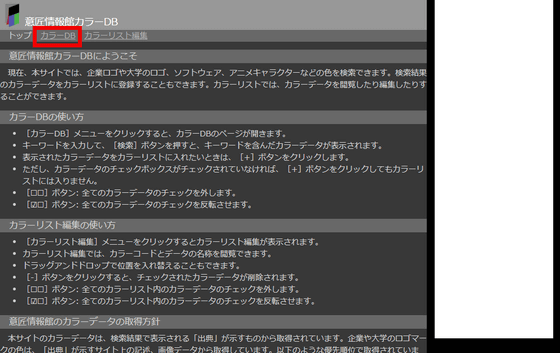
The search screen will be displayed.
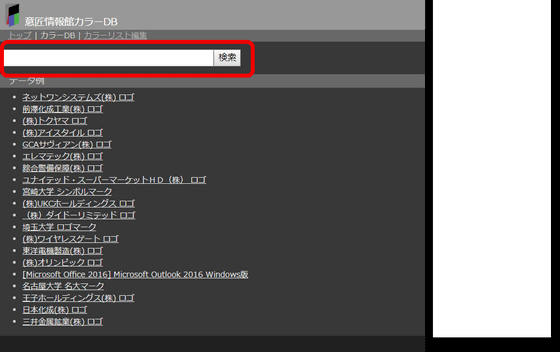
Here we will try to acquire the color code used in the "Google" logo. Enter "Google" in the search form and click "Search".
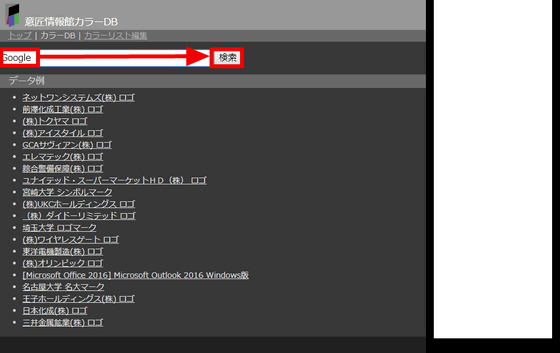
Then "Google Chrome 49" and "Google logo" hit.
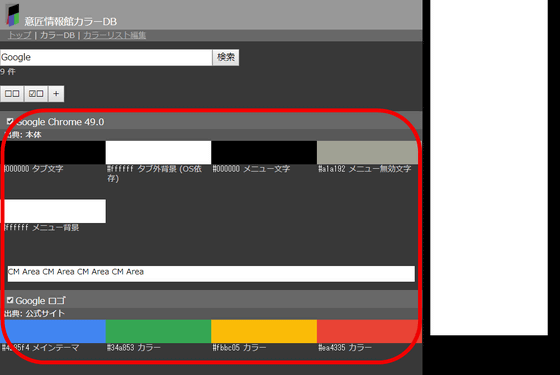
For the buttons arranged under the search box, "☐ ☐" is "cancel all checks", "☑ sense" is "check content inversion", "+" is "add check results into the color list".
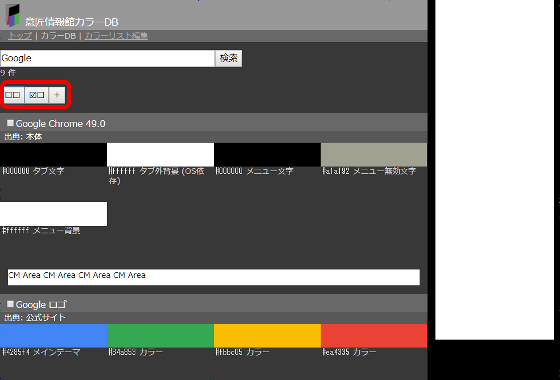
Since I want to know the color of Google's logo this time, uncheck "Google Chrome 49" and click the "+" button.
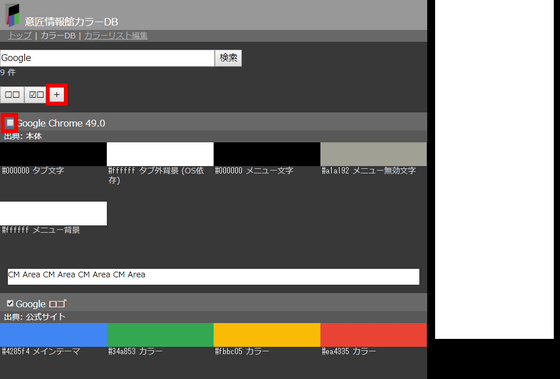
The checklisted 'Google logo' color list will be added at the bottom of the search form. Next, when you click "Edit color list" ... ....
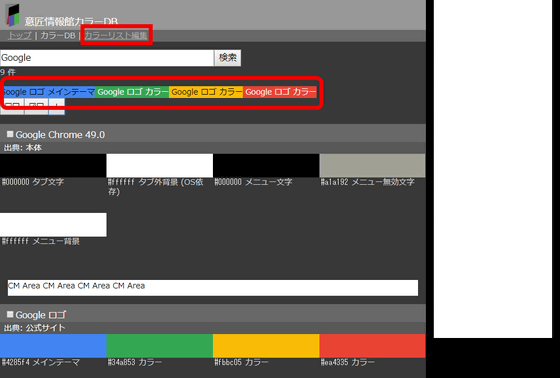
The color code of the added color is displayed.
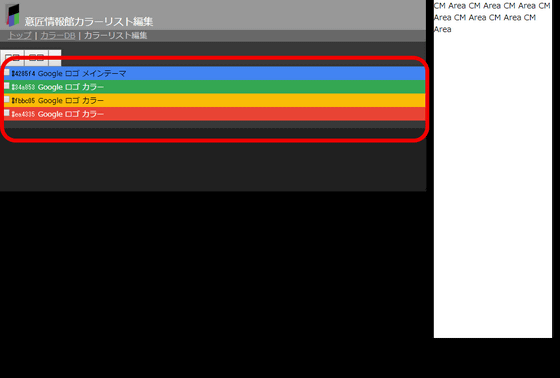
At this time, if you do not need the red color code of "Google logo", check "color code of red" and click the "-" button ......
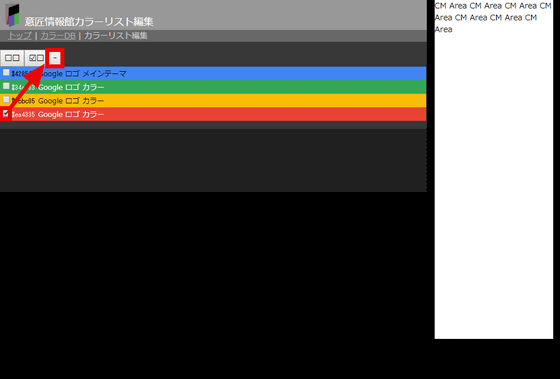
You can remove the specified red color code from the list.
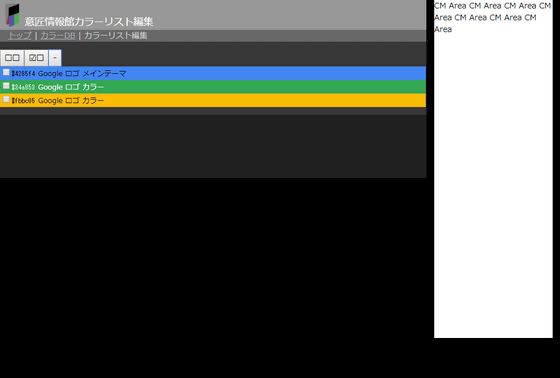
◆ Look at the difference in color that is difficult to understand visually
Next, I will investigate the color difference which is difficult to understand visually. I will investigate whether there are differences in color among the four colors used in the "red, blue, yellow, green" and "Google" logos used for the "Microsoft" logo. There seems to be no big difference in the feeling that I saw ......
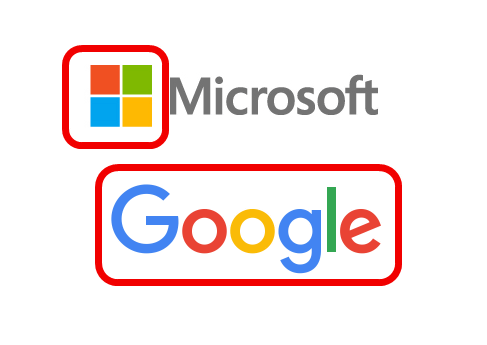
When searching by "design information center color DB" and arranging for each color, color codes are different in each color, and yellow which looks almost the same also uses different colors.

◆ Search other than company name
In "Design Information Center Color DB" you can search other than company name. Searching for "Doraemon" did not hit anything, but ...
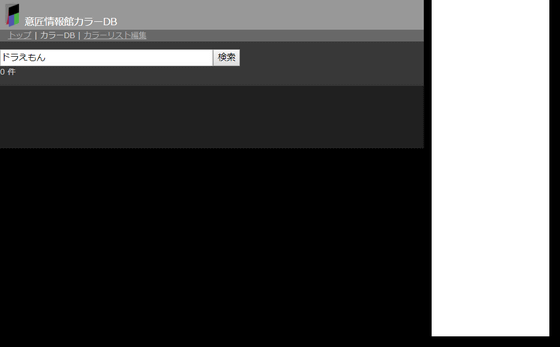
When searching for "Gundam", a lot of color codes of appearing characters were displayed.
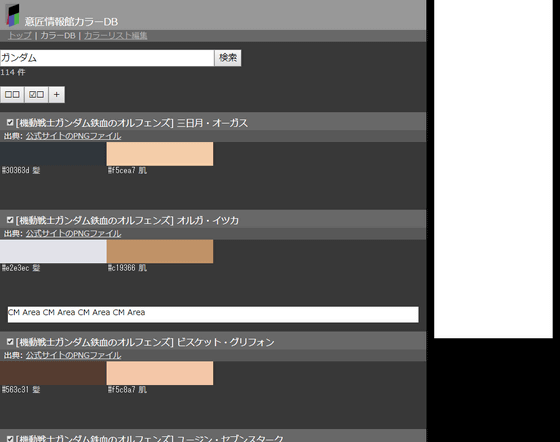
When searching for "University of Tokyo", the color code of the University of Tokyo symbol will be displayed.
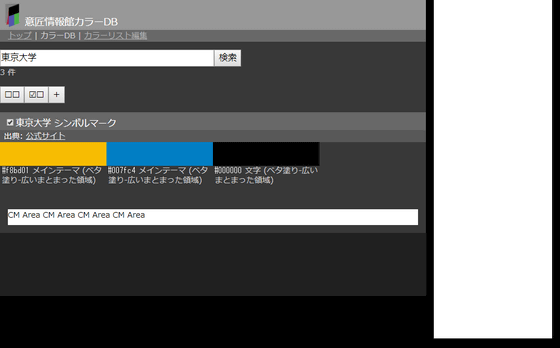
Registered data is still only for some companies / universities / characters, but as data grows, it seems to be useful for various things.
Related Posts:
in Review, Web Service, Posted by darkhorse_log