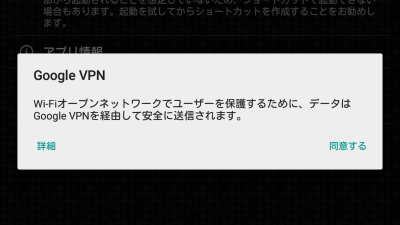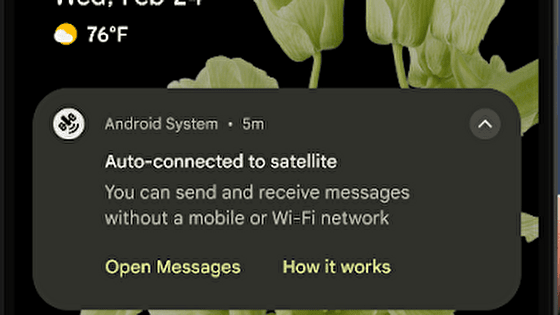On Android 8.1 so that the communication speed of the Wi-Fi spot is displayed before connecting
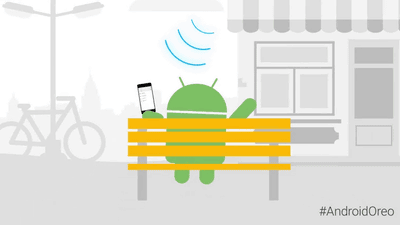
In the past when trying to connect to Wi-Fi on Android OS, the only information that was informed when choosing multiple connection destinations was the radio wave intensity alone, but the communication speed of the connection destination is newly displayed in four levels It was found that it will be done. With this, you may not be disappointed when you connect to public Wi-Fi because it's too slow.
Public Wi-Fi can be spotty. For the first time,# AndroidOreo8.1 lets you take out the guesswork & see the speed of networks before you hit connect. Rolling out now:https://t.co/lSzvCFgNk7pic.twitter.com/60EmoPxUX4
- Android (@ Android)January 22, 2018
The latest Android OS "Android 8.0 Oreo"Was released in August 2017 and was upgraded to" Android 8.1 "in December 2017.
According to the official Android account of Twitter, further improvement is added to "Android 8.1", and in future Wi-Fi connection screen, in addition to radio wave strength information, the connection speed is "very fast" "fast" "OK" It will be displayed in four stages of "slow".
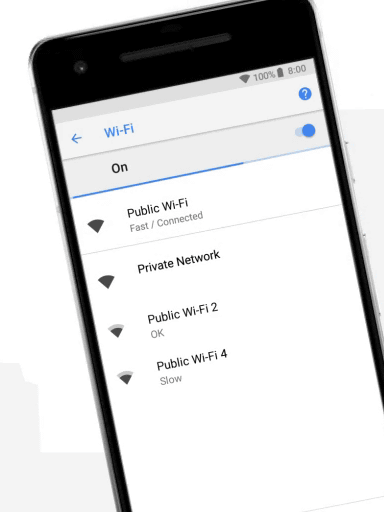
"Very fast" means the speed at which high-quality video can also be streamed, "fast" is the speed at which most movies can be streamed, "OK" is the speed at which the website browsing / SNS usage / music streaming is not problematic, " Slow "is the speed at which telephone / text messages can be used if Wi - Fi calling is possible.
Connect to a Wi-Fi network - Pixel Phone Help
https://support.google.com/pixelphone/answer/2819519#strength_speed
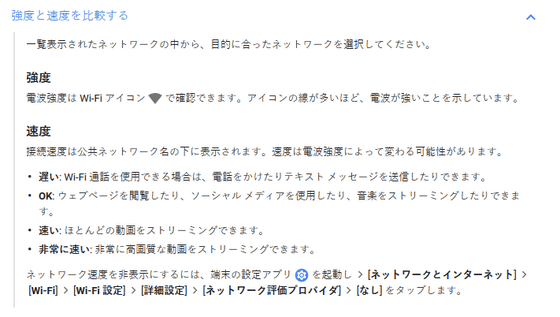
If it is a home Wi-Fi network, it should be stable with "very fast" or "fast", but in the case of public Wi-Fi, there are high-speed ones, but there are slow speeds that can not keep using SNS With this feature, it will be possible to avoid connection to such Wi - Fi spot in advance.
Related Posts: