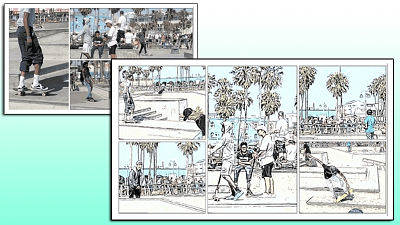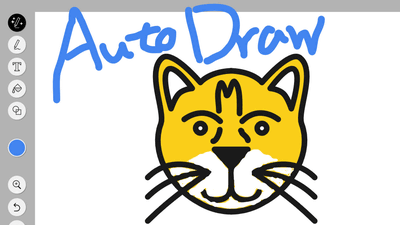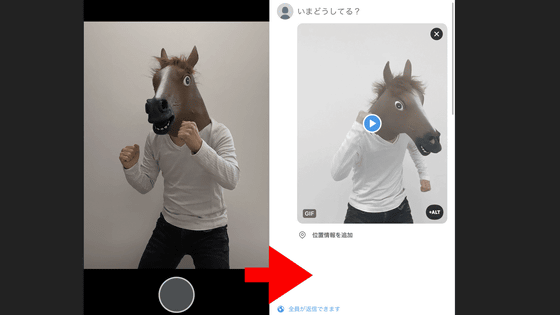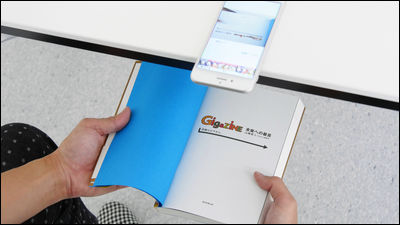I tried using Google-made application "Storyboard" that makes cartoon tic pictures easily from movies free of charge
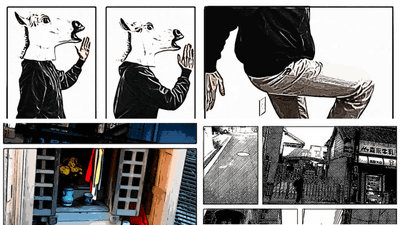
On 11th December 2017 of the United States time, Google used computer vision technology as part of the project "appsperiments"Release 3 types of applicationsDid. One of them, I tried using the application "Storyboard" which can process a movie and convert it into an image like a cartoon.
Storyboard - Android application on Google Play
https://play.google.com/store/apps/details?id=com.google.android.apps.photolab.storyboard
Storyboard is an application that automatically judges points considered important from among movies shot with smartphone cameras, extracts them automatically, converts them to touch like a cartoon, and automatically breaks down the layout to layout. Just loading the movie you shoot and loading makes it possible to create the following image.

◆ Installation
"Storyboard" is an application released for Android. To install,Google Play pageAccess and tap "Install".
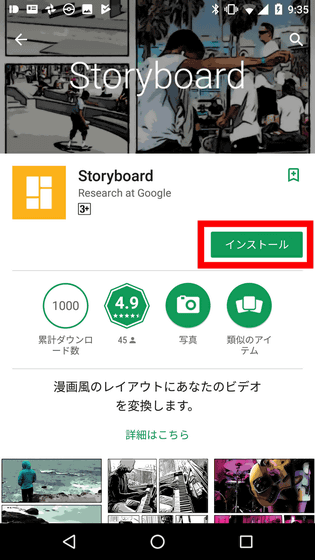
Tap "Open".
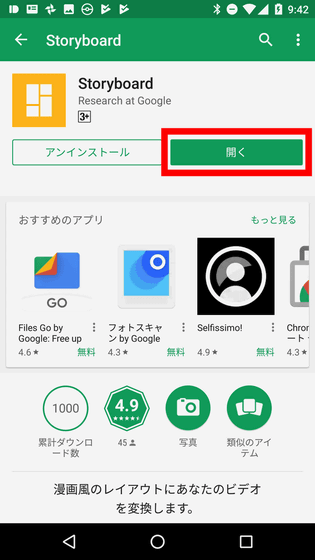
Tap "Permit" because you are asked for permission to access photos, media, and files in the terminal. Installation is complete.
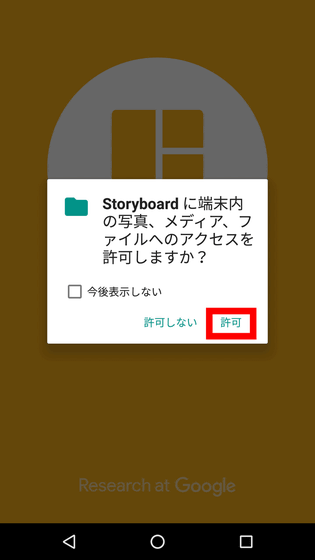
◆ Machining Movie
Let's actually load the movie and try to generate the image. When you start "Storyboard", tap "LOAD VIDEO" displayed in the center of the screen.
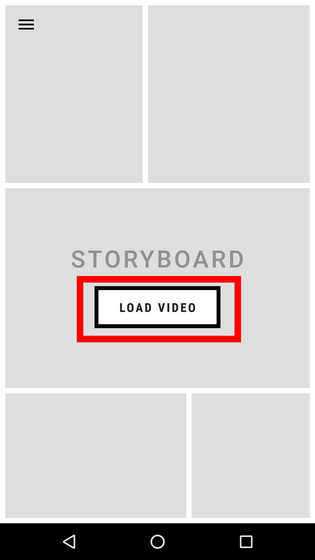
Tap the menu icon on the top left.
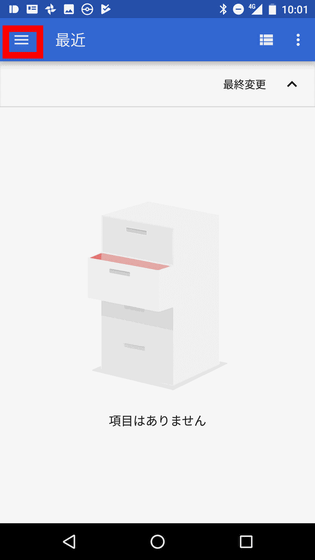
Movie processed with "Storyboard" can also be downloaded from the web or Google Drive. Since this time I will use the movie in the terminal, tap "Photo".
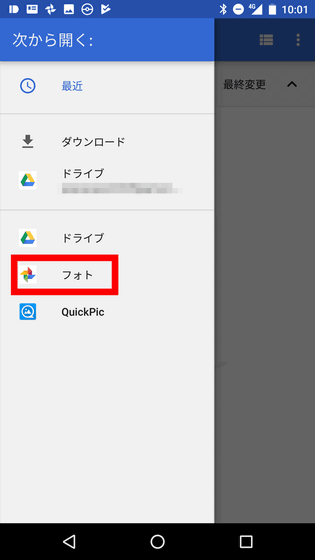
Tap "Camera".
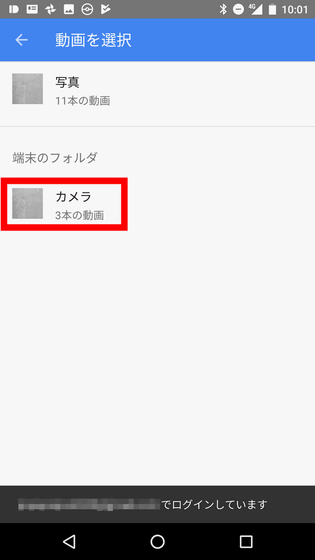
The video shot with the camera of the terminal was displayed. Tap on the rightmost video ... ...
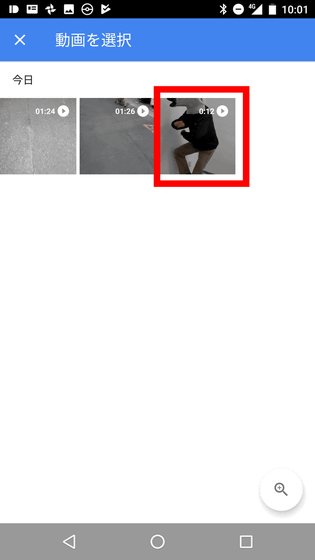
Processing of the movie starts.
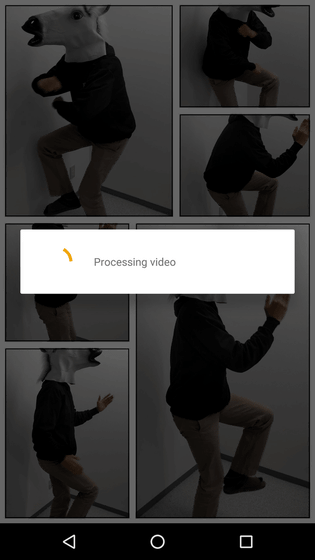
By the way, this is the movie you want to process this time.
Movie processed with Google developed application "Storyboard"
When the processing of the movie was completed, the scene cut from the movie was processed like a cartoon, and it was displayed in a state of being split. "Pull down to refresh" is written at the bottom of the screen, and it is possible to reshape the image by pulling down the screen downward.
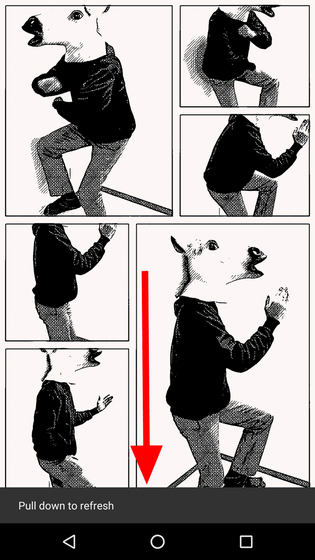
When trying to pull down downward to the trial, the image which processed another scene to a slightly different taste was generated like this.
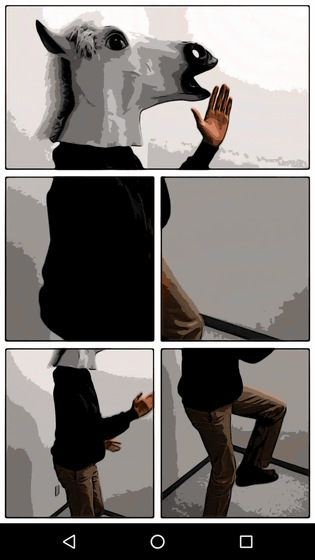
Blueish feeling processing ... ...
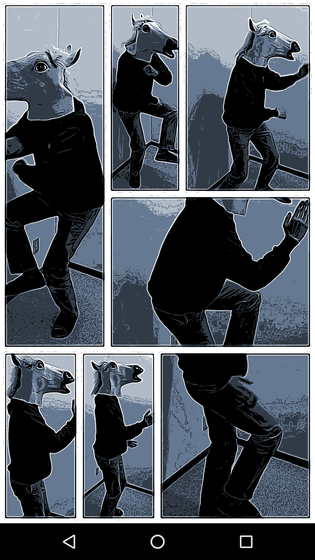
Random taste such as processing of a simple atmosphere with few lines is applied. "Storyboard" logically can process as much as 1.6 trillion strokes, so you can keep swiping upwards until you find a favorite image. However, if you swipe down one time, you need to be careful as you can not return to the previous image.
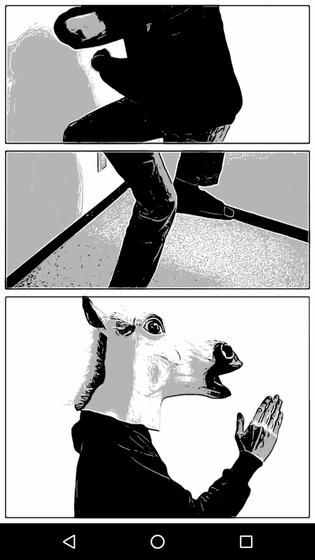
When I tried processing the movie that shot the townscape, the scenery which does not change anything was processed into an image like a scene of a cartoon.

Both the familiar shrine (hokoro) and the sign of the milk store are full of nostalgicity.
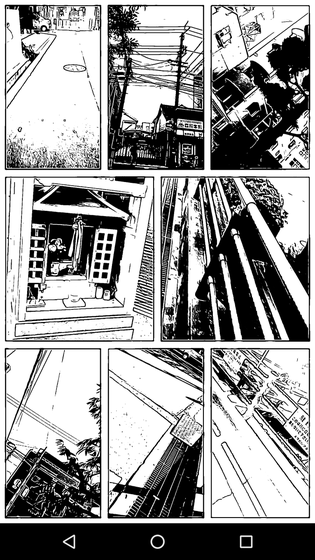
Ogawa who has not mindfully overlooked usually, also has a good atmosphere feeling when you look at the image processed with "Storyboard".
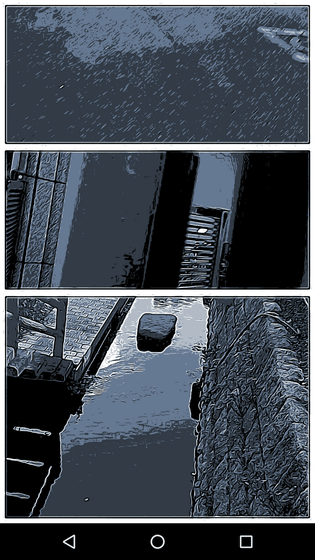
Sometimes images were created that left the color of the original video.

In "Storyboard", it is entirely up to the "Storyboard" to know which scenes are in the movie. Therefore, although it is irrelevant if you say "you can cut any part of the movie", but if you have the aim of "I want this scene to be a cartoonish", the scene aimed at making the movie to be processed as short as possible is The possibility of making it into an image increases.
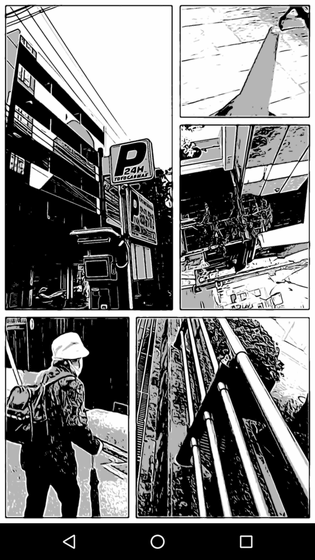
◆ Save and share movies
When you tap an image, three menus of "Load Video" "Save" "Share" are displayed. Tap "Load Video" to return to the "Storyboard" home screen and select the newly processed movie.
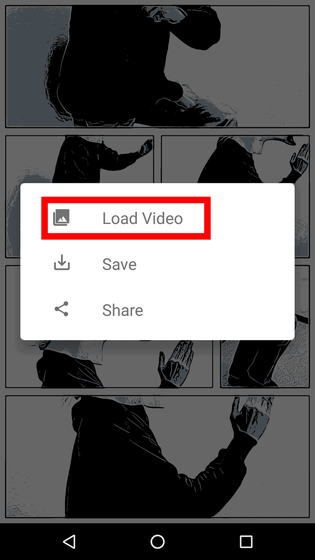
Tap "Save" to save the selected image.
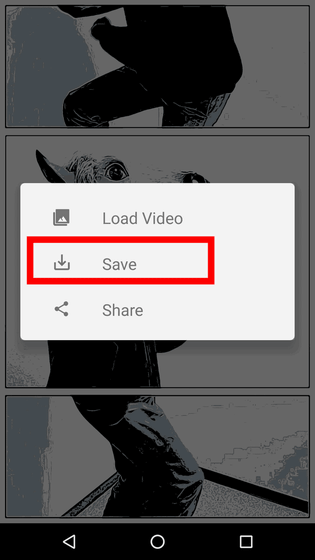
The selected image is saved in "Camera" in "Photo" application.
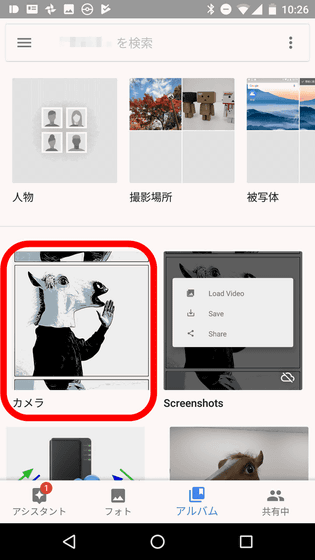
Tap "Share" ......
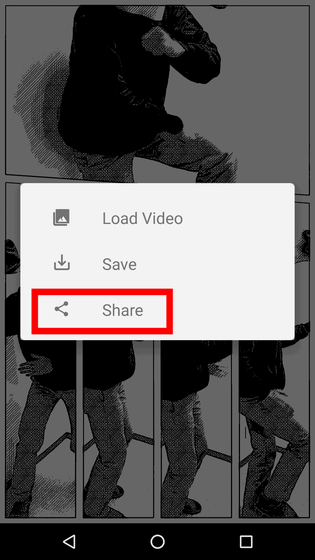
A share screen with other devices and applications opens. From this screen you can select your favorite device or application and share images created with "Storyboard". Try tapping "tweet" ......
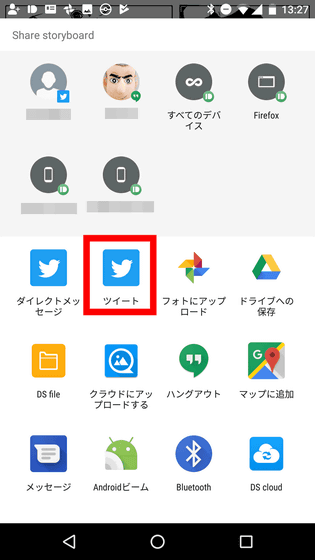
Twitter posting screen is displayed. Since the image selected by "Storyboard" has already been attached to the tweet, enter the word and tap "tweet".
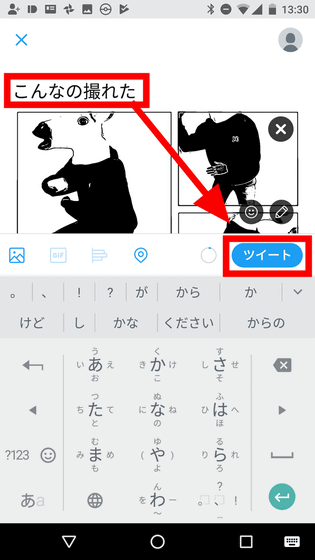
Then, the image generated by "Storyboard" on Twitter was posted.
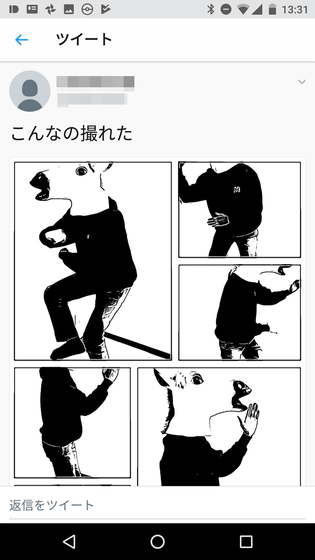
Since "Storyboard" can easily process movies into a cartoonish image, you can process strange movement movies to make interesting images, or process movies that recorded ambience of the cityscape, I enjoyed the scenery like one scene and it was an application that various ways of playing can come up.
Related Posts: