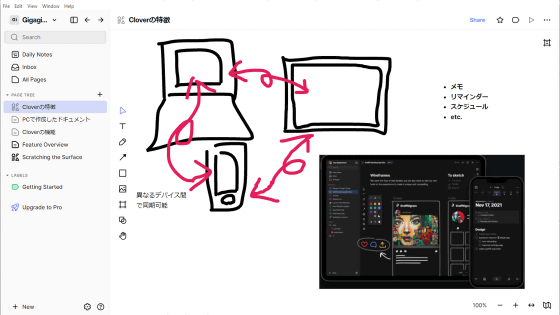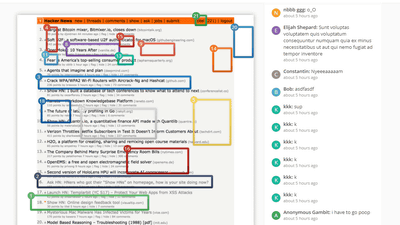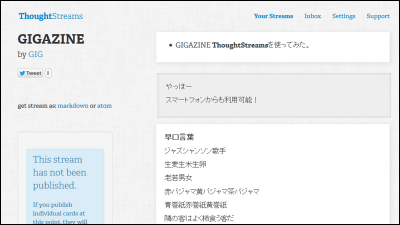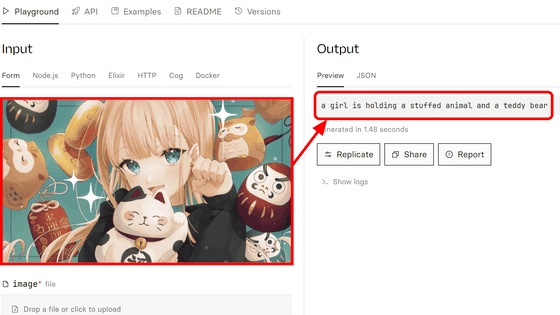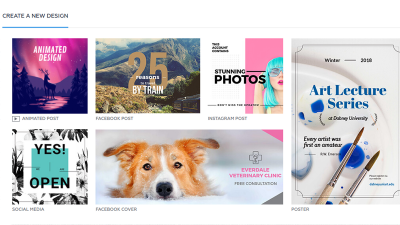Using "PROMOTE!", Which makes it easy to make promotional movies simply by adding text and images, I tried to appeal "like to sleep" with full power
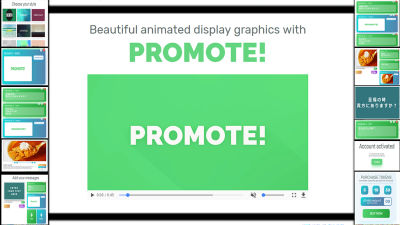
In addition to preparing the equipment for photographing and editing, in order to make a movie, it is troublesome to ask skills for editing in addition to preparing the environment. Particularly when it comes to making movies for the promotion of products etc., it is difficult to realize with a small number of people. However,"PROMOTE!"Using simple text and images, it's time to complete a simple promotion movie, so I tried to make a movie that speaks for the feeling of that animal that likes to sleep.
Beautiful animated display graphics with PROMOTE!
https://www.promotegraphics.com/
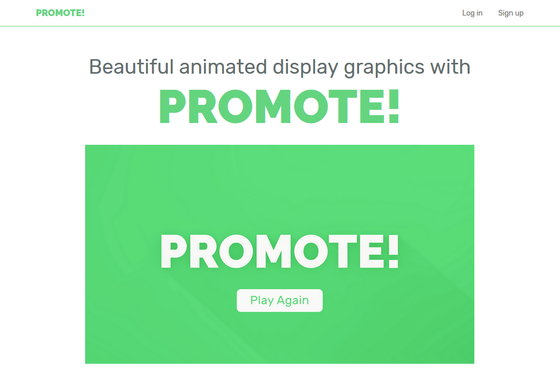
The movie actually created with "PROMOTE!" Looks something like this.
Trying to sleep using "PROMOTE!" I tried to express my favorite cat feelings as a promotion movie - YouTube
Access "PROMOTE!" From the above URL and click "FREE TO TRY".
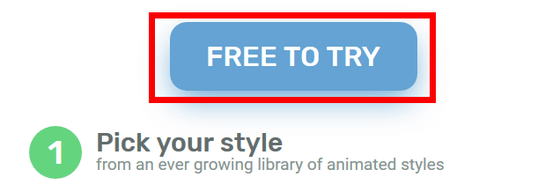
The screen for selecting the style of the movie to be created is displayed. When you move the mouse cursor to the style you care about ......
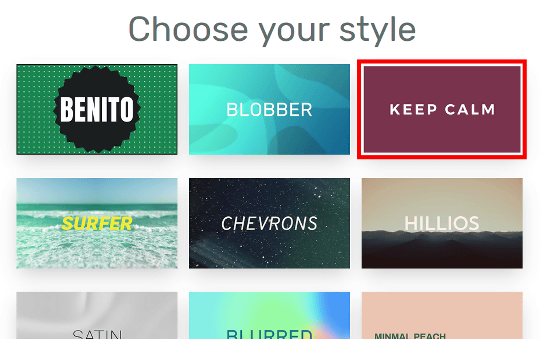
Two buttons "WATCH A PREVIEW" and "SELECT THIS STYLE" appear in the style. If you select "SELECT THIS STYLE", you can proceed, but if you click on "WATCH A PREVIEW" ... what kind of movie will flow in this style ......
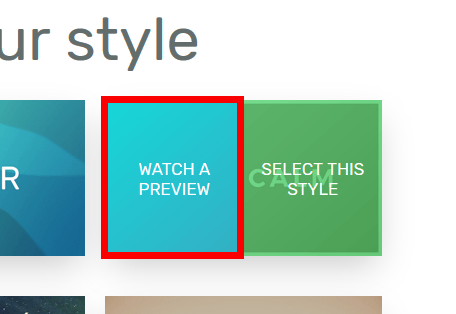
Preview flows. I thought that sleep and purple might be slightly different, and click "CANCEL" here.
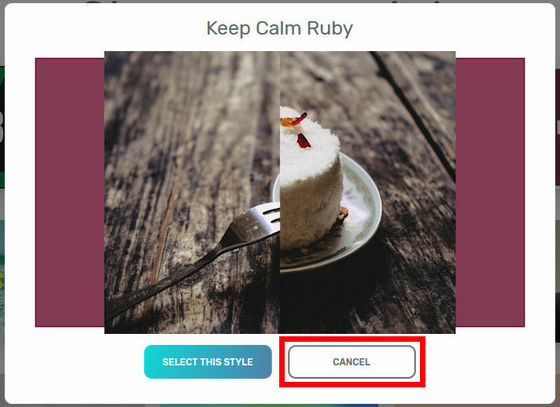
Since I return to the style selection screen, when I color the other style, I found an interesting style "KEEP CALM (Calm down)".
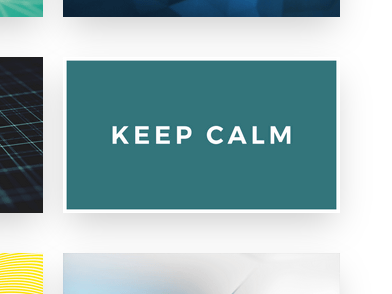
Immediately, clicking "WATCH A PREVIEW" and looking at the preview ......
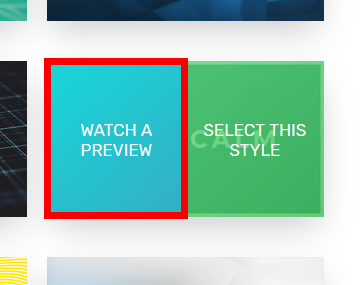
I felt good, so click "SELECT THIS STYLE".
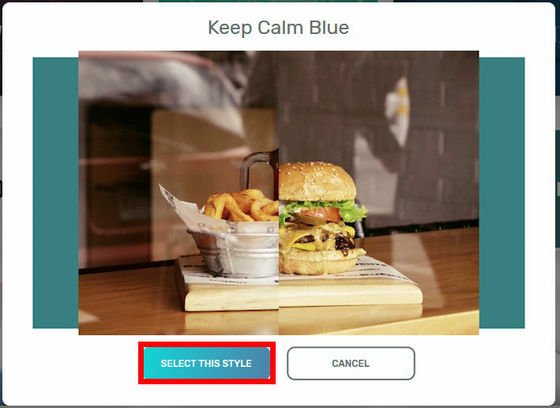
It seems necessary to register an account to create a movie, and the account creation screen is displayed. Enter the user name in "Name", the mail address in "E-Mail Address", the password in "Password", the password in "Password" in "Confirm Password" and click "CREATE ACCOUNT".
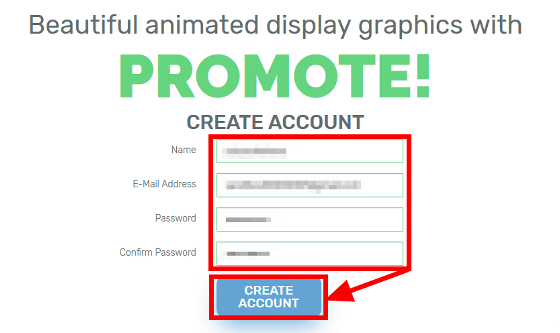
A message saying "Account created successfully" is displayed. However, in order to activate the account, it is necessary to click the link in the mail sent to the registered mail address.
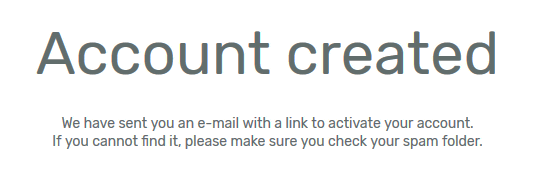
When you check the e-mail received from "PROMOTE!", There is a button to activate the registered account, so click "ACTIVATE".
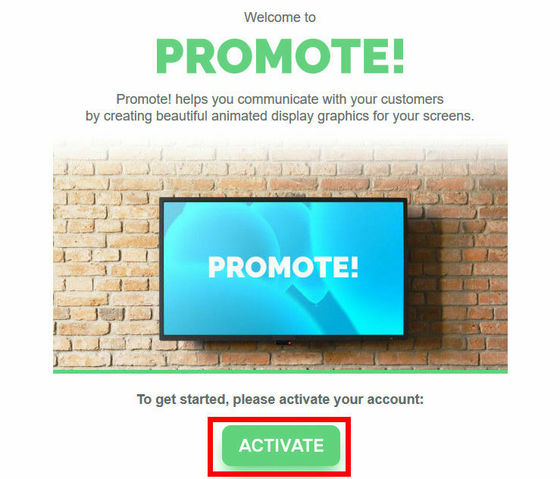
Since it is said that the account was enabled, please click "Continue".
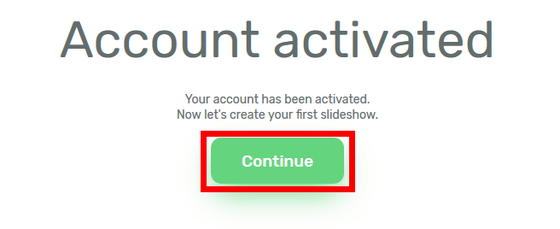
The movie creation screen is displayed. The movie you create seems to be made with a combination of green box text and blue box image.
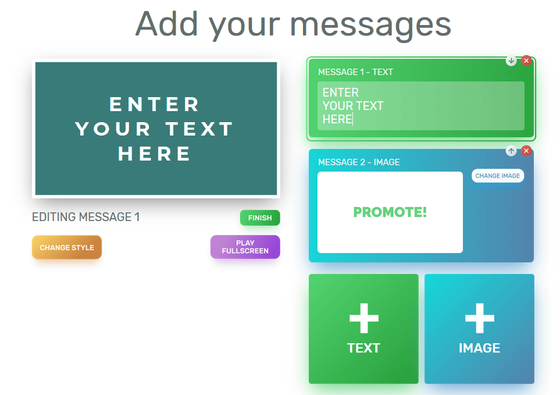
Immediately, preparation started. Let's start by entering a message. In the green box enter a message to insert into the movie. I will put in a sentence that asks you "Do you have it at the time of bliss?"
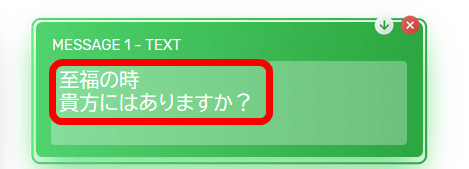
I would like to add more text after asking, but there is only an image selection screen under the text form. So, click the green "+ TEXT" button.

A green box will be added as "MESSAGE 3".
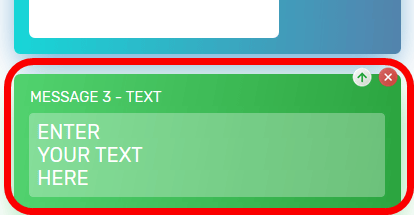
In the movie, it seems that "MESSAGE 1" to "MESSAGE 2" "MESSAGE 3" in order, so you have to change the order of the images of "MESSAGE 2". So, when you click the up arrow button on the upper right of "MESSAGE 3" ... ...

The order has changed and the green box that I added is moved to "MESSAGE 2".
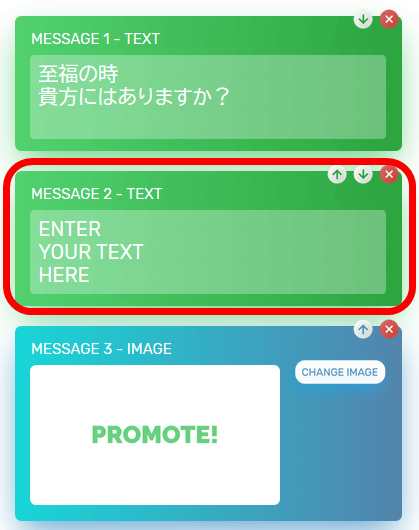
Input "MESSAGE 2" to "what time is it?" ... ...
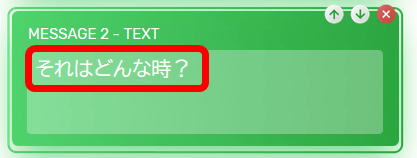
Next, click the "CHANGE IMAGE" button of "MESSAGE 3" in the blue box.
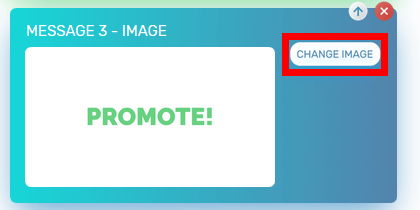
The image setting screen is displayed. Since I want to change the image, click "CHANGE IMAGE".
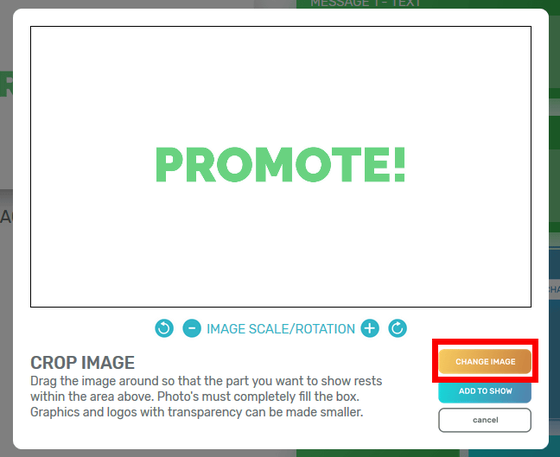
Since it becomes the picture selection screen, please select an image for meal and click "Open".

The image of the meal will be reflected. If you press the "+" button here ...
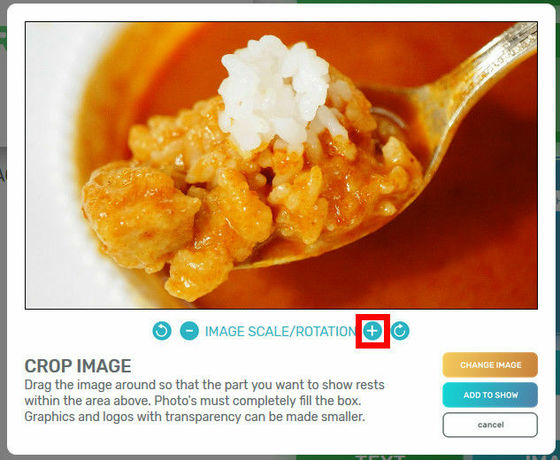
You can enlarge the image, and when you press the "-" button ......
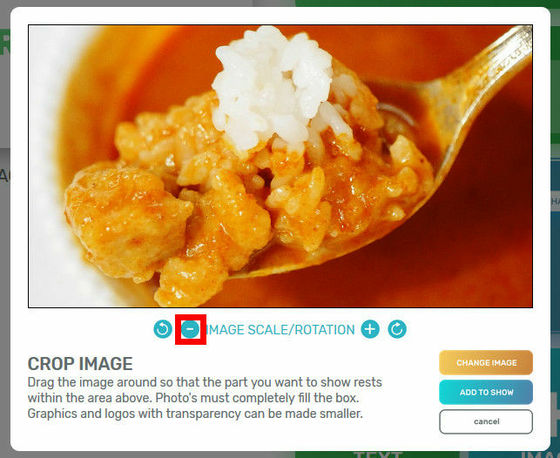
You can reduce the image. There is also a rotation button of the image, try pressing the "counterclockwise" button.
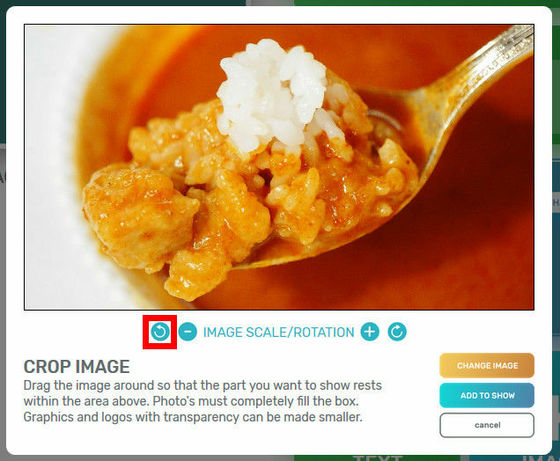
When the image rotates counterclockwise 90 degrees and pushes the "clockwise" button ......
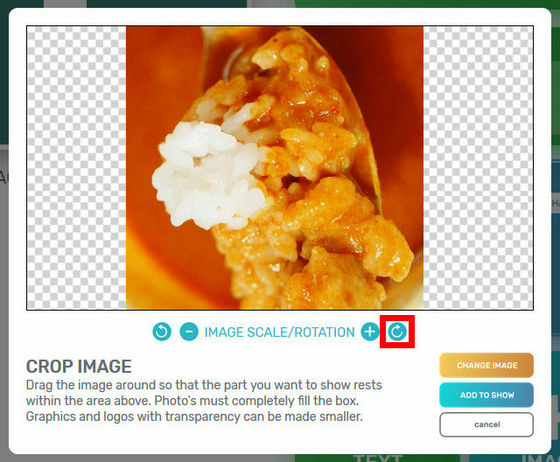
The image rotates 90 degrees clockwise. Drag the image further ......
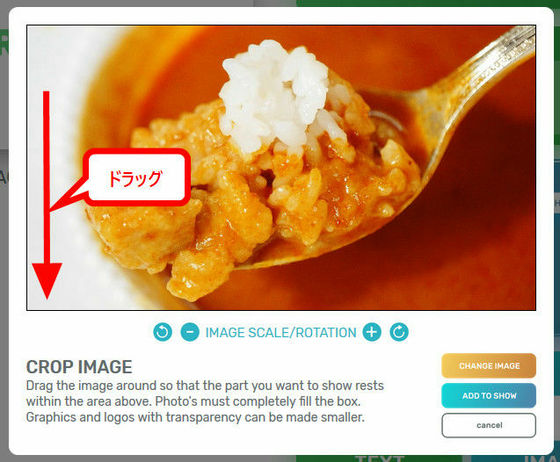
Move it in the direction you drag to the extent that the edge of the image does not break. When adjustment is completed, click "ADD TO SHOW" button.
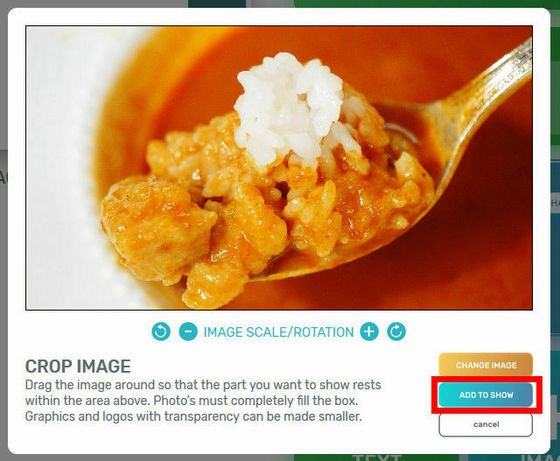
Since it is a server overseas, it takes a little time to upload images, but you can embed images in movies.

Continuing to create a movie in this manner, a movie that appeals to sleep is completed.

In order to see the movie, click the "PLAY FULLSCREEN" button.
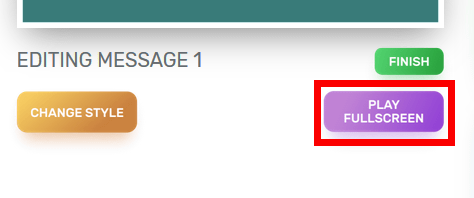
A note of notice will be displayed. Here is "Here we have 5 tokens, one token is required to play one movie in full screen, and the token will not be consumed after returning to the editing work after playing" I want to change here ". Also, it consumes 1 token in 24 hours and will not be played when the tokens you have has run out. " Because it is use by trial, click "PLAY FULLSCREEN" without worrying about here.
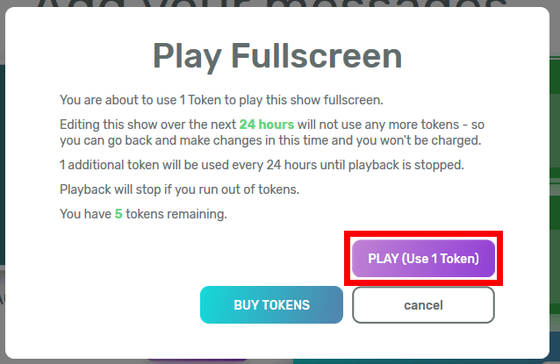
The screen will change and it will change to the cautionary sentence with the remaining time that playback / work becomes valid with the one token consumed. Click "PLAY" ......
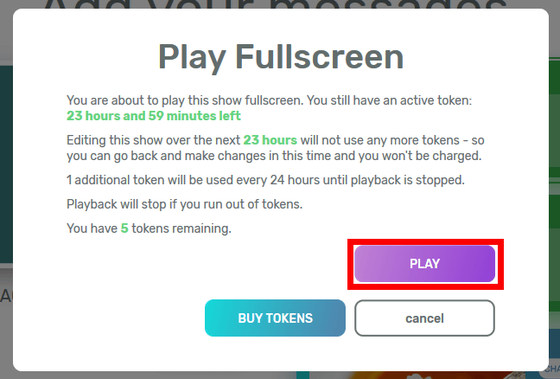
Full screen playback starts. Since Firefox does not seem to be able to play full screen, I recommend using other browsers. When I actually played it, I found that the left edge of the letter was missing in the first message immediately after.
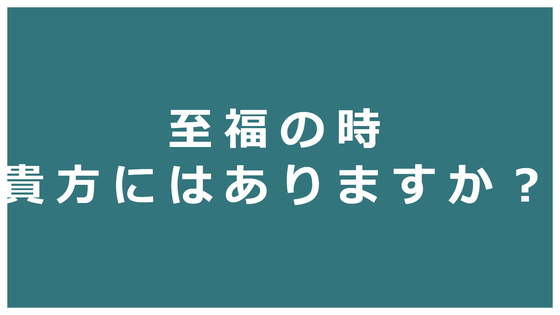
Cut out one character so that the meaning of the message does not change.
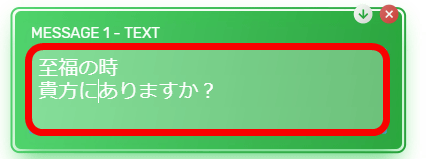
Check again with full screen play. This time there is no problem.
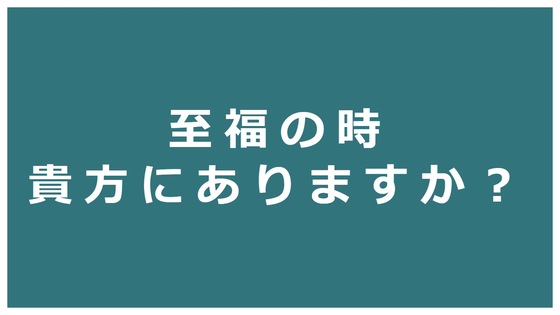
When the movie is completed, click the "FINISH" button.
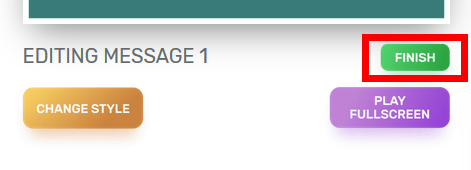
With this, the promotion movie which spoke for the feelings of the cat loved to sleep more than anything was completed.
Trying to sleep using "PROMOTE!" I tried to express my favorite cat feelings as a promotion movie - YouTube
"PROMOTE!" Does a free trial service, but it seems that it is not possible to transition to a paid service at the time of article creation. It's supposed to be available at 0.99 pounds per day if the free period is over ......
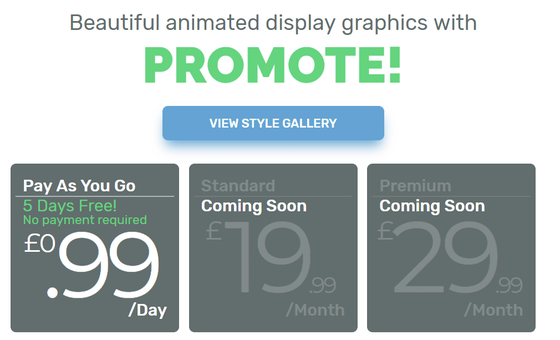
I tried to purchase additional tokens ......
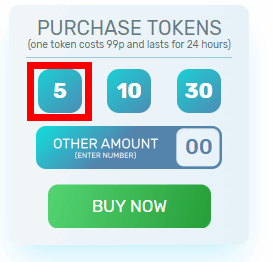
An error screen was displayed and it was not possible to go to the purchase screen. By the way, even if you press "10" or "30", the same screen will be displayed even if you enter the appropriate quantity with "OTHER AMOUNT" and click "BUY NOW".

Impression that "PROMOTE!" Can make promotion video with simple operation, it can be used for making a simple appeal movie or presentation. Ali is also used as one of the communication means, such as exchanging self-introduction promotion movies among friends, making movies with messages, and so forth.
Related Posts:
in Review, Web Service, Video, Posted by darkhorse_log