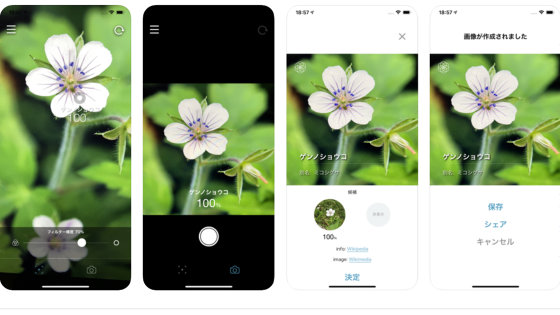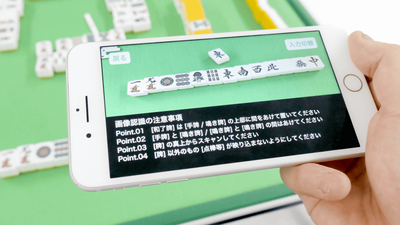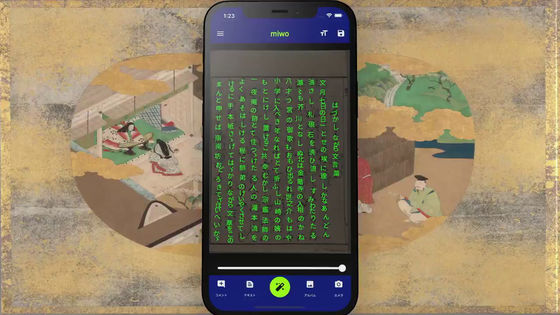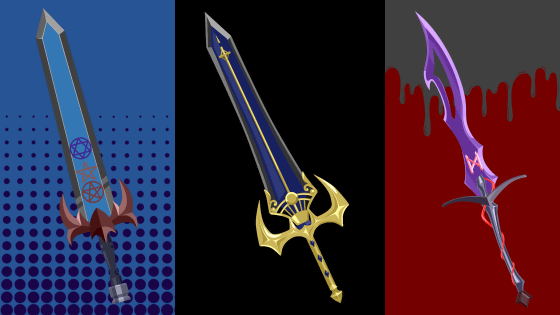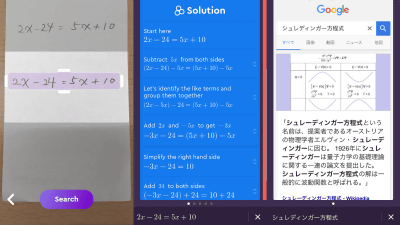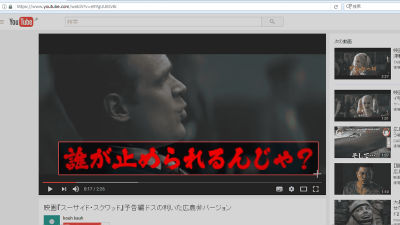Free application "Deep learning AI tells font name just by shooting with smartphone" WhatTheFont "

There are countless fonts, but it is hard to judge fonts by appearance alone. Smartphone application "WhatTheFont"When you capture letters or import images with written letters, you can tell us the font name via the Internet and even purchase that font. I actually installed and used an application that seems to be useful for designers, illustrators, people who are interested in fonts, etc.
MyFonts: Fonts for Print, Products & Screens
https://www.myfonts.com/WhatTheFont/mobile/
WhatTheFont is a store selling fonts onlineMyFontsAn application provided by. The store provides a service "WhatTheFont" of the same name that automatically identifies fonts included in the image, and the WhatTheFont application version follows that function. By shooting and uploading characters with a camera on a smartphone, you will be able to tell me what is likely to be applicable from the fonts provided by MyFonts.

◆ Installation
The application "WhatTheFont"Android versionWheniOS versionAre provided. This time I installed the application on iPhone 7 and tried using it. In addition, as of November 08, 2017 font which corresponded is alphanumeric character etc.Over 100 typesNotice that it is not compatible with Asian fonts such as Japanese and Chinese in European fonts.
First, open the App Store page and tap "Get".

After downloading, tap "Install".
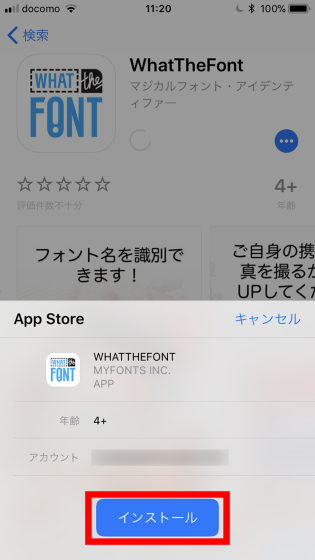
When installation is completed, tap "Open" to start up.

The application will start up. Then, a message asking for access to the camera is displayed, so tap "OK". You are now ready to use the app.
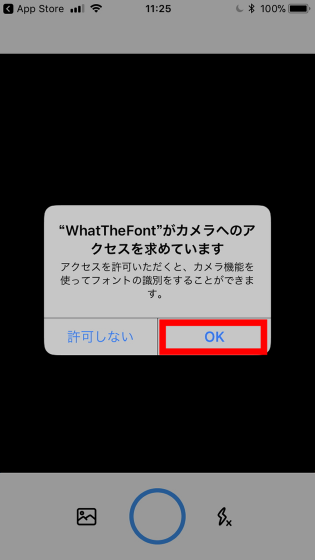
◆ Take a picture with a camera and judge the font
I will try to actually read letters. For this time, we prepared a paper printed with several kinds of font characters for verification.
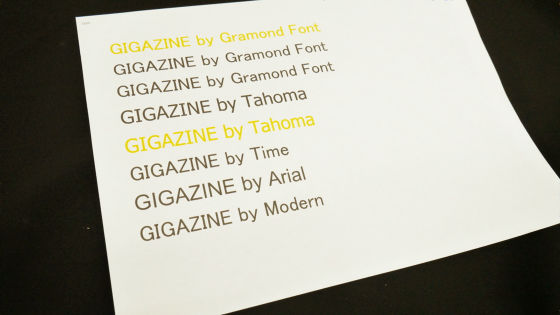
I pointed the camera to the paper on which the letters were printed ......

Tap the blue fringed shutter button at the bottom of the screen to capture letters.
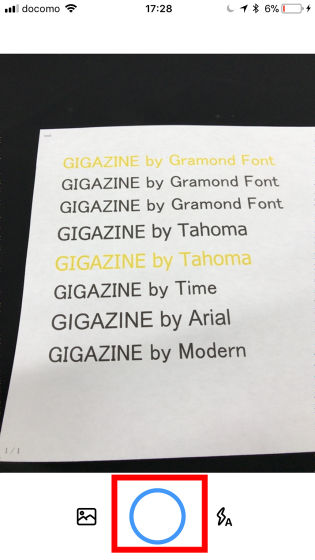
If you want to flash the flash at the time of shooting, you can switch on and off and set the "Auto (A)" mode by tapping the thunder shaped icon at the bottom right. The following images are in the auto mode.
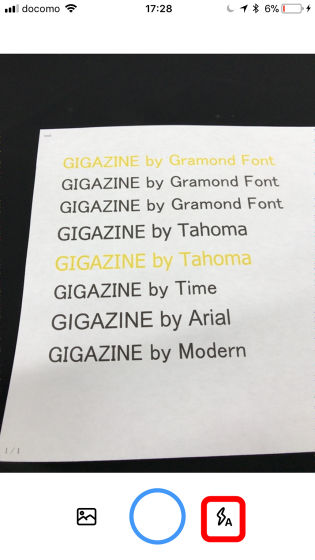
When you take a picture, a message prompting you to add a photo to the library is displayed, so tap "OK".
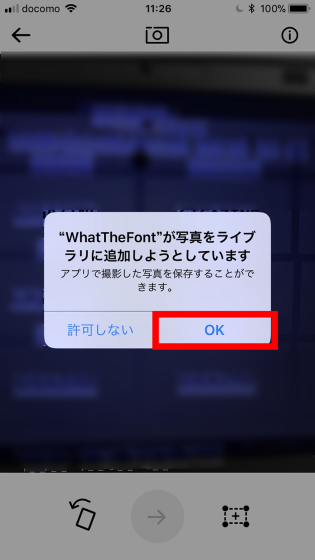
Photographs taken are uploaded to MyFonts via the Internet and recognized by the server. Therefore, it is important to note that the application does not function unless you are connected to the Internet.
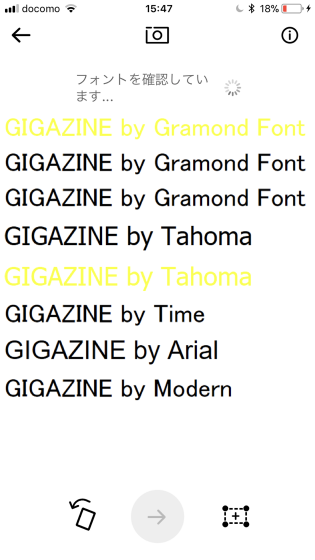
Automatic character recognition completed in a few seconds, and it became possible to select letters on the screen of the application.
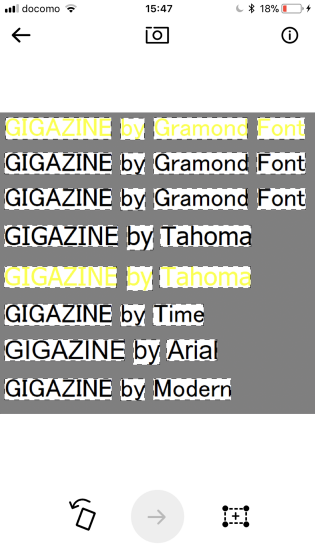
Tap the character of the font you want to distinguish and adjust the size of the frame with your finger so as to surround the boundary. Next, tap the blue icon with arrow in the middle of the bottom. This time let's try to distinguish the character of Tahoma font.
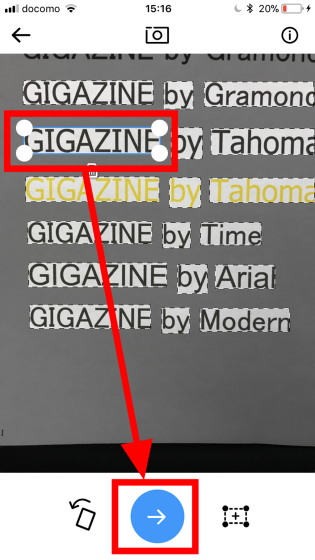
In a few seconds, the font name is displayed in order of highest likelihood of matching. In the result of this time the correct font name was displayed second from the top. Incidentally, since the top part was a derivative form of the correct answer font, it is almost a level that seems to be a good answer.
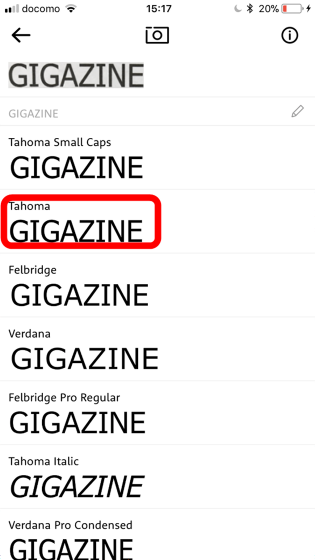
If the automatically recognized character is different from the actual one, you can correct it by tapping the pencil icon. Correct the server's AIDee planningAnd font judgment will become accurate more quickly.

By tapping the font name displayed in the result, for that font, display / purchase of the name of the creation organizationDetailed informationYou can share it with SNS etc.

As I tried variously at the editorial department, in order to judge the font successfully, I found that the contrast of the font color is high and it seems good to shoot directly in front.
Even in the same Tahoma font, when I tried to distinguish it by a combination of colors with a low contrast of yellow on a white background, the correct answer position fell to the fourth position.
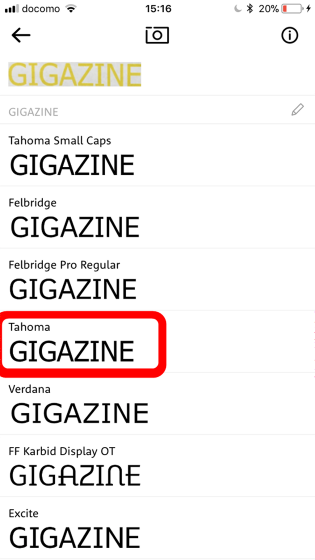
Besides, it seems that it is difficult to distinguish when there are many variations of fonts, when there are many similar fonts, unusual font or italic type (italic type). In the following cases when trying to distinguish bold italic fonts of Trebubhet font, the font was displayed higher in oblique than the original correct answer "italic".
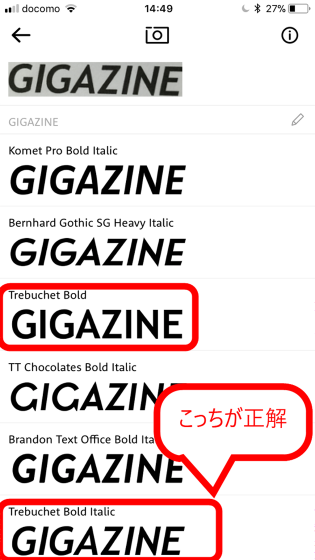
Recognition of cursive body seems to be difficult.
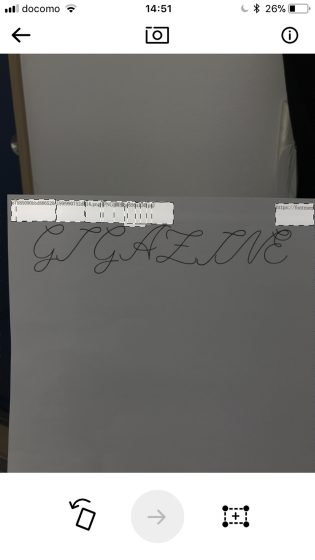
Also, when shooting, even if you shoot diagonally ... ...
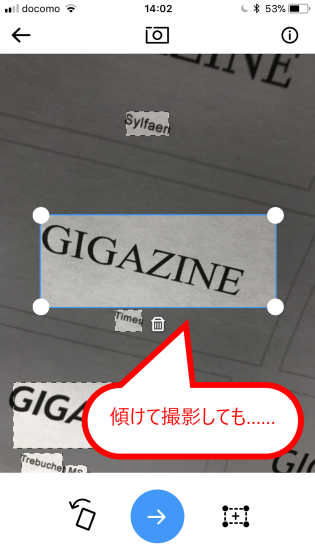
I make correct judgment to a certain extent, but since there are times when I make a wrong decision such as recognizing it as italics, I recommend you to shoot straight against the font.
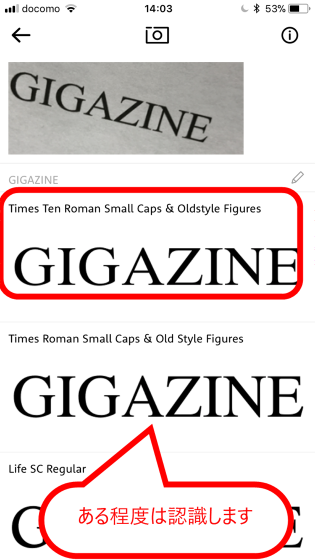
If you shoot with a tilt, by tapping the icon tilting the square at the bottom left after shooting ... ...
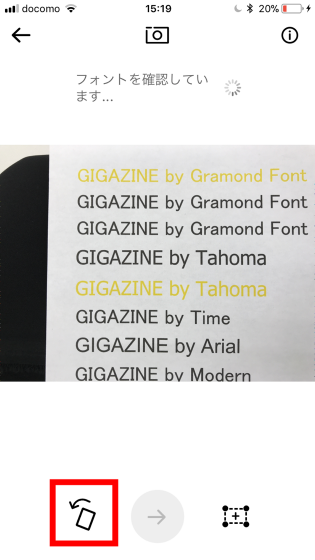
You can change the inclination and scaling of the photo. Swipe the middle dial with a swipe, adjust the slope, reduce and enlarge with two pinch out fingers ... ...
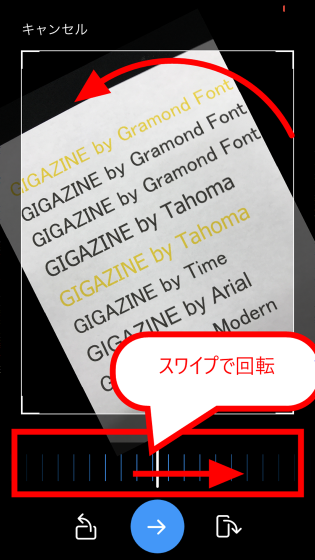
You can rotate vertically with icons on both sides.
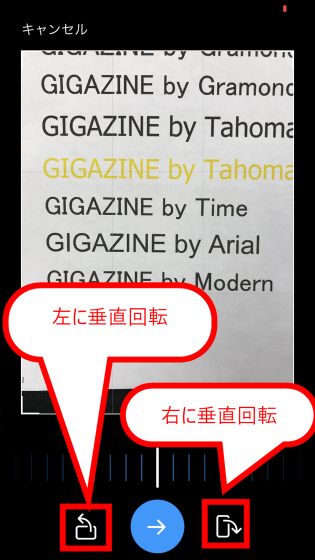
◆ Determine font of image file
With WhatTheFont it is also possible to determine fonts of characters contained in images saved on smartphones. Tap the icon on which the image file is drawn.
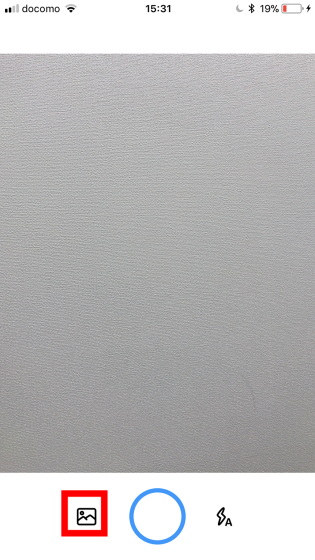
As the application asks for access to the photo, tap "OK".
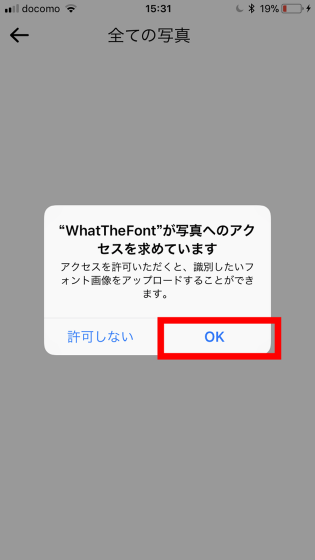
Tap the image you want font judgment.
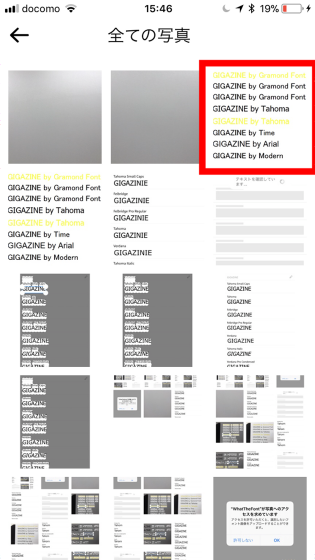
I will wait for a while.
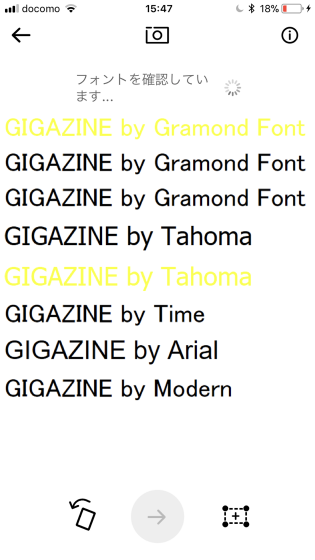
From here it is the same as judging by photograph. Since the application automatically identifies characters in the image, select the font by tapping the character you want to check. This time let's judge characters written in Tahoma font.
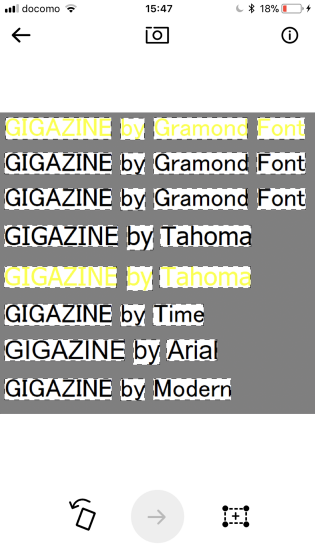
Adjust the position of the frame and tap the right arrow icon to fit the boundary of the character.
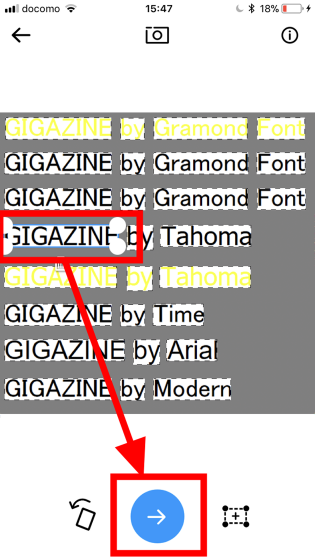
Then, it was possible to judge the font as it was made to make judgment from the camera. In addition, you can correct characters just like you would judge with photos, and you can view, share and purchase font detailed information by tapping on the font name.
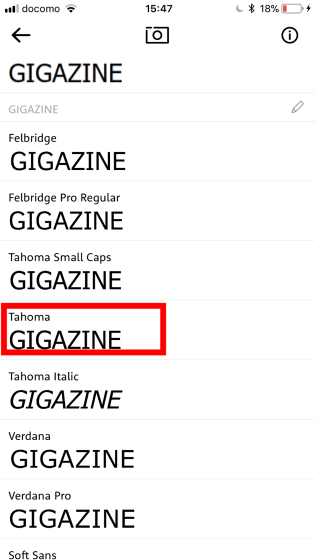
Actually trying out various cases, the font judgment of "WhatTheFont" is not necessarily perfect, even if the correct font is not displayed. Also, although it is a bit disappointing that it does not correspond to Japanese fonts, it is an application that will give us a big clue when I want to know the type of Western fonts I cared about.
Related Posts: