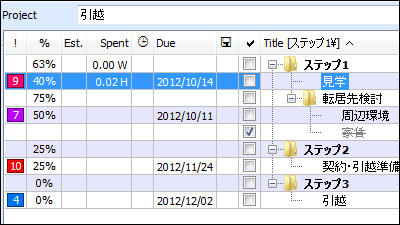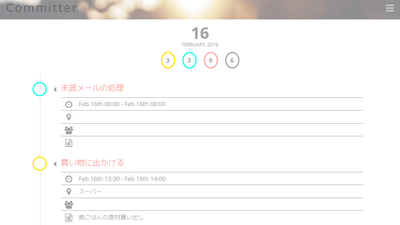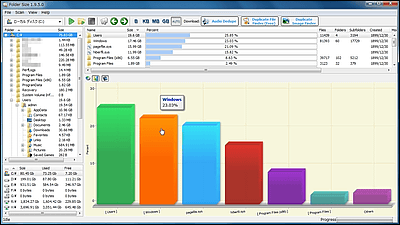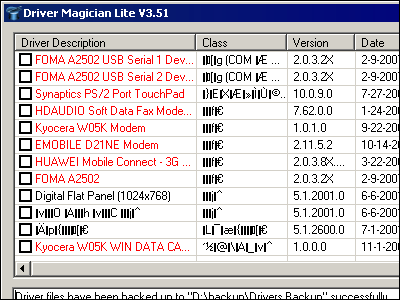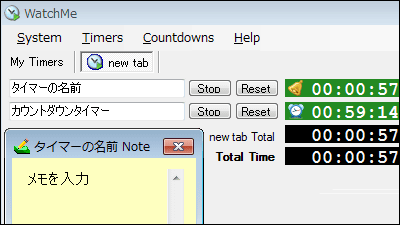A free ToDo list "todometer" that can keep motivation by understanding at a glance the achievement rate of the task on the meter display
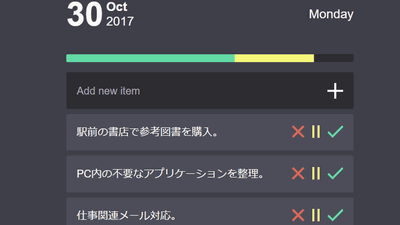
It is a matter of embarrassment for everyone that tasks that do not advance are accumulated in the ToDo list. When the tasks to be done are piled up, it becomes impossible to grasp how much tasks are currently being accomplished by themselves and how much tasks should be completed afterwards, resulting in an unnecessarily lowered motivation I will. In order to solve such negative spiral, the achievement rate of the ToDo list is displayed as a meter, and it is possible to confirm at what time how much task completed by myself compared to the total amount of the task, giving the motivation of task completion Give free software "todometerI tried using it.
todometer
https://cassidoo.github.io/todometer/
First, download the file from "todometer" distribution page. Click "install for windows".
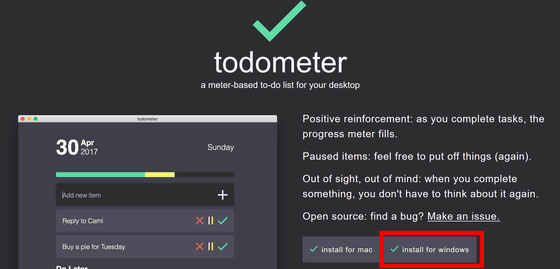
Click "Save file".
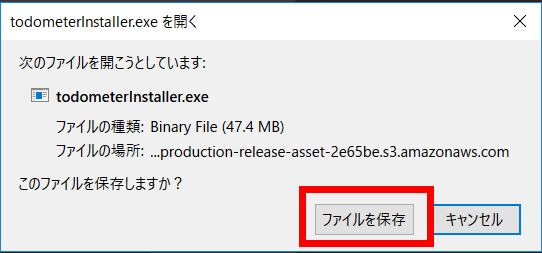
Execute download "todometerInstaller.exe".
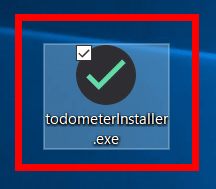
Click "Execute".
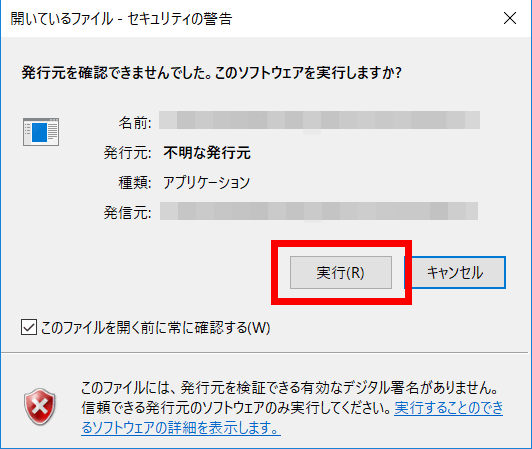
This will open the "todometer" home screen with today's date. "Todometer" in which no task is written is a very simple design.
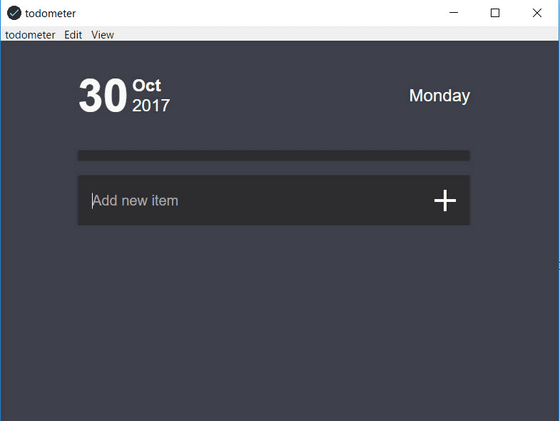
Write the task on the input form and press the Enter key or click the + icon on the right ... ....
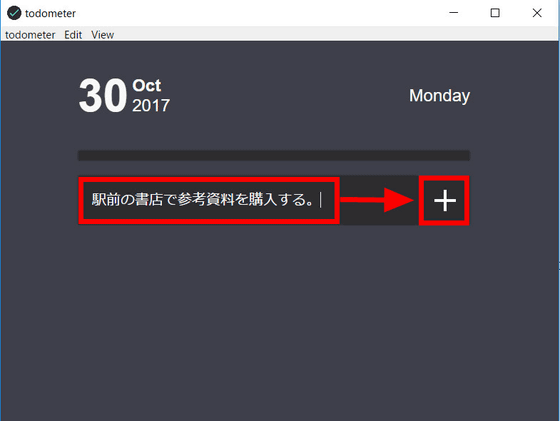
A task has been added at the bottom.
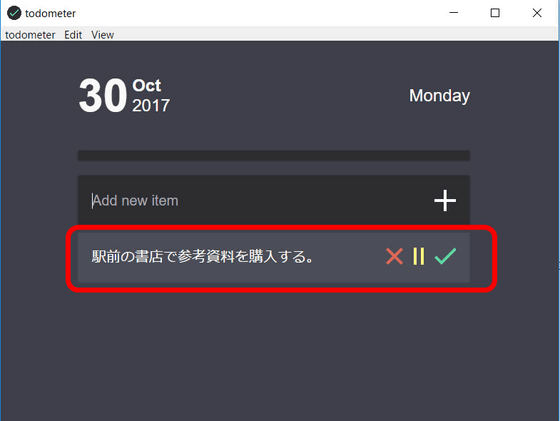
As you further add tasks, the row of tasks grows steadily downward.
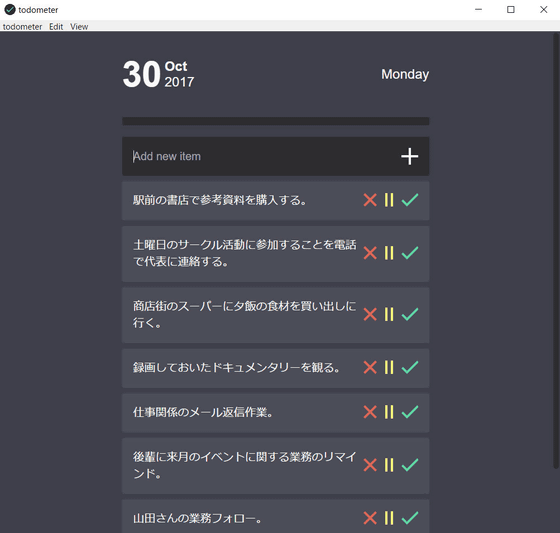
Tasks, such as "do during the day," "do later" is ... a yellow vertical line of the task left is to click on the two side-by-side icon
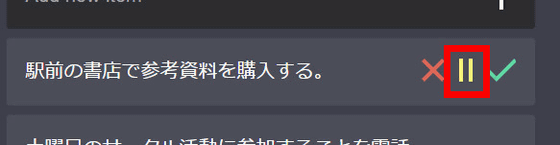
The yellow line stretches in the upper meter ......
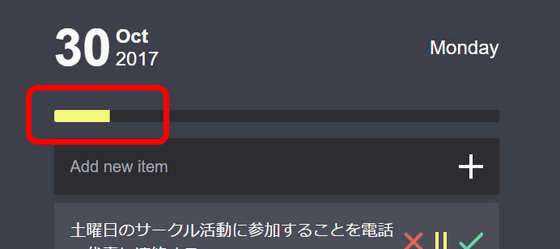
The task which clicked the yellow icon was added to the "Do Later" list at the bottom.
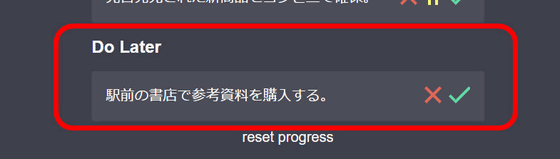
It is recommended to add all the "do it today" tasks to the "Do Later" list. By doing this, all of the meters are filled with a yellow line, which makes it easier to understand how much the task was completed.
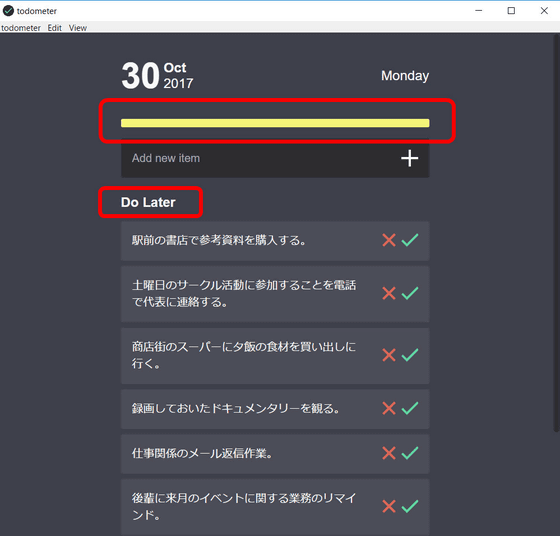
It seems to be dragged by a row of tasks, but we have to complete it one by one anyway.
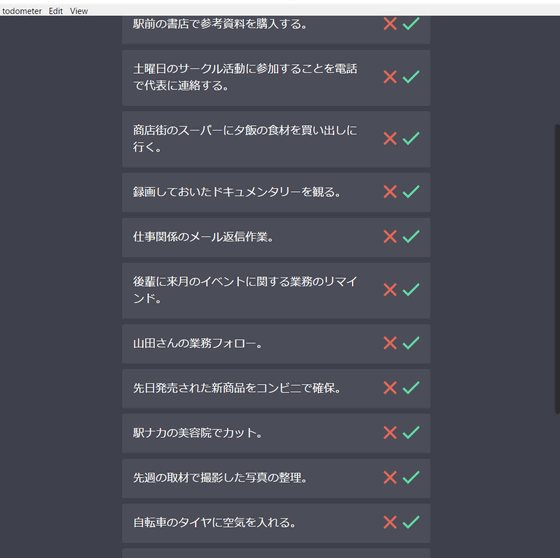
When you click the green "check" icon on the right side of the task, the completed task is ......
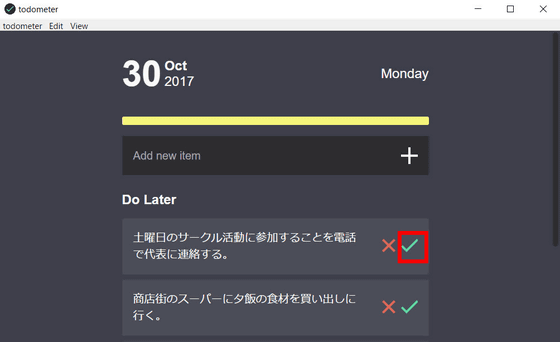
The green line grew in the upper meter. Depending on the progress of this meter, you can see at a glance how much of the tasks you have to take today.
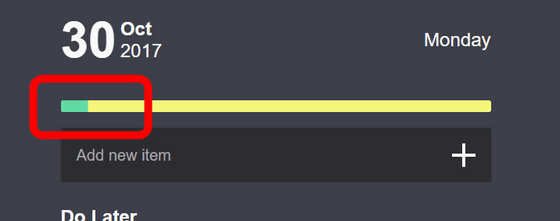
In "todometer", completed tasks are deleted from the list, so the user is not bothered by looking at already completed tasks.
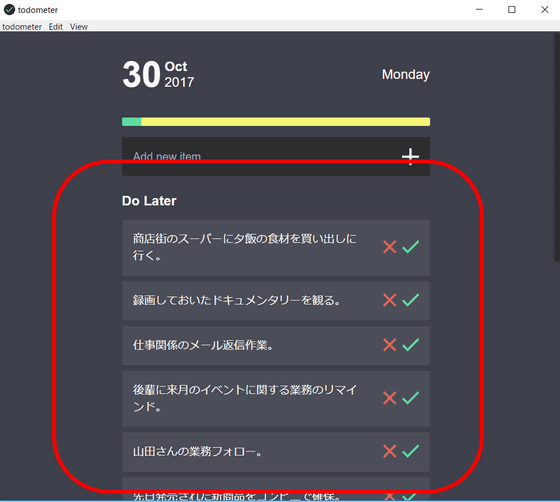
As you complete the task, the green line grows steadily and you can learn the sense of accomplishment that "Today's myself completed this task already".
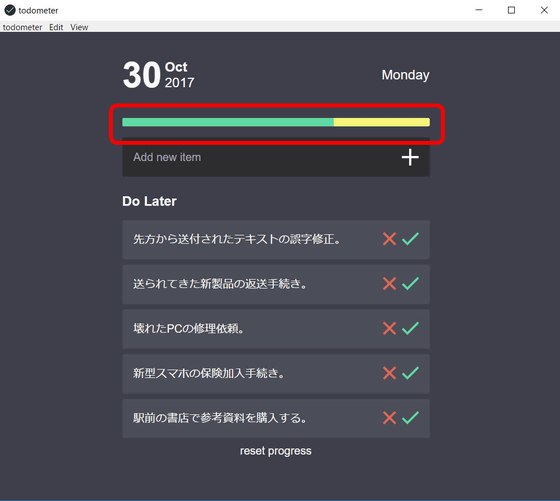
Click on the red cross icon on the right side of the task ... ...
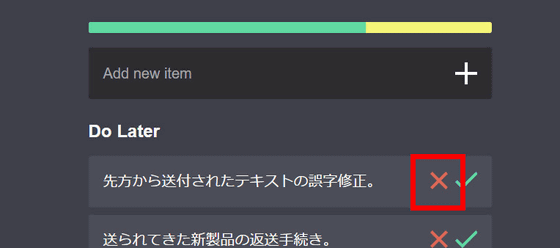
The task disappears from the list. The cross-shaped icon means "I do not need to do that task today", clicking on the cross-shaped icon does not mean that the task has completed and the task only disappears from the list.
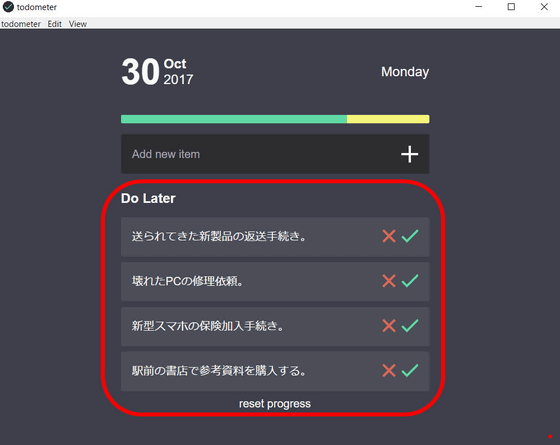
Click "reset progress" at the bottom ... ...
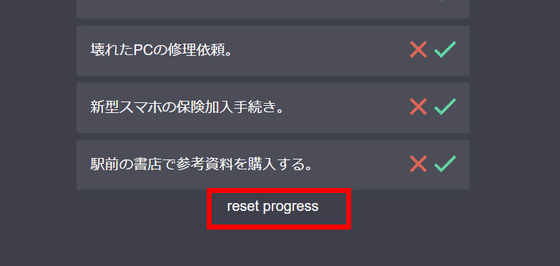
The upper meter was reset and the task added to "Do Later" was also released from "Do Later".
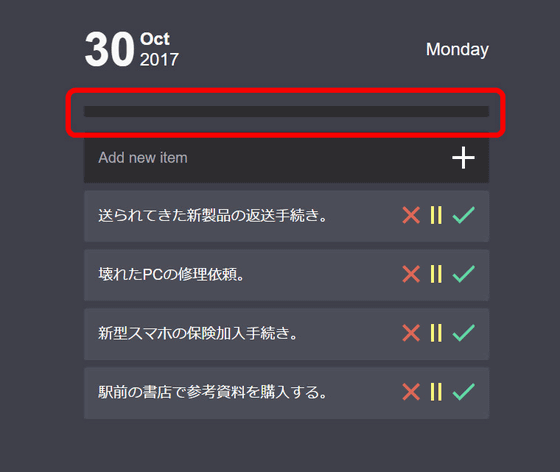
When you click the yellow icon of the remaining task, the task was added to "Do Later" again and the meter was set.
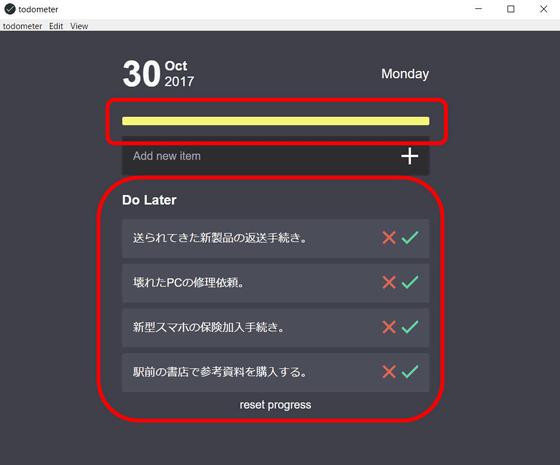
When tasks have decreased to some extent and you feel that you want to get more accomplishment after completing a single task, you can reset the meter by clicking "reset progress" so that when you complete one task, It is possible to increase the amount of the line that extends.
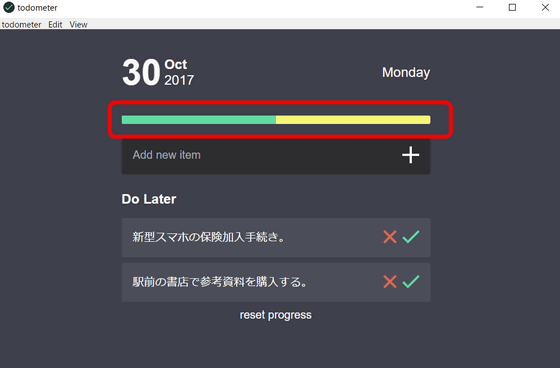
Tasks can not be carried over to the next day in "todometer". Tasks you have registered today will be deleted automatically if you do not complete it today, so you need to be careful not to delete the task from the list as you postpone the task.
Related Posts: