Comparing the old generation game with the composite output using the "RGB 21 - HDMI conversion adapter" in which the analog video becomes clear with the HDMI output

It can display more clearly than the composite outputRGB 21 pinIs still a popular analog terminal from retro games enthusiast. As time goes on, however, the number of TVs and monitors capable of analog input has decreased, it has become more difficult to pull out old game machines and play. thereSankoFrom "RGB 21 output can be converted to HDMI output"RGB 21 to HDMI conversion adapterAppeared. I was able to borrow the conversion adapter and cable, so I tried to compare how beautiful the RGB 21 output actually is with the composite output.
Suncoe - 【RGB 21 - HDMI conversion adapter】 sales page
http://www.thanko.jp/shopdetail/000000002915/
The editorial department received a white box and a cable with a bag.

When opening the box, the main body of "RGB 21 - HDMI conversion adapter" was fitted.

By saying that the width is 84 mm × depth 73 mm × height 28 mm, the size does not take places enough to ride on the palm of your hand. The weight is also 138 g, it is light enough not to bother carrying.

When I removed the white inner box, I received instructions and a power plug.

The main body is made of black metal, the cold feeling is comfortable, making it solid. At the top is "RGB 21 → HDMI" and white letters are printed.

On the front are two buttons and an HDMI output port, a 3.5 mm stereo jack, and a red LED power light. "RESOLUTION" is written to change the output resolution, "PAL / NTSC" is written in the input format switch button.

On the back side is a plug of the power plug and an input port of the RGB 21 cable.

Supplied power supply is 1.0 A at DC 5.0 V. Power consumption is 5.0 W.

Since the RGB 21 pin cable is sold separately from the conversion adapter, caution is necessary when you do not have the cable.

Since RGB 21 transmits the analog video signal in three parts of R (red), G (green), and B (blue), it obtains a sharper image than a composite connection that combines video signals into one terminal Yes. In Japan, it was often used for PC monitors, but in fact some of the game consoles of several generations ago, such as Super Nintendo, Sega Saturn, PlayStation, PlayStation 2 etc, correspond to this RGB 21 pin output.

This time RGB 21 pin cable is for PlayStation · PlayStation 2.

Looking at the output side terminal of RGB 21, you can see 21 pins including flat pins totaling 20 in total, including the metal frame surrounding them all around. Also, you can see the pin number struck on each pin.
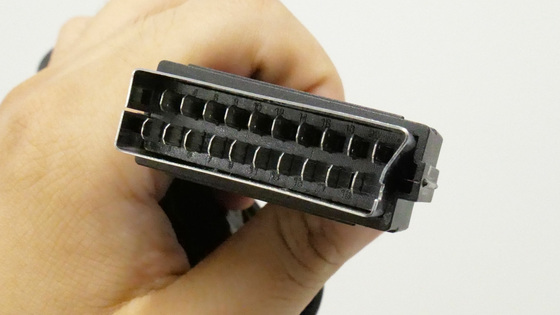
A 24-inch LCD TV with both Composite and HDMI input is available. It is an old model made in the transition period from analog to digital. The game machine uses PlayStation 2.

The model number is SCPH - 30000, the type that the expansion bay which can add HDD can be installed for the first time.

Composite of three color terminal has a little year but can still be used enough. The white and red terminals are stereo audio output, and the yellow terminal is video output.

Prepare "RGB 21 to HDMI conversion adapter". First connect the power cable and insert the outlet.

Next connect the RGB 21 pin cable to the adapter body. To prevent the pin from breaking, insert it straight from the diagonal.

Finally connect the HDMI cable to the output port on the front and connect it to the TV. You can listen to the sound by inserting earphones or speakers in the audio jack next to the HDMI cable, so you can use it with PC monitors without sound output.

Switching to RGB 21 pin cable and trying it up, somehow the screen turns green. It is due to the component connection setting, so change it. Display the setting screen of the main unit and select "System setting".

Changing the item at the top and bottom of the cross button, when checking "component video output" it was "Y Cb / Pb Cr / Pr".
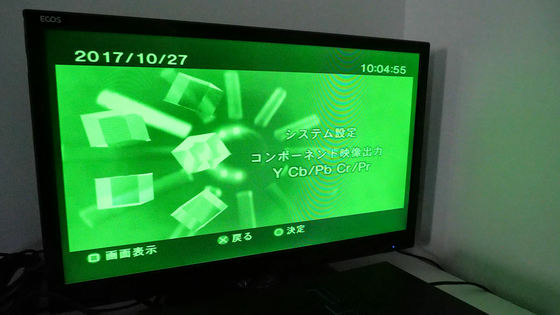
Press the ○ button to change from "Y Cb / Pb Cr / Pr" to "RGB" and make the decision.
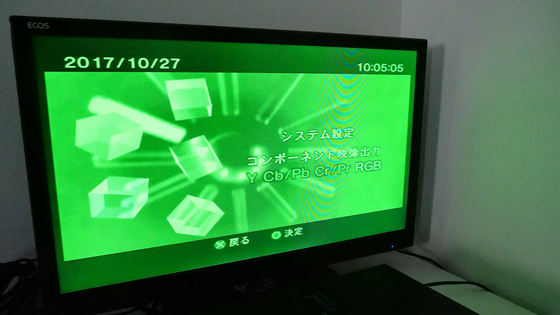
I corrected it to the correct color.

Press the output resolution switch to switch the resolution. The resolution of this old TV is 1366 x 768, so this time it is set to 1024 x 768, but of course it can also switch to 1080 P and 720 P. You can also change the screen display settings to 4: 3, 16: 9, full screen, etc.

This completes preparation for HDMI output of PlayStation 2 via RGB 21. Let's compare the composite cable and the RGB 21 pin cable to the PlayStation 2 main body.

Soft is "Resident Evil 4"choose.

First, connect to a composite cable and play. The reason why the screen is slightly smaller than the monitor is that in order to display a 16: 9 image with a 4: 3 analog outputLetterbox displayBecause I am doing it.
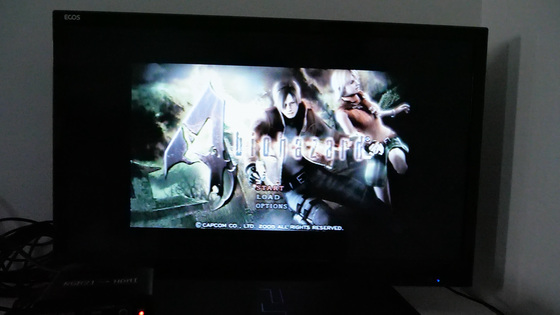
This time, "Resident Evil 4" is activated with RGB 21 - HDMI output. The saturation of the title screen is clearly higher than the composite output, and the atmosphere of the game received from the title changes steadily. The brightness is a little lower than the composite, and it is getting dark overall.
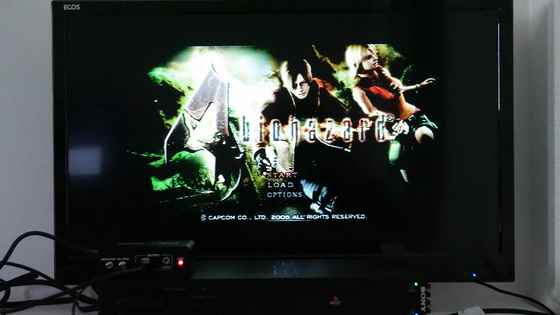
Comparing part of the title logo. The left is the composite output and the right is the RGB 21 - HDMI output. It is also a big difference that the background was gray, but it is also a big difference, but paying attention to the surface of "4" of the title logo, patterns like concaves and convexes are more pronounced in RGB 21-HDMI output than in composite output It is appearing. On the other hand, the fact that it is the old house reflected in the background means that it is understandable when it is seen as a composite output, but it is hard to understand because RGB 21 - HDMI output became dark.
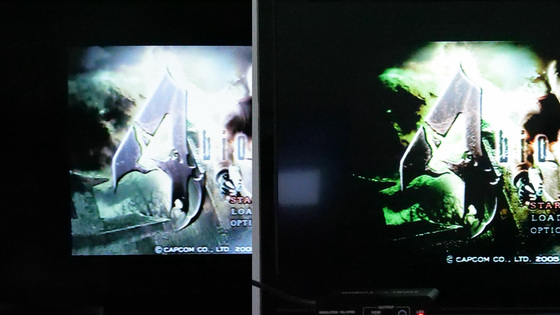
For comparison of actual game screens, you can see well by referring to the following movie. Compared with composite output RGB 21 - HDMI output has no unnecessary coloring, so the light of the whole screen is suppressed, the atmosphere like a horror game. However, it has become dark to a level that makes it difficult to play a little, so you need to adjust the brightness with the settings in the game.
Composite output compares RGB 21-HDMI output with PS 2 "Resident Evil 4" - YouTube
For fine letters, RGB 21 - HDMI output is much easier to read. For example, the image below compares the hand gun letters. For the composite output that is blurred overall, the RGB 21 - HDMI output is sharp and the outlines of the text are clearly displayed.
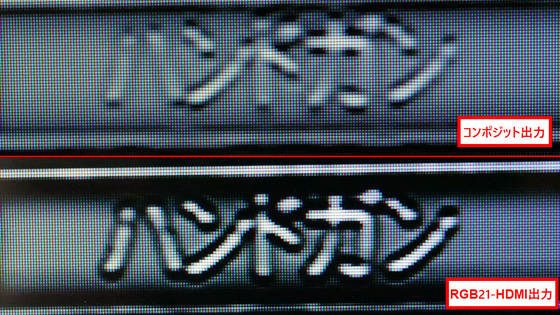
Since PlayStation 2 is compatible with PlayStation 1, at the same time, PlayStation 1's software "Tekken 3Also play.

The case of composite output is the screen below.
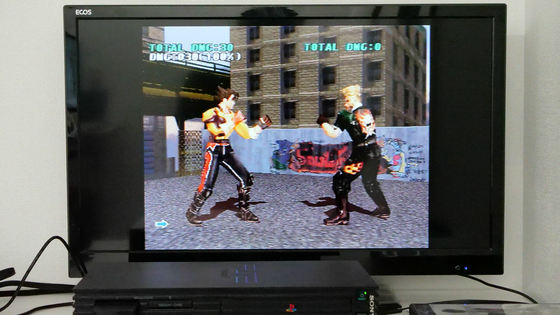
When looking at the RGB 21 - HDMI output screen, the saturation of the whole screen clearly rises clearly. However, the impression that the screen is getting a bit dark overall. I did not feel that the delay with respect to the input was particularly large.

Illustrations are drawn on the back of the jacket where 2P characters wear, and it is a little blurred if it is a composite ... ...
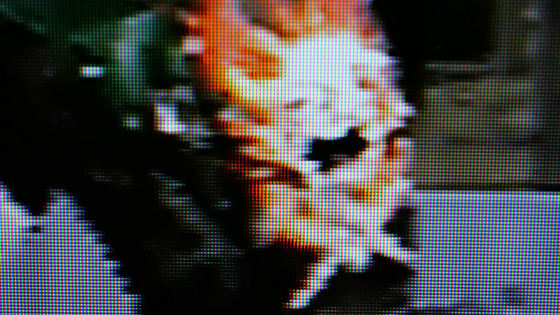
Clearly with RGB 21 - HDMI output. The coloring of the flame became very good, and the design of the illustration is easier to distinguish than the composite.
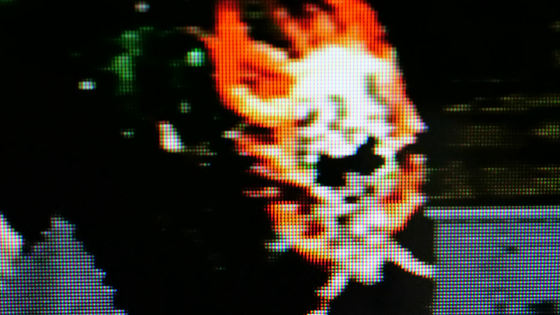
A part of the life gauge is enlarged and compared. The left is the composite output and the right is the RGB 21 - HDMI output. Paying attention to the boundary between the green and the red of the life gauge, the composite output is mixed with colors and blurred, but the RGB 21-HDMI output is clearly color-coded. Also, if you look closely at the screen of RGB 21 - HDMI output, you can see well that red is developing only in the red part without mixing blue and green.
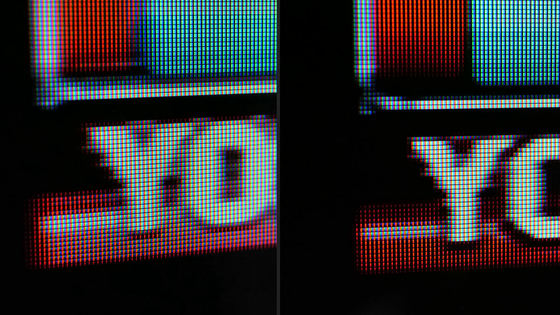
Both the RGB 21 output and the composite output are analogs after all, so it is not so different? Although I thought, the difference is obvious when I actually try it. Even in a game that I once messed up, I am surprised that the atmosphere will change suddenly just by improving the coloring. For Super Nintendo, Sega Saturn, PlayStation 1 and 2 that are compatible with RGB 21 output, even though it was several generations ago, there are still many masterpiece software that has not been ported yet. It is recommended for those who say "I can not play on my current TV or monitor, but I want to play while remembering the old days!"
The "RGB 21 to HDMI conversion adapter" is 4980 yen including tax,Official siteAvailable at. Although it is also handled at Amazon.co.jp, at the time of article creation, the RGB 21 - HDMI conversion adapter body, and the RGB 21 pin cable of PlayStation · Sega Saturn · Super Nintendo are out of stock, and the stock is undecided is.
Amazon.co.jp: RGB 21 to HDMI conversion adapter RGBHDADP * Japanese manual with Sankoreamo shop: game

Amazon.co.jp: RGB 21 pin cable for PlayStation 1/2 RGBTOSON * Sankor raremono shop with Japanese manual: game

Amazon.co.jp: RGB 21 pin cable for Sega Saturn RGBTOSEG * Japanese manual with Sankoreamono shop: game

Amazon.co.jp: RGB 21 Pin Cable for Super Nintendo Entertainment RGBTOSFC * Japanese Manual with Sanko Rare Mono Shop: Game

Related Posts:







