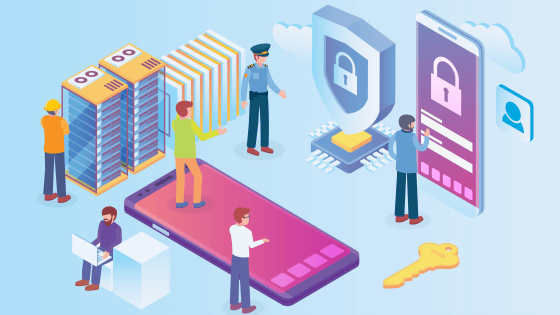Addon "Firefox Lightbeam" that you can see at a glance what third party site you are visiting from the site you visited
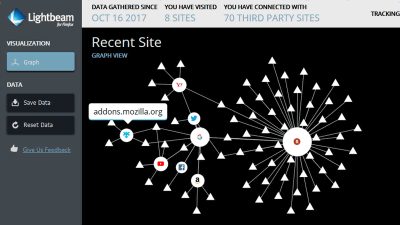
When we visit the website, there are cases where the code embedded in the website is executed and you are connected to a site that you did not visit. Sometimes it is for behavior monitoring (tracking), or it is for other purposes, not necessarily only malicious cases, but it is worrisome where we are connected in an invisible place. After all, in browsing, how many third party sites are you connecting to?Firefox LightbeamI checked with add-on that says:
Firefox Lightbeam
https://addons.mozilla.org/en-GB/firefox/addon/lightbeam/
Remaking Lightbeam as a browser extension ★ Mozilla Hacks - the Web developer blog
https://hacks.mozilla.org/2017/10/remaking-lightbeam-as-a-browser-extension/
◆ Installation
First of all, "Firefox Lightbeam"Distribution pageOpen "Add to Firefox" (Add to Firefox).
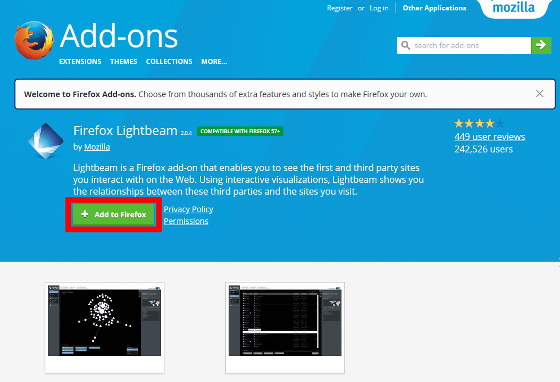
A dialog box asking for permission to access privacy and databases is displayed, so click "Add".

Click "OK" when installation is completed.
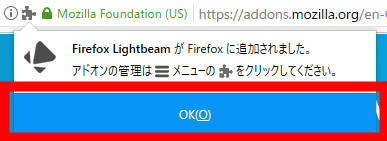
A Firefox Lightbeam icon has been added to the left of the hamburger icon, overlaid with a white L-shaped character on a black background diamond.
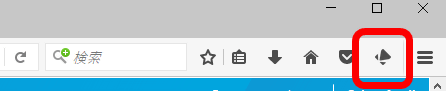
◆ Check which web site tracking was done
Clicking the "Firefox Lightbeam" icon added earlier ... ...
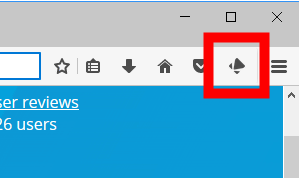
Firefox Lightbeam opens in a new tab. At this point collection of connection information starts, after that, connection information from that page will be added to Lightbeam each time you browse. First of all, try accessing "addon.mozilla.org" which downloaded the add-on on the tab different from Lightbeam opened.
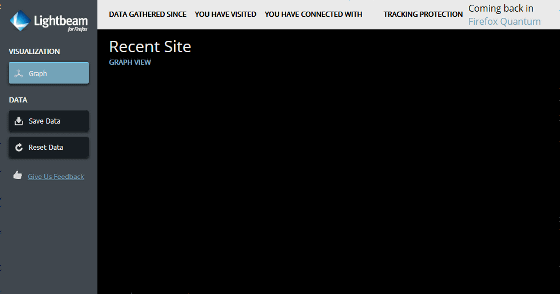
The start date of data collection by Lightbeam, the number of visited sites, and the number of third party sites connected are displayed in the red frame at the top. At the bottom is the one that shows it in the figure. Those indicated by '○' are websites you visit yourself, third party sites connected by '△' are shown. It can be said that there are four sites being tracked at this time.
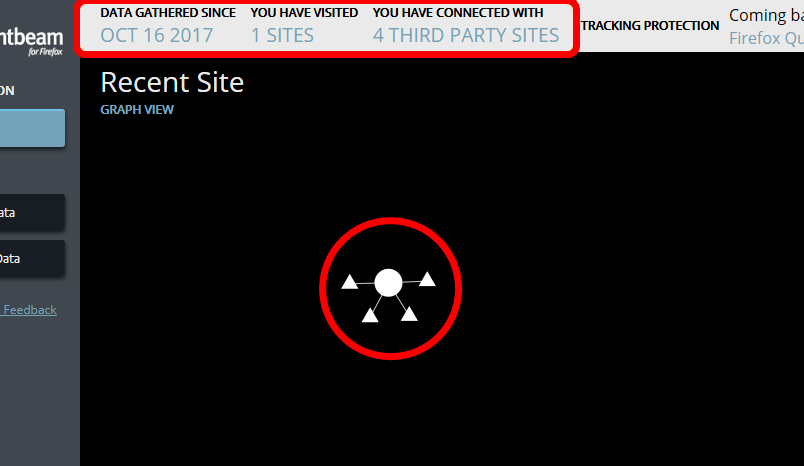
If you place the mouse cursor on a round icon, the address of the website you visited will be displayed.
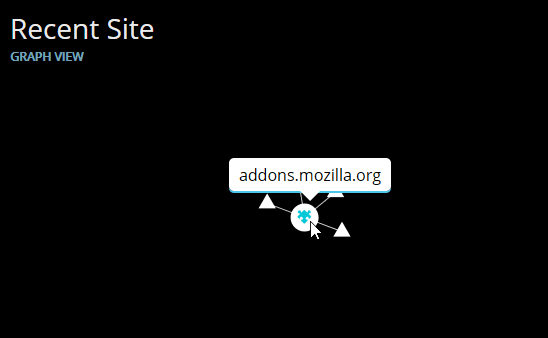
You can also check the connected third party sites. The supported communication protocols are only HTTP and HTTPS, but not when they are connected by other methods.
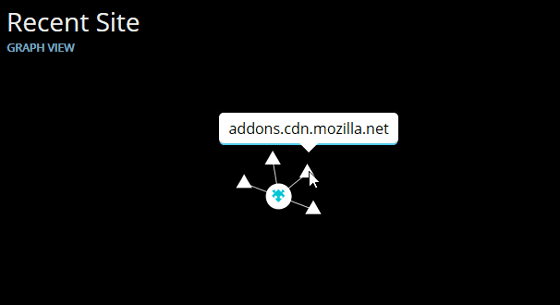
continue,YouTubeWhatGoogleI will access it via the search result of.
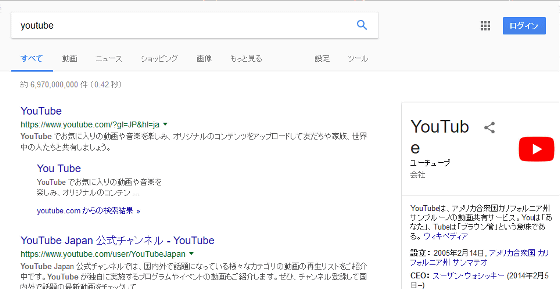
Then, the accessed Google and a round icon representing YouTube are connected and displayed.
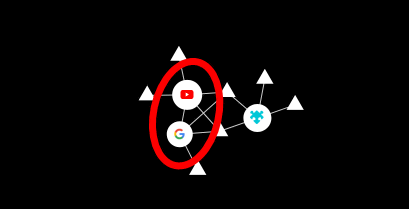
These two sites are also connected to "addons.mozilla.org" which we opened separately, because they have a connection with a third party site called "google.com" and "gstatic.com" in common. gstatic.com is a Google content distribution network.
ASCII.jp: A story of a researcher at Blue Coat pursuing a strange site that disappears (1/2)
http://ascii.jp/elem/000/000/943/943586/
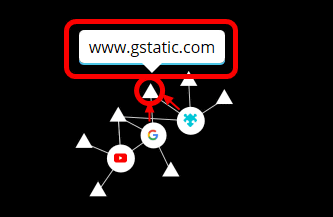
When you access the site displayed as "Third Party Site", the triangle icon disappears and it will be integrated into the circle icon as it will no longer be a third party. In this case, google.com was displayed as a third party, but by accessing it, the icons were merged.
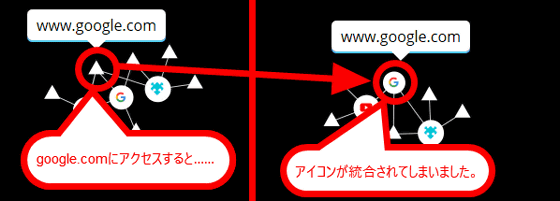
After installing "Firefox Lightbeam", open "addons.mozilla.org", then google search to YouTube,Amazon,Facebook,Yahoo! JAPAN,RakutenWe visited each of the top pages of the site, and it was confirmed that we are connected to a total of 77 third party sites. Not everything is malicious tracking, but in places we can not see, we are connecting to so many sites.
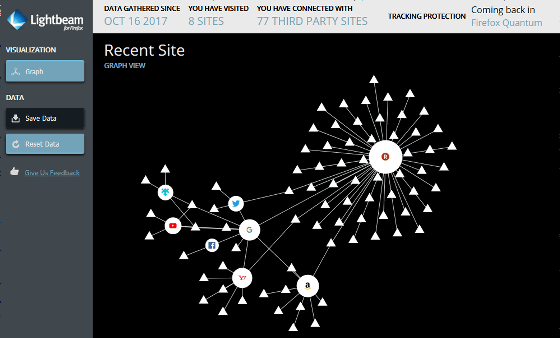
◆ Save records of third party sites connected to the site you visited
Click "Save Data" on the left side of the screen.
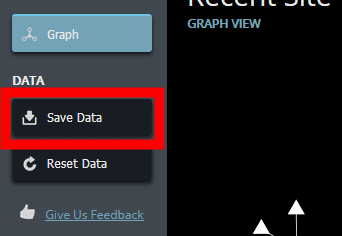
Then you can download it as a JSON file, you can browse it with a browser such as Firefox or a text editor.
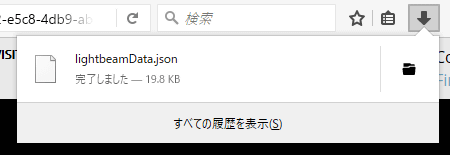
◆ Reset the record of the site you visited and the site that was tracked
Click "Reset Data" at the bottom on the left side of the screen.
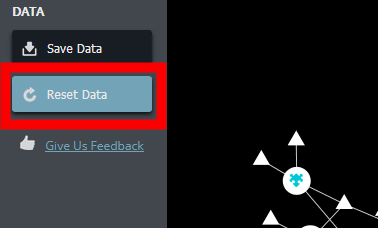
Click OK to confirm that you want to erase the data.
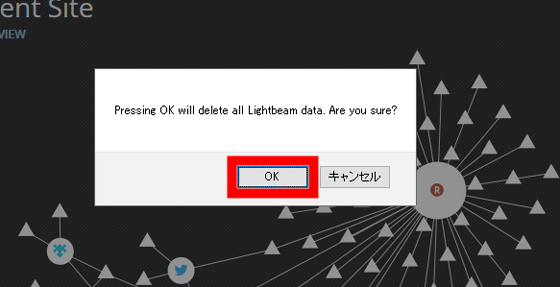
Then, the website etc accessed disappeared and the data was reset.
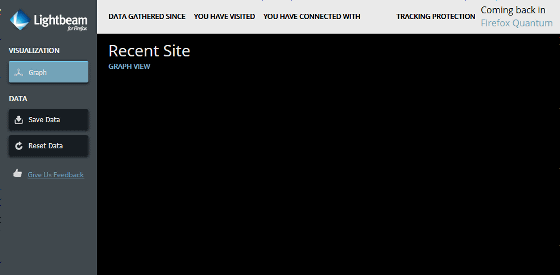
Related Posts: