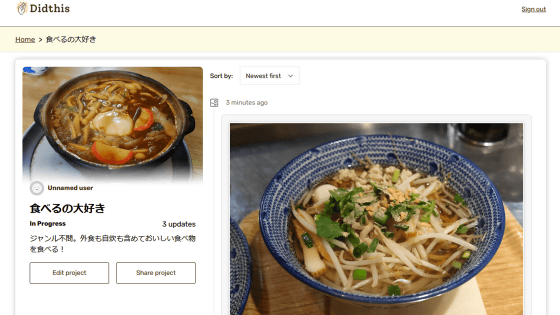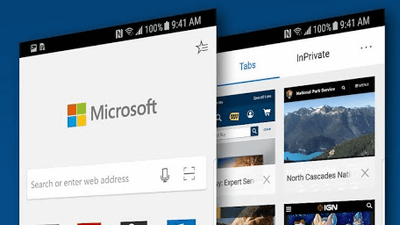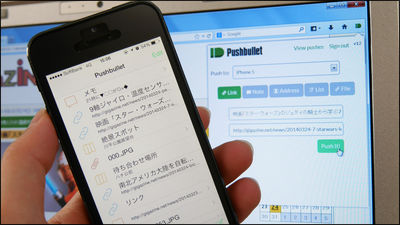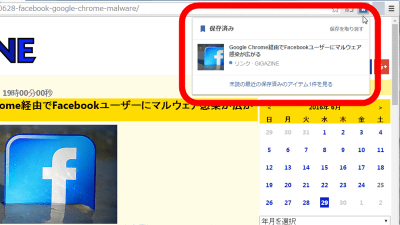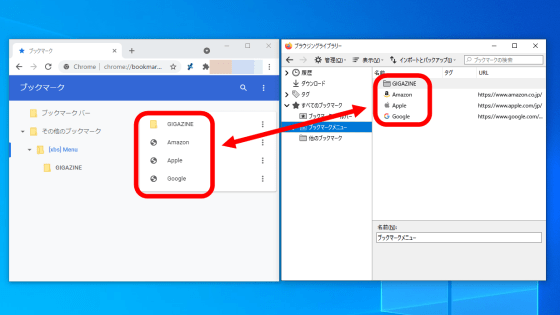Implemented more versatile "Firefox 56", implements "shoot screenshots" that can be shared on the net & "can send pages to terminals" can share pages between terminals
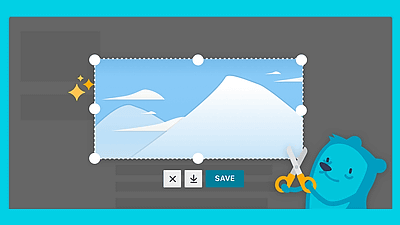
"Windows, Mac, Linux, Android"Firefox 56"Has been released. You can take screenshots without installing extensions or other software "Firefox Screenshots"Function and the page / content you are seeing can be easily shared with other terminals"Send Tabs"Function etc. are added.
The latest version of Firefox, released today! Screenshots, Send Tabs etc. Provide useful functions for all users with high speed
https://medium.com/mozilla-japan/screenshots-send-tabs-in-todays-faster-firefox-652c6c40311f
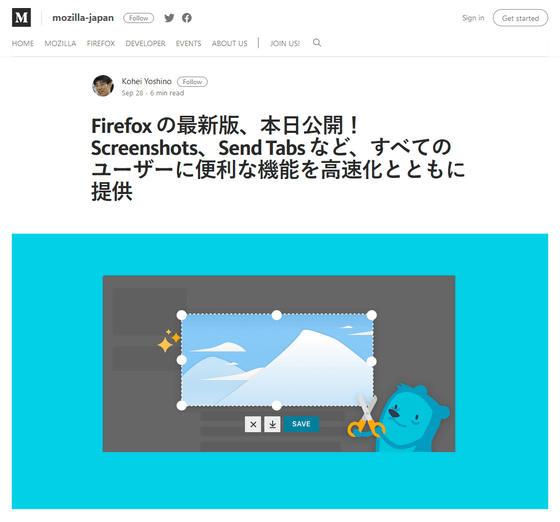
· Screenshots (Take a screenshot)
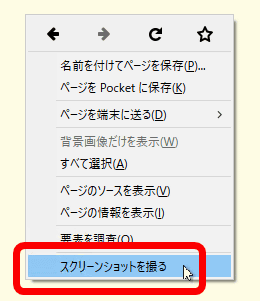
"Screenshots" is a function that has been tested in advance by the test pilot program and you can take a screenshot as the name suggests. You can check how it works with the following movie.
Firefox - Screenshots - YouTube
Click the scissors icon displayed in the upper right corner of the browser, tool bar.
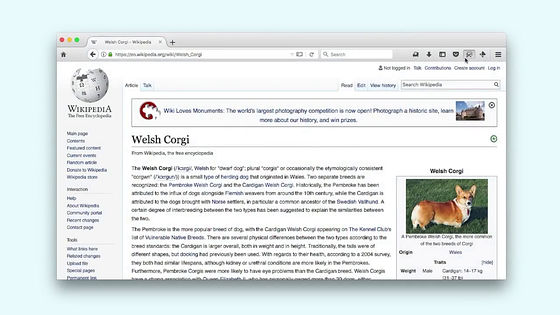
Roughly specify the area to shoot the screenshot.
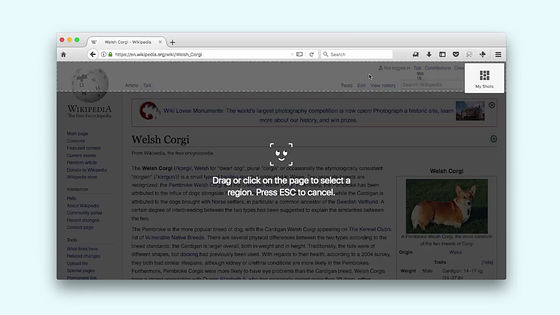
The area division is done automatically.
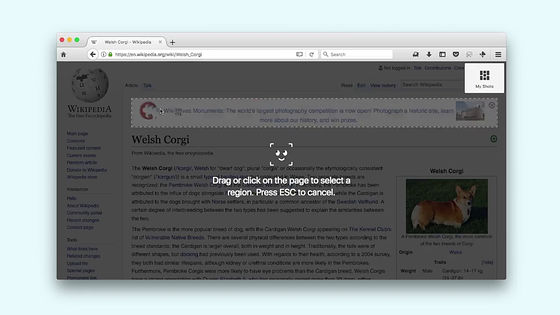
Enlargement / reduction of the area to be photographed is free. Of course, not only the character part ... ...
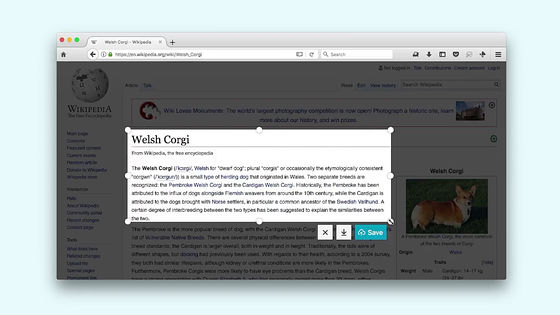
It is also possible to cut out the image part perfectly.
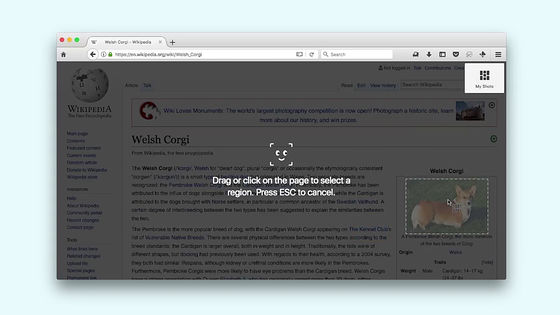
When the shooting location is decided, click the "Save" button shown below.
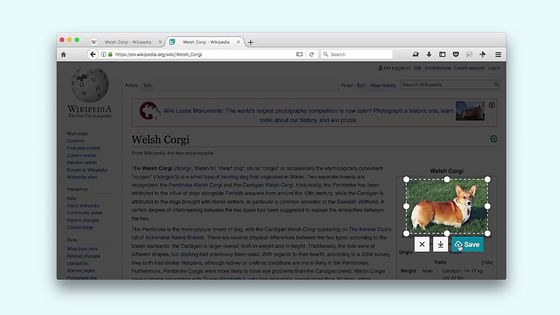
撮影した画像は「https://screenshots.firefox.com/」以下の自分用の画像保存場所に保存されます。リンクはこの時点でクリップボードにコピーされているので、即座にSNSで共有することが可能。
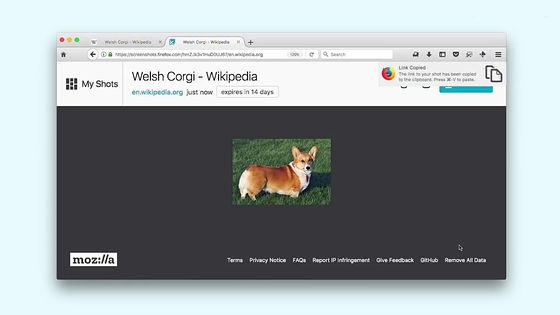
You can save the captured image locally by pressing the "Download" button.
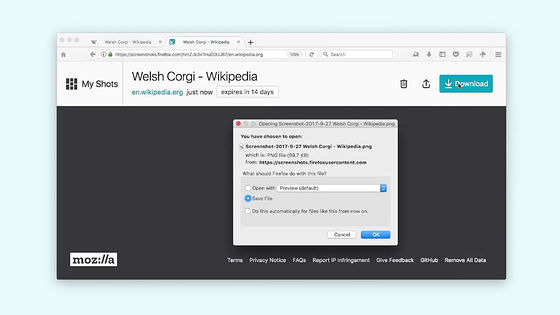
You can also see a list of screenshots shot.
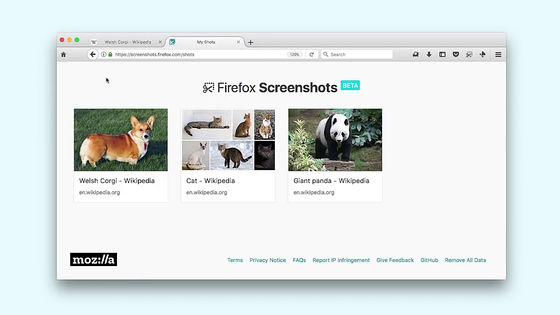
· Send Tabs (Send page to terminal)
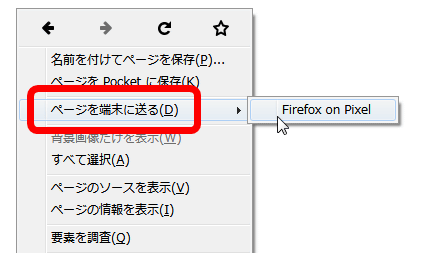
"Send Tabs" is a function that makes it easy to send information on the page you are seeing to each other, between the terminals installing Firefox. Share information such as bookmarks with multiple terminals "Firefox SyncIt is based on Sync setup on the terminal you want to use in advance.
Firefox - Send tab - YouTube
A man working PC at a cafe. It was about time we had to leave the store.

Choose the menu "Send to Spencer's iPhone" to Firefox ... ...
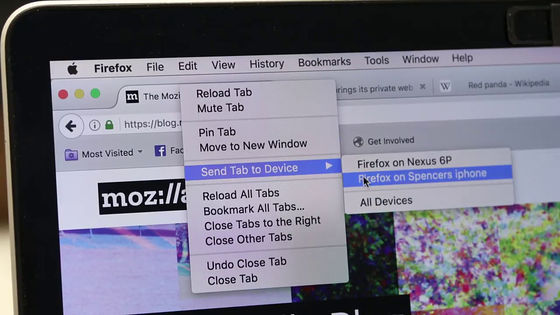
I closed the PC and left the cafe.

The page I was watching is already shared with Firefox on my smartphone and I can read more soon.
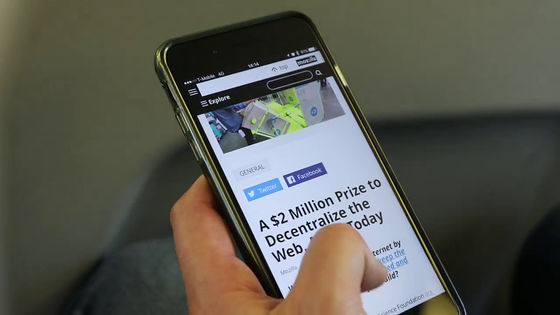
This operation can be done in the same way except "PC to smartphone". Tap the paper airplane icon in the smartphone's hamburger menu.
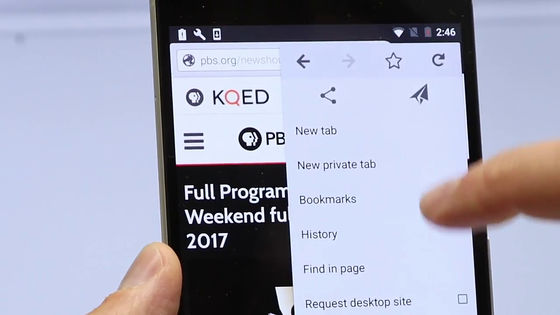
Since you can choose the destination terminal, select PC.
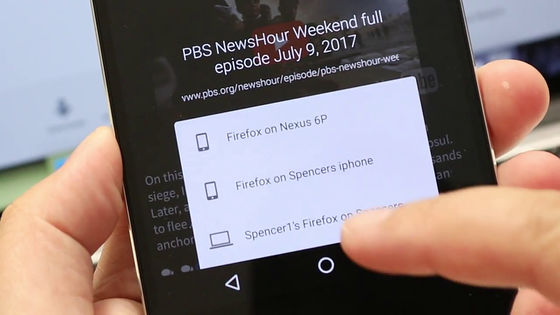
A check mark appears and transmission is completed.
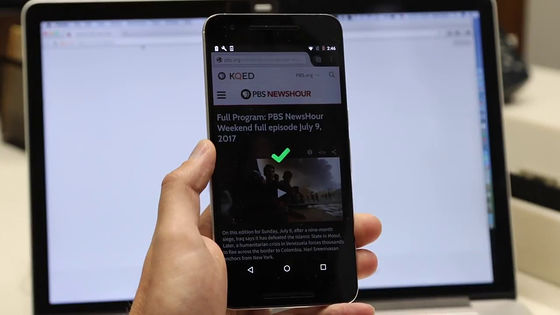
Immediately a Firefox on the PC side displays a push notification "Tab has been sent" ......
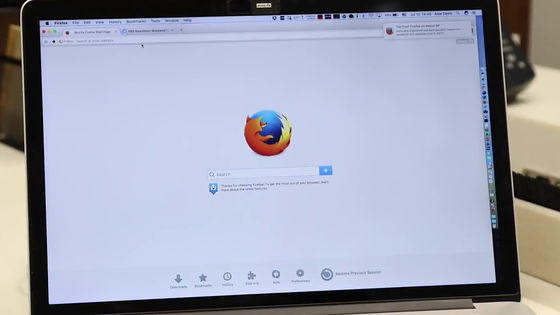
The page has opened.
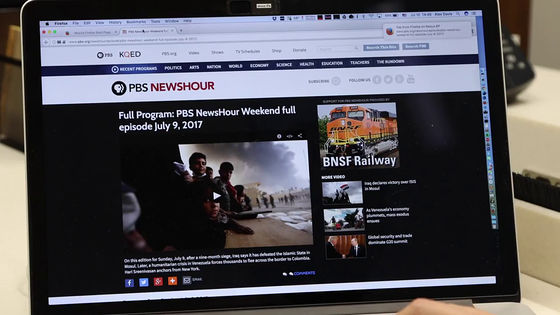
In YouTube, when you tap "Share" ......

Tap it because you have the option "Send to Firefox (Add to Firefox)".
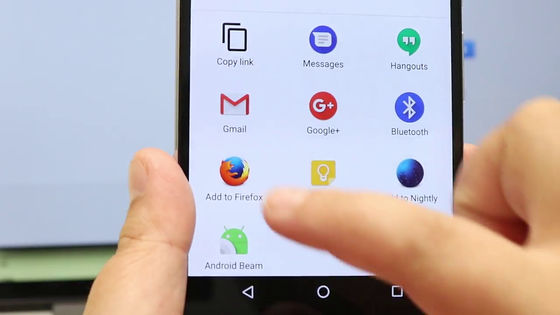
Choosing "Send to other devices" ... ...
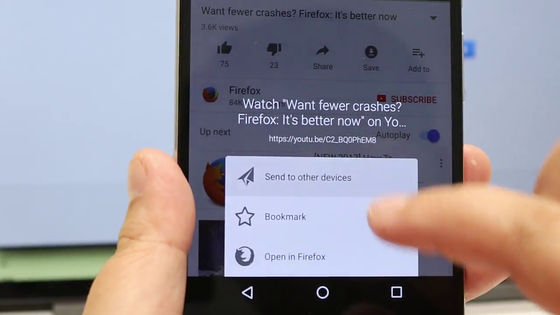
You can send the URL to your favorite terminal.
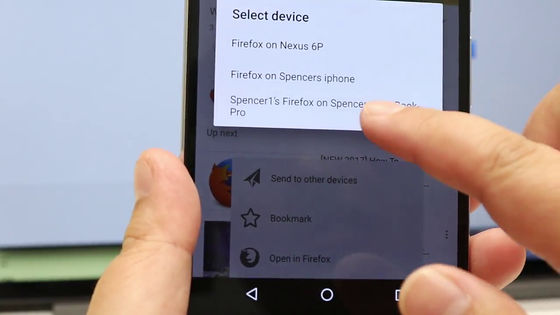
As with the previous page, the page of YouTube opened on Firefox on PC.
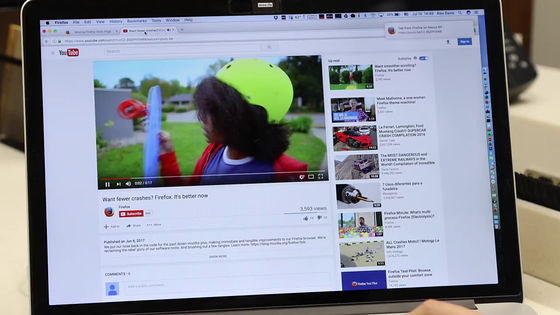
Please note that this Firefox 56 will end support for Android 4.0 and Flash.
Related Posts: