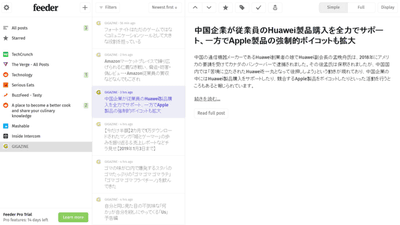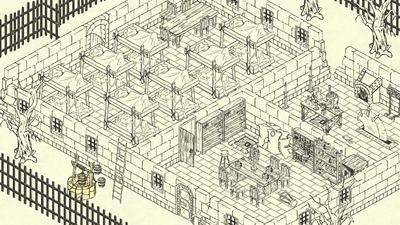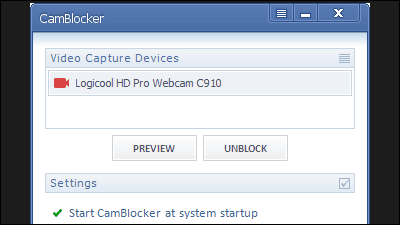"Artpip" review which will make PC wallpaper automatically free and world famous paintings and art automatically every day
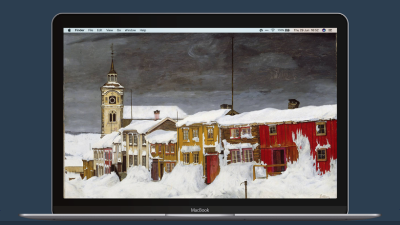
It is unexpectedly troublesome to change the wallpaper of the desktop screen, and once it is set it will remain the same as it is .... However, Mac / Windows compatible software "ArtpipIf you use, you can randomly select famous paintings everyday and change them automatically, you can enjoy daily art appreciation.
Artpip | Beautiful art for your desktop
https://www.artpip.com/
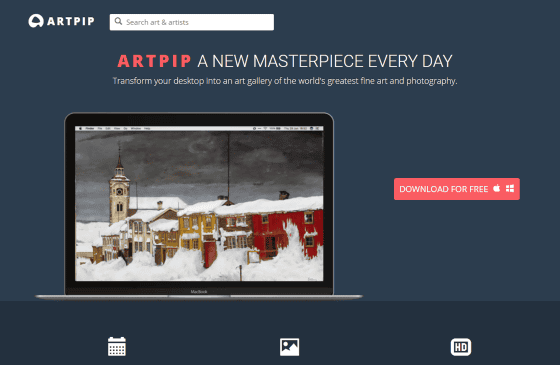
◆ Installation of Artpip
Click "DOWNLOAD FOR FREE" on the above site.
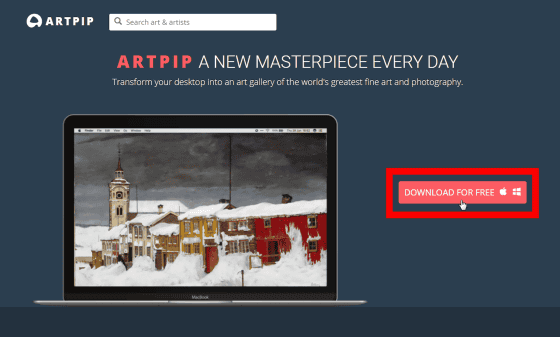
Choose Mac or Windows. Since this time it is used on a Windows 7 machine, click "Windows (64 bit)" and save the installer in a place such as the desktop.
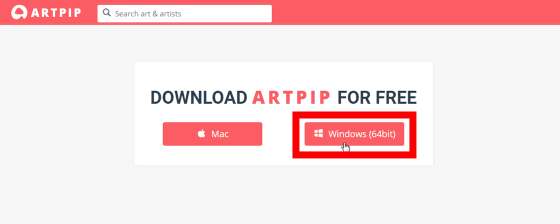
Run the installer and click "Run" when a security warning appears.
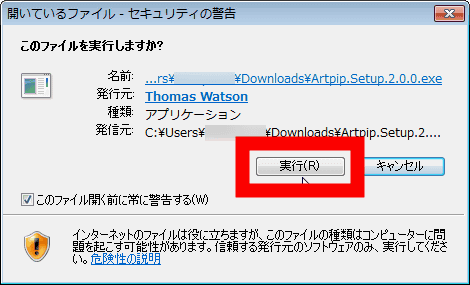
Wait for a while as screen size etc are checked.
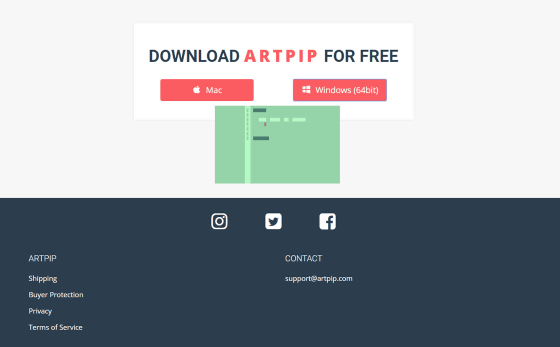
Artpip of the window is activated, the tutorial is displayed on the screen. Click "Next".
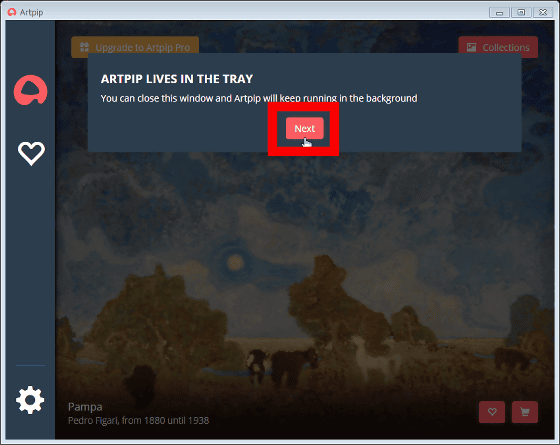
Click "OK".
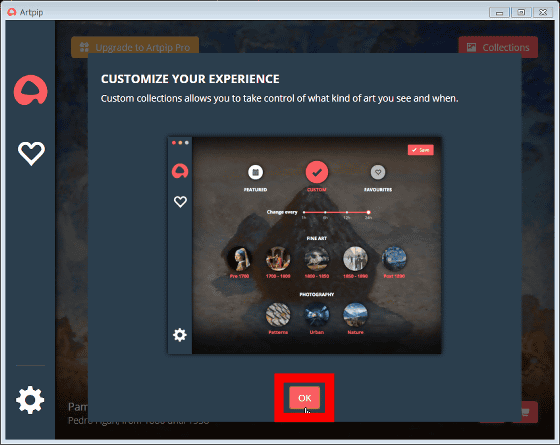
This is the Artpip start screen. The art being distributed on that day is displayed.
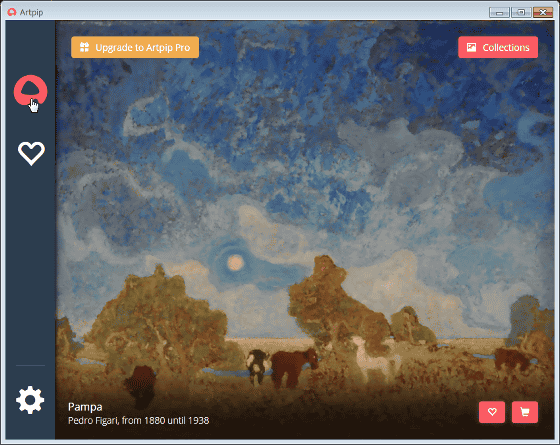
This artwork is applied as a desktop wallpaper. Artpip allows wallpaper to be changed to art work randomly on a daily basis so you can easily appreciate art.
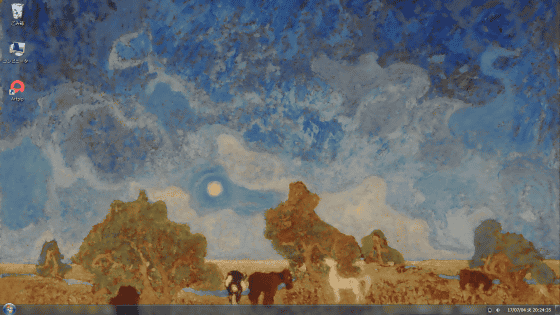
Even if you install and start Artpip, the wallpaper may not be changed well depending on PC environment. In that case, trying the following operation may improve it.
Click on Explorer's "Tools" → "Folder Options".
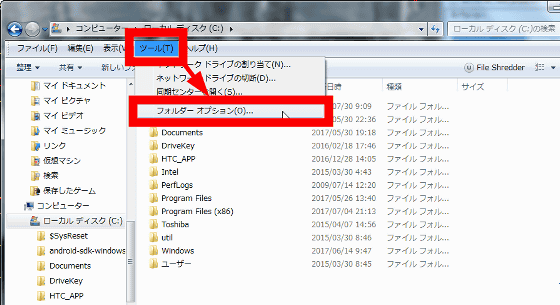
Check "Show hidden files, hidden folders, and hidden drives" in the "Display" tab → "Advanced settings".
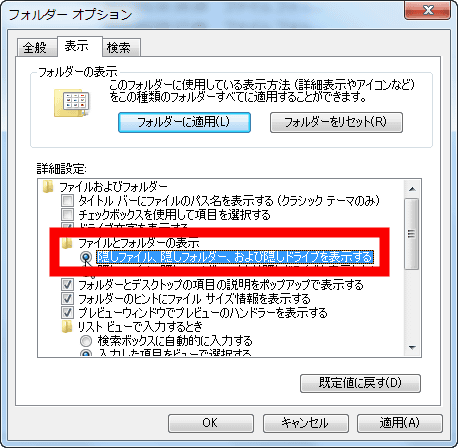
Also check that "Do not display protected operating system files (Recommended)" in "Advanced settings" is unchecked. If it is checked, I will remove it.
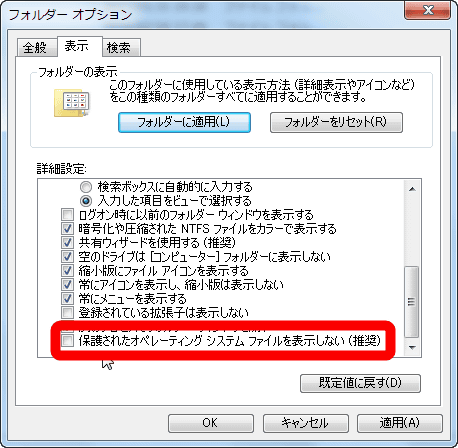
Click "Computer" → "Local Disk (C :)" → "User" → "User Name" → "AppData" → "Roaming" → "Microsoft" → "Windows" → "Themes" Deleting "Transcoded Wallpaper" is OK.
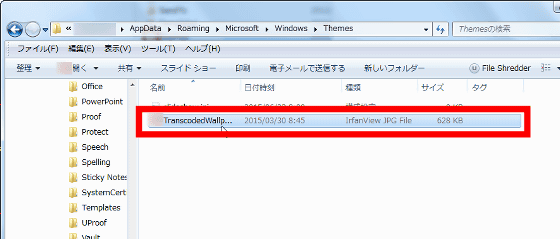
◆ Setting up Airtpip
If you install Artpip, it is registered as startup, it resides in the system tray at system startup, it is soft which changes wallpaper to artwork on that day, so basically you do not need to do the setting operation in particular. However, it is also possible to change the wallpaper manually, change the frequency of changing the wallpaper with the paid option, and change the setting.
Click "Collections" at the top right of the Artpip window.
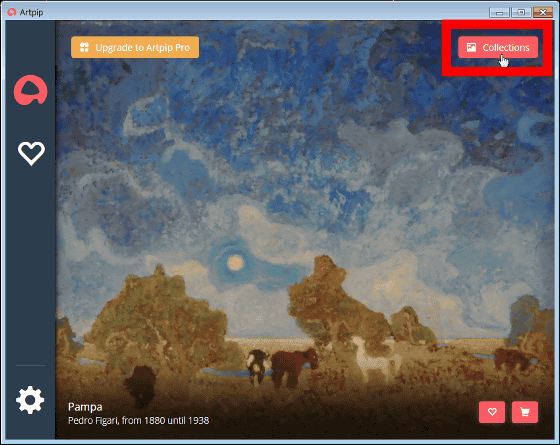
Click "CUSTOM".
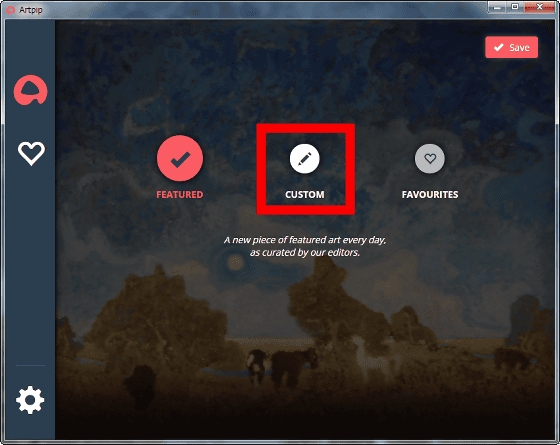
The customize screen is displayed.
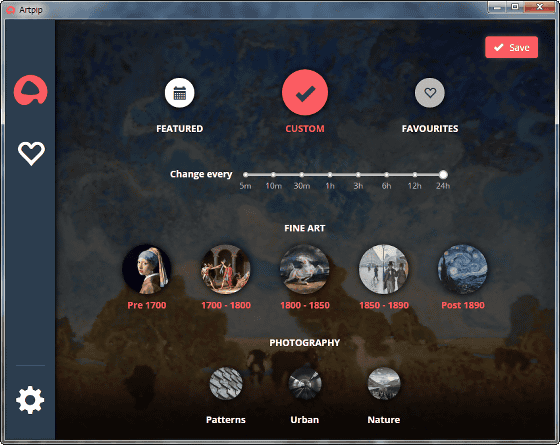
The "FAVOURITES" function which can register immediately by registering favorite wallpaper was a function of only the paid version.
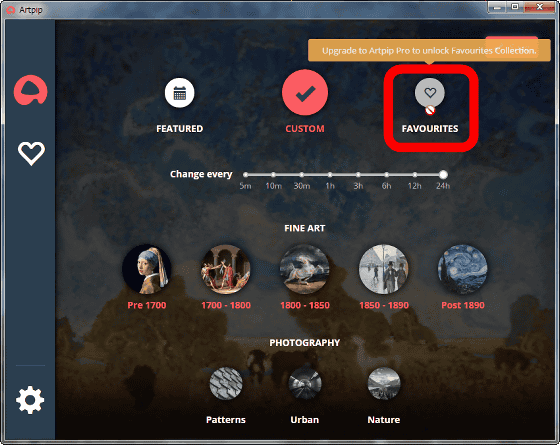
In the free version, the wallpaper is automatically changed every 24 hours, but you can change the time in the paid version.
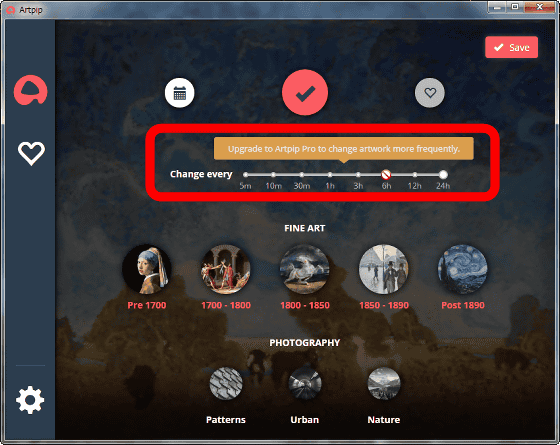
It is possible to design art pieces displayed by Artpip by age by free version.
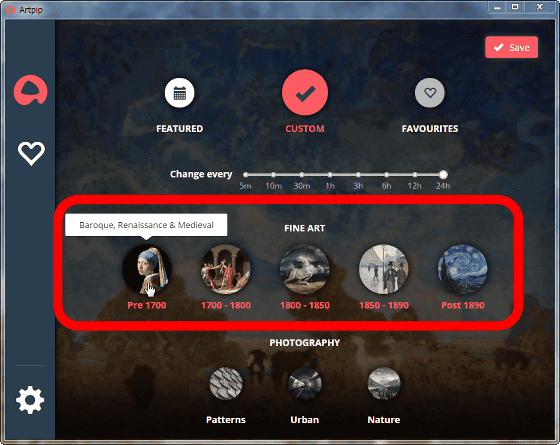
However, designation of the style (genre) is paid version only.
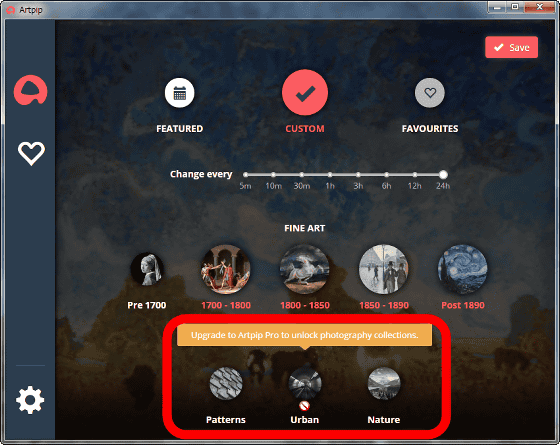
In addition, you can gray out anything other than your favorite age designation that can be changed with the free version.
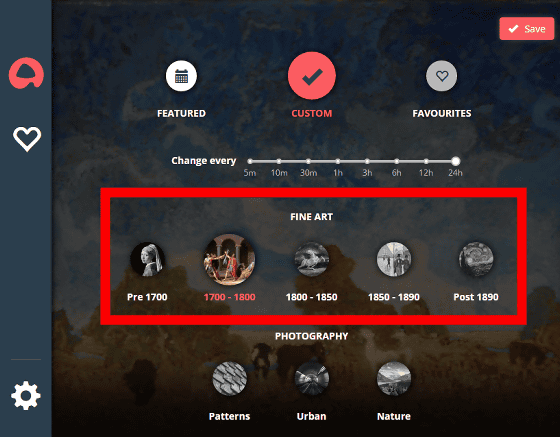
Click "Save" at the upper right of the screen to save the customization settings.
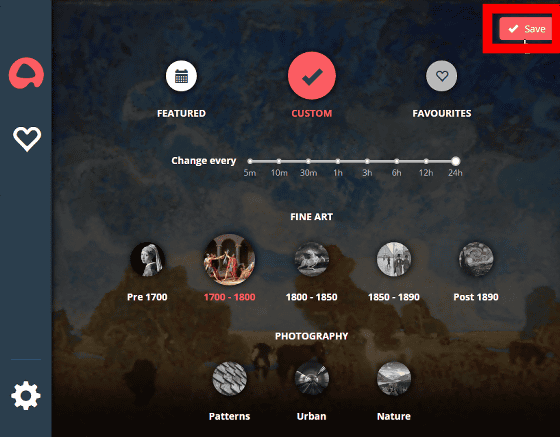
If you do not like the automatically selected wallpaper, you can change it manually. Click "Next Artwork" at the bottom of the screen ... ...
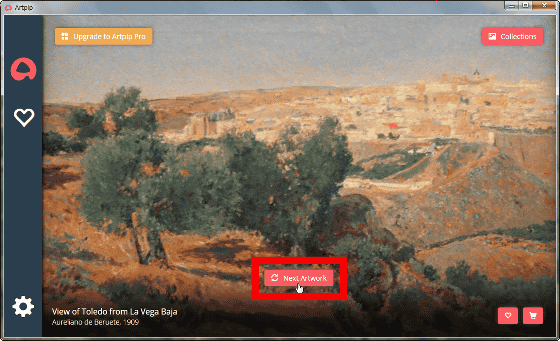
The artwork is changed, and information on the changed wallpaper is notified to popup on the lower right of the screen.
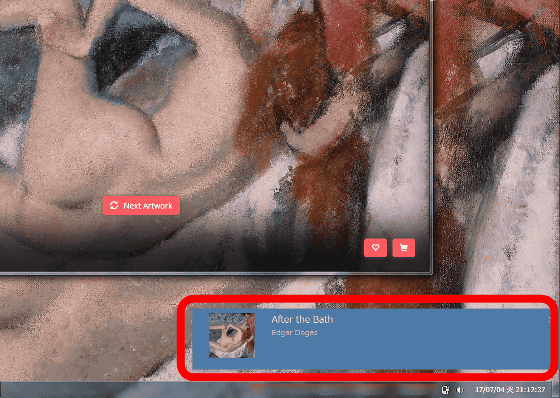
To save the favorite works as "FAVORITES", click on the heart mark on the screen and OK.
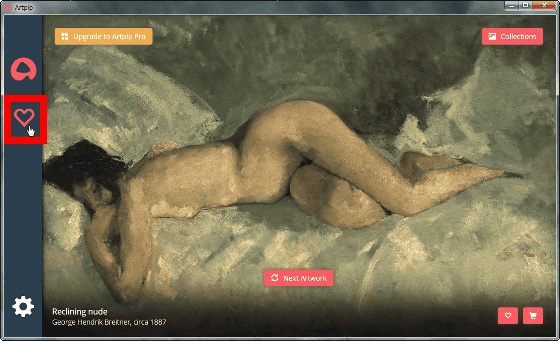
In addition, it is also possible to purchase favorite works as a lithograph. Clicking the "cart" button at the bottom right of the screen ... ...
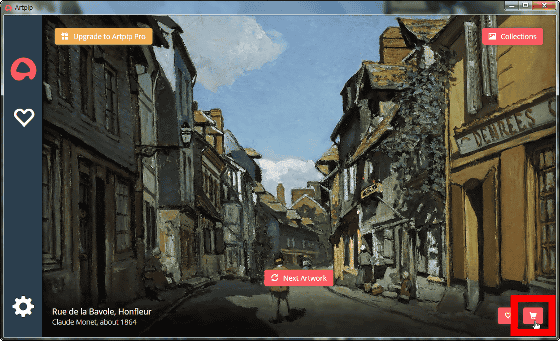
The purchase page of the work is displayed in the browser.
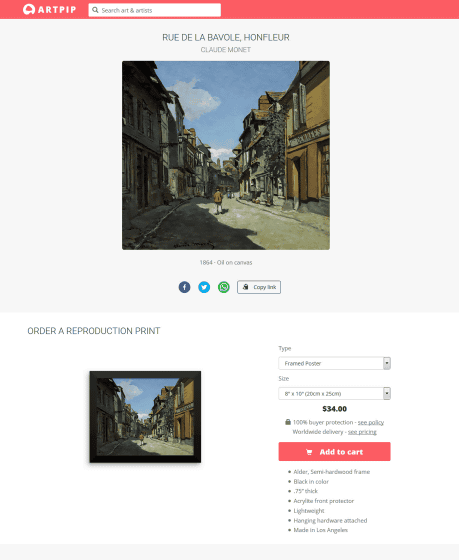
By clicking the "gear" icon at the bottom left of the screen, it is possible to specify whether Artpip will be launched automatically at system startup, and whether to display pop-up information on artwork.
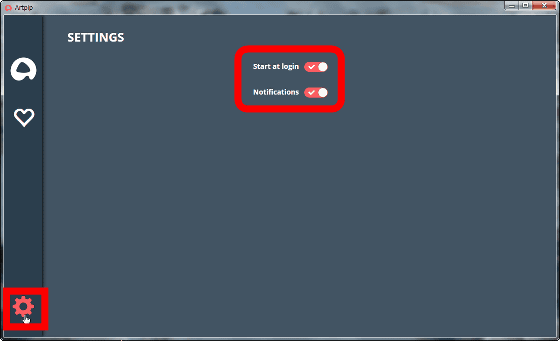
The paid version of "Artpip Pro" which can use all the functions of customization, FAVOURITES function, and the function of selecting works to change wallpaper from my photo collection is $ 9.99 (about 1100 yen).
Related Posts:
in Review, Software, Web Service, Art, Posted by darkhorse_log