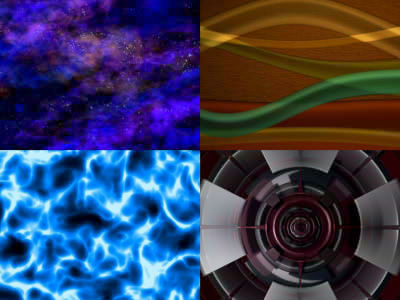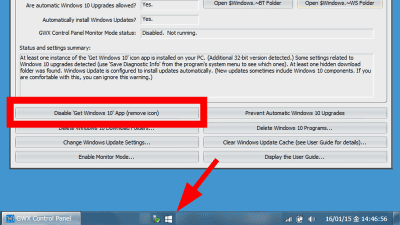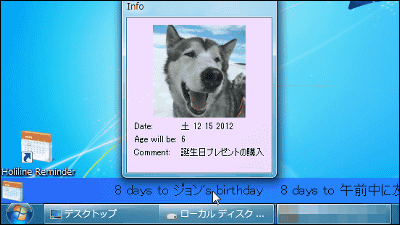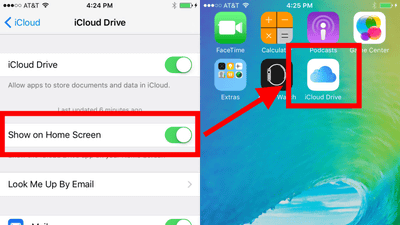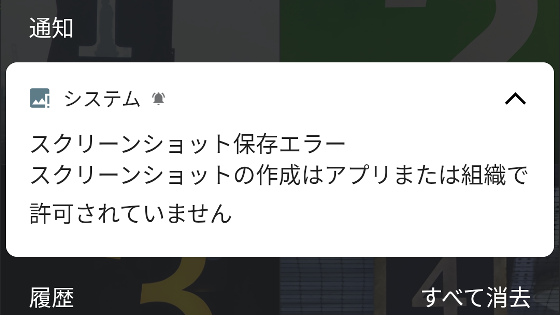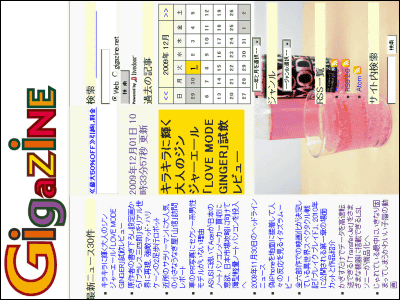'Smartphone with broken screen' & 'Launch app on home screen without icon' that may be used on April Fool's Day

April Fool's Day is now an event on the Internet where companies are putting all their energy into it, but it may be a simple event if you just enjoy it with your friends, so Android-related news Android Central, which handles the above, teaches you tricks for April Fool's Day using a smartphone that can be done relatively easily.
Use Android to trick your friends this April Fool's Day | Android Central
1: The screen of the smartphone is cracked
The easiest thing to surprise you is that the screen of your smartphone has broken. This is OK if you use a damaged LCD image as wallpaper, which looks as if the screen is cracked. This is the image that Android Central uses as an example.
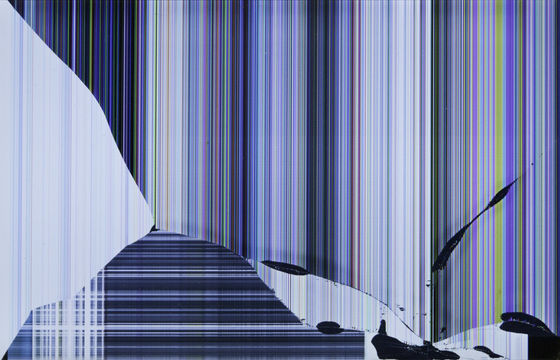
If you download the image, set it as the wallpaper of the home screen, and then erase the icon as much as you can, it will look like that. The photos are Xperia Z4 (left) and Nexus 5X (right) with system icons, widgets, and icons erased as much as possible without a special launcher. The Google search bar of Nexus 5X cannot be deleted, so if you want to delete it, you need to install a launcher such as
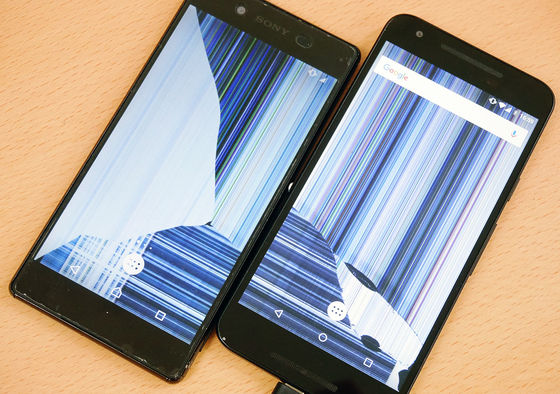
2: You can use the app by tapping the empty home screen
To make the screen look like it's cracked, all you have to do is set the wallpaper and remove the icon, but if you do more than that, you'll still have to rely on the app. First of all, as a preliminary preparation, install a launcher application such as Nova Launcher that allows you to fine-tune the settings. This time I'm using the Nova launcher.
Also, prepare a transparent PNG file for blanks in advance. It is OK if you download the following image on Wikimedia.
First of all, from the settings. Tap 'Nova Settings'.
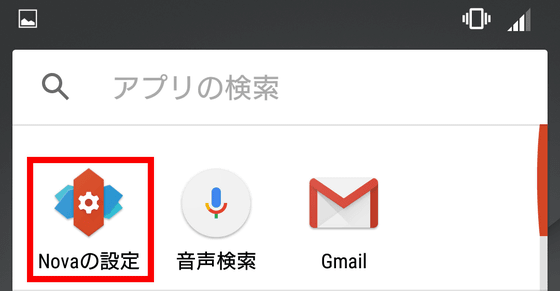
Tap 'Icon Layout'
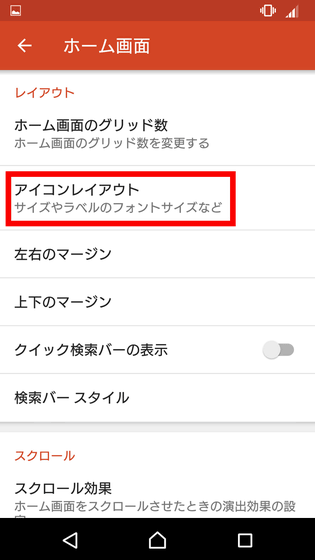
Turn off the 'label' toggle switch
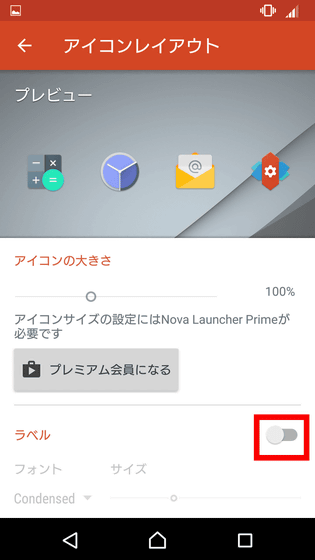
Go back and tap 'Wallpaper Scroll'
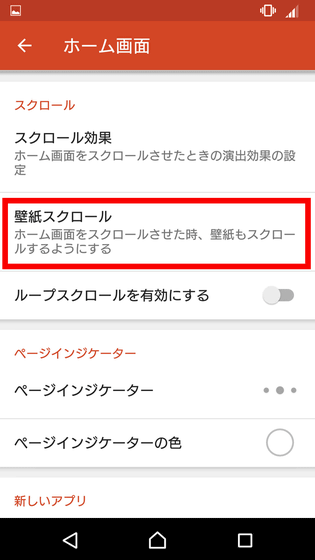
Turn it off
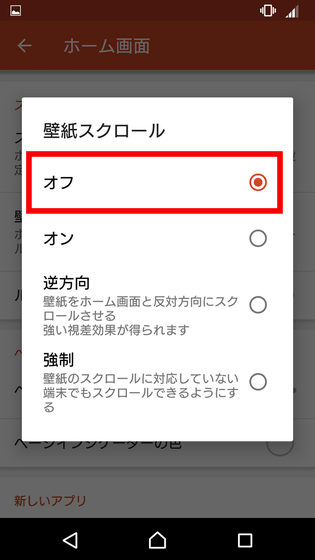
Go back and tap 'Page Indicator'
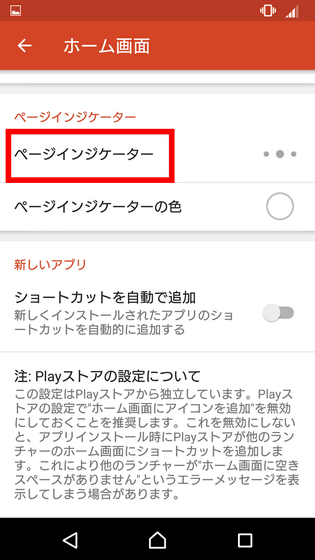
Set to 'None'
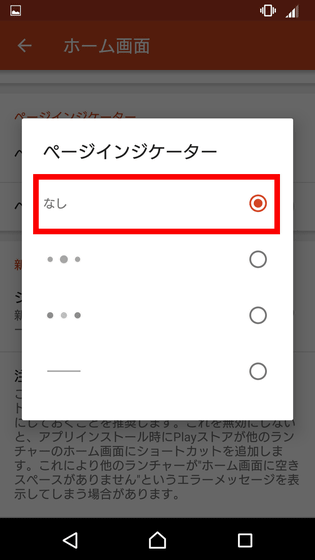
Now, when you look at the Nova launcher, the home screen should look like this, with the icon but no label and no indicator.
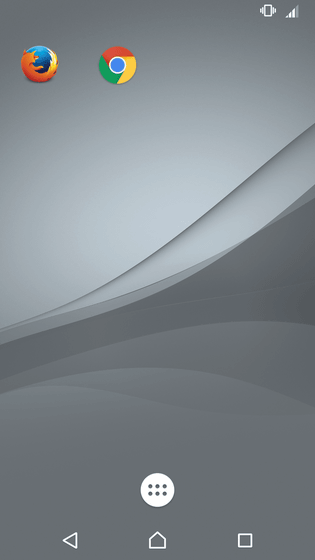
In this state, if you press and hold the app icon, the Nova launcher menu will be displayed, so tap 'Edit' at the bottom.
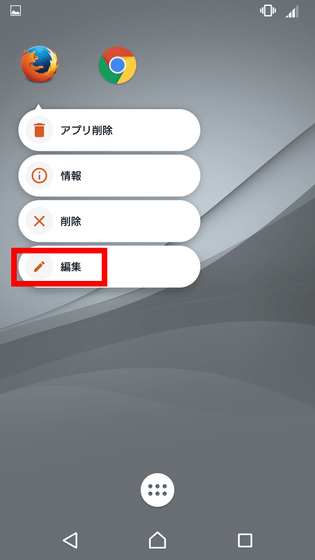
The 'Edit Shortcut' screen will appear, so tap the icon part.
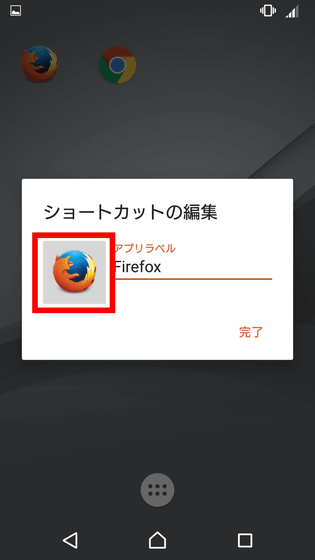
Tap 'Gallery App'
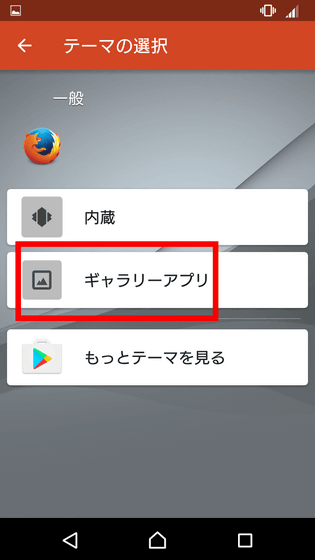
Tap the gallery app you normally use. I just want to select the transparent PNG file that I downloaded first, so there is no problem with any app.
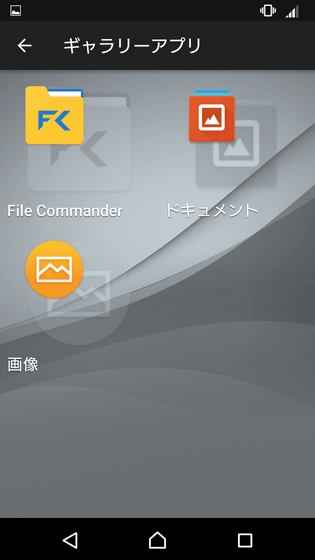
In the gallery, select the one that is probably a pitch black image and tap 'Finish'. Is this really okay? It's like that, but it's okay.
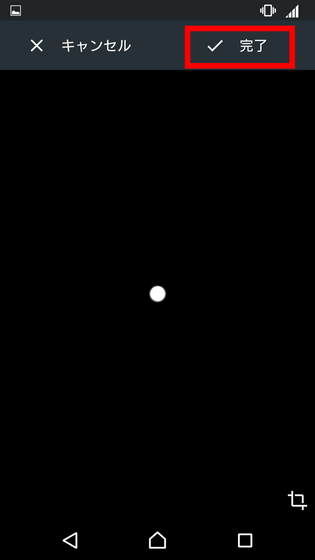
If the icon part has been changed, tap 'OK'
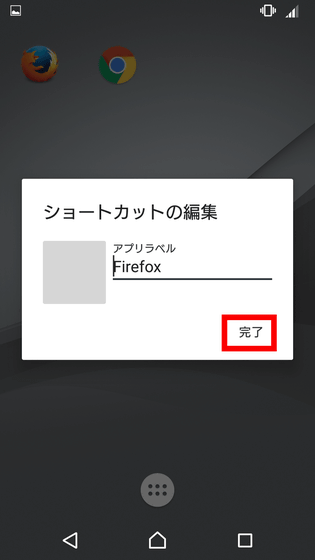
If you change the icons of other apps in the same way, the home screen will be completed with nothing at first glance, although the icons of the apps should be lined up.
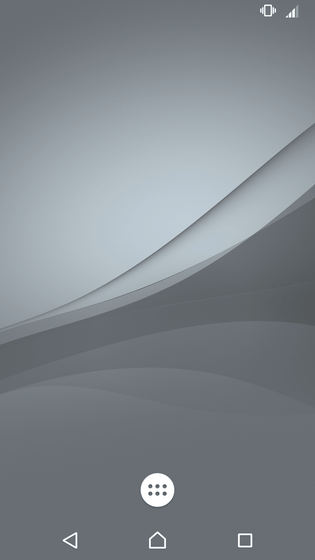
Actually, when you start the application on this home screen that looks like nothing, it looks like this.
Tap an empty area on the home screen to launch the app-YouTube
April Fool's Day isn't a good lie that can hurt people, so I think it's just right to have fun with this kind of play and let it go.
Related Posts: