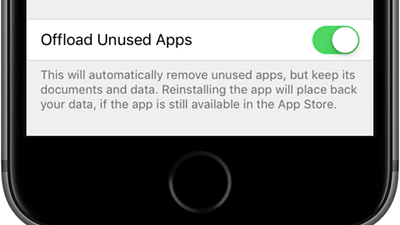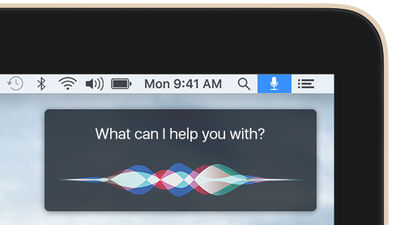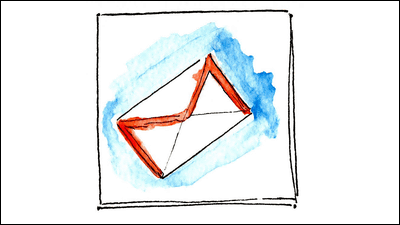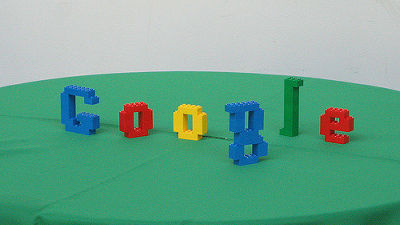Apple added a solution to the problem that iPhone's calendar will be filled with spam invitations

The calendar application preinstalled on the iPhone is named "iCloud Calendar" and the data is stored in the cloud, so even if you access it from the web browser or macOS, it will check the schedule as it is from the mobile application Add can be done. There was a problem that this iCloud calendar filled with spam invitations sent from unknown partner, which caused the problem that the schedule could not be confirmed, but Apple implemented the solution function.
Apple rolling out 'Report Junk' feature for iCloud Calendar invites from unknown senders to address spam | 9to5Mac
https://9to5mac.com/2016/12/11/apple-rolling-out-report-junk-feature-for-icloud-calendar-invites-from-unknown-senders-to-address-spam/
Apple's iCloud calendar can send an event invitation to friends and acquaintances using email addresses. Although the invitation letter to the event will be displayed on the calendar of the person who sent the invitation request, the abuse of this function and annoying to fill the calendar's schedule field with spam such as advertisement publicity Acts were reported in early November 2016.
IPhone's calendar, Chinese spam? Attendance is posted on all dates and it gets annoyed ... It seems that if you know Apple ID, that is, Merad, to investigate, anyone can send an invitation and take over the calendar. Scheduled to fill up until 2030Pic.twitter.com/MWSbAskSVW
- Chargeman Hirom (@ hiromgogo)November 3, 2016
This spam action spreads all over the world including Japan, and it is in the fourth week of November in the United StatesBlack FridayIt seems that there was a peak around here.
Meanwhile, I announced that Apple added a button called "Report Junk" to report spam on the iCloud calendar. According to Apple, the "Report Junk" button removes the spam invitation that fills up the calendar and sends the information of the user who sent the spam invitation to the Apple side. At the time of writing the same feature, it seems that it can only be used from the iCloud calendar which is displayed when accessing Apple's iCloud.com from the web browser, and it can not be used for mobile applications and so on. However, the calendar application for iOS and macOS also reports that the "Report Junk" button will be implemented in the near future, reports 9 to 5 Mac on the international news site.
"Report Junk" button seems to be displayed only in the invitation sent from the person who does not know the contact. Therefore, it seems that it can not happen that it reported as spam without knowing the invitation letter received from acquaintance.

Also, once reporting spam using the "Report Junk" button, all invitations sent from the same email address will be considered spam and will be automatically deleted from the calendar. Although the "Report Junk" button is currently only available for the iCloud calendar in the web browser version, spam invitations deleted using the "Report Junk" button are hidden even in the calendar application on iOS and macOS I will.

Related Posts:
in Mobile, Software, Web Service, Posted by logu_ii