IFixit breaks apart the new "MacBook Pro" with Touch Bar, replacing the Touch Bar is very difficult

New type renewed with a new interface "Touch Bar"MacBook Pro"Was announced in the event held by Apple on October 27, 2016. The new MacBook Pro is also sold as a model without Touch Bar, which will soon be releasedSeparated into iFixitAlthough it was being done, the model equipped with the Touch Bar is finally disassembled, its contents are revealed.
MacBook Pro 13 "Touch Bar Teardown - iFixit
https://www.ifixit.com/Teardown/MacBook+Pro+13-Inch+Touch+Bar+Teardown/73480
You can see how iFixit disassembles the 13-inch model with MacBook Pro Touch Bar in the following movie.
13 "MacBook Pro (With Touchbar) Teardown Review! - YouTube
This time it is a 13-inch model with MacBook Pro's Touch Bar.
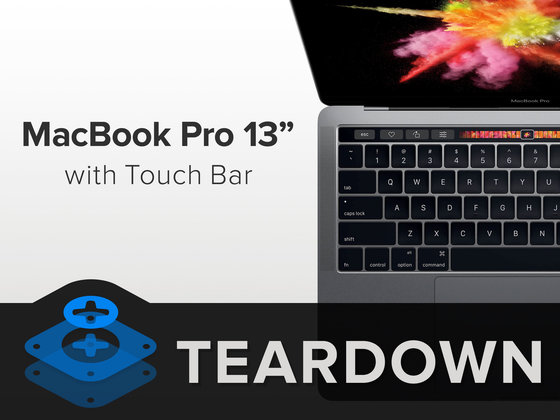
It is the MacBook Pro of the body color · space gray to decompose.

Looking at the bottom of the main unit, the model number is "A1706" and you can see that it is a new MacBook Pro.
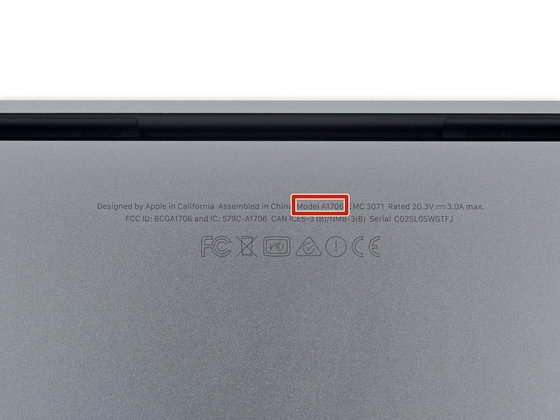
Why on the Touch Bar "Nyan CatIt was displayed.

When comparing MacBook Pro (right) without Touch Bar (right) and Touch Bar loaded model (left), it looks like this.

The Touch Bar equipped model (below) features two ports with Thunderbolt 3 and USB-C integrated.

Comparing the bottom of the model with Touch Bar (bottom) and the bottom without Touch Bar (top), you can see that the model with Touch Bar has a vent on the bottom.

First, remove Apple's original screws on the bottom. It seems that 8 or 10 screws in the bottom of the past MacBook were mainstream, but the new MacBook Pro has 6 threads and it is the smallest number of screws in the past.

Touch Bar equipped models with the bottom removed. There are two fans, and there are vents at the left and right ends of the cabinet.
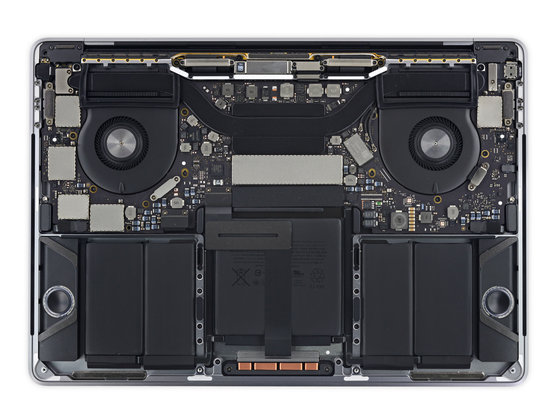
On the other hand, looking at the Touch Bar non-mounted model with the bottom removed, the fan can not see the vent in the housing.
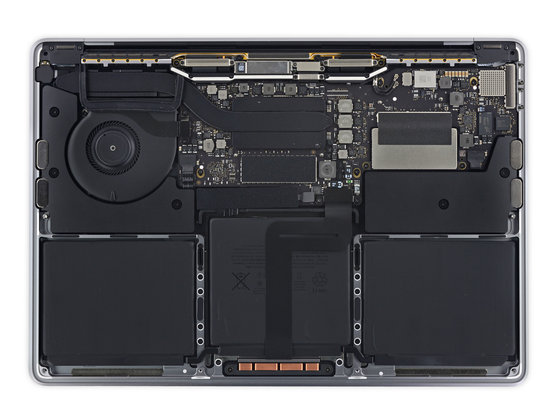
The connector that connects the battery and the logic board is new.
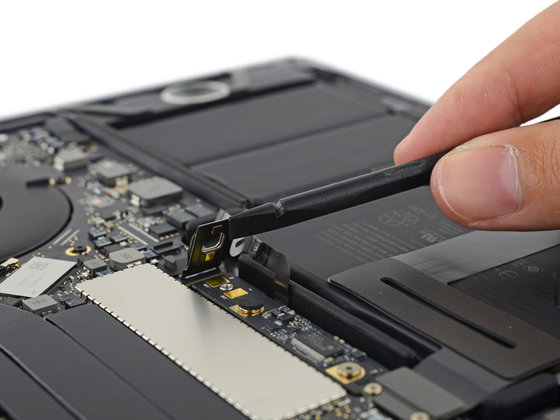
A mysterious connector on the logic board. IFixit says "This connector is for diagnosis of circuits and firmware?"

Headphone jack module near the side.

Remove the various connectors and remove the T5 screw of the trackpad so that you can remove it like sliding the trackpad from the case. This is fun as well as a model without Touch Bar.

In the red frame part of the track pad, "STMicroelectronics"STM32F103VB"In the orange frame part, the touch controller" BCM 5976 C1 KUFBG "made by Broadcom, Maxim's analog-to-digital conversion circuit" MAX 11291 ENX "in the yellow frame part.

Remove the peripheral device and remove the logic board.

The logic board has a symmetrical shape, and since the heat sink is fixed with screws, it can be detached with this feeling.

In the red frame part of the logic board, Intel's "Intel Core i 5 - 6267 UProcessor and Intel Iris Graphics 550, Intel's Thunderbolt 3 controller in the orange frame part "JHL 6540"SanDisk's" SDRQKBDC4 064 G "64-GB NAND flash memory in the yellow frame part, Samsung's DDR3 DRAM"K4E6E304EB-EGCE(2 GB x 4) "
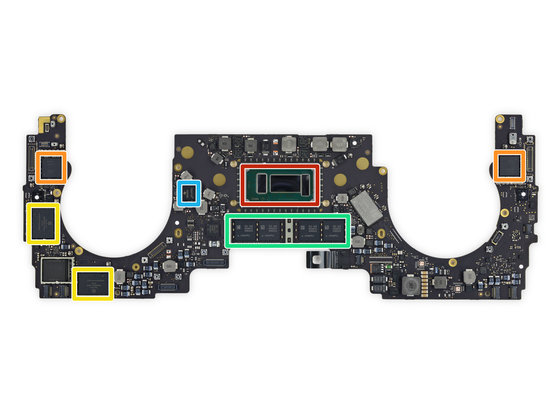
In addition, Texas Instruments "SN 650839 66AL 7 XWGI" and SMC controller "LM 4FS 1 EH" are included in the light blue frame part, Murata / Apple's Wi-Fi module "339 S 00056" is in the blue frame part, "R 4432 ACPE-GD- ".
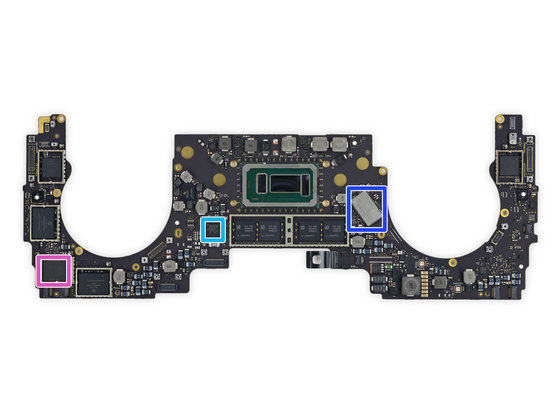
On the back side of the logic board, SanDisk's 64GB NAND flash memory "SDRQKBDC4" is on the red frame part, "APL 1023 343S00137", Apple's proprietary Apple T1 chip for the orange frame part, Texas Instruments "TI CD 3215C00 68C7QKW G1 ", Intersil's" 95828 HRTZ X630 MRD "in the green frame part," 338S00193-A1 16348 HCI "which is thought to be made by Apple in the light blue frame part, SpiFlash" W25 Q64 FVZ PIQ "made by WinBond in the blue frame part, purple NXP made NFC controller "frame part"NXP-66V10".
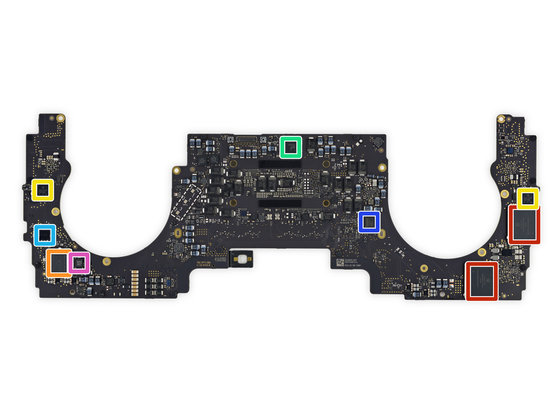
The Apple T1 chip behind the logic board is kore.
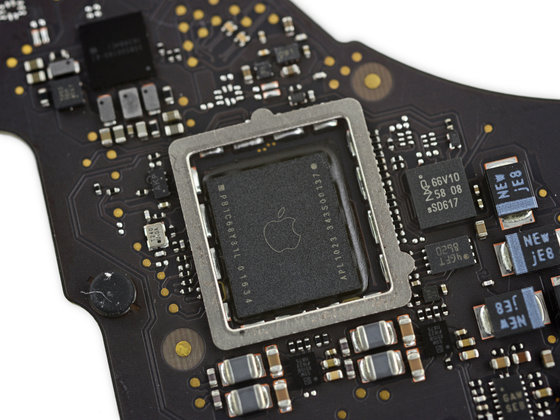
Besides, on the back side there is a red frame part for switching Pericom's HDMI 2.0 and DisplayPort 1.2 "PI 3 W VR 12612"Corerus Logic audio codec" CS42L83A "in the orange frame part," 66 A 82 NU 48 B 1 - 004 "made by National Semiconductor in the yellow frame part," Texas Instruments "TPS 51916", Texas Instruments's"TMP 513In the blue frame part, Fairchild Semiconductor PMIC "FDMC 7570 SIn the purple frame part, Fairchild Semiconductor PMIC "FDMC 86106 LZ".
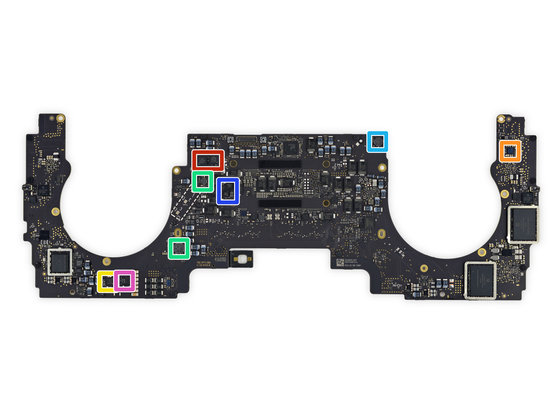
Next, remove the Touch ID installed in the Touch Bar of the new MacBook Pro.

Touch ID can be removed like this.

The surface of Touch ID is covered with sapphire glass and it is resistant to scratches.

Remove the USB-C module at the end of the logic board ... ...

I also remove the fan.

The fan is 43 mm in diameter, it looks a bit smaller than the fan of Touch Bar non-loading model. The feathers of the fan are thinner than the conventional one, and are arranged at various intervals, so it is possible to gently push out the air.

There is a speaker grill in the red frame part, but the speaker is not arranged right under it. The speaker body is built in the orange frame part.


Speaker grill is like this.

This is a speaker. It is firmly fixed to the housing part with adhesive.

In addition, small size speakers were casually mounted on the side of the speaker.

Discovered by disassembling the speaker, in the Touch Bar non-loading model, several parts were fixed with screws, but in the model with Touch Bar the fixation of the parts using the adhesive is increasing more It is said that.

There is a Touch Bar behind the part where a lot of screws are used.

Remove the P2 screw and remove the logic board for Touch Bar.
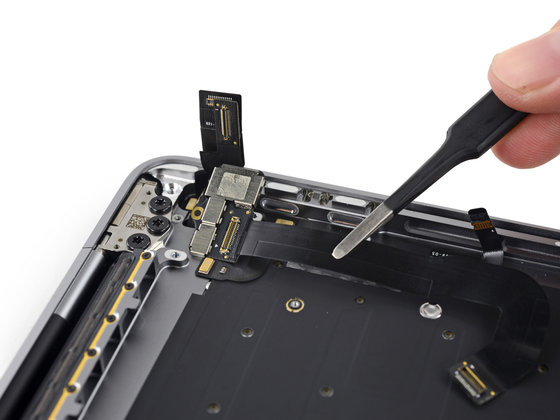
On the logic board for Touch Bar I discovered "32 A 8628" of STMicroelectronics.

Once you remove the logic board, warm up the Touch Bar ......

Remove the LCD panel of Touch Bar.


Broadcom 's "Touch Bar controller"BCM 5976 TC 1 KUB 6 G"Was installed on the market.

After removing the Touch Bar. The Touch Bar is pretty brittle and it seems that extreme caution is required when removing it.

Finally, remove the five battery cells from the enclosure. Battery capacity is 49.2 Wh in total, and it is even less than 54.5 Wh of Touch Bar non-loading model.

On the board of the red frame part connected to the battery cell, "BQ 20 Z 45 - R 1".

That's why I removed all the parts.

The decomposition difficulty (the lower the numerical value is, the more difficult it is), "1" in 10 steps. The reason is that, in addition to the Touch Bar non-loading model, in addition to "using proprietary screws to make it difficult to disassemble" and "strong adhesion of batteries", "processor, RAM, flash memory "It is impossible to exchange without damaging the liquid crystal of the Touch Bar" "The Touch Bar sensor also serves as a power switch, and the T1 chip and the logic board are also joined together So, if the power switch breaks down, Apple needs to repair or change the whole logic board ".
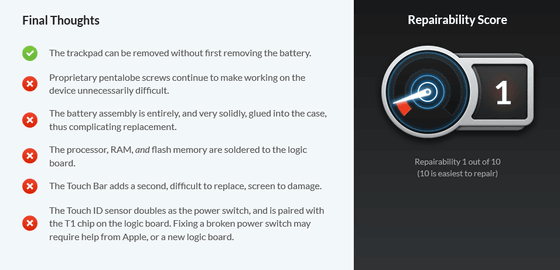
Related Posts:







