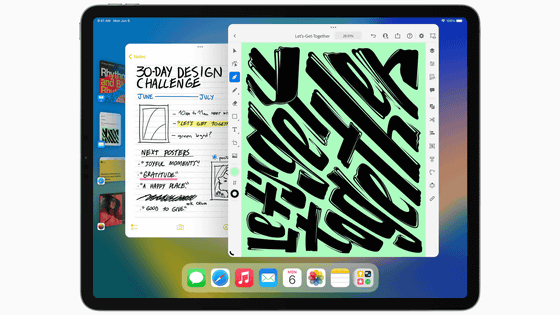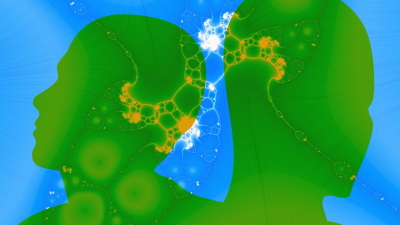The legendary Xerox machine "Alto" Jobs based on the Macintosh GUI design finally succeeded
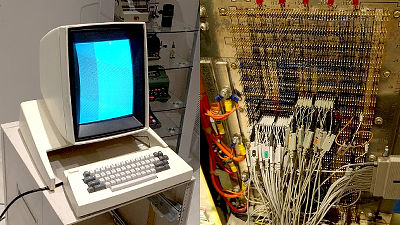
From legendary Xerox machine "Alto"Attempt to restoreAlthough it was done, it was reported that the restoration of Alto finally succeeded by Ken Shirriff's blog of computer engineer who is doing the restoration. Alto, which had been doing restoration work for several months, still has some bugs on the hardware, but Shirriff's and his team also succeeded in running several programs.
Restoring a vintage Xerox Alto day 8: it boots!
http://www.righto.com/2016/09/restoring-ycs-xerox-alto-day-8-it-boots.html
The launched Alto looks something like this.
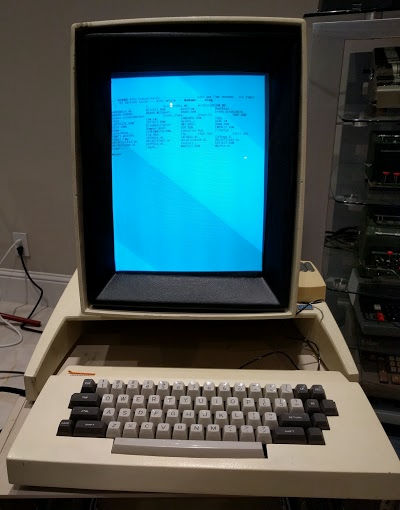
There were twists and turns before starting Alto. First of all, I discovered the boot disk I used before from the mountain of trash, but it turns out that it is in a state where it can not be used. So, in SeattleLiving Computer MuseumIt started from borrowing a vintage boot disk called "Digital RK 05 K - 11".
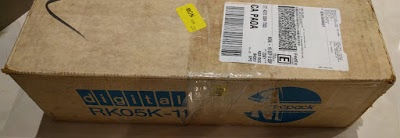
This is its boot disk. It is 14 inches (about 35 cm), but the capacity is about 2.5 megabytes. When I tried to load this into Alto, I immediately saw the disk start rotating and showed that reading started, but no matter how much I pressed the reset button, nothing happened.

I knew that loading would be done successfully in previous tests, so the team began thinking that "the alignment of the drive used by Living Computer Museum and the drive that they are using are different". Then, in order to track the processor bus, the team started probe by connecting probe terminals to Alto's backplane. We monitored what the microcode and the bus are like.

When observing the microcode using a logic analyzer, it was found that the disk was normally read into the memory, but it turned out that the data did not match the boot sector.
Try removing the cover of Diablo Systems' disk drive and it looks like this.
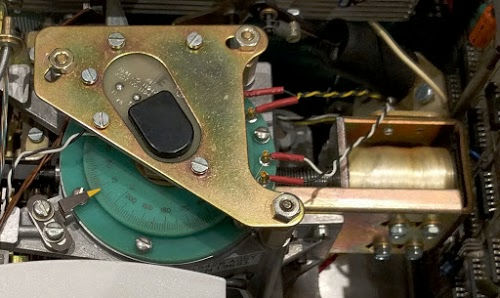
The following GIF animation is not a startup test but a load test, but you can see that the vintage disk drive is working properly.
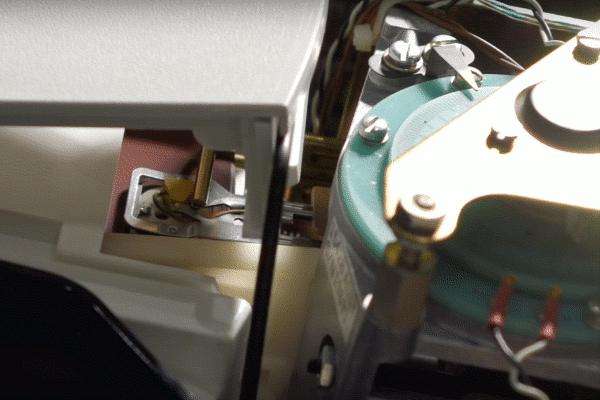
Based on the movement of the disk arm and the contents indicated by the Logic Analyzer, the team that identified the reason why Alto can not be started debugged and succeeded in restoring the splendid Alto. After startup Alto's screen looks like the following.
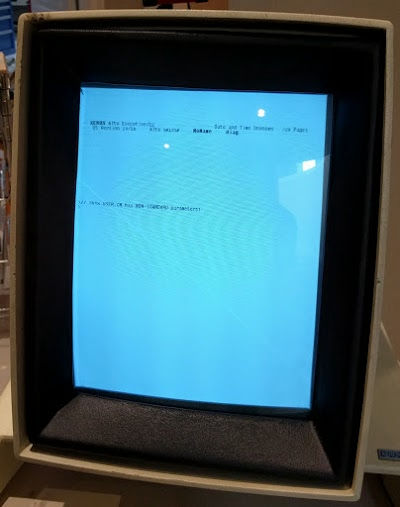
Successful execution of some programs.

In the keyboard test program, an illustration of the keyboard appeared on the screen, and when the key was actually pressed, it showed which key was pushed.

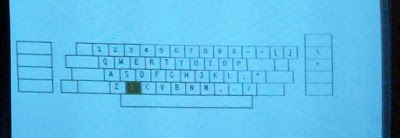
GUI which assumes operation with mouse is also displayed.
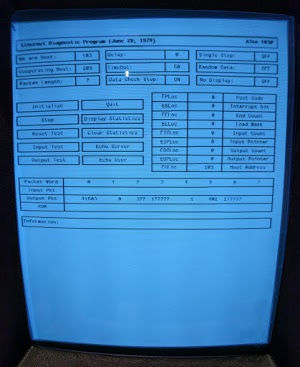
However, when trying to use the document creation program "Bravo" and the drawing program "Draw", it means that it crashed. In the following image, "Debugger" "Swat" is displayed. There seems to be still problems on the hardware, and I will keep on debugging work in the future as I continue to blog.
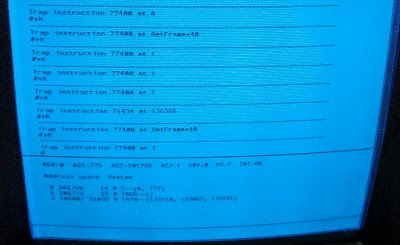
Related Posts:
in Hardware, Posted by darkhorse_log