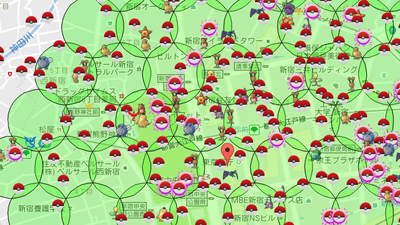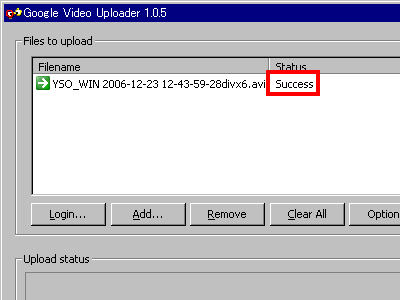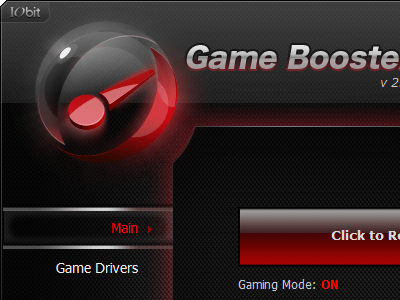"Blossom's Pokemon Go Manager" which can do Pokemon name change and "send to doctor" in Pokemon GO at a time and can also manage individual values

ByLydia
When you play Pokemon GO (Pokémon GO), the default Pokemon possession frame 250 will be buried in the end. In this way, you will need to separate Pokemon you want to keep and Pokemon you send to doctor and make it to America. At that time, you can change the name of Pokemon you want to leave or send Pokemon, "send to doctor" a couple of things can check and run "Blossom's Pokemon Go ManagerIt seems to be very useful. Even as an individual value viewer, it displays up to the technique that you possess and the DPS of that technique (what damage can be given per second).
GitHub - Blossomforth / BlossomsPokemonGoManager
https://github.com/Blossomforth/BlossomsPokemonGoManager
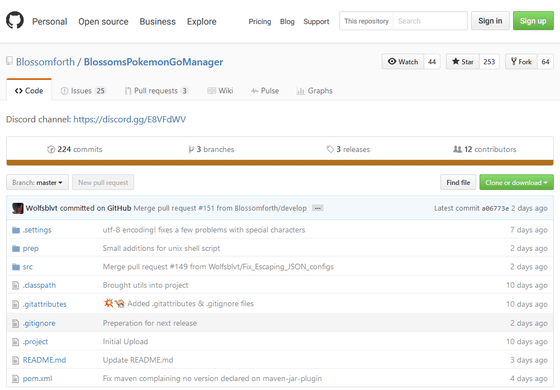
Blossom's Pokemon Go Manager (X-post / r / pokemongoiv): pokemongodev
https://www.reddit.com/r/pokemongodev/comments/4vq84x/blossoms_pokemon_go_manager_xpost_rpokemongoiv/
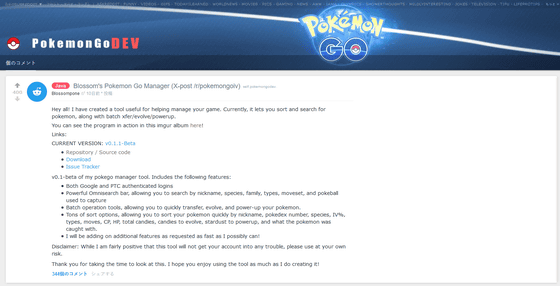
◆Download ~ Install
First of all, GitHub'sReleasesGo to the page and check the version labeled "Latest release".
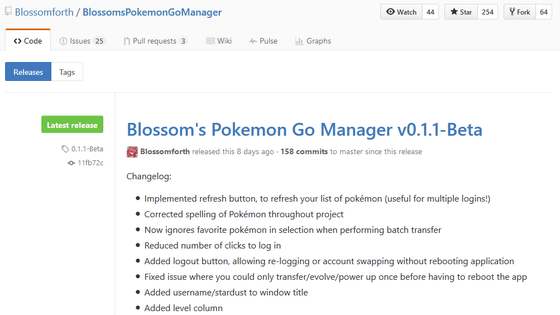
Since there is an item "Downloads" in the lower part of that column, click "BlossomsPogoManager.zip". Unzip the downloaded ZIP file.
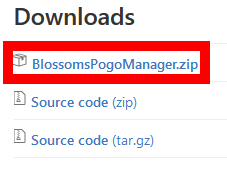
The contents of the unzipped folder are three files. Two are text files, the other one is the executable file "BlossomsPogoManager.jar". Java is necessary to run this jar file.
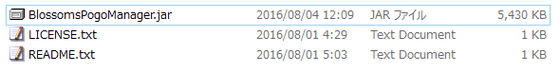
For Java download page, here for Windows, either "Windows online" or "Window offline" is OK, so download and install it. If it still does not work, try putting "Windows Offline (64 bit)" under it.
Download Java for all operating systems
https://java.com/ja/download/manual.jsp
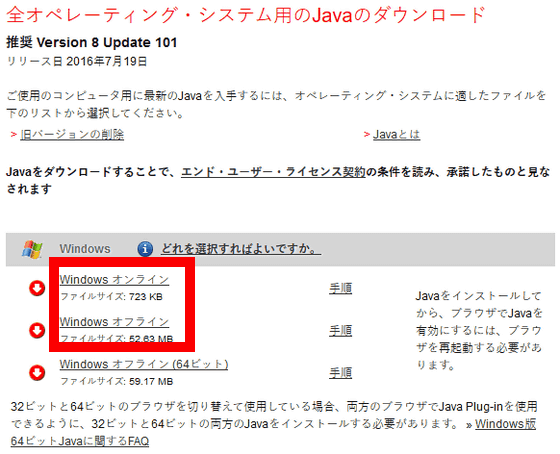
After installing Java, move the jar file to the appropriate place. Since you enter the path to the position of the file at the time of startup, for example, it creates a folder named "bpm" just under the C drive, and so on.
Open "Run with Specified File" dialog with Windows key + R, select "Cmd"(Or" cmd.exe ") and click OK.
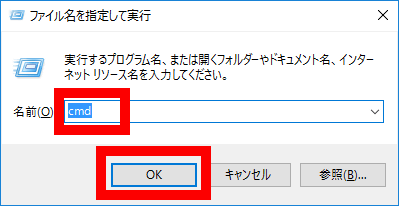
Then the command prompt will be launched, so "Java - jar C: \ (the path to the folder where the jar file was placed earlier) \ BlossomesPogoManager.jarEnter and press the enter key. This will launch the software.
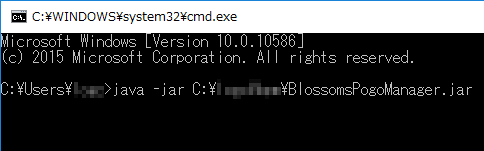
◆After soft start
At startup, you will be asked to sign in with a PTC (Pokémon Trainer Club) account or a Google Account. Please enter the account ID and password that have Pokemon you want to check.
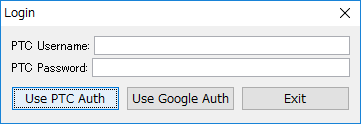
For Google Accounts, it is token login using OAuth. First of all, the confirmation dialog will be displayed, so click "OK".
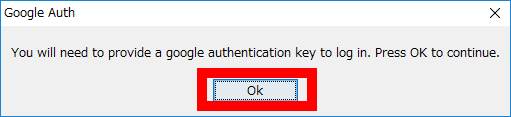
A notice that a token will be displayed if you grant permissions on an opened page. Click "OK".
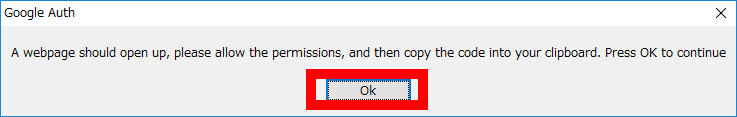
Log in with an account that is playing Pokemon GO ... ...

Click "Permit".
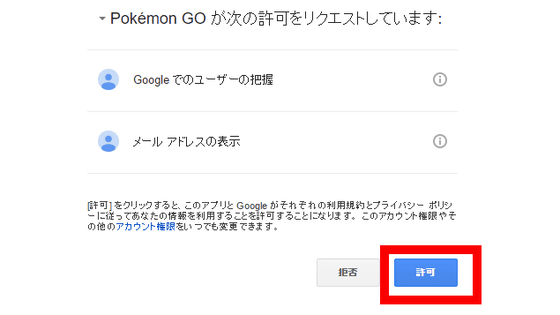
The token is displayed so copy it ... ....
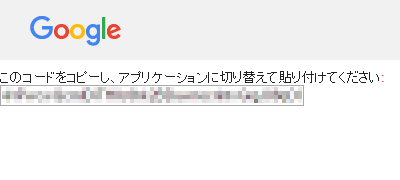
Paste in the software input field and click "OK".
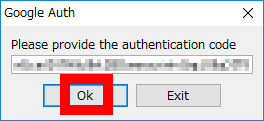
Question as to whether to save passwords and authentication tokens. Since it is said that the password is saved in plain text, be careful when setting it to save.
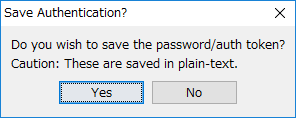
The list was finally displayed. At present, it corresponds to the notation of English, French, German, not supported in Japanese. However, just because the name of the Pokemon and the name of the skill do not become the Japanese notation, the name of Pokemon that I gave goes without problems in Japanese.
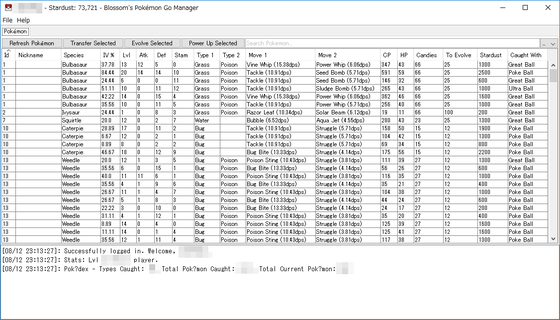
Four buttons are provided at the top of the screen. First of all, "Refresh Pokemon" button "Transfer Selected" can send selected Pokemon to "Doctor". In addition, on the right side there is "Evolve Selected" for collective evolution and "Power Up Selected" to strengthen it collectively, but it did not work well.
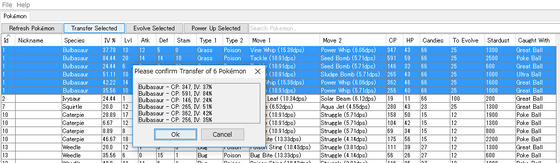
Indeed it is not going to leave the software until evolving and strengthening, since it displays the individual value check, the number of the crowns necessary to evolve the individual, the number of the cars possessed, so the Pokemon possessed When it approaches the limit, it seems to be useful for quickly deciding who should leave.
Other screenshots have been uploaded to Imgur, so please also refer to this. You can see how sorting works with animated GIFs.
Blossom's Pokemon Go Manager
However, when sorting by numbers, two digits of numbers are included between the digits of one digit, such as "1" → "10" → "2" → "3", complete ascending order · It is a pity that I can not descend. This point is expected for future improvement.
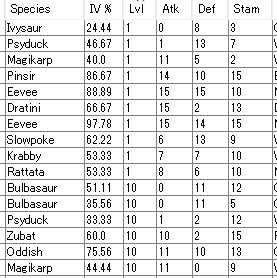
Related Posts: