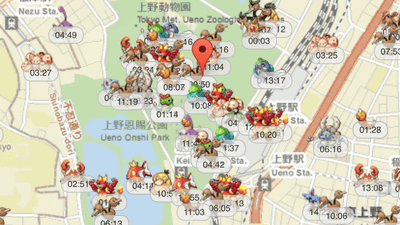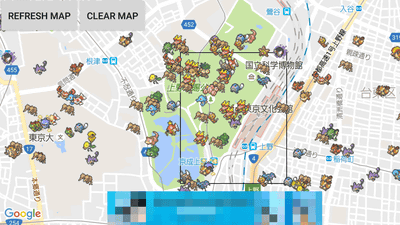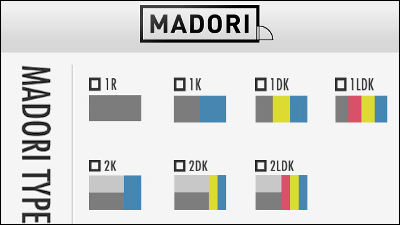"P-GO SEARCH" which can search for Pokemon GO's Pokemon in Japanese & Always on GPS tracking on iPhone · Android
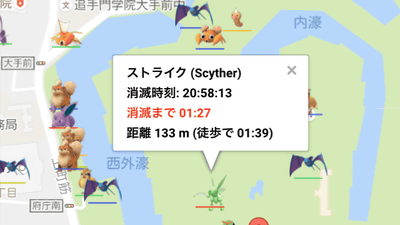
As the Pokémon GO (Pokémon GO) fadsAn Android application that can display the position of Pokemon in real timeServices such as Pokemon GO to make it more convenient appear more and more. In addition, Japanese service that displays the position where Pokemon is appearing on iPhone · Android · PC "P-GO SEARCH"Has appeared, so I went to Osaka Castle Park where Pokemon appears frequently and used it.
P-GO SEARCH by kuku.lu
https://pmap.kuku.lu/
P-GO SEARCH - Android application on Google Play
https://play.google.com/store/apps/details?id=air.kukulive.pgosearch
◆ How to use "P-GO SEARCH" on iOS terminal (iPhone / iPad)
The iOS application of P - GO SEARCH has not been released, but from the browserP-GO SEARCHAccess to the page of usable. I am using Chrome this time, but another browser application such as Safari is OK. When the page is displayed tap "GPS" in the upper right.

When current location is displayed, tap "Search Start"

In the congested time zone, it sometimes comes out as "Search failed", but in about 30 seconds the position of Pokemon around 3 to 4 km from the current location was displayed. It is said that there is cooking in the immediate vicinity of the current location ......

When I started Pokemon GO, I could certainly find the cooking.
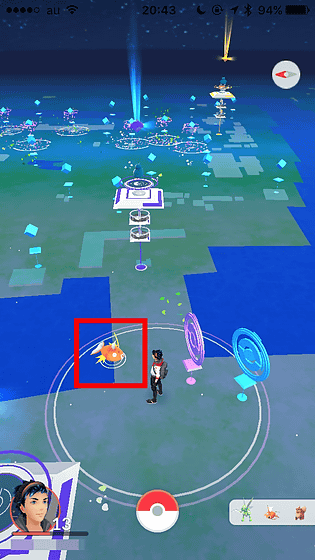
By tapping Pokemon on the map, you can check the information of "Pokemon name" "Disappearance time" "Time to extinction" "Distance (From current location)". The gauge under each Pokemon changes from blue to green to red, which indicates that the closer to red, the shorter the time to extinction.

Once "GPS" is pressed, it will be "Always Positioning", and when you move it will automatically move your current location. When going to the target Pokemon it is supposed to grab the approximate place without launching the Pokemon GO application.

Tap "Always Positioning" again to switch to "GPS". It is convenient to keep it off when searching for Pokemon in a place away from your current location.

◆ How to use "P-GO SEARCH" on Android terminal
P-GO SEARCH can also be used for Android devices even if they are accessed from the browser as well, but free apps have also been released, which can be installed from the following.
P-GO SEARCH - Android application on Google Play
https://play.google.com/store/apps/details?id=air.kukulive.pgosearch
First, tap "Install"
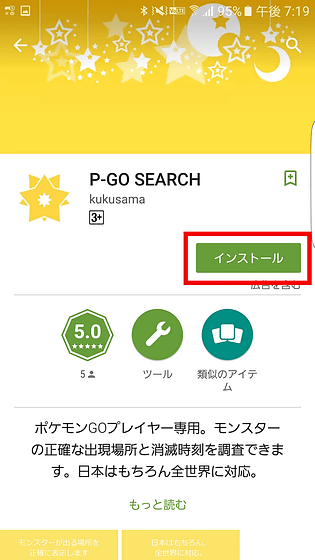
Access required for P - GO SEARCH is "location information" only. If there is no problem tap "agree".
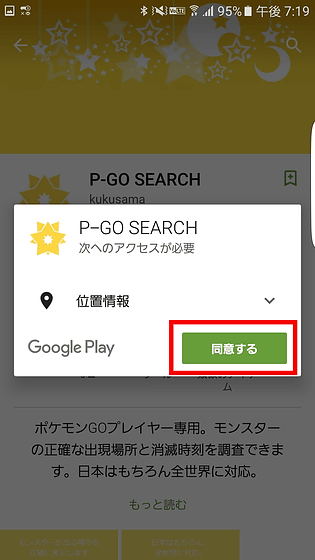
So when you launch the application, you can search for Pokemon by operating in the same way as the browser version.

◆ How to use "P-GO SEARCH" on PC
The same way to use the PC, you can find Pokemon by dragging the map to display the search area, or display the current location with GPS and click "Start Search".

When I actually used it, I often failed to search, but it seems useless in a crowded area. Also, if you use P-GO SEARCH on a terminal that is playing Pokemon GO, you will not be able to use Pokemon GO while searching, so if you divide "play terminal" and "search terminal" you can find Pokemon smoothly Should be able to ... ....
Related Posts:
in Review, Mobile, Software, Web Application, Posted by darkhorse_log