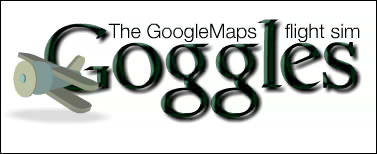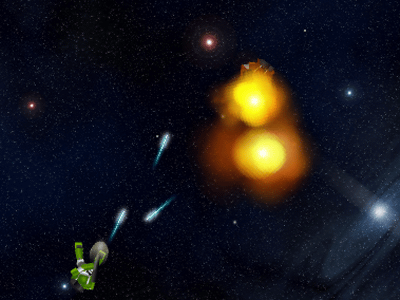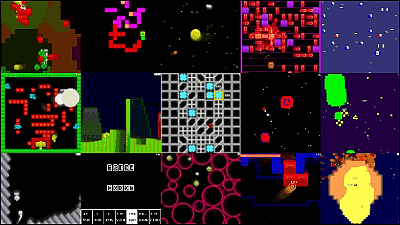"EVE: Valkyrie" review flying around space in a sense as if he were in a cockpit of a fighter really at Oculus Rift

Oculus Rift game "EVE: Valkyrie"Is a pilot of a space fighter that appears in science fiction movies, a multiplay compatible shooting game that allows you to experience the preeminent immersion immersion space war with virtual reality. You can fly around the universe freely with the highest level graphics making full use of the performance of Oculus Rift that requires a high spec PC, and you can enjoy the feeling that you are really in the cockpit. When purchasing Oculus Rift EVE with fixed price 5990 yen: Since I had a coupon code of Valkyrie, I actually tried playing it for free.
EVE: Valkyrie - Welcome to the next life
https://www.evevalkyrie.com/
EVE: Valkyrie | Oculus
https://www2.oculus.com/experiences/rift/775907692521284/
EVE: The operation of Valkyrie is done using Oculus Rift 's viewpoint and the Xbox One controller. You can see how to operate a fighter plane by looking at a tutorial that starts when you start the game.
"EVE: Valkyrie" tutorial looks something like this - YouTube
When you start the tutorial, the player is sitting in the cockpit of the fighter plane and holding the handle.

After a while, fighter aircraft were injected into outer space. Fighter planes will advance automatically even if not pressing anything.

The Xbox One controller is displayed in the center of the screen, and the buttons to be pressed are indicated in red. It is possible to change the course with the left stick.

In the tutorial you will be instructed to go through the green box. Pressing the A button on the controller will accelerate the fighter plane.

You can decelerate by pushing the B button, and you can also stop at the spot if you press and hold.

Battle the gatling cannon with the right trigger (the button on the right middle finger). Bullets are fired while keeping it pressed but it will be impossible to fire by overheating in a certain time. You will be able to shoot if you spare a little time, but you can avoid overheating by shooting only when necessary.

As bullets are fired towards the yellow aim floating in the center of the screen, you can damage enemy aircraft by putting enemies in the yellow frame and pressing the right trigger. Since the aim is fixed in the middle, feeling to change the direction of the aircraft by the left stick and track the enemy aircraft.

While holding down the left trigger (the button on the left middle finger), the aim of the missile will be displayed. Since the aim of the missile corresponds to the movement of Oculus Rift, if you follow the enemy aircraft you want to hit with the missile with your eyes, OK.

You can lock on the missile by matching the aim of the missile to the enemy aircraft. When the lock on is successful, round points are attached to the aim and up to 5 shots can be locked on missiles.

When you release the left trigger with the lock on, the tracking missile will fly towards the enemy aircraft. The basic operation is like this, as you advance the game, you can get fighter planes with different performance and equipment.

In addition, when you start the game, the player is sitting in a place like a base and the player's body tilts and moves according to the movement of Oculus Rift, so it really makes me feel like my body is in virtual reality I will. When you look around, various menus are displayed, you can select the menu by moving your eyes, and you can open the menu selected with the A button.

In this room you can choose the customization of the aircraft and the location of the battle. If you press "CHRONICLES (SINGLE PLAYER)" you can choose a planet to do single play ... ...

There is also a multiplayer that fights with other players via the Internet.

Single play is "NOVICE (beginner) mode" ... ...

You can select either "SURVIVAL (advanced) mode".

You can see the actual playing of single play from the following movie.
"EVE: Valkyrie" with an intense shooting battle of outer space - YouTube
As with the tutorial, the game starts from the cockpit. Equipments in the surroundings are built as far as they are, so it feels like they really are in the cockpit. Even with just looking around, I am thrilled with the first play as "I am in the world of science fiction movies!"

So the aircraft was injected into outer space. The mission is "to survive with three waves while destroying enemy planes", but only a large amount of debris is floating on the entire surface.

The enemy aircraft's location is indicated by a red arrow, so you can go battle by going in the direction of the arrow.

In addition, if you want to mark a specific aircraft, press the "Y button" with aimed and a yellow circle sticks. Even if it disappears from sight, it is displayed with a yellow arrow, so you can shoot down while tracking one aircraft.

When you shoot down enemy aircraft, "KILL" is displayed. EVE: Because Valkyrie can fly in any direction 360 degrees, it is a play style like always tracking enemy aircraft while flying acrobatics. The "LB button" and "RB button" can tilt the aircraft vertically and horizontally, and if you tilt the aircraft while accelerating, you can move such as a steep turn. However, because the scenery changes rapidly, the enemy aircraft is pretty quick, so it is essential that a fierce acrobatic flight is required to successfully shoot down enemy aircraft. Although there are individual differences, it was impossible to play for more than 10 minutes as the feeling went bad soon each time ... ....

EVE: Valkyrie has been able to enjoy the feeling as if you missed it in science fiction movies with beautiful graphics sticking to details. While the play style of "driving a fighter freely in the virtual reality space" is, in a sense, unique to a VR headset, it seems that the operating system that requires intense movement is not very suitable for VR headsets It was. Various VR games will appear in the future, but it seems that the operation system suitable for the VR game will be refined.
Related Posts: