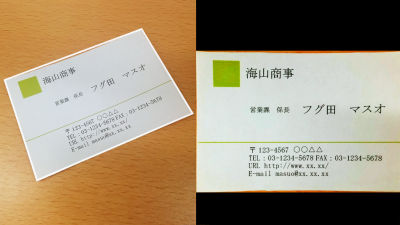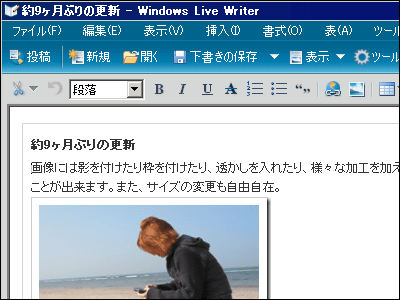Free image connection application "Tailor" that makes it easy to create screen shot of portrait screen on iPhone

When you shoot screenshots by simultaneously pressing the iPhone's Home button + Power button, only the part displayed on the screen is saved as an image, so talk screen of a vertically long website or chat application will be cut off partway there is. So you can use it for free application that you can generate vertically long screenshots automatically when shooting screenshots in multiple times "Tailor"is.
Tailor - iPhone Screenshot Stitching
http://www.trytailor.com/
TailorDelivering on the App StoreSo, tap "Get" to install the application.
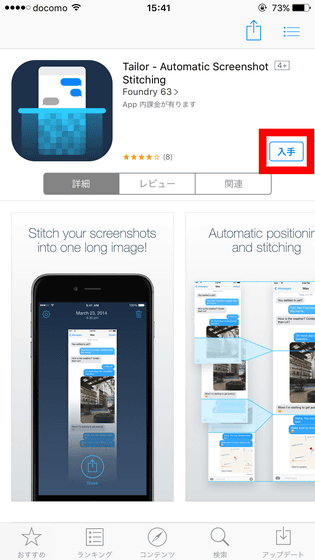
When installation is completed tap "Open".
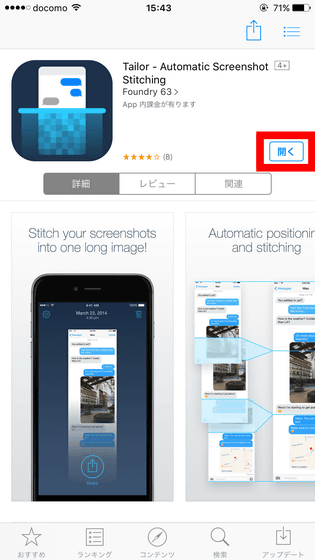
When you start Tailor, you are asked for access to the photo, so tap "OK".
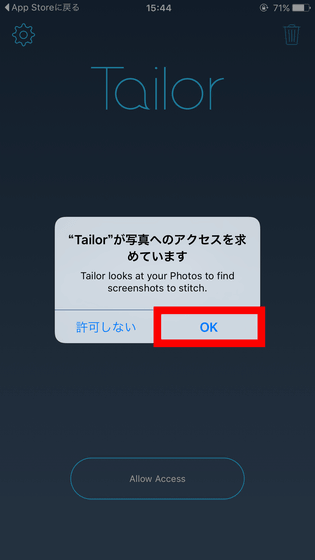
Screenshots saved on the terminal are automatically loaded when you first start up.
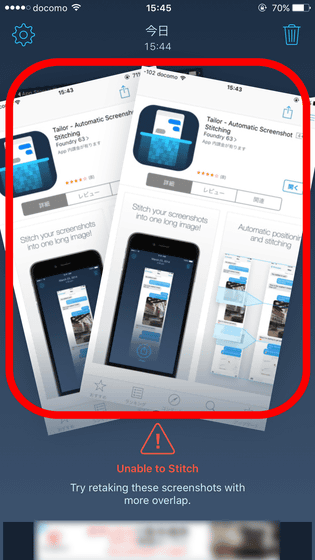
To create a screen shot of a portrait screen, first open the screen you want to create a screenshot ......

Touch the power button + home button at the same time to shoot a screenshot. Try creating a screenshot of GIGAZINE's top page.
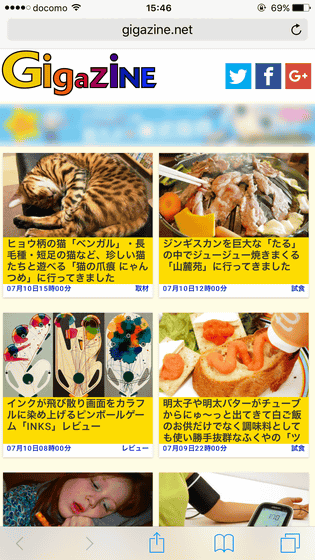
Next, scroll the screen and shoot the screenshot in multiple steps while overlapping the previously shot screenshot partially.

After taking screenshots, start Tailor. Then, it automatically starts generating vertically long screenshots.
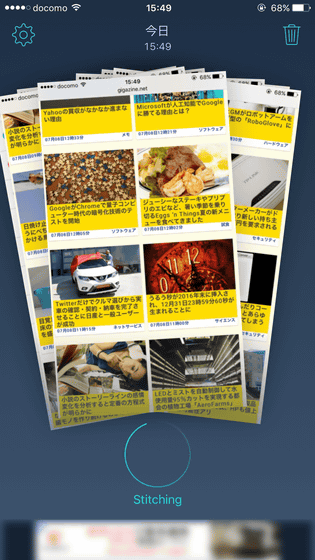
Vertical screenshot is completed in thousands of things. Tap on the image ......

You can check the completed screenshot while enlarging it. Since some images may overlap as below, when shooting screenshots, it is important to take a lot of overlapping parts to shoot.
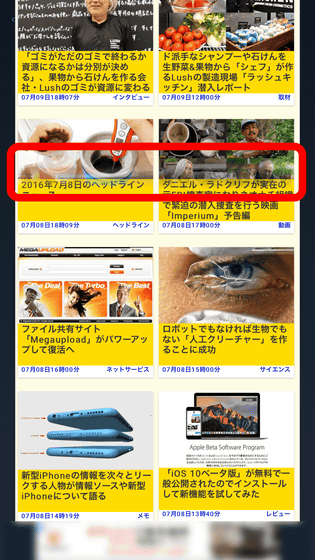
Tap "Share" button to save and share images.

You can send screenshots by e-mail, shared by SNS, or saved to terminal.
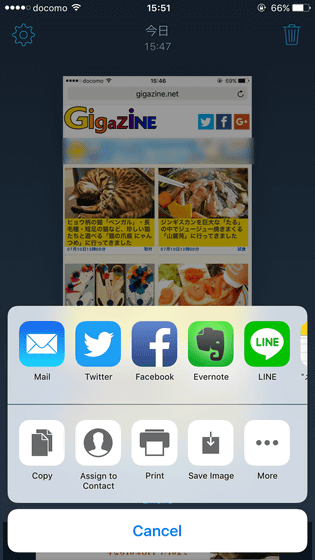
Screenshots actually saved are as follows. The extra parts displayed on the top and bottom of the image and the alignment are automatically adjusted and you can create beautiful screenshots. A Tailor ad is inserted at the end of the screenshot.
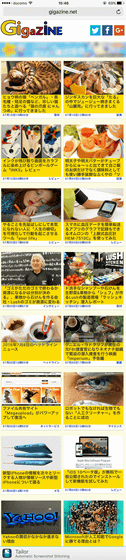
Next, try creating a portrait screenshot with an individual article of GIGAZINE. While scrolling the screen shoot the screenshot ... ...
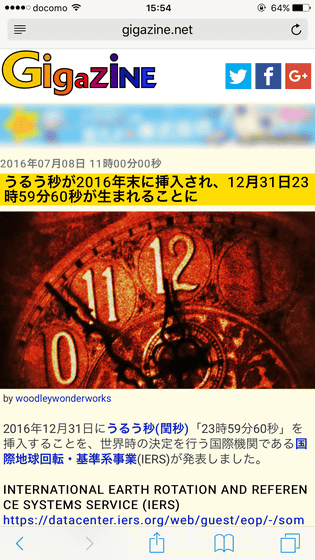
Start Tailor and wait for a while.
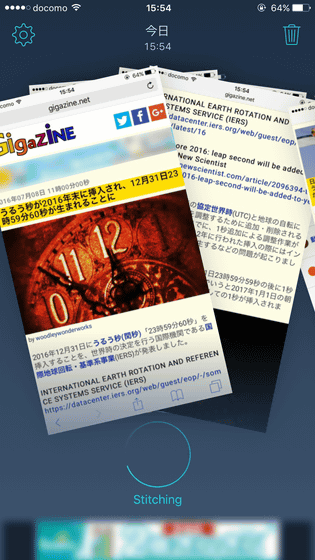
The results are as follows and a clean seamless screen shot has been completed.
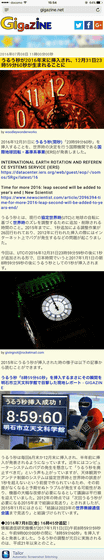
In addition, when the overlapping screenshots were few, the adjustment did not go well and the characters sometimes overlapped as shown below.
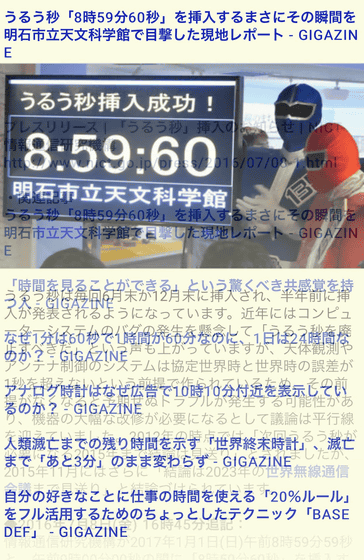
Next I will make a screenshot on the talk screen of LINE.
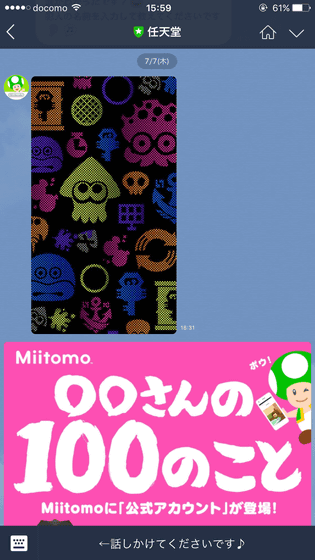
Looking at the completed screenshot, the top and bottom of the screen are cleanly cut and combined into a single image.
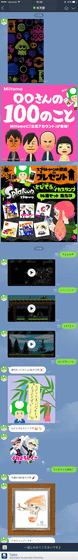
Try the Twitter application ......

It is possible to create a vertically long screen shot without problems.

Vertical screen shots of the transit guide application look like the following. You can also check the information of the station you are going through at the same time.
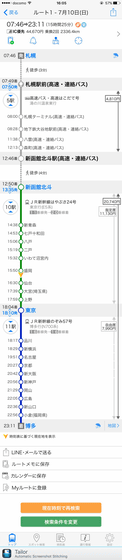
If you fail to create a screenshot, you can delete the contents by tapping the trash button on the upper right of the screen.

To restore deleted contents, shake your iPhone main unit OK.

The "Undo" menu will be displayed again.
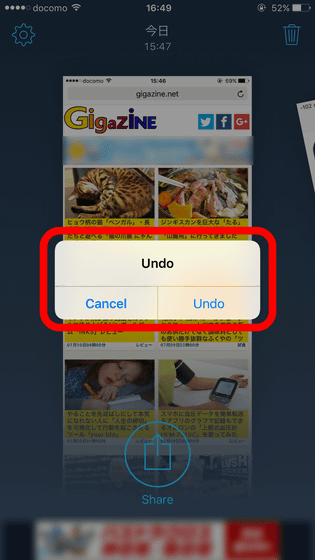
To set various Tailor settings, tap the setting button.

From the setting menu you can pay 360 yen, delete advertisements of screenshots, restore previous purchase content, or contact Tailor's development team.
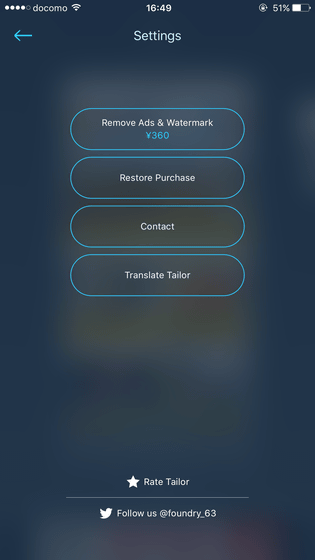
Related Posts: