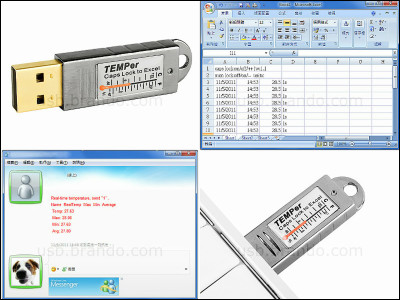Easy transfer of blood pressure data to the smartphone & can also be recorded in the graph of the application Omron's "upper arm blood pressure monitor HEM - 7510C" I tried using

In order to keep sending a healthy life, it is important to check the state of the body every day, so when we tried to record blood pressure on a daily basis, even if we measure using blood pressure gauges, It was found that it had to be done manually or opened the PC and had to communicate using a dedicated device. Omron's ability to record measurement results with smartphone and NFC · Bluetooth in cooperation with NFC · Bluetooth, when I was looking for something because it was not easy to use if it was not troublesome recording anyway " "Upper arm blood pressure monitor HEM-7510CI found it, so I actually tried it.
Brachial Blood Pressure Monitor HEM - 7510C | Blood Pressure Monitor | Product Information | Omron Healthcare
http://www.healthcare.omron.co.jp/product/hem/hem-7510c.html
This is the package of the brachial sphygmomanometer HEM - 7510C.

Inside, there was a main body that was in a bag for carrying, and an instruction manual was included.

When opening the bag, there was an "e-fit cuff" in addition to the main body and an adapter.

This is the body of the brachial blood pressure monitor HEM - 7510C.

The size is width 124 × height 90 × depth 161 mm, weighs about 480 g. It is a size that you can hold lightly with one hand.

There is nothing on the right side.

Armband connector on the left side.

There was a connection terminal with the power adapter on the back.

Also, on the back side there is a part to put the battery. The upper arm blood pressure monitor HEM - 7510C can basically be started by connecting to an outlet, but it is possible to use it even if you insert the battery even in places without an outlet.
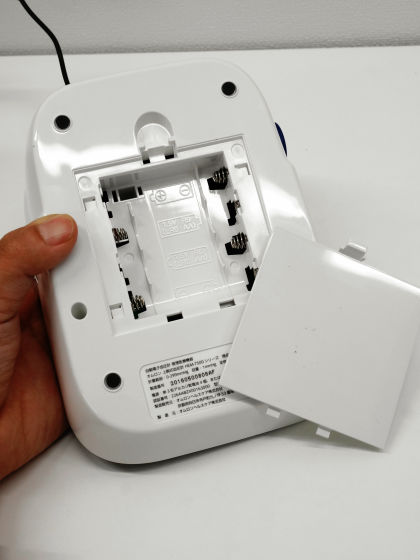
Since the upper arm type blood pressure monitor HEM - 7510C can connect the smartphone with NFC or Bluetooth and transfer the record, first connect and set up with the smartphone. The app is available on iOS and Android, and "Body graph"When"WM (I Move)There are two kinds, "iPhone, this time to use the body graph."
The iOS application can be downloaded from the following.
Body graph on the App Store
https://itunes.apple.com/jp/app/karadagurafu/id814321385
WM (I Move) on the App Store
https://itunes.apple.com/jp/app/wm-watashimuvu/id799323424
Android applications can be downloaded from the following.
Body graph: data management such as weight, activity amount, step count, blood pressure, body temperature - Android application of Google Play
https://play.google.com/store/apps/details?id=jp.co.omron.healthcare.wl.android.graph
WM (I Move) application - Android application on Google Play
https://play.google.com/store/apps/details?id=jp.co.docomohealthcare.android.watashimove2
Search the body graph in the App Store and tap "Get"
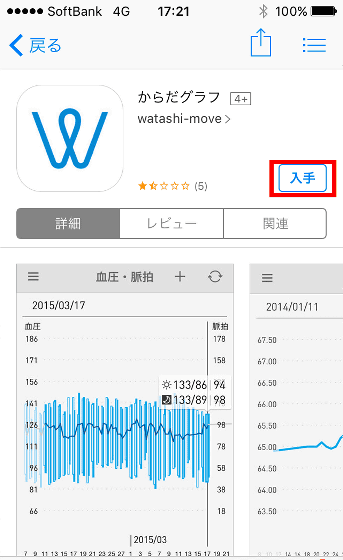
Tap "Install".

Tap "Open" when installation is completed.
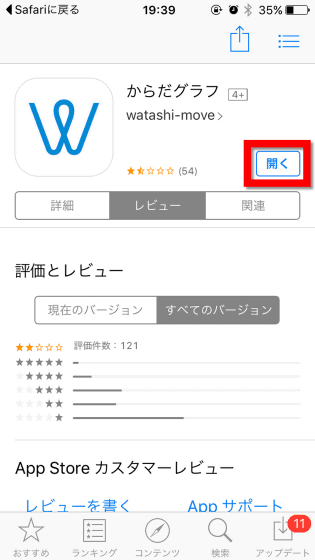
To use the application, you first need to register with Omron's service WM (I move). Tap "New member registration".
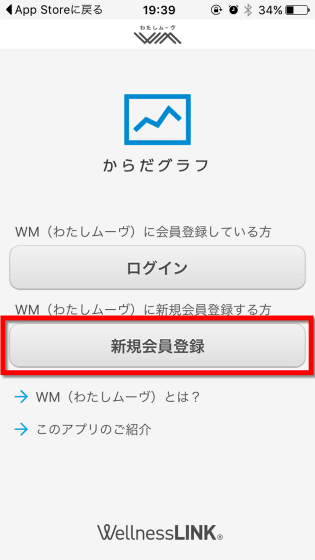
On the member information registration screen, register birth date, sex, height, etc. in addition to login ID and password.
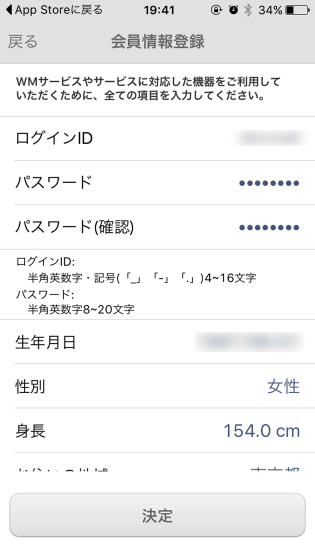
When finished tap "Decision".
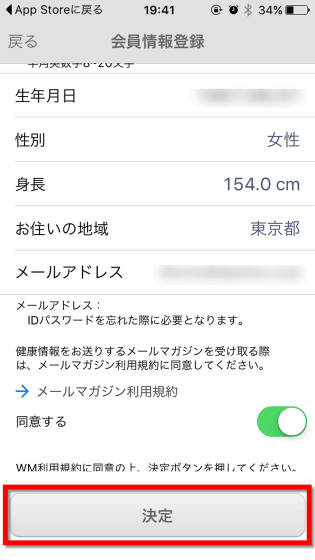
Tap "I have" because you are asked "Do you have a device that supports wellness links?"
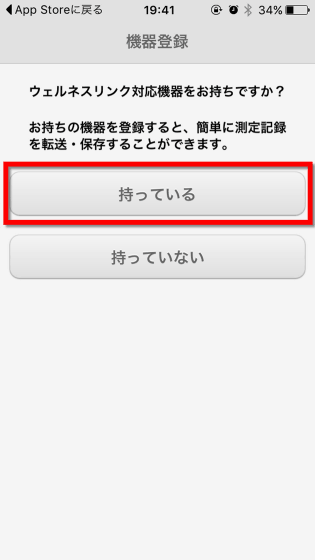
Since I use a blood pressure monitor this time, tap "blood pressure monitor".

Tap "HEM - 7510C".

The device registration screen appeared. Please press and hold the communication button until "P" is displayed with the display of the main unit of the device off.

According to the instructions, "P" appeared on the screen of the main unit.
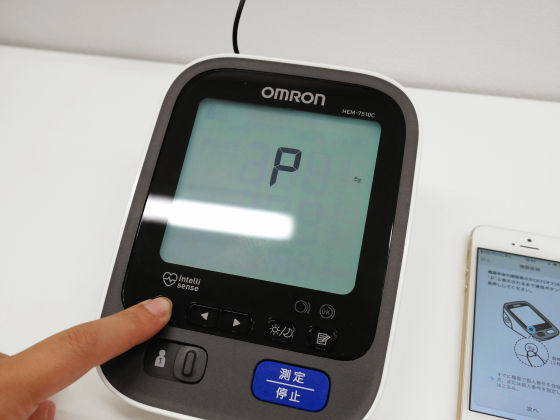
On the smartphone, the screen changes as follows, so tap "Start connection".
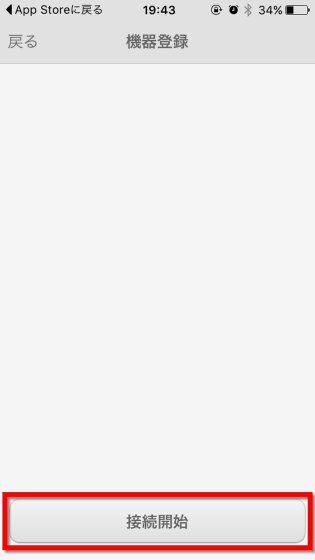
When you turn on Bluetooth on your device, you will be asked for Bluetooth pairing, so tap "Pairing".
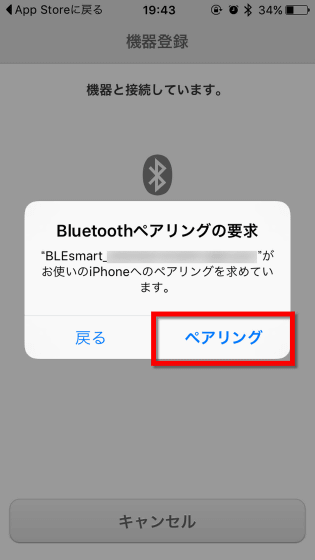
Device registration is completed. Tap "Done".
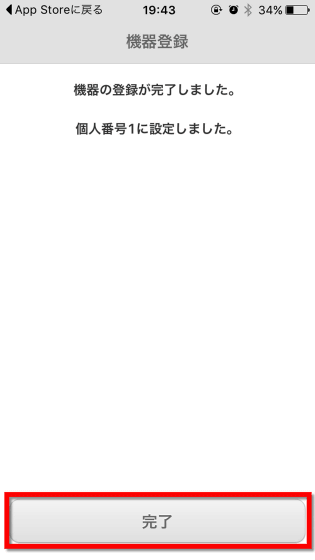
As the setting is completed, next time I will actually measure the blood pressure. Connect the main unit to an outlet and insert the arm band air plug firmly into the arm band connector.

Hold the arm band with the thumb of your right hand on the arm band grip.

Hang the cuff on the left arm ... ...

Place the armband tube over the center of the arm. At this time, let the arm band come 1 to 2 cm from the inner recess of the elbow, keep the palm facing upward.

Fixed firmly with hook and loop fastener.

Then just correct the attitude and push the Measure / Stop button. At this time, since the body recognizes the user's age, weight, measurement date and so on by pairing with the smartphone, registration of information is not necessary in particular. ,

The state of the actual measurement is from the following movie. There is only a few sounds, but it is somewhat unnoticeable.
I tried using Omron 's upper arm pressure monitor HEM - 7510C - YouTube
When the cuff is tightly wound and the measurement is done properly, the green "OK" mark will light up as shown below. Also, if there is body movement, "Please do not move the body" is displayed, or when the pulse wave is irregular, "irregular pulse wave" is displayed, so it is possible to measure accurately .

When the measurement is completed, I will send the information to the application of the smartphone. Although information can be transferred at an arbitrary timing, this time we will send it immediately after the measurement. When you start the application, open the home screen of blood pressure · pulse recording ... ....
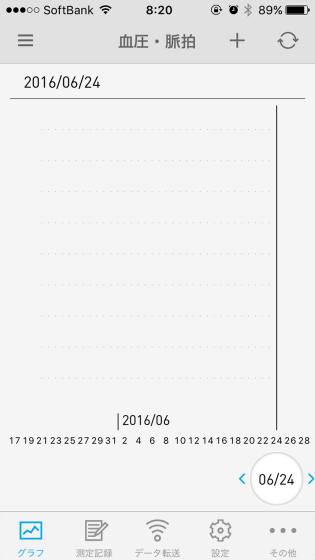
After pressing the "data transfer" icon, select the model number "HEM - 7510C". "12 hours ago" refers to the timing at which the data was sent immediately before.
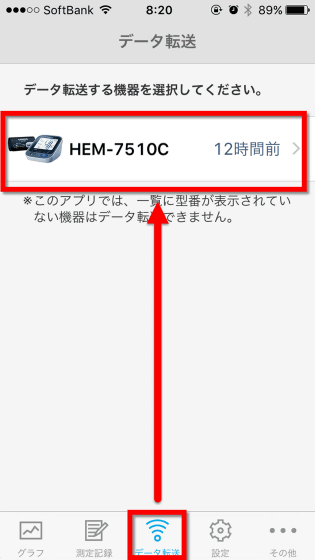
Tap "Start data transfer" as the screen will look like the following.
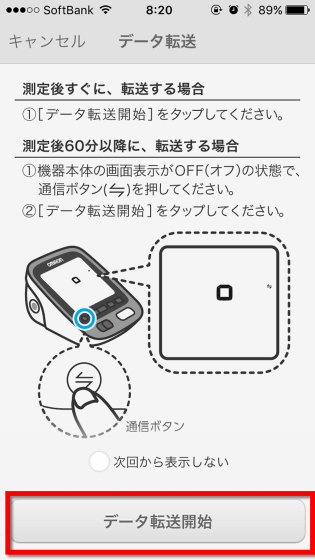
It is completed only by this. Measurement data was sent successfully.

In addition, if you want to transfer after 60 minutes after measurement, just press the communication button with the device turned off and tap the button "start data transfer" of the application is OK.
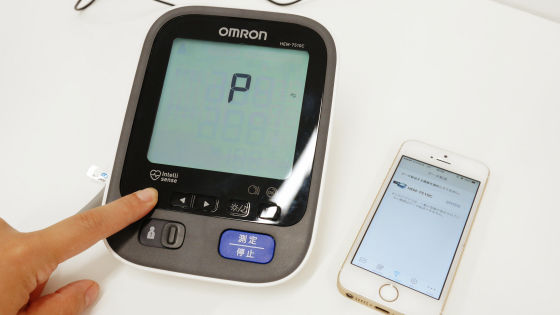
Body graph can record weight, number of steps, sleeping time in addition to blood pressure, but if you are registering only the blood pressure monitor as a device, you can check the graph of blood pressure as follows at the moment of opening the application Accessibility And ease of use is good. Since it is measuring twice a day in the morning and night, the bar graph is displayed in two types, white (morning) and blue (night), and changes in pulse can be seen as a line graph.
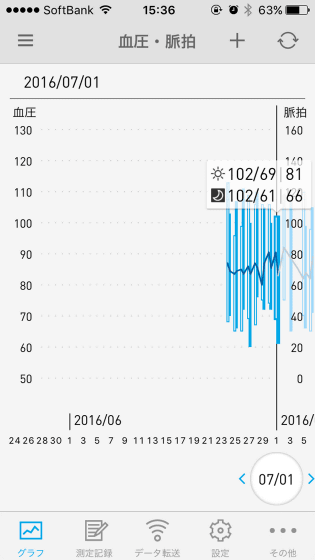
By sliding the screen left and right, it is possible to move the graph. The measurement result of the date matching the right most line of the graph is displayed at the top of the graph.
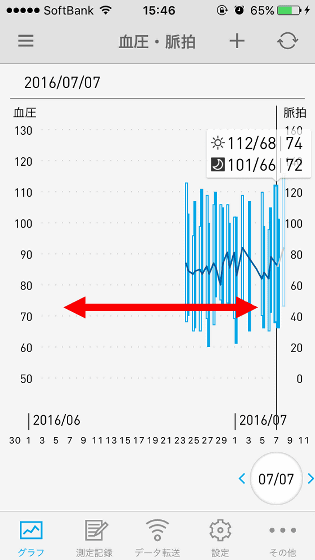
By tapping the icon "Measurement Recording" at the bottom of the screen, you can check detailed information and enter notes. Tap "Edit" at the top right of the screen ... ...
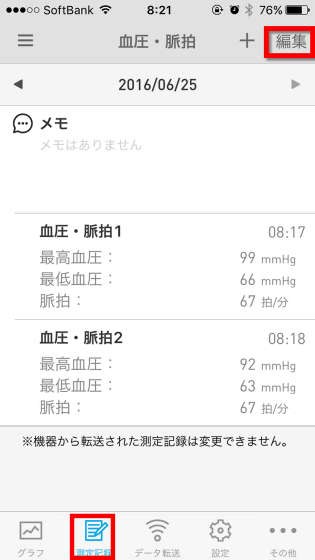
If you enter the state and action of the day, you can check what kind of behavior the blood pressure / pulse rate was taking in later.
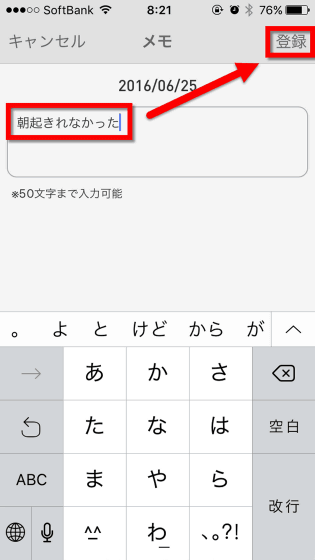
By the way, I found that there was a mysterious rhythm that the pulse was fast, but there were sometimes high mornings sometimes high ... ... I thought that it was sometimes high morning eating → I could not eat it in the middle of the night → I got up in the morning oversleep → my pulse was fast.
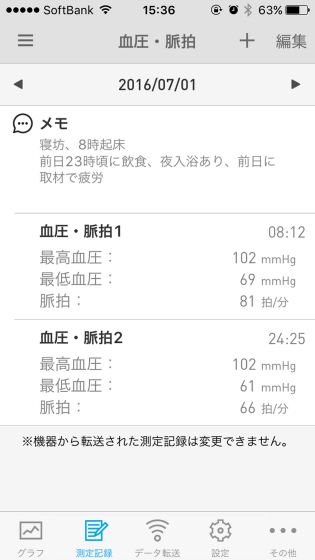
Also, it is possible to view measured data even with the main body without using the application. Pressing the record call button with the device turned off ... ...

Measurement date / time · outside air temperature · systolic blood pressure · diastolic blood pressure · pulse rate etc. are displayed as follows. You can go back to the past with the back / forward buttons below the display, or you can bring it closer to the present. However, be aware that older records will be erased if the measurement record exceeds 90 times.
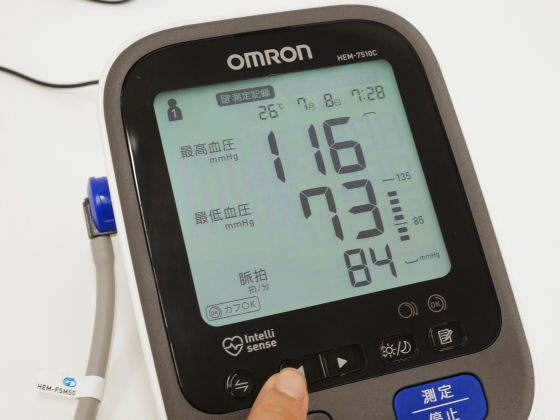
If you press and hold the record call button furthermore, you can check the average value of the past three measurements.

Also, from the morning / evening average buttons, you can check the weekly average of the measurement record for each morning measurement / night measurement. The maximum that can be recorded is up to the last seven weeks.

In addition, in another application "I Move", the measurement record is displayed like this. In the graph, mean values of morning and evening measurements are displayed, changes in pulse rate are not graphed, and data transfer often fails, so use "body graph" at the time of article creation It is recommended.
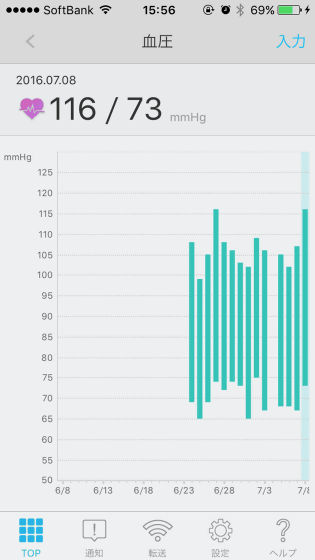
OMRON Human Blood Pressure Monitor OMRON HEM - 7510CAvailable at Amazon from 13,640 yen. The HEM - 7510C reviewed this time can register up to two users, but if you are a person who "uses only one person"Omron Blood Pressure Monitor OMRON HEM-7324CThere seems to be no problem even if using. Although it was an image that takes a lot of space in terms of size, the OMRON HEM - 7510C is easy to carry without taking up the storage space, and the record is comfortable anyway by collaborating with smartphones, any product that is easy to use It was becoming.
Related Posts: