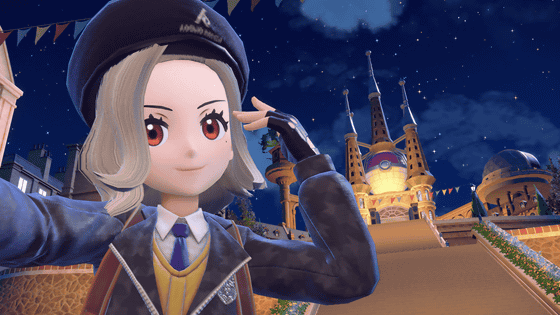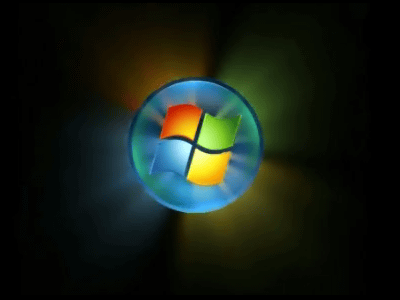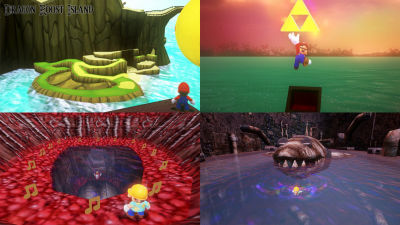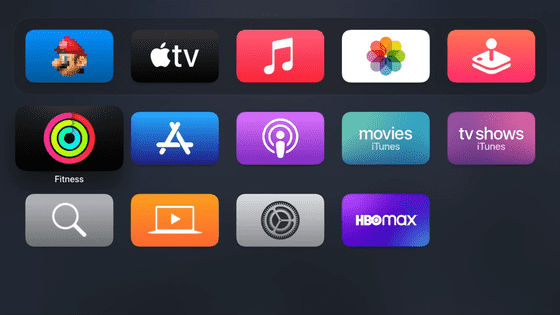Release of GameCube & Wii's emulator latest version "Dolphin 5.0" after three years

In less than three years from the release of Dolphin 4.0, a stable version of "Dolphin 5.0" was released after nearly 10,000 updates. As a result of thorough review of unnecessary codes etc., Dolphin 5.0 stable version was made more efficient in all aspects compared with the previous version. Various functions such as "correspondence of DirectX 12", "Improvement of interlocking function with Game Boy Advance", "Improvement of Net Play", "Support for CPU Overclocking", etc. are added.
Dolphin Emulator - Dolphin 5.0 Release
https://ja.dolphin-emu.org/blog/2016/06/24/dolphin-50-release/
Dolphin 5.0 - GC + Wii emulator Wiki *
http://wikiwiki.jp/gcwiiemu/?Stable_Release
The movie explains how Dolphin 5.0OpenGL and D3D11Dolphin 5.0 have changed.
Dolphin 5.0 Release Video - YouTube
In Dolphin 5.0, optimization of operation and speeding up were performed, and the Super Mario Galaxy which was faint at some stages started to move smoothly.
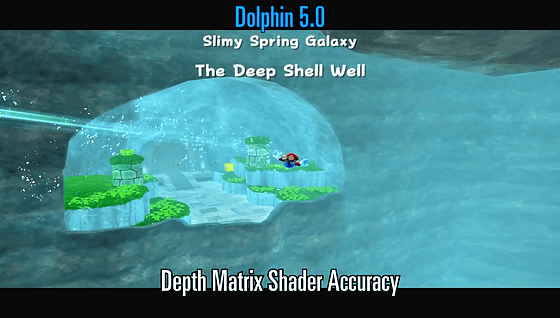
The bug of loading texture stage has also been improved. For example, in the scene where the link flickers with "The Legend of the Zelda-like Tact", the link looked double, but it was drawn correctly in Dolphin 5.0.
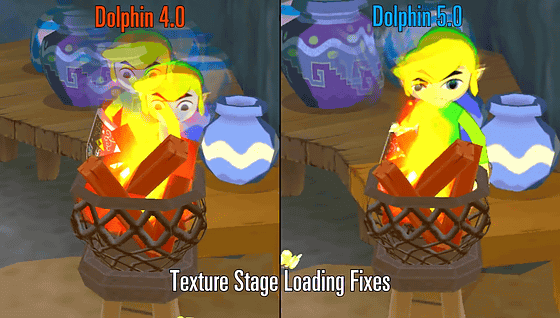
Fixed a bug that character will be cut off and become transparent.
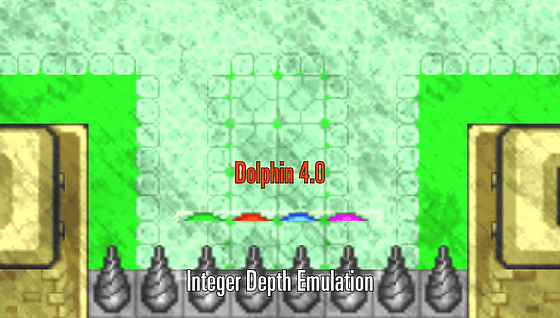
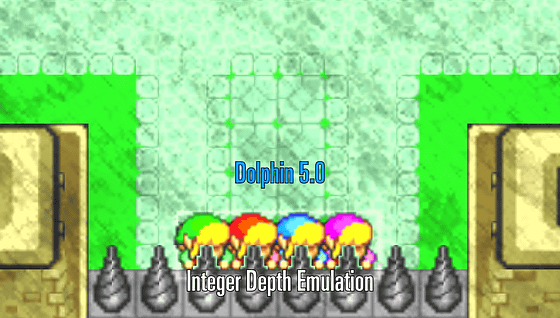
Bugs that the background was not correctly displayed with biohazard etc. have also been improved.
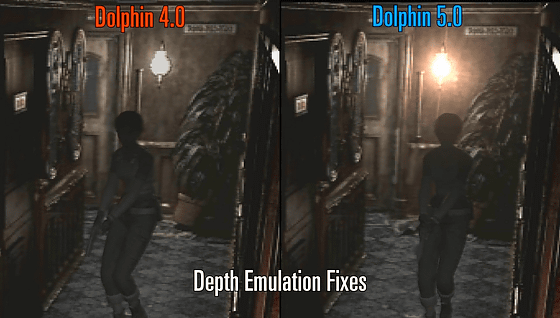
In the previous version, since the range that can be rendered with OpenGL was limited, some effects and graphics were displayed discontinuously ......
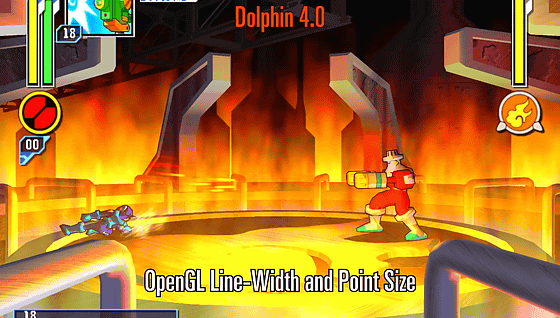
You can see that the correct graphic is displayed.
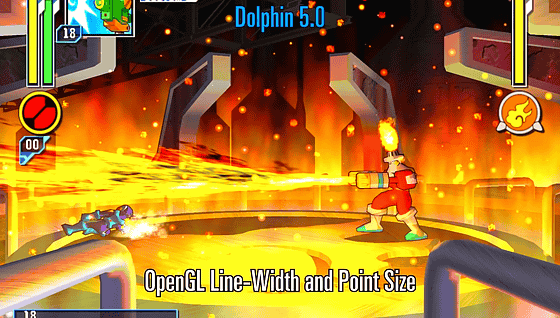
There was a bug in which replayed images are not displayed correctly in Mario Kart and others.

It is designed to display the same replay video as console in many games too.

The Wii disc channel bug has also been improved and software can be launched from the menu.
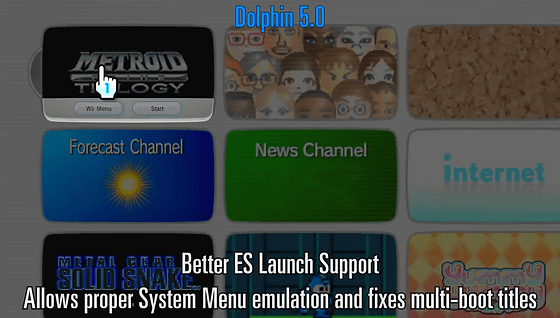
Also around the music is maintained. Below is the music of the game played with Dolphin 4.0.

5.0 said that music is now playing at the same level as the console.
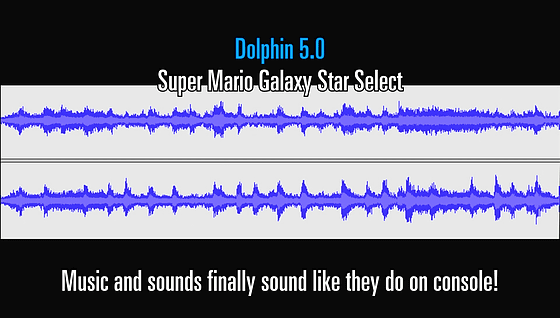
Software such as major audio and mixer software has been upgraded.
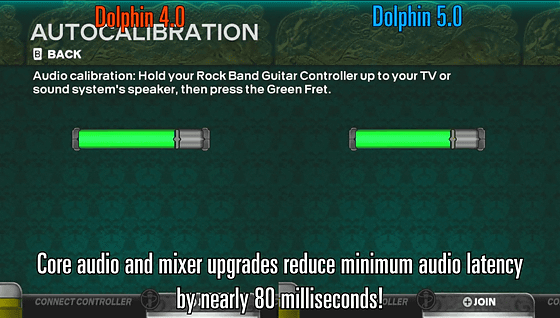
When using Wii Remote · Wii Remote Plus, audio on the remote control side is now playable.
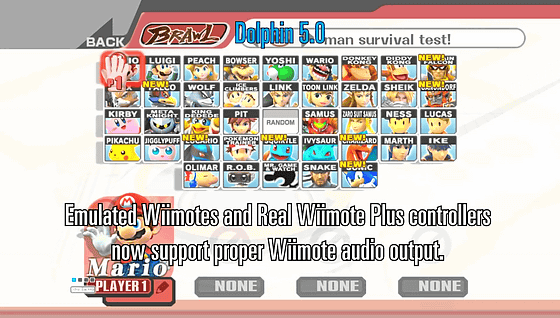
Also, with Wii Remote Plus compatible with Windows 8/10, Toshiba's "Bluetooth stack" is unnecessary.
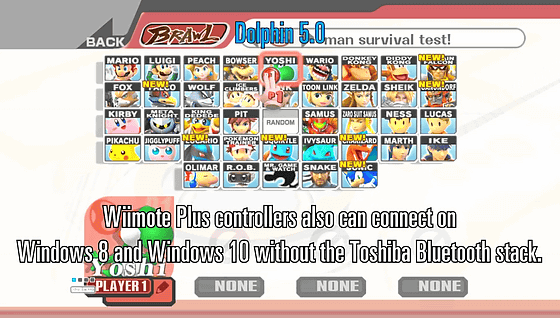
And big change is support of "zFreeze".
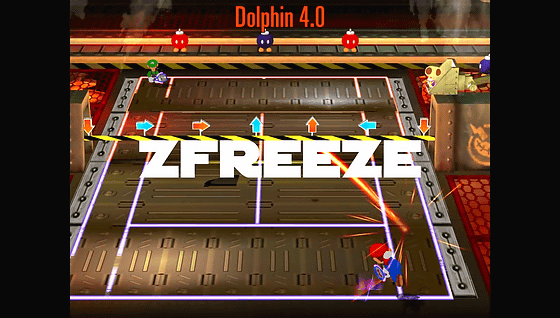
When playing Star Wars in Dolphin 4.0, surrounding graphics are not drawn, the building suddenly appeared and died
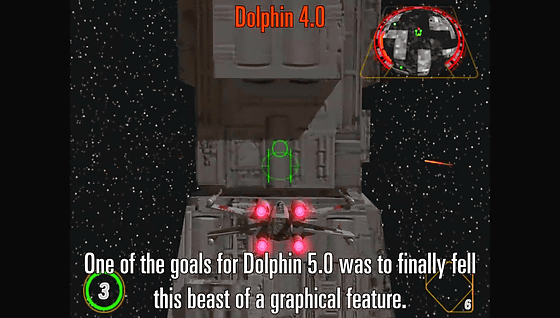
As all zFreeze functions now work correctly on Dolphin, Dolphin 5.0 draws a complete graphic.
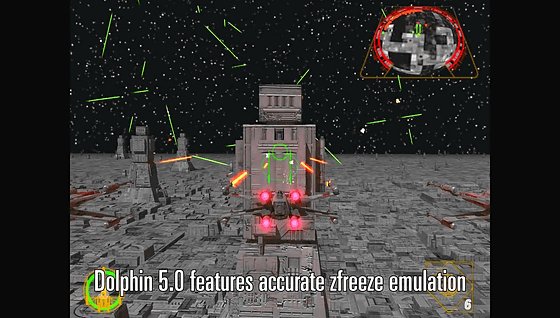
In the movie, the playing image on the left side playing in Dolphin 4.0 is not so satisfying as to be able to play satisfactorily, but it is late or it gets fuzzy but due to improvements in various functions, the character can move smoothly in the right Dolphin 5.0 It is becoming.
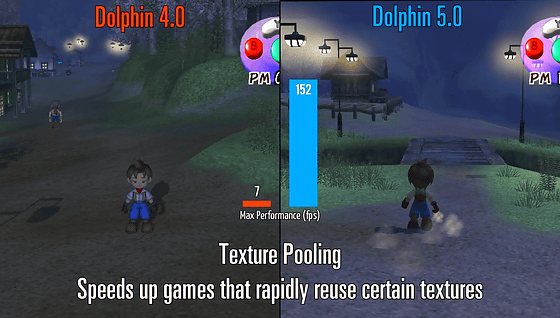
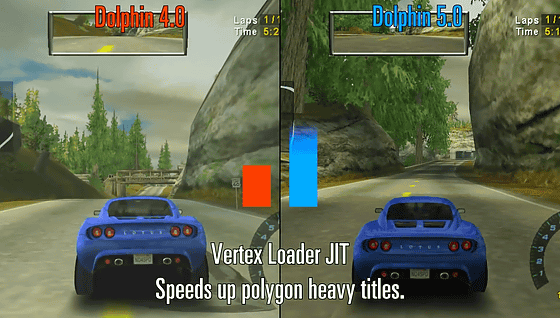
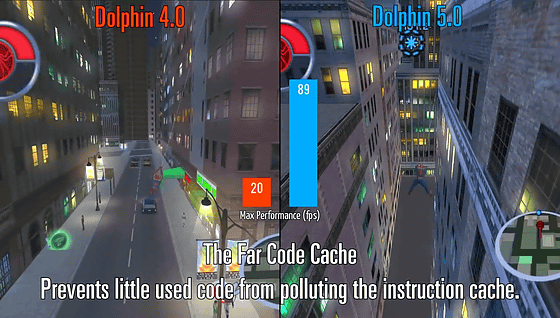
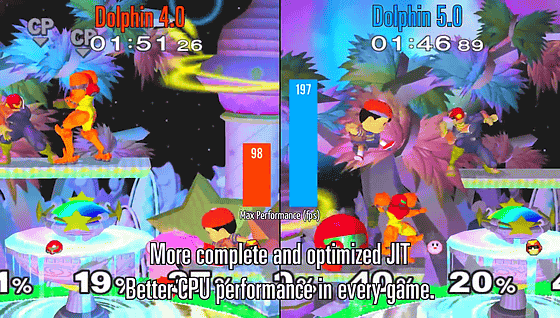
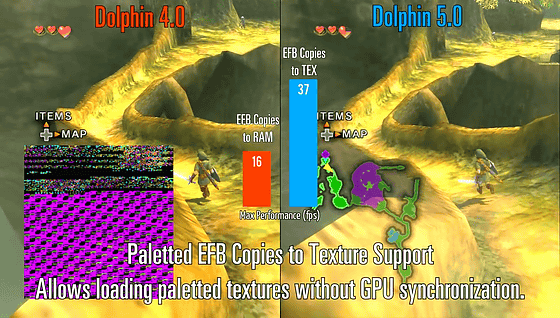
Besides, the maximum value of resolution greatly increased from "640 × 528" to "6400 × 5280". It seems that you can play without stress with huge monitor.
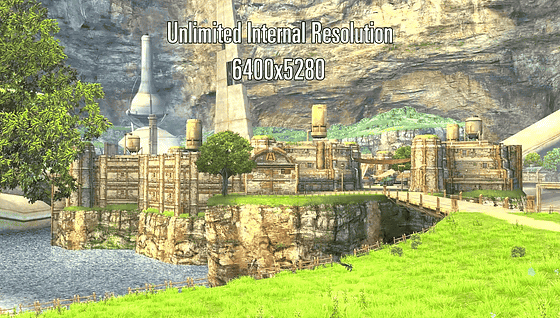
In the game cube software, a function that automatically changes to the optimum aspect ratio has also been added.
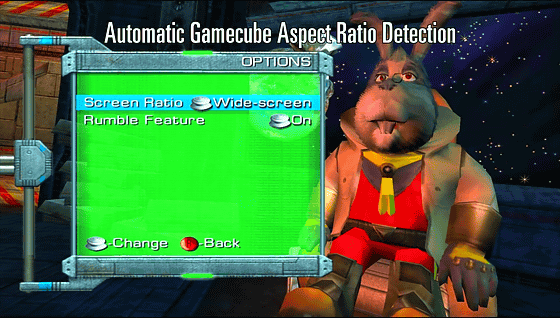
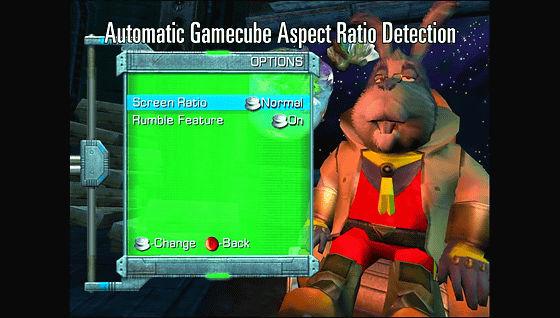
Net play function has also been upgraded. by myselfPort forwardingA server for users who can not do is added.
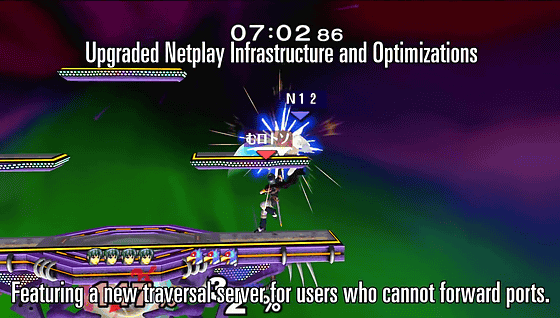
The operation of the controller of the game cube also improved.
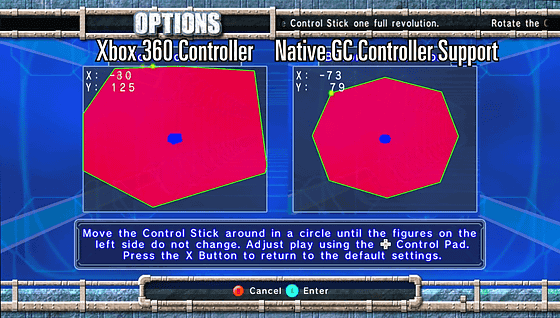
GameCube · Wii's virtual CPU can now be overclocked, it has become possible to deal with raising the clock rate with games such as terrible lag.
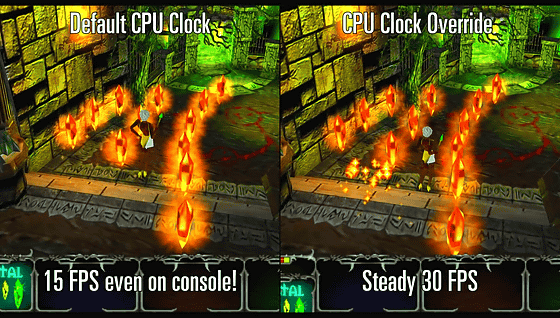
We also support the linkage function of Game Boy Advance.
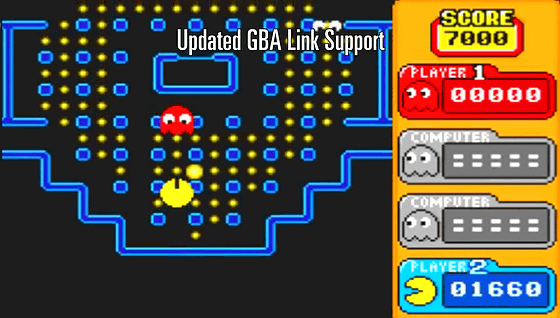
Related Posts: