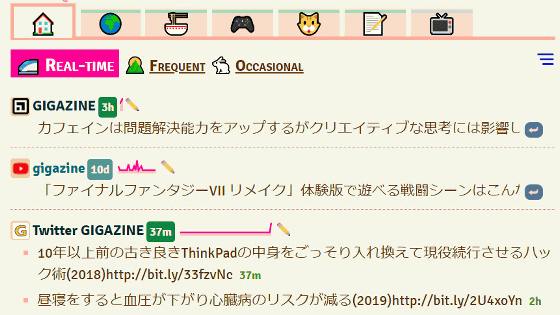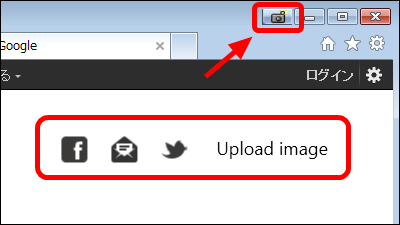Chrome extension "Save to Facebook" that allows you to save your browsing page on Facebook with just one click "Share to Facebook"
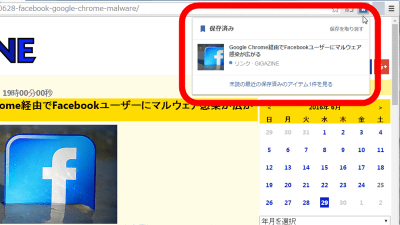
A Chrome extension that allows you to 'save' page links you are viewing with Google Chrome in Facebook Home with just one clickSave to Facebook"Has been released. The already released Chrome extension that you can share the page you are viewing with Chrome with one click "Share to FacebookAlong with actually using it, I could save and share it surprisingly easily.
◆ "Save" function on Facebook
Facebook has a function called "Save" that allows you to make a note of the link on the browse page and view it later. For example, when you find a page you care about on the timeline, you can save the link destination of the page by clicking "arrow icon" → "save link" and you can view it later.

To view the saved page, click "Saved" on the left side of Facebook Home.
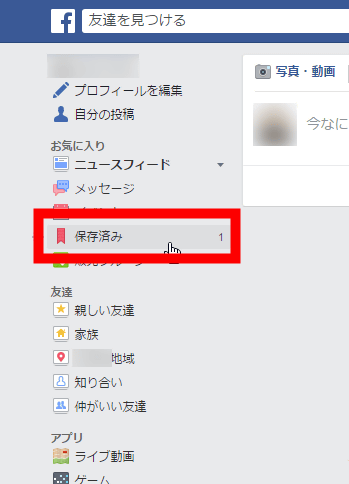
The saved page link will be displayed. In addition, Facebook's saving function simply by taking a note of the link, "PocketThere is no function to save the contents itself like RSS reader.
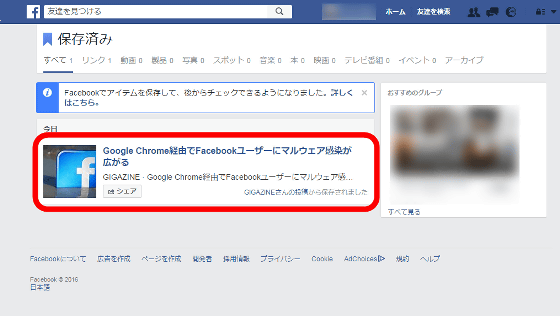
Click the link to view the saved link destination.

The landing page opens in the browser.
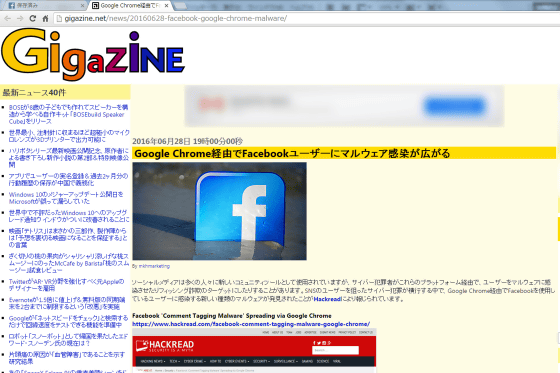
Save to Facebook is the Chrome extension that allows you to use Facebook's "save" feature with just one click of the icon.
Save to Facebook - Chrome Web Store
https://chrome.google.com/webstore/detail/save-to-facebook/jmfikkaogpplgnfjmbjdpalkhclendgd
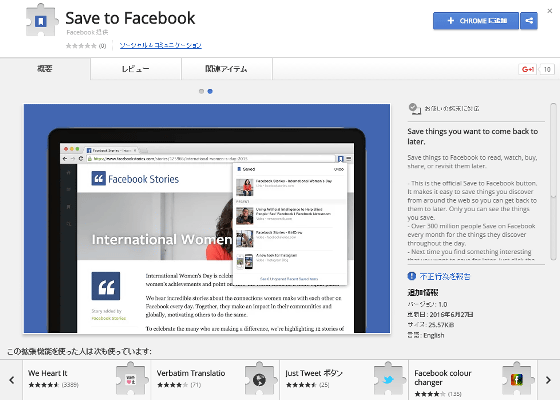
Let's add "Save to Facebook" to Chrome. Open the above landing page on Chrome and click "Add to CHROME".
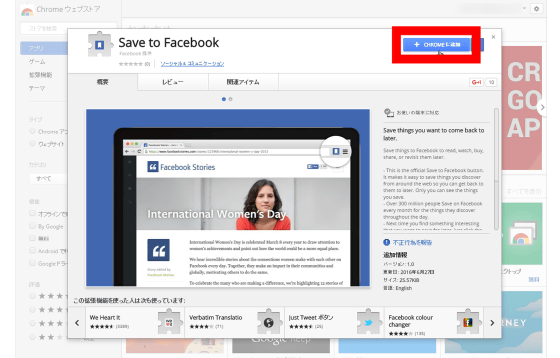
Click "Add Extension".
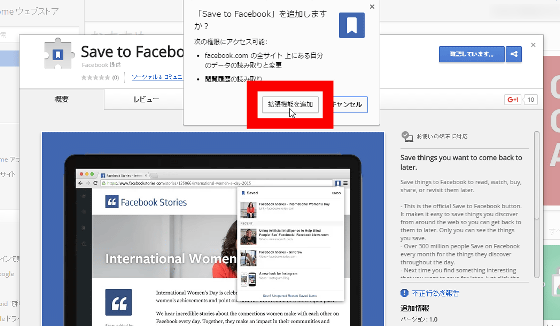
It will be OK if "Save to Facebook has been added to Chrome" is displayed at the upper right of the browser screen.
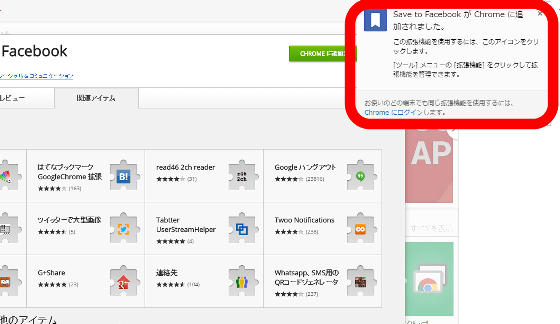
To use "Save" on Facebook, simply click on the "Save to Facebook" icon in the shape of a bookmark, with the page you want to keep open.
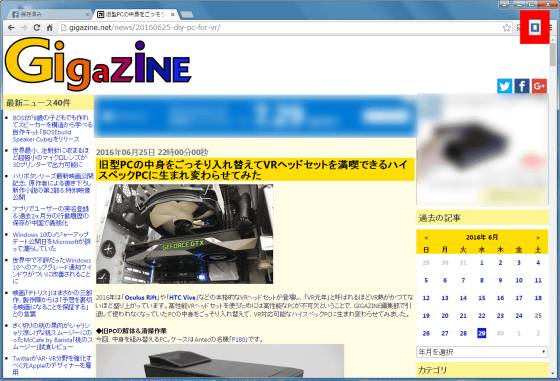
It will be OK if "Saved" appears on the upper right of the screen.

When checking "saved" on Facebook, the page link was saved like this. Since "Save to Facebook" can be used during browsing without accessing Facebook, save the page you care about by clicking the "Save to Facebook" icon and then check it on Facebook later It seems to be possible.
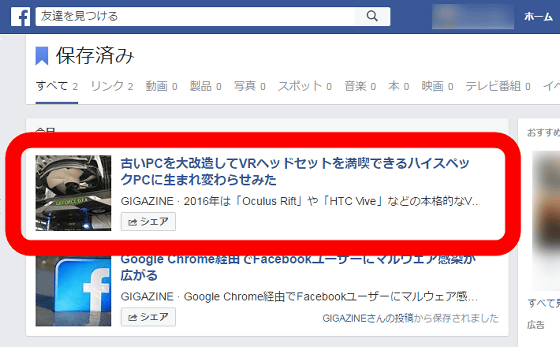
You can also share (post) the linked page you posted on Facebook's "save" to your timeline or share it in groups. If you click "Share" under the link you want to post ... ...
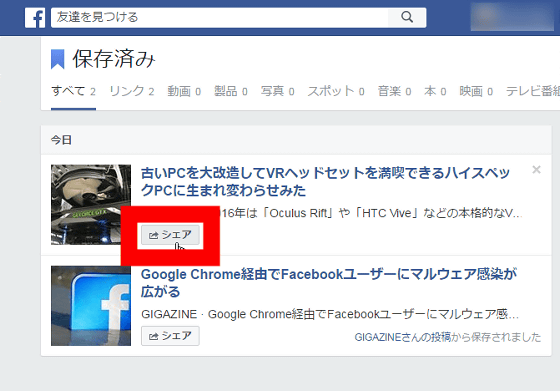
Like this, the share window will be launched so you can easily share the landing page.
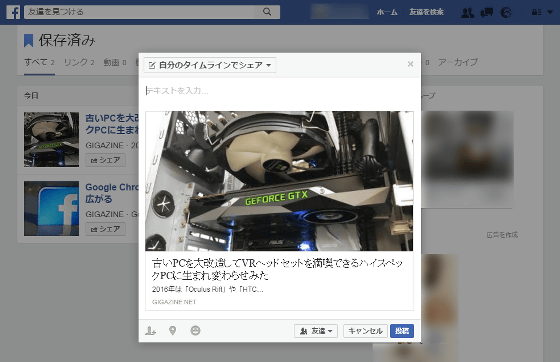
◆ Facebook share Chrome extension
In addition, the Chrome extension also releases "Share to Facebook" that allows you to share pages you care about on Facebook with just one click.
Share to Facebook - Chrome Web Store
https://chrome.google.com/webstore/detail/share-to-facebook/kbgplcfihfeioiaddclapccnefggiddn
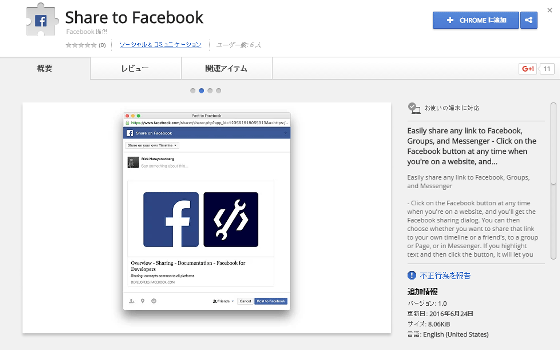
Open the above landing page on Chrome and add "Share to Facebook" and install blue if the blue "f" icon is displayed.
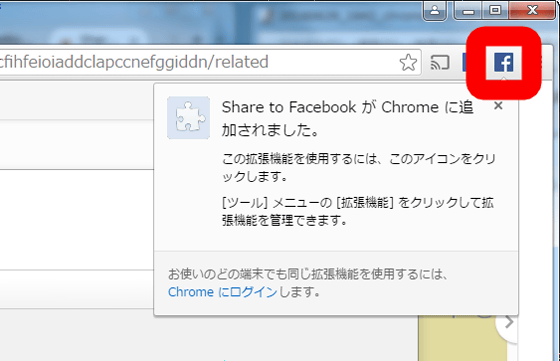
To use it, open the page you want to share in Chrome and just click the "f" icon of "Share to Facebook".
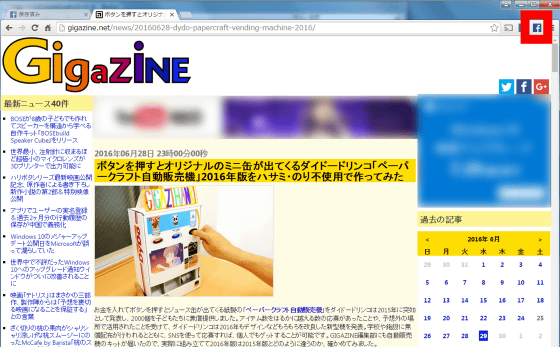
Since the share screen starts up, you can share it by entering the text and clicking "post to Facebook".
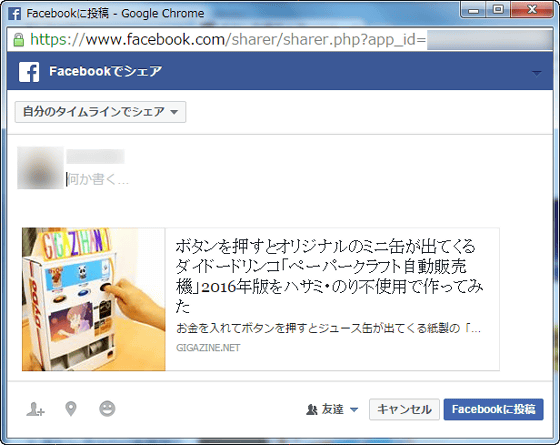
Related Posts:
in Review, Software, Web Service, Posted by darkhorse_log