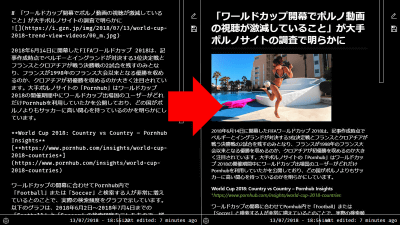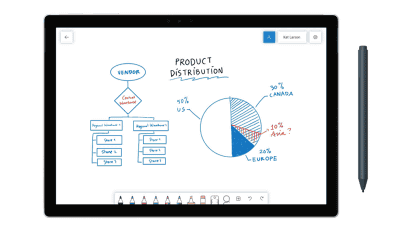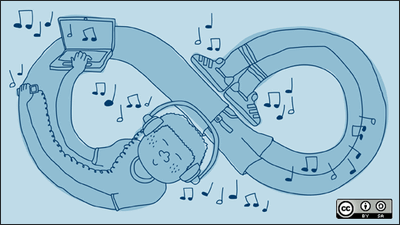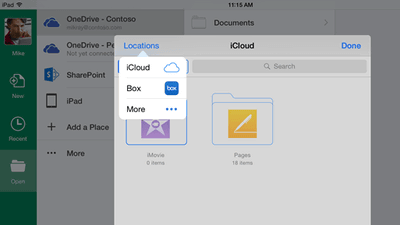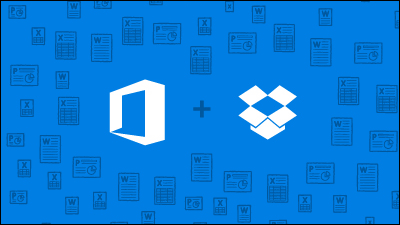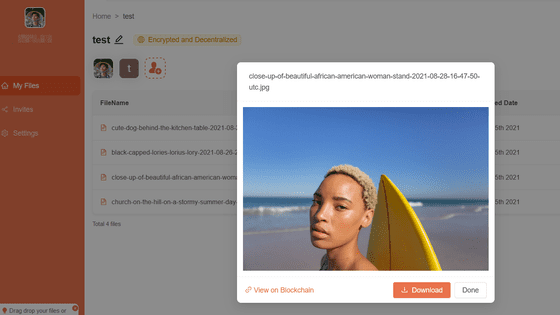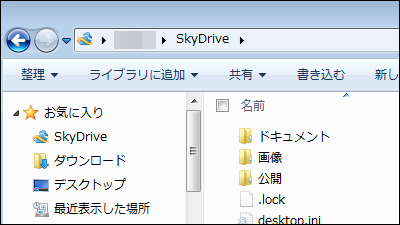Evernote and Google Drive unveiled cooperation of functions, allowing content to be handled seamlessly between services
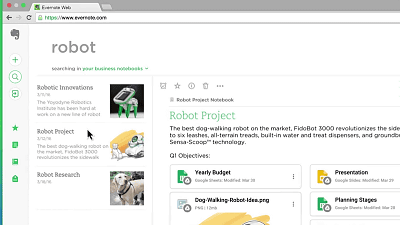
Google and Evernote announced on May 12, 2016, the United States time, to cooperate the functions of both services. With this collaboration, you can use data saved in Google Drive with Evernote, or search the contents of Google Drive while searching Evernote. Up to now it is possible to seamlessly bring together the work that we had done in other places, and workability will improve.
Google Drive Blog: Grow your ideas with Evernote and Drive
https://drive.googleblog.com/2016/05/drivefilesinevernote.html
A smarter way to work with Evernote and Google Drive
https://blog.evernote.com/jp/2016/05/13/52816
What kind of things can actually be done by collaborating between the two services is summarized in the following movie in an easy-to-understand manner.
Evernote and Google: A Smarter Way to Work - YouTube
Creating "notes" with Evernote. In the upper right corner of the screen, icons that have never been seen are displayed.
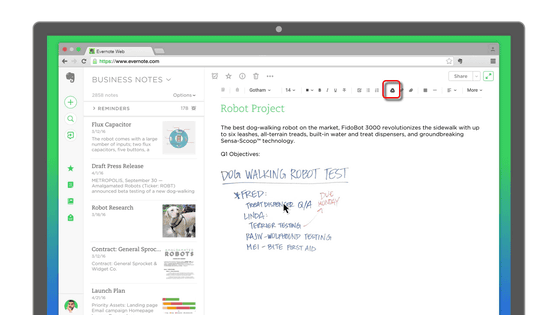
There is a Google Drive icon. Although it is a black icon on the actual screen, if you click here ...
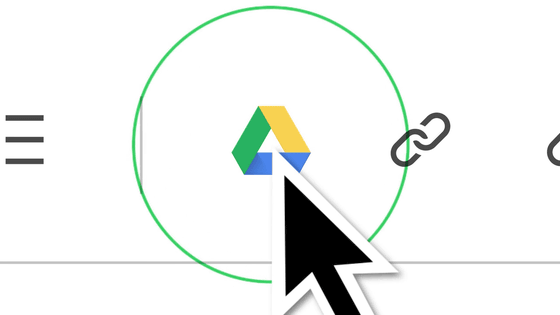
A file selection window was displayed. Although it looks like any unusual window, in fact it's a pretty handy screen that you can see the contents of Google Drive from Evernote's screen and even select files.
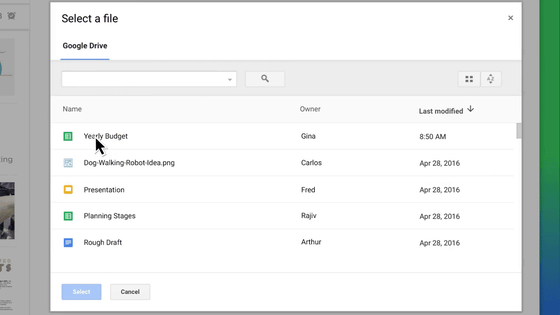
A link to the selected file has been pasted to the note of Evernote. This is not a simple link paste but a point that you can directly embed content and add thumbnail preview. When you click the link, the file opens and you can manipulate the data as it is, so you can save trouble of opening up a separate window and choosing a file ... like a conventional way.
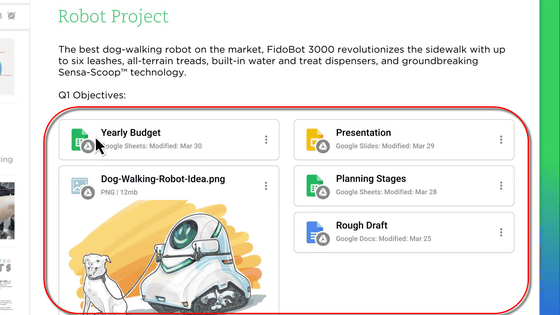
You can also search Google Drive data from Evernote.
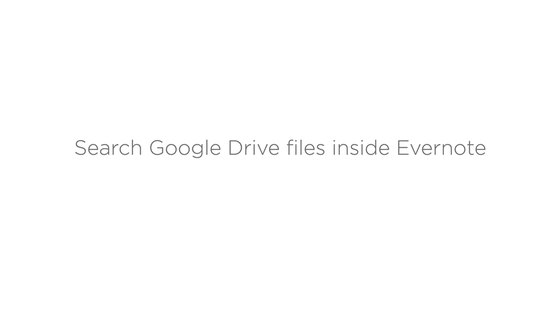
When searching by entering keywords on the search screen of Evernote, the search results are displayed ......
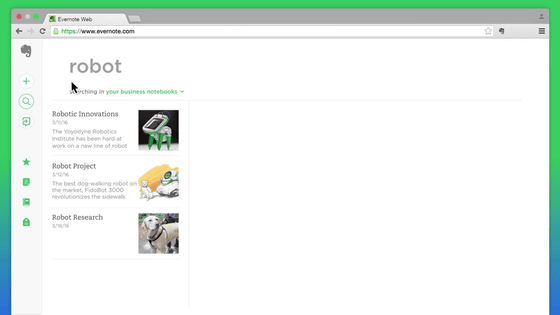
Here is also the screen of the note I made earlier. In other words, it means that you can search with content that is linked to Google Drive instead of the notebook body, and you can see that both are exactly connected seamlessly.
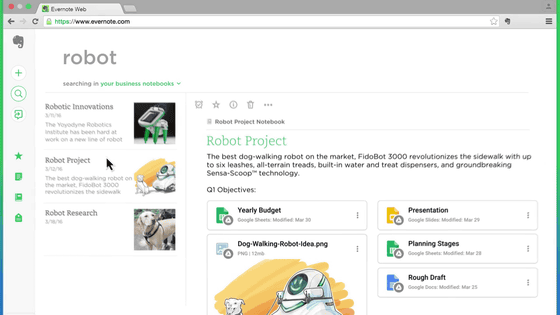
In addition, at the time of article writing, this linkage function is provided as a beta version of Chrome browser and Android application. For ChromeThis linkSign in to Evernote Web and click "Try Beta" in the upper right corner of the note editor to enter the screen where the Google Drive icon appears as above.
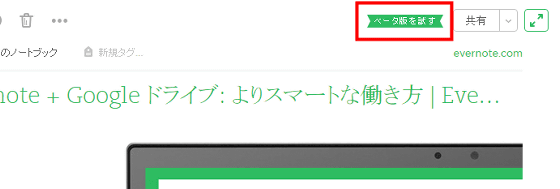
In case of Android smartphone, in the browserTap this linkThen tap "Become a tester" on the screen to be displayed and proceed with the procedure to use the test version application.
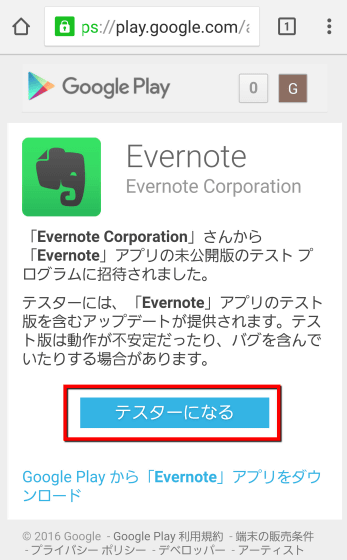
Related Posts:
in Web Application, Posted by darkhorse_log