Unlimited magazine with more than 400 magazines read and unlimited readings and unlimited unlimited service "Tabo"

If it is a movie or dramaNetflixIf it's musicApple MusicUnlimited content services are available on a flat rate basis, but services that allow you to unlimited over 400 types of magazines "Tabo"Has appeared. Not only can you easily carry love reading magazines, but also magazines you have never read before as much as you want to read are also able to flip through, so it has become quite useful service.
Tab Ho - The largest magazine of over 400 journals in Japan - all you can read -
http://www.optim.co.jp/tabuho/index.html

Taboo magazine reading all you can - the largest number of magazines in the country - - Google Play Android application
https://play.google.com/store/apps/details?id=jp.co.optim.unlimitedcontents
Taboo magazine reading unlimited - the largest number of magazines in Japan - in the App Store
https://itunes.apple.com/jp/app/id827625469
Tabo is compatible with both Android and iOS. Since it is used with iPad mini 4 this time,TaboSearch for the application and tap "Get".

Tap "Install".
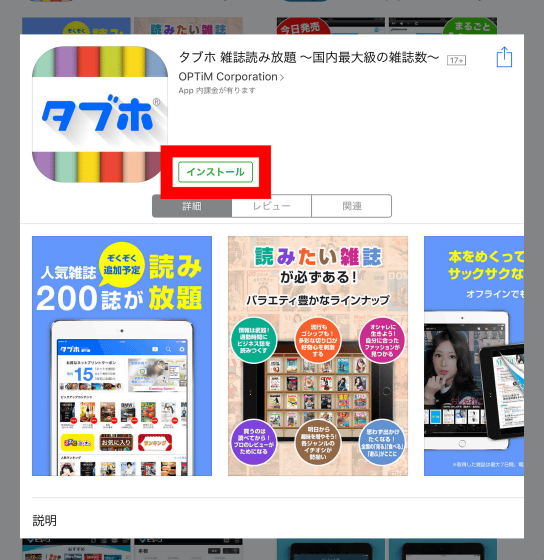
Tap "Open" to launch the application.

Tap "OK".
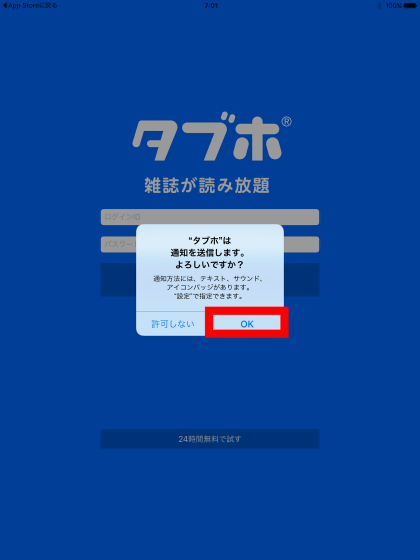
Tabho login screen appeared. Tubho is a paid app that you can read for one month, three months, six months, twelve months from a Seven - Eleven multicopy machine and get a login ID and password.

You can also try it for free for 24 hours, so tap "Try for free 24 hours a day".
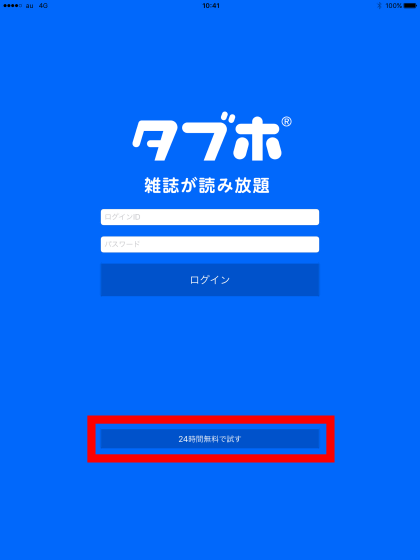
After waiting for a while ... ....
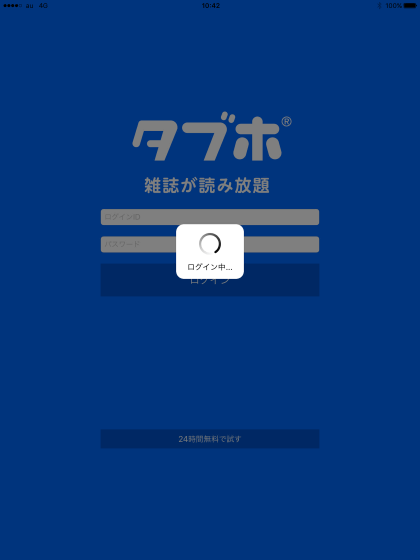
Since the tutorial begins, you just tap Next to go OK.
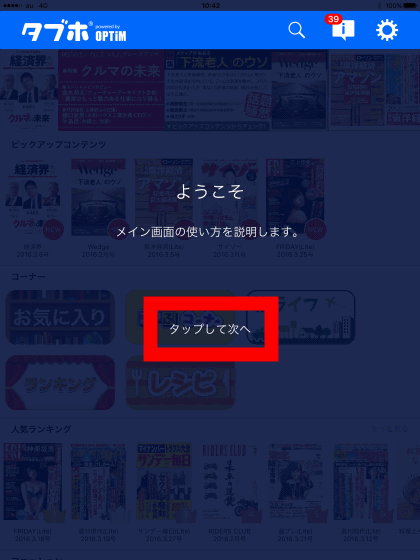
When the long tutorial is over, tap "Finish".
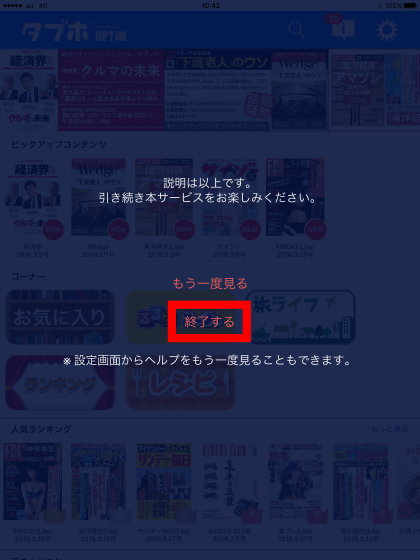
Tabho's top screen was displayed. Thumbnails of various magazines are displayed.

You can read the announcement from the "Notification" icon in the upper right.
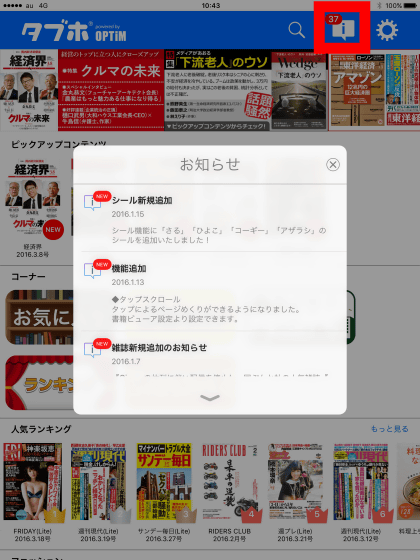
Swipe the uppermost plate part left and right and move it.

As you swipe the screen downwards ......

Thumbnails of magazines are lined up by genre. "Fashion" "Information · Business" "Home Appliances · Digital · AV"
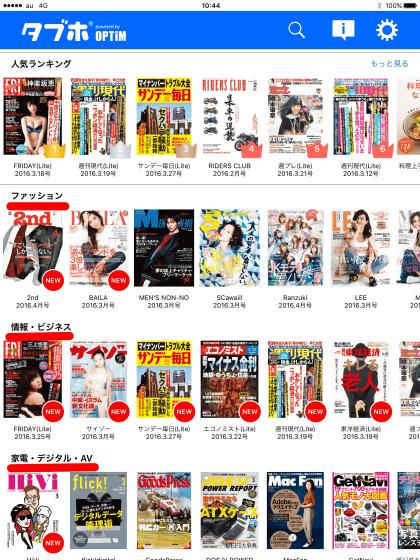
"Car / motorcycle" "food · gourmet" "lifestyle" "hobby" genre and a wide range.
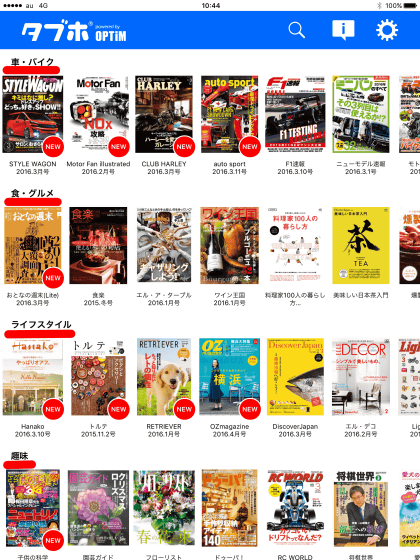
I will look at the magazine picked up in "pickup content". Tap the thumbnail of the magazine.

Tap "I agree".

Since the tutorial begins again, it is ok if you just tap "next".
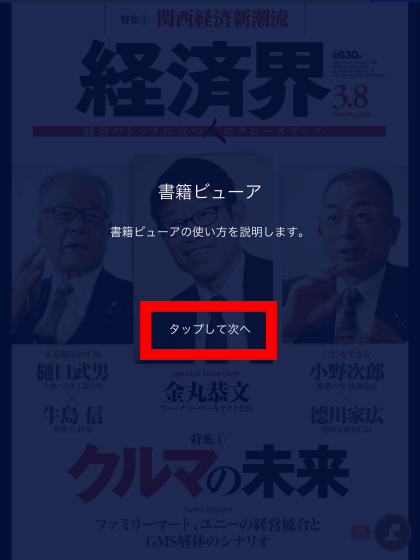
The cover of the magazine appeared.
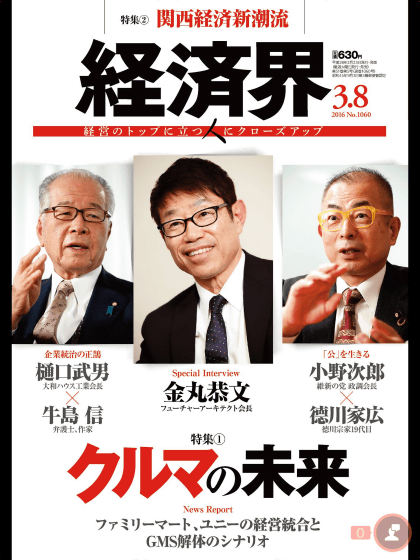
As you turn over the book, swipe the screen and turn pages left and right. Operability is exactly the same as general book viewer.
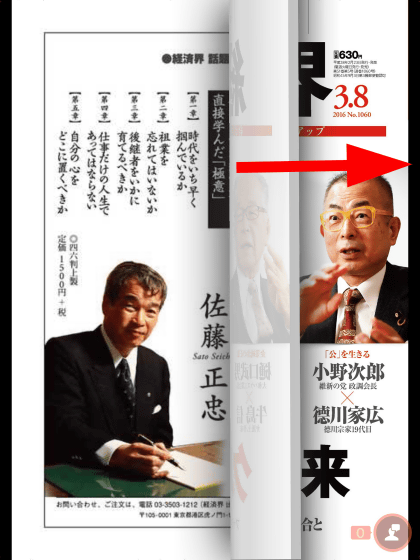
7-inch class tablet seems to be able to read characters without problems.
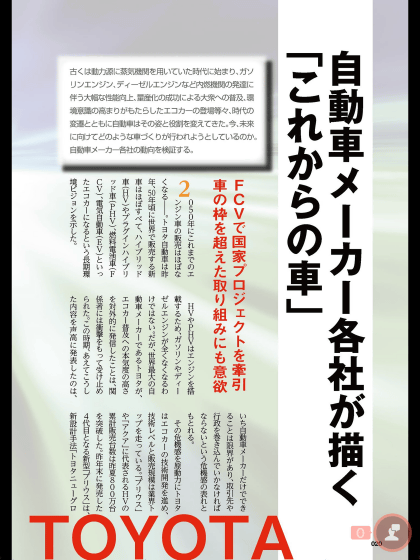
If the screen is relatively small such as a smartphone, you can expand it by tapping the screen twice quickly. Of course you can also expand the page easily by pinch in / out operation.
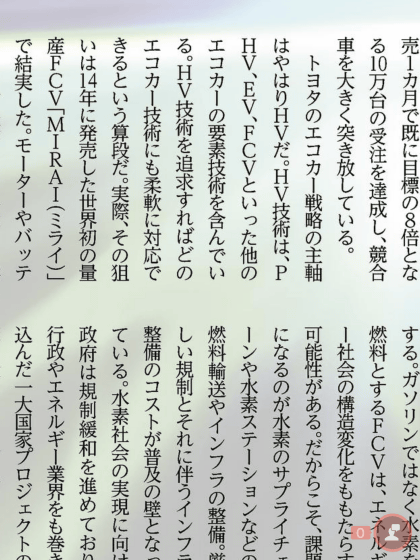
Tap the screen, the menu screen will appear below.
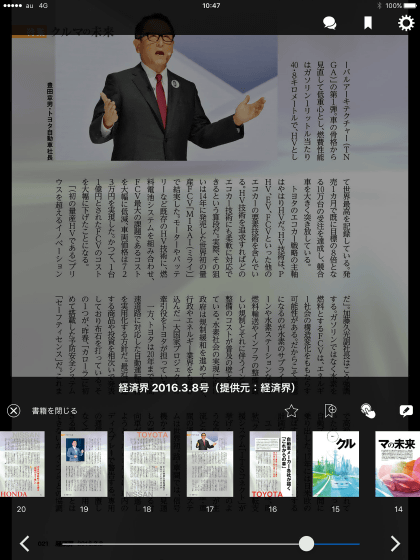
You can add books to favorites by tapping the "☆" icon.
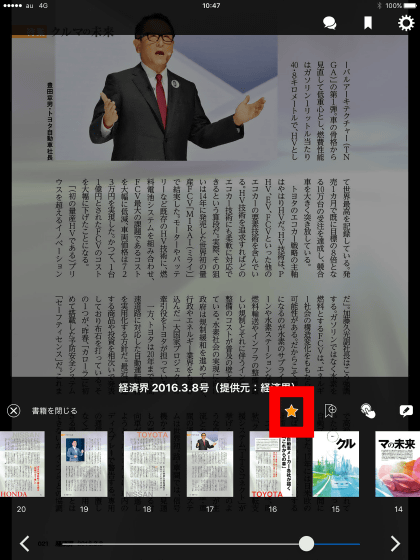
By tapping the "bookmark" icon, you can display the page you are reading while viewing it again later.
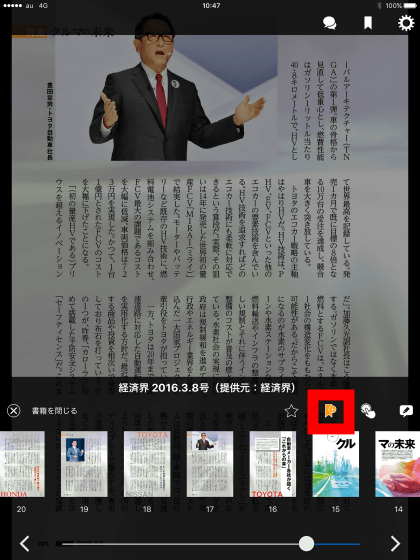
It is also possible to move the page by adjusting the bar at the bottom of the screen to the left and right.
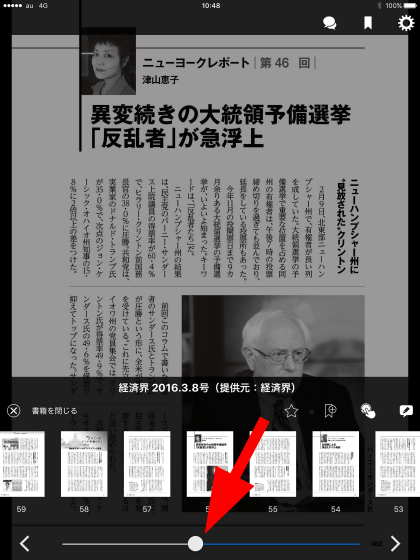
When you select a thumbnail of a magazine, the back number is displayed. Tabho can read the back number in addition to the latest issue so it is very convenient to read the missed issue.
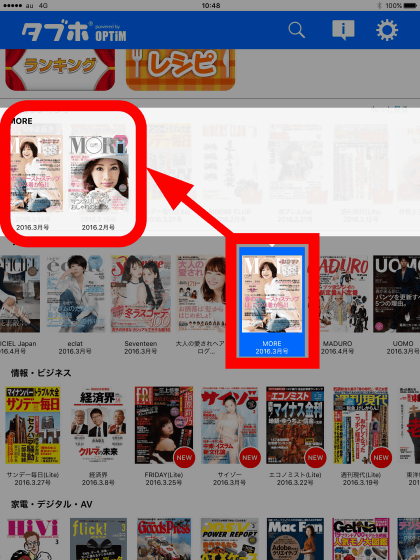
AV magazine "HiViThere are also magazines where you can read back numbers one year like ".
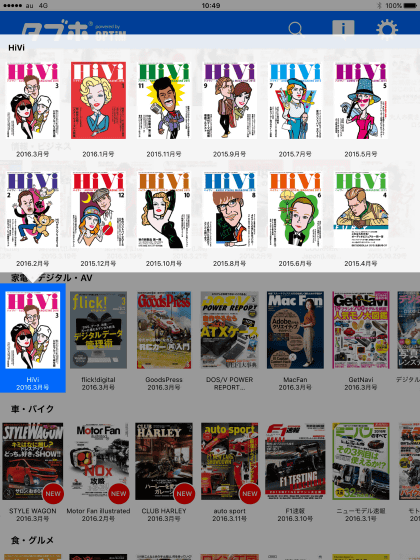
There are two types of magazines to open left and right, but we will tell you on the screen that they are wrong.

Horizontal screen terminal sideways ......

You can automatically land sideways, and you can display the page in a double-page spread state.

Of course it is also possible to enlarge the screen even in the spread state.

weekly magazine
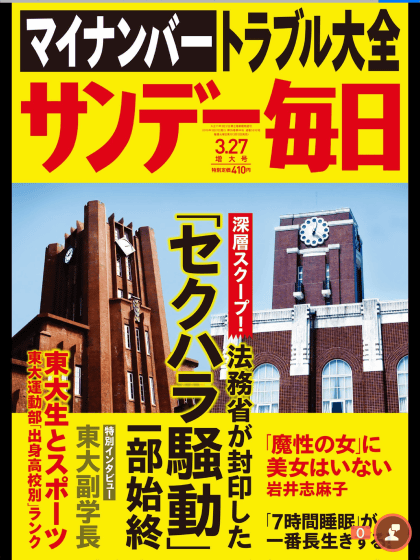
Sports magazine


Car / bike magazine
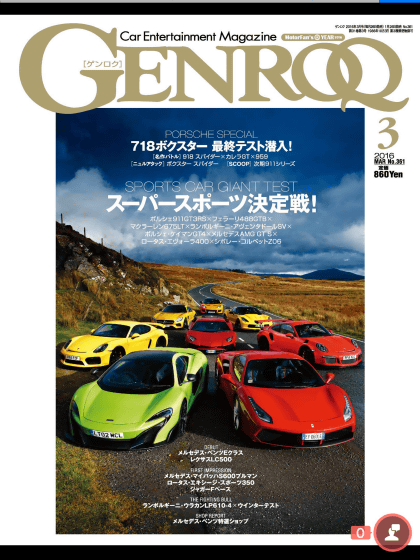
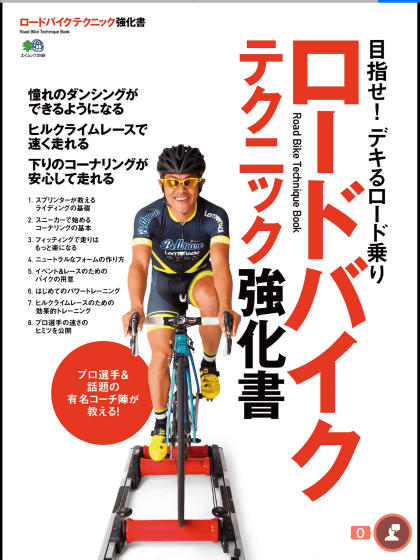
Up to this hobby book. Since it can read over 400 kinds of magazines, it seems to discover the world that I did not know until now.
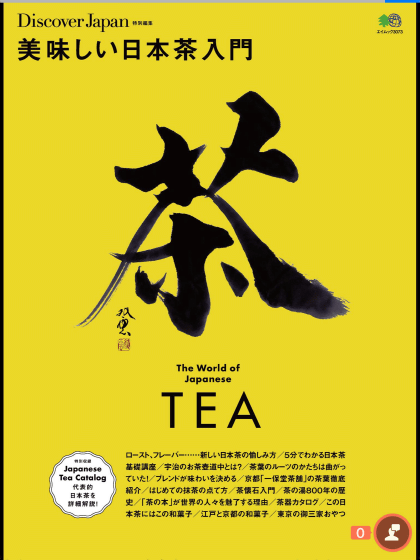
Also, at "RUUUU Corner" ...

Travel magazines are gathered ... ....

At "Recipe Corner" ......

The cookbook was gathered up.

Also, in "favorites" ......

By arranging the magazines added to favorites on the bookshelf, it will be readily available.
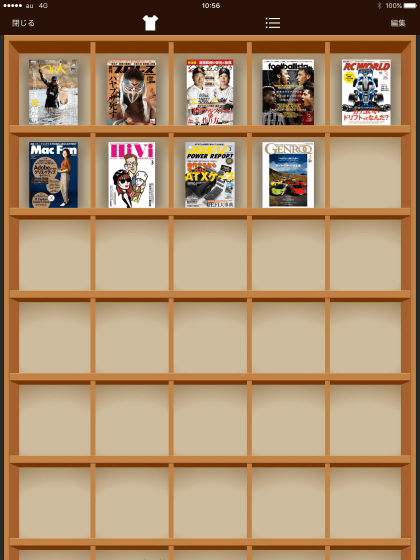
Change the theme of the bookshelf ......
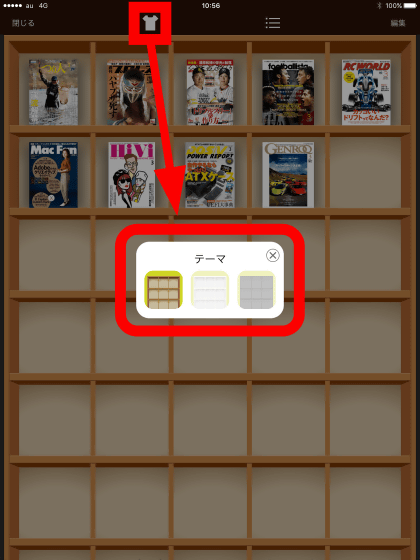
You can change the display style.
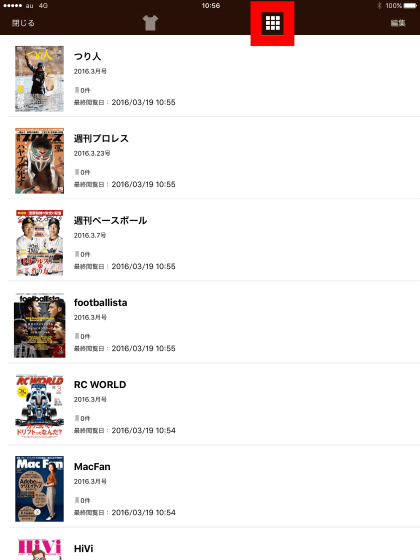
If you want to organize the magazines, tap "Edit" at the top right of the screen.
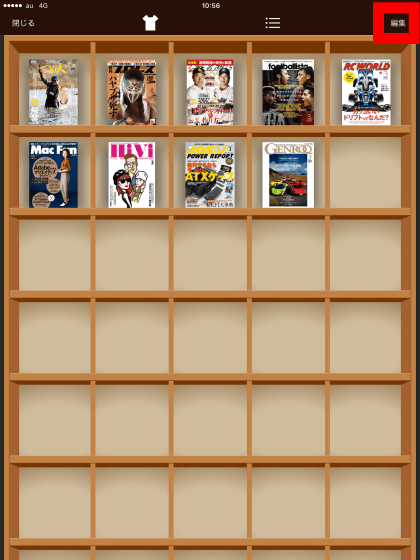
Check the magazines you want to delete and tap the "Trash" icon ......
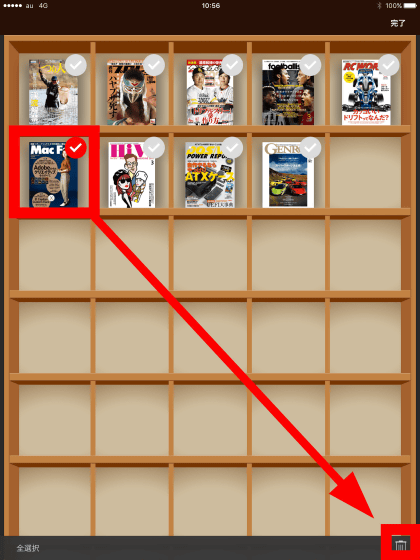
You can erase from the bookshelf.
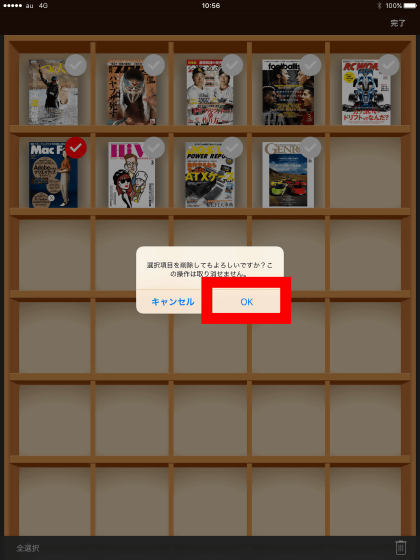
Over 400 kinds of magazines are unlimitedly read Tabo from 1 month (540 yen including tax), and it is quite convenient and profitable service for those who purchase one magazine every month .
In addition, there is a public spot "Tab Hospot" that you can use Tabo free of charge, and for 3 months from January 12, 2016, Tabu Season Terrace and Akihabara UDX are free to use Tabo if connected to a free Wi - Fi spot You can use it at will.
Cooperated with NTT Urban Development, which is promoting the use of ICT in real estate, we are offering "Tab Hospot" which Tabo can use for free with Wi-Fi service operated by the company | OPTiM
http://www.optim.co.jp/news-detail/19110
Shinagawa Season Terrace ......

Because there are many cafes, it is good to flip through the magazines while relaxing coffee.

Related Posts:







