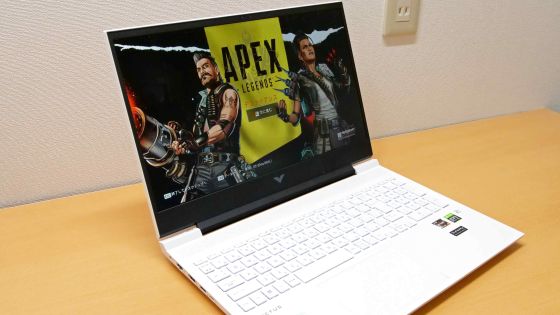No World 's First Water - cooled Notebook PC "ROG GX 700 VO" Actual Machine Review, How to Make Overclocking Capability with an External Water - Cooled Unit?

In order to enjoy the graphics of the game in super high definition, why not choose a notebook PC instead of a desktop PC! Awesome world's first water cooled laptop made for ASA's "ROG GX 700 VO"is. It is possible to overclock the CPU by docking the demon combined with the water cooling unit, securing high spec at the first glance that "external water cooling unit" is unconventional and unreasonable. In addition, GPU has NVIDIAGeForce GTX 980And equipped with high-speed SSD with 32 GB DDR 4 memory · RAID 0 configuration, so I borrowed an actual machine from ASUS and tried various things.
ROG GX 700 VO | Laptop computer | ASUS Japan
https://www.asus.com/jp/Notebooks/ROG-GX700VO/
◆ Photo review
ROG GX 700 VO has been sent in a state of enormous cardboard box.

Opening the box ......

A suitcase appeared from inside. This is a special case of ROG GX700 VO, body, water cooling unit, power supply etc, all for carrying all the set at once. It is possible to move the strongest water cooling environment anywhere.

Of course the case has a 3-digit number lock.

If you push the numerical lock gently with your fingers on both sides ... ....

The case is pakari.

When I thought about how a laptop PC or an external water cooling system was contained in the suitcase, styrofoam was packed tightly in the suitcase, and every accessory such as notebook PC main body and cord was contained It is.

So when I try to arrange everything in it, it looks something like this. The water cooling unit and the main body are lined up from the left, in addition to the power supply cable for the water cooling unit, the AC adapter, the power cable for the notebook PC, the AC adapter, and the dedicated mouse.

This is the body of ROG GX 700 VO. On the main body top board, the logo of R.O.G. series is engraved.

The main body is quite large, 30.99 cm in length, 42.92 cm in width, 33 - 35 cm in thickness, even if an adult male has this size feeling.

The bottom is like this. There is almost no exhaust port, etc. It is simple and simple.

But especially buttons etc are not arranged on the front ... ...

The back is like this.

In the center of the back is a joint that connects the notebook PC and water cooling unit. The red terminal at the center is also an AC adapter jack when using it as a standalone notebook PC.

Both sides have large exhaust vents.

On the left side are two USB 3.0 ports from the left, a microphone jack, an earphone jack, an SD card slot.

The right side is from the left USB 3.0 port, HDMI port, Mini DisplayPort, Thunderbolt port, USB 3.1 (Type-C) port, LAN port from the left.

When opening the top board it is like this. The display is 17.3 inches in length and 38.3 cm in width and 21.5 cm in width, and it is quite a large size as a notebook PC.

The display opens up to about 135 degrees at maximum opening.

The keyboard is a chic design based on black, a special full-size keyboard specification that the keypad is not separately handy though it is a notebook PC.

Because each character is engraved with red in each key, it is perfectly ambitious like a gaming PC. Also, it is also the point that only the side of the four keys frequently used in PC games "W" "A" "S" "D" are painted red.

Because the display is 17.3 inches, each key has a large size, it is easy to type very easily. The keystrokes are shallow, but the comfort is good.

Trackpad is also very wide, smooth touch.

The black part of the keyboard side is used with a material with a matt touch, and even if it is left in a cold room, it does not mean "it is cold and can not touch!"
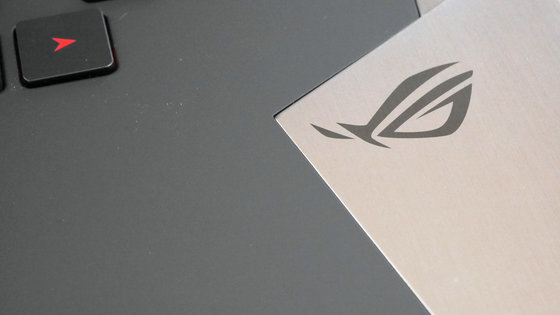
And slots are empty at both ends of the keyboard, this is the speaker.

Power button on the top right of the keyboard.

It turns into this when turning on the power. The resolution of the recommended display is 1920 × 1080.

The viewing angle is wider, 150 degrees up and down, about 150 degrees left and right, the surface is non-glare processing.


When turning on the power, the bottom of the keyboard will casually flash red.

It is such a dark place.

There are indicators like the following on the front, which are indicative of power, battery, drive activity, airplane mode, number lock status from the left.

If you use without a water cooling device, you can safely hold the notebook PC itself, power cord, AC adapter, and mouse if necessary.

The output of the AC adapter used for notebook PC alone is 19.5 V / 9.23 A.

When using it is OK if you insert the adapter into the red joint at the back of the notebook PC.

This is the included mouse. This is also a design based on black and red.

Having it in your hands like this. In addition, the mouse itself is wired and very ordinary.

Although it is necessary to connect the mouse with the PC via USB, it is possible to say that the cut of the plug part is distinctive and it is designed without touching the whole hand.

In addition, this water cooling unit is necessary to demonstrate the full power of ROG GX 700 VO.

The top surface is in a lattice shape, excellent breathability over the body.

Looking at the other side, you can see that you can connect to the water cooling unit by placing the ROG GX 700 VO body on the black part extending in front.

The connection part on the water cooling unit side was retracted inside the unit.

There are four claws on the part to put the main body.

The left and right sides look like this.


This is the joint part of the AC adapter ......

Coolant is stored in the raised part on the opposite side.

Detailed specifications of ROG GX 700 VO are as follows. Other details(PDF)from hereYou can check it.
CPU:Intel Core i7 processor 6820HK
GPU:NVIDIA GeForce GTX 980
OS:Windows 10 Home
Mounted chipset:Mobile Intel CM 236 Express Chipset
Memory (RAM):32 GB (DDR 4 - 2133)
Storage (ROM):512 GB (SSD)
display:17.3 type (1920 × 1080)
Supported media:SDXC memory card / SDHC memory card / SD memory card / MMC
camera:92 million pixel web camera
Wifi:IEEE 802.11 a / b / g / n / ac
interface:USB 3.0 × 3, Mini DisplayPort × 1, HDMI × 1, USB 3.1 (Type-C) × 1, Headphone output × 1, Microphone input × 1, Thunderbolt port × 1
size:Width 429.2 mm × depth 309.9 mm × height 33 to 35 mm
mass:About 3.6 kg
◆ I attached a water cooling unit to ROG GX 700 VO
First of all, make sure the four holes (red squares) on the bottom of the ROG GX 700 VO body and the four claws (red circle) in the water cooling unit cleanly mesh.
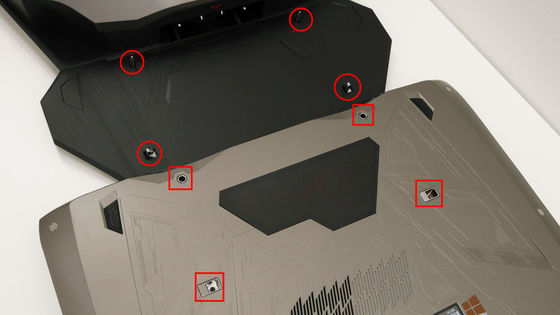
Then, like this, you can fix the ROG GX 700 VO body to the water cooling unit. However, as it is, the water cooling unit and the main unit are not connected ......

Push the lever on the back of the water cooling unit with your hand until you hear a "click" sound.

Connection is completed unless this lever returns to its original position.

When releasing the connection, press "PUSH" just above the connection part between the water cooling unit and the main unit OK.

For the ROG GX 700 VO with water cooling unit connected, use this large size AC adapter and power cable.

The output of this AC adapter is 19.5 V / 16.9 A.

Connect the AC adapter to the left side of the water cooling unit. Although this joint feels sweet to insert, it is easy to judge whether or not you can connect, because the water cooling unit sounds "Pick!" When connecting.

Also, if you are concerned that you can power the power well, check that the second from the left of the indicator on the front of the main unit is lit in green or orange.

It is also a feature that the water cooling unit glows red.

So connecting the ROG GX 700 VO to a water cooling unit is like this.

The depth is about 54 cm in absolute size, so be careful as there is also a possibility that it can not be stored in a compact size PC rack etc.

When docked in the water cooling unit, the keyboard is slightly angled.

ROG GX 700 VO is a rather large size, so it is easier to type typing if the keyboard gets a little angle.

◆ Easy overclocking at ROG Gaming Center
The ROG GX 700 VO has preinstalled the dedicated software "ROG Gaming Center" that makes it easy for anyone to overclock, and if you use this, you can easily improve the speed of the ROG GX 700 VO.
To activate the "ROG Gaming Center" used for overclocking, just press the RO G. series logo key (on the top of the numeric keypad) on the keyboard.

The overclocking level can be set in 4 stages of "standard", "optimized", "highest", "manual (manual)", and can check the frequency, temperature, voltage, usage rate etc of CPU and GPU, control of system fans And so on, you can set various items to user preference.
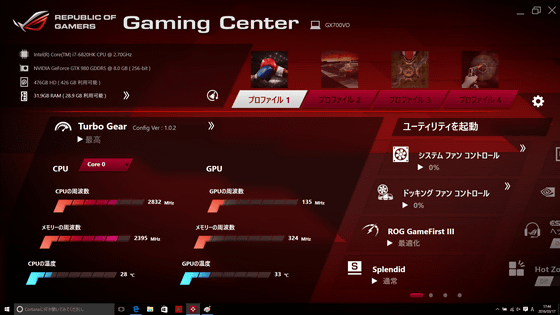
Overclocking level can be changed from "Turbo Gear". The initial setting of ROG GX 700 VO alone is "standard" mode, and if it is standalone it can select either "standard" or "optimized" level. When connecting the ROG GX 700 VO to the water cooling unit, the initial setting is automatically changed to "HIGH" and "HIGH" and "MAN" can be selected.
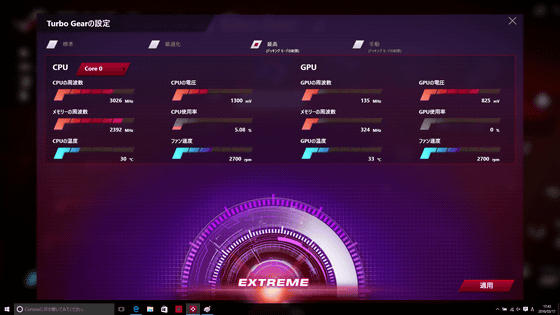
◆ Benchmark result
So, in order to compare the performance in the case without water cooling unit and the case without water cooling unit, the 3D benchmark software "3D Mark"I measured the score with.
The score for the ROG GX 700 VO stand alone is as follows. Looking at "RUN DETAILS"Recommended operating environment of Oculus RiftIt is "9120" which is almost equivalent score.
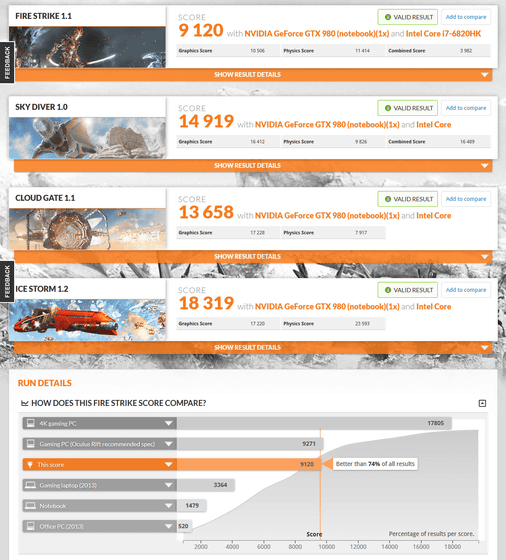
With the combination of ROG GX 700 VO + water cooling unit, the score of the benchmark has increased to "11475". This is a score better than 85% of the whole PC who challenged the benchmark test.
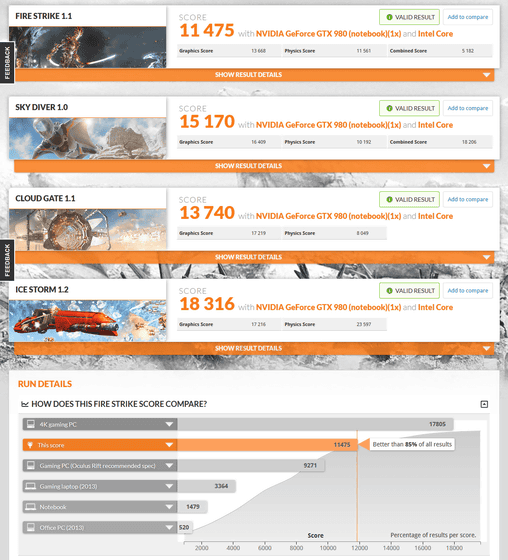
Because ROG GX 700 VO + water cooling unit had a score higher than the recommended operating environment of Oculus Rift,Tools to test whether VR works on my PCWhen you use it, clear the superb conditions. Apparently, if there is ROG GX 700 VO it seems to be able to use Oculus Rift. In other words, you can go out and go anywhere, carry around with Oculus Rift demo on the road, let someone experience it, so there are many possibilities to expand.
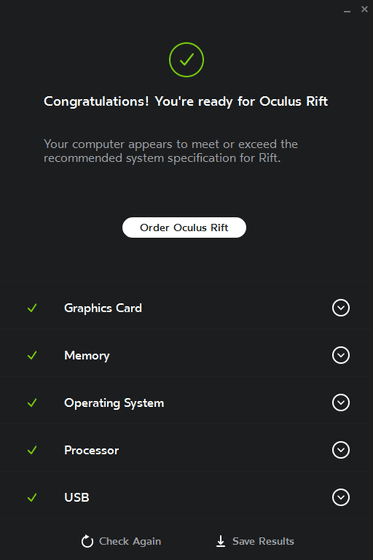
ROG GX 700 VO has RAID 0 configuration of SSD with NVMe (NVM Express) connection using PCI Express. So, in order to ascertain how long you are achieving data access with explosive speed, the storage benchmark software "CrystalDiskMark"I measured the score with.
First of all, the score of Toshiba 's SSD "THNSF 512 GCSS" which is mounted on the notebook PC "CF - SX 3" used in the editorial department of GIGAZINE.
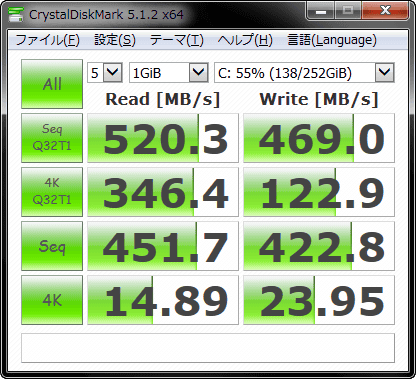
On the other hand, the SSD score of ROG GX 700 VO is overwhelming.
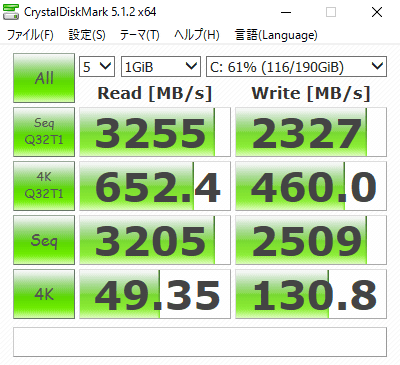
◆ I actually used it
To try playing the game with ROG GX 700 VO. The first time to play is about 63 GB of initial download data "Grand Theft Auto V(GTA 5) "online mode GTA online.
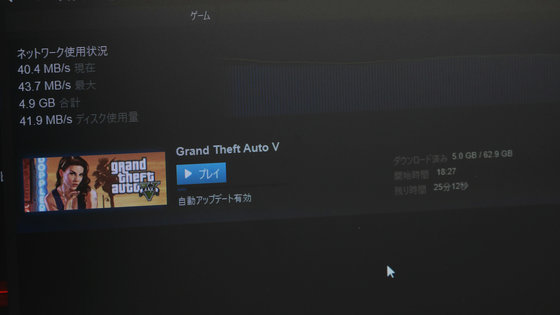
Change graphic setting from option before playing. Since the resolution of the ROG GX 700 VO display was full HD (1920 × 1080) and the vertical refresh rate was 75 Hz, set the game resolution and refresh rate at 1920 × 1080, 75 Hz.
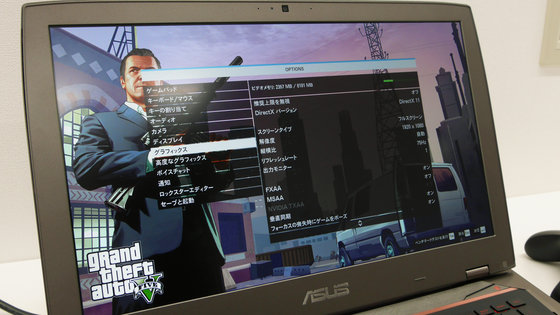
When I executed the benchmark test of GTA 5 which can be done from the setting screen, the frame rate was over 70, there was no choking or stopping at all and a very smooth image was displayed.
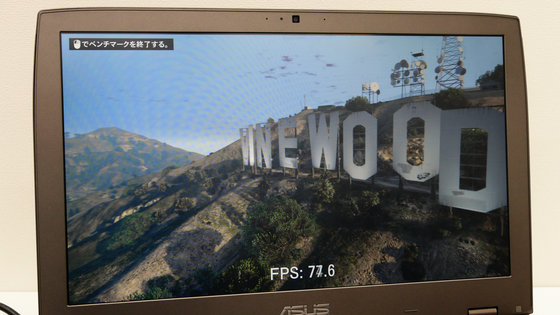
That's why I played the game at once.

Actually viewing GTA 5 playing with ROG GX 700 VO can be seen from the following movie. The editorial staff who saw the play screen without knowing anything praised the high quality of the game with their mouth aligned and praised the ROG GX 700 VO which realized this level despite being a notebook PC .
Play Grand Theft Auto V on ROG GX 700 VO - YouTube
While playing the game playing, how much heat will stay in the ROG GX 700 VO is called "FLIR i3I tried it with. When turning FLIR i 3 from this angle to ROG GX 700 VO ... ...

Like this. Water cooling unit The heat exhaust port part on the top surface and the part connecting the ROG GX 700 VO and the water cooling unit generate heat, but the others have little heat. Actually, the ROG GX 700 VO main body has little heat except when touching anything except the lower center of the display, and I was told how powerful the water cooling unit is.
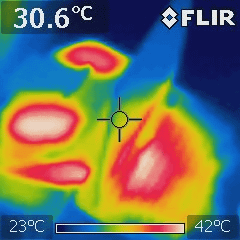
However, the AC adapter that is connected to the water cooling unit was generating a fever at a fairly high temperature.
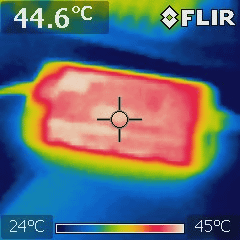
On the other hand, the sound that sounds from the waste heat outlet was the first concern when using ROG GX 700 VO. It is unavoidable for the fan's sound to sound as the fan in the water cooling unit rotates at high speed and dissipates the heat inside the water cooling unit, but even if you play the game, the operation is comfortable, the heat does not stay What I care about is about the sound of fans. The following movie shows you what kind of sound you hear from the water cooling unit when actually playing the game with ROG GX 700 VO.
Exhaust sound coming out of ROG GX 700 VO during game play - YouTube
Impressions
So, as a comment that actually touched the ROG GX 700 VO ARE CORE, it means "anything is out of the standard anyway". If the size is large, the spec is also amazing, in addition the selling price is about 600,000 yen, it is finished as a machine which can not be regarded as a laptop PC from anywhere. However, there is only super-high specs, the movement is very light, and games like hands and feet will not work easily on a literary laptop. In addition, thanks to the water cooling unit, there are few problems with heat? It was also a high impression that the waste heat was done well as it was done. Also, although it looks too severe, it seems that it seems to me that "This rather rugged feeling is cool?" While watching it. Even though it is a notebook PC it is as heavy as not to be portable and related equipment is also a problem in mid-aggressive solving in the exclusive case of a rainy day, overall it is becoming "a foolish skillful machine in a good meaning" , I am wondering and attaching attachment while using it. Although it is a word without complaint about the performance, since it can not do anything about only the sound of the fan of the water cooling unit, it seems to be good to use headphones etc. when saying "I want to immerse in a Gutsuri game."
ROG GX 700 VO is sold at ASUS 's official online shop with a tax of 593,784 yen + shipping fee, but it is already in the backordered state at the time of article creation and the next expected arrival date will be in late March 2016 It is getting.
ROG GX 700 VO (GX 700 VO - GC 009 T) - ASUS Shop

Price .com, the lowest price is 578,000 yen including tax.
Price .com - ASUS ROG GX 700 VO GX 700 VO - GC 009 T Compare Prices

Related Posts: