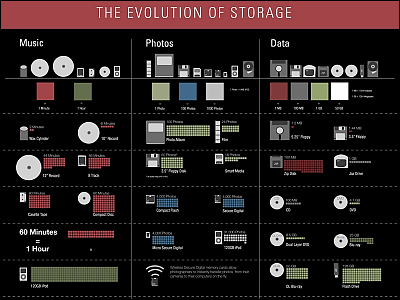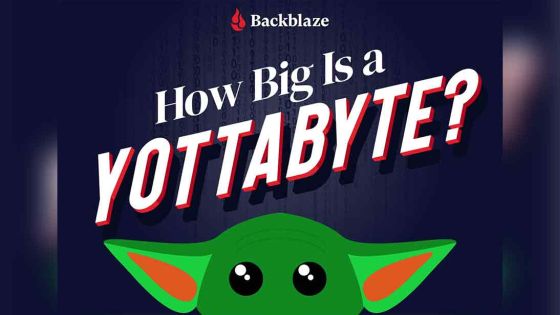About the data The basic knowledge that you want to know is a movie that understands with a single shot
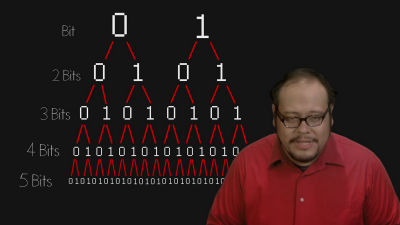
The computer world is made up of "0" and "1" and knowledge that all data are represented by 0 or 1 as knowledge, but how big is 1PB (petabyte), DVD There are many things that you do not know because it seems that you know about data, such as HDD and SSD how data is stored. Provide information on video and cameraFilmmakerIQ.comA commentary on the data you should know, created by "A Bit of History on Data"You can master the basic knowledge necessary for handling digital cameras and digital movies.
A Bit of History on Data - Vimeo
Jhon P. Hess explains about 'data'.
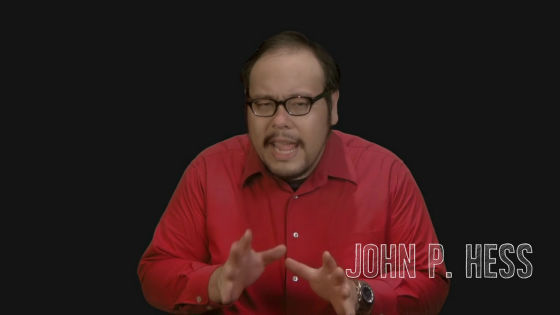
The first theme is "How do you count data?"
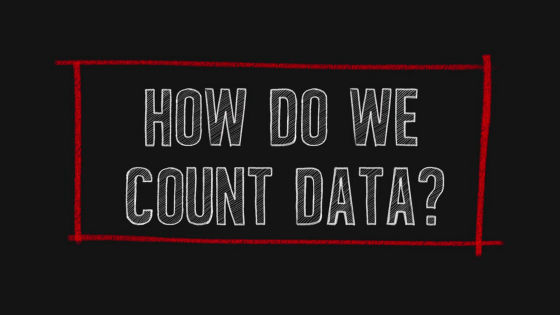
Data is counted based on two types of ON / OFF.
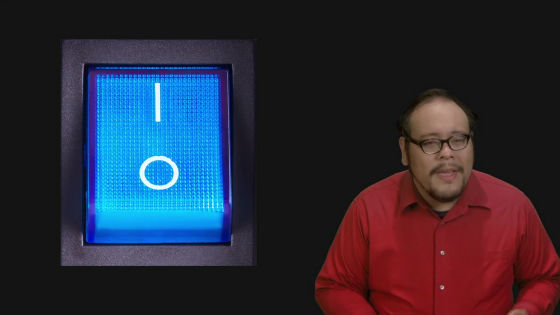
It is the Leopnitz mathematician of the 17th century who thought about counting (binary number) in two states of ON / OFF.

The unit used for digital data is "Bit (bit)".

When ON / OFF is represented by the numeric "0" and "1", 1 bit can indicate two states of 0 and 1. That is, with 1 bit, the amount of information is 2.

There are 4 ways with 2 bits.
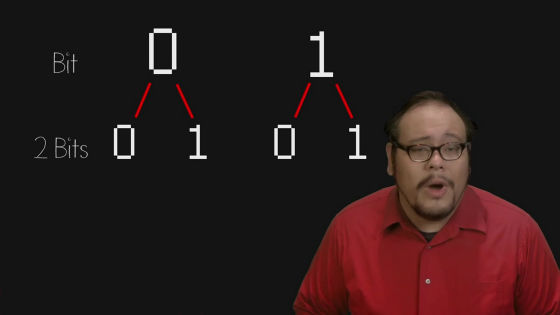
Bits will have an amount of information of powers of 2.
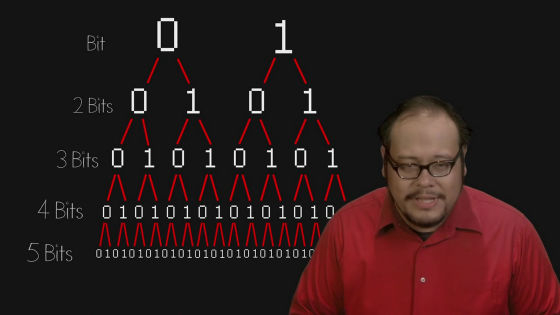
Then, 8 bits having 256 kinds of information amount of 2 8 powers ...
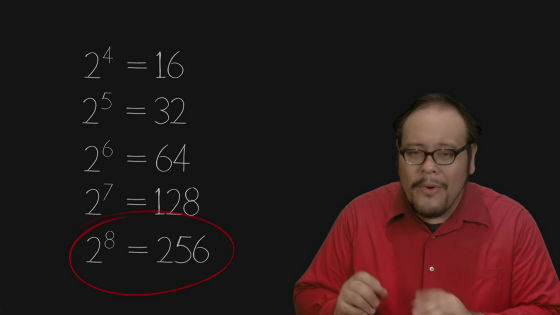
I decided it is 1 byte (bytes). 1 byte = 8 bits.

I decided that IBM engineersWerner Buchholz.
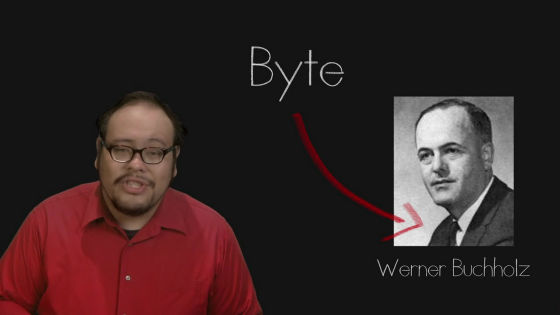
The character code standardized in units of 7 bitsASCIIAgainst ...
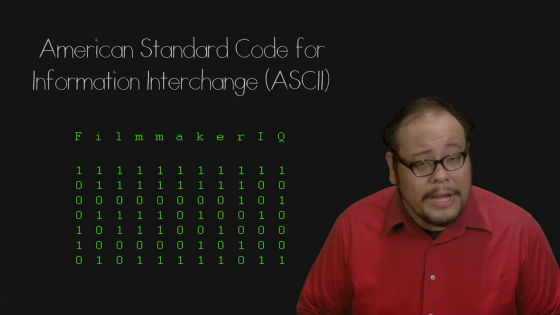
IBM makes character code system in units of 8 bits (1 byte)EBCDICAdopted. After that the computer was designed based on 8 bits.
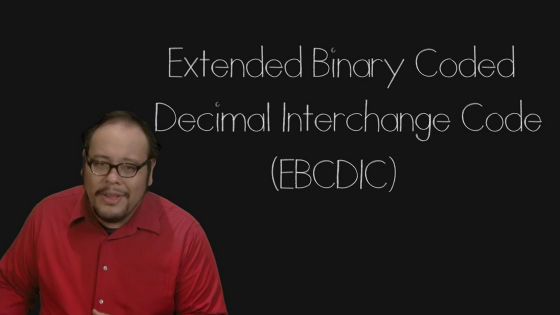
As an 8-bit microprocessorIntel 8008And so on were released one after another.
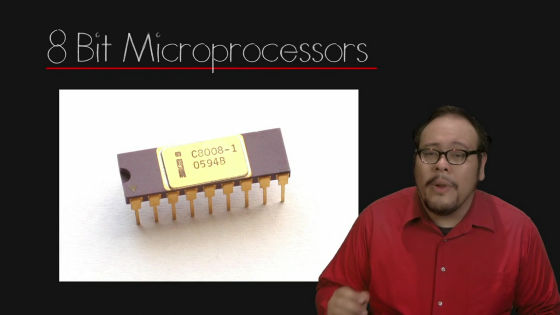
Unlike the CPU world, the memory world increased to 12 bits, 13 bits capacity, numbers to be handled also got bigger and bigger like "4096", "8192", "16384".
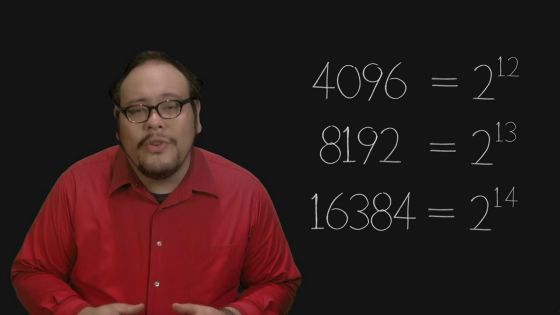
If the number gets too large, it will be difficult to immediately grasp the actual size. So computer engineers,International unit systemWe also decided to apply the unit specified in byte to byte notation.
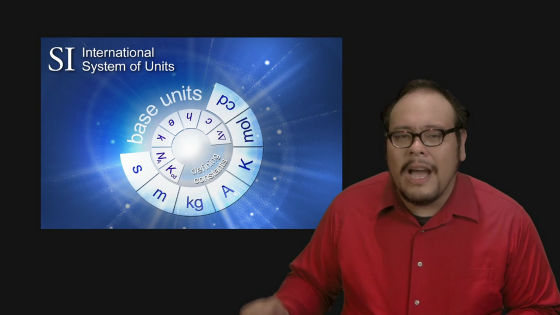
They were assigned to 10 bits, 20 bits, and 30 bits, respectively. In other words, 1 kilometer is 1024, 1 mega equals 104, 85576, 1 gig will be 1,0 73,374 thousand and one hundred and eighty thousand, but this should be indicated by the original "1 kilometer" "1 mega" "1 giga" It was a situation where a gap was generated from the figures. Here's why there are deviations in actual numbers between "kilo", "mega" and "giga" in computers.

They were assigned to 10 bits, 20 bits, and 30 bits, respectively. In other words, 1 kilometer is 1024, 1 gig is to 1,073,746,1824.
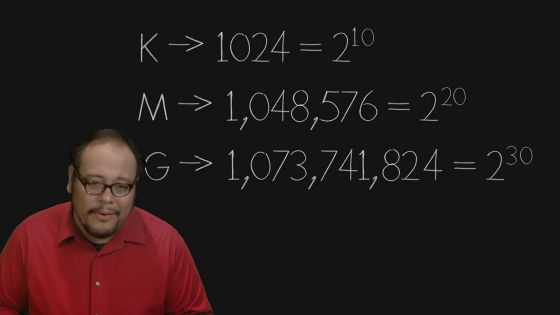
However, in storage such as HDD 1 km = 1000, the original decimal base notation was adopted.
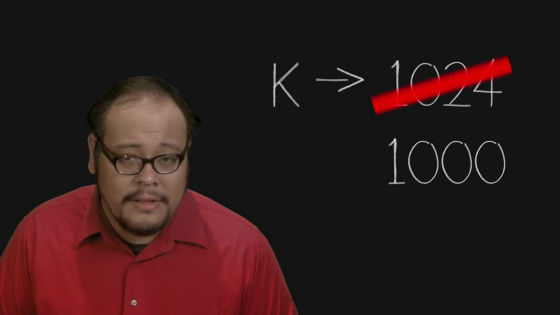
Therefore, when formatting a new HDD with a computer ......

For example, a 3 TB (3000 GB) HDD has been stated as 2.72 TB on computer software, etc. There is a discrepancy in the numerical notation.

In order to resolve confusion of misleading notation,International Electrotechnical CommissionI advocate a new expression.

According to IEC, 1 Terabyte (Terabytes) defines 1000's 4 th power, 1 Tebibyte (Tebbyte) points to 1024 4 th power.
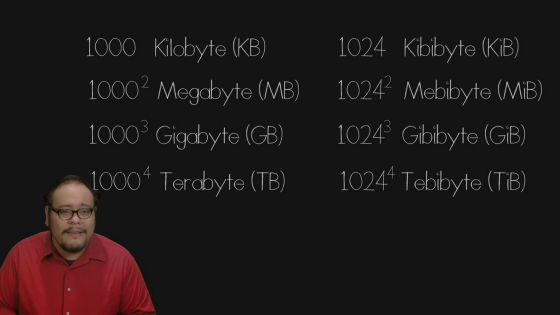
The next theme is "Comparison of data sizes"
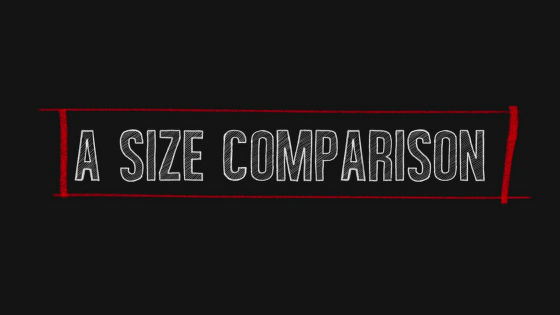
The data size of 1 kilobyte (KB), 1 megabyte (MB), 1 gigabyte (GB), 1 terabyte (TB) is unpinned if you are not familiar.
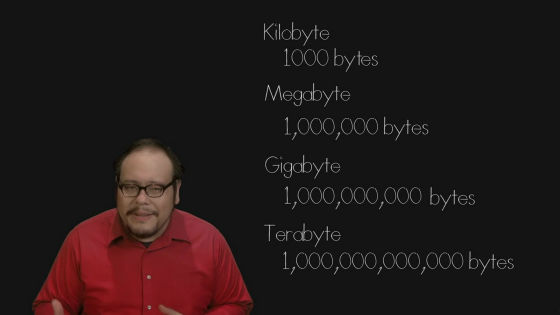
Let's consider the DVD of a familiar typical media as a reference. The capacity of one layer DVD is 4.7 GB.
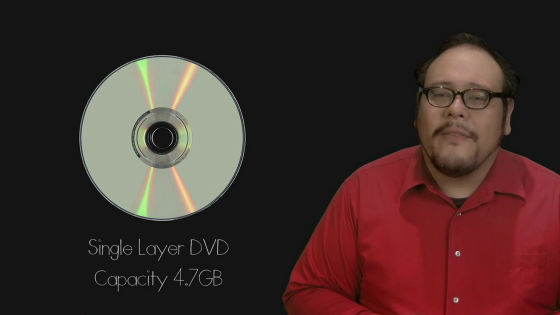
1 TB is for 213 DVDs.
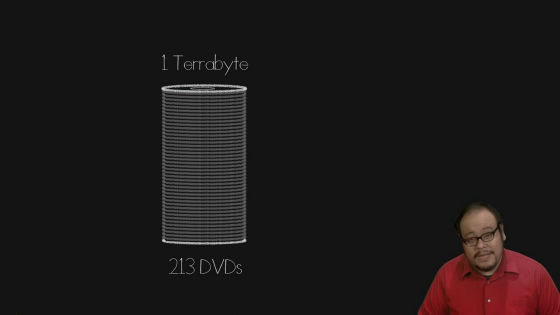
When overlapping the DVD media, it is about the size of the Academy Award Trophy. This is the capacity that can only record 34 minutes if RAW video of 4K quality is recorded. You can see how raw files are eating out.
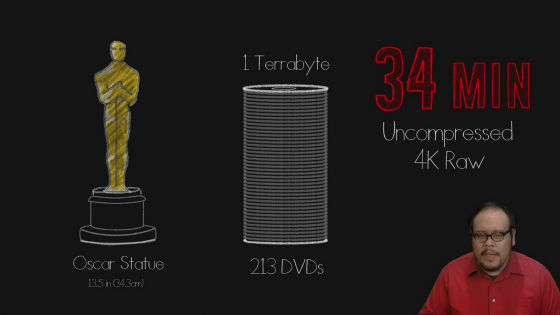
Furthermore, at the site of video creation, we will deal with a larger amount of data. In the world of video, the word "Shooting Ratio" is used, but this is a word meaning "the ratio of the length of film material shot and the length actually finished as a video work" is.
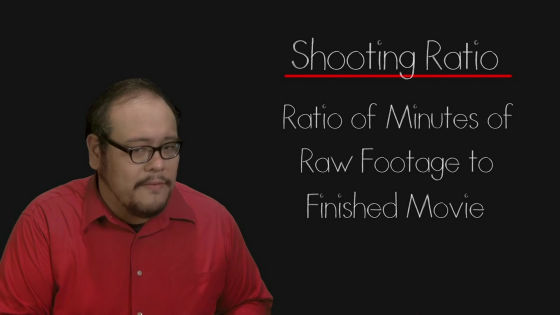
If you estimate the 4K quality RAW movie "sweetly" with a 10: 1 shooting ratio, you will be shooting 20 hours of 4K / RAW movie in the 2 hour movie background. And its data capacity is 35 TB. When stacking DVDs, the height of the building will be about 3 floors.

Furthermore, if you set the shooting ratio to "realistic" 30: 1 (60 hours shooting), 132 TB.

This is calculated as stacking DVDs will be as high as an 8-story building. Looking at this way, you can see why uncompressed RAW shooting can be performed only on some major movie productions.
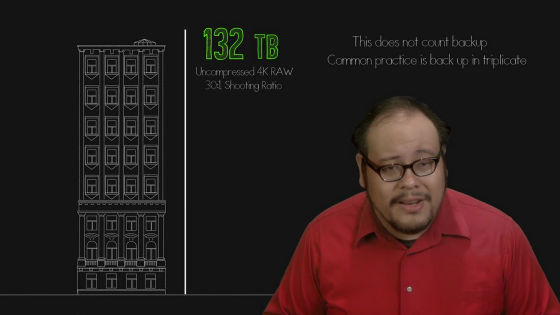
We will return to the unit. The unit that will be on Tera is Peta. One petabyte (PB) is 10 15 bytes.
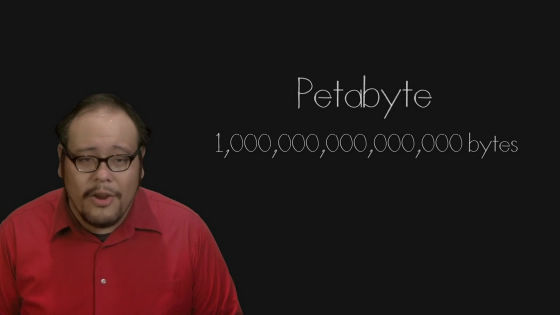
Online video databaseInternet · movie · database, The total data capacity when converting all movies whose names are stored as of 2015 with DVD image quality ......
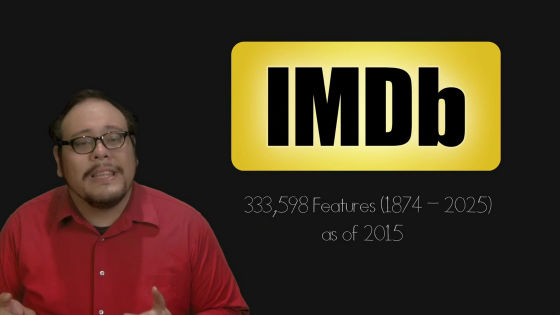
1.5 PB. This is equivalent to the height of the Petronas Twin Towers in Malaysia when stacked on DVD.
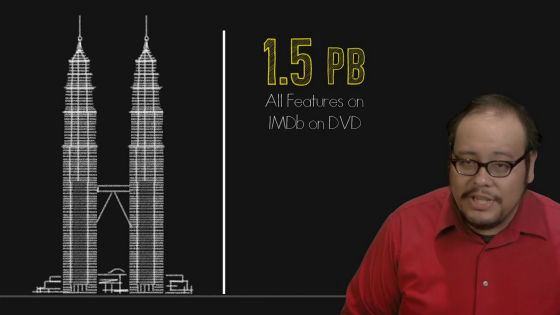
In addition, the total capacity of characters, images and movie files tweeted on Twitter for one year is 4PB.

The capacity Google processed on a daily basis in 2008 is 20 PB.

Facebook database capacity in 2013 is 100 PB. This will be 25,531 kilometers when stacking on DVD.

Exca on top of Peta. 1 Exabyte (EB) is 10 18 bytes.
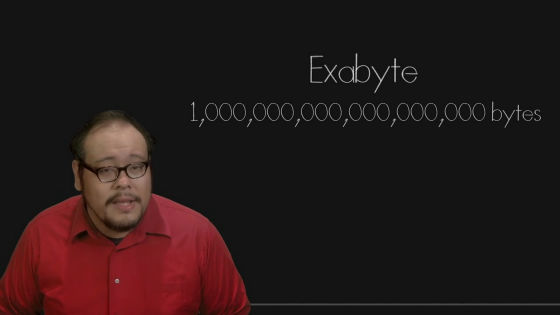
Worldwide Internet traffic in 2007 for one month is roughly 1 EB.
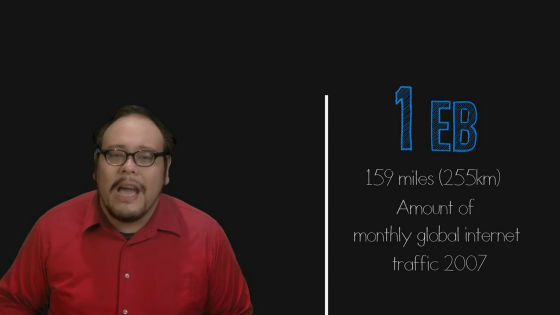
Zeta is on top of the exa. 1 ZB is 10 21 bytes bytes.
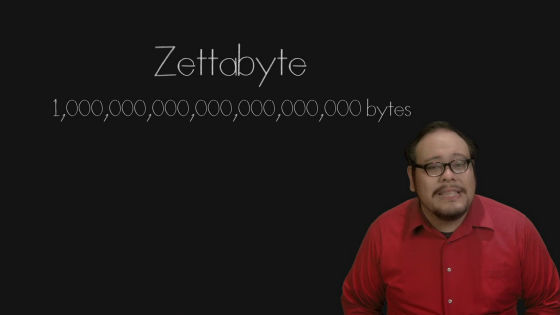
The size of the Internet content as a whole in 2013 is 4 ZB.
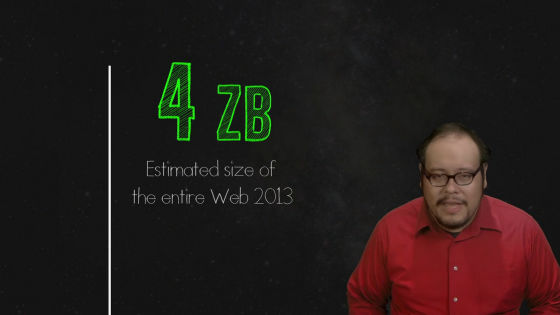
When piled up on DVD, it is 3 times the distance to the moon.
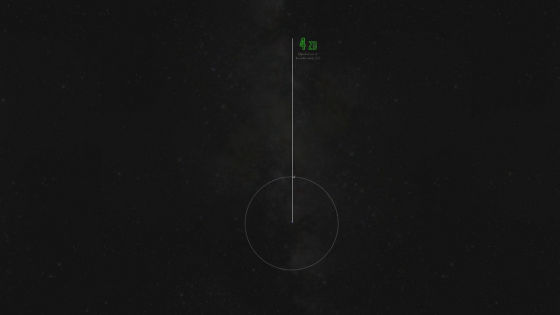
The top of Zeta is Yota. 1 Yottabyte (YB) is 10 24 bytes.
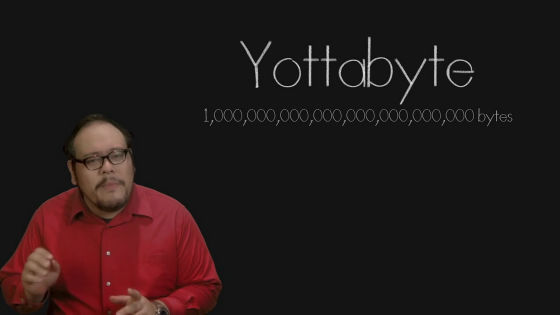
When 1 YB is stacked on DVD, it reaches to Mars.
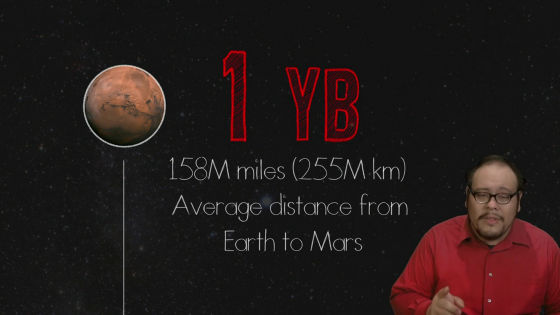
By the way, about 212 trillion DVDs are weighing about 2,626 million tons.
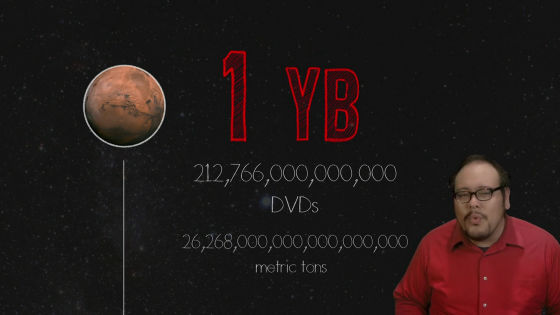
The third theme is "How do you store data?"
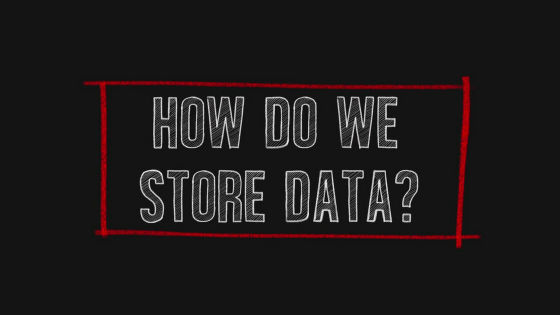
Optical media such as CD, DVD, Blu-ray ......
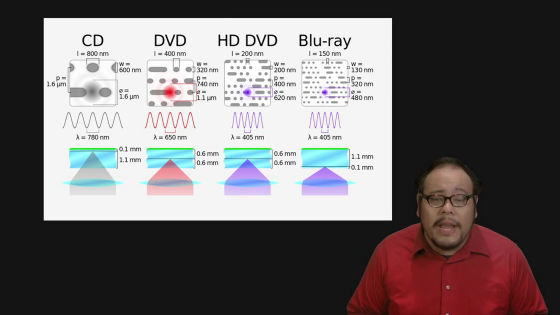
By applying the laser to the groove, "0" and "1" can be distinguished.
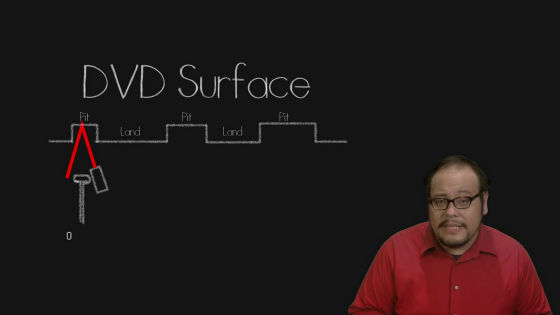
The groove is recorded as "0" and the groove as "1", so that information is recorded.
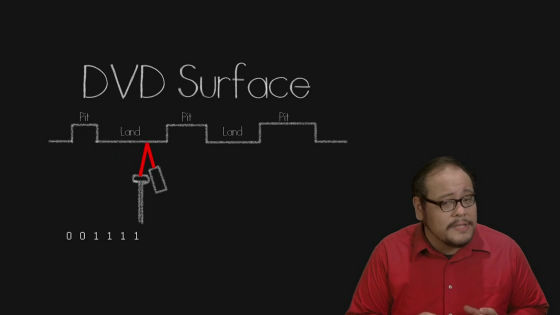
Optical media has become popular media for recording music, movies, etc.
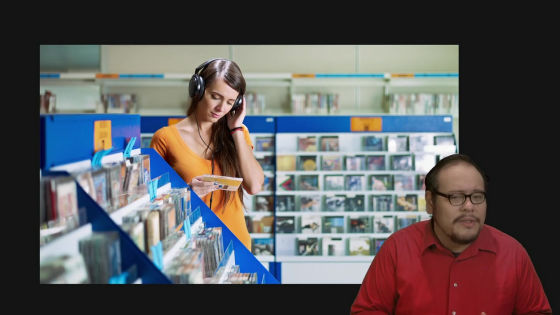
HDD can store data of larger capacity.
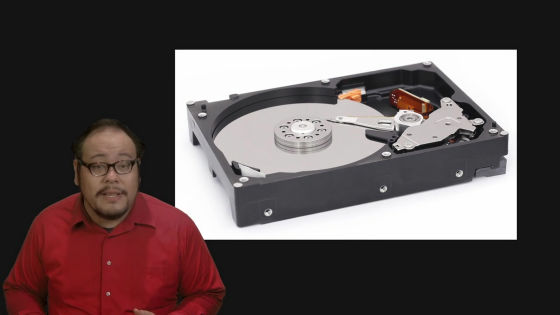
HDD applies magnetic "layer" which can record magnetic force on aluminum plate called platter, and records information by rewriting the magnetic force with the magnetic head.
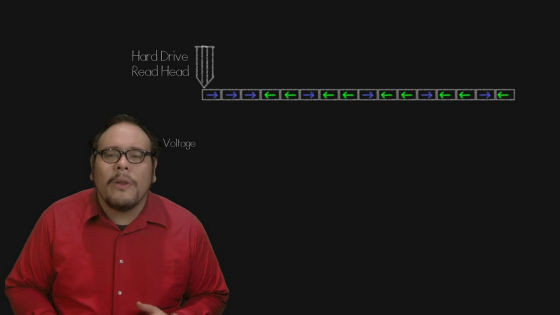
The part where the magnetism is complete is "0"
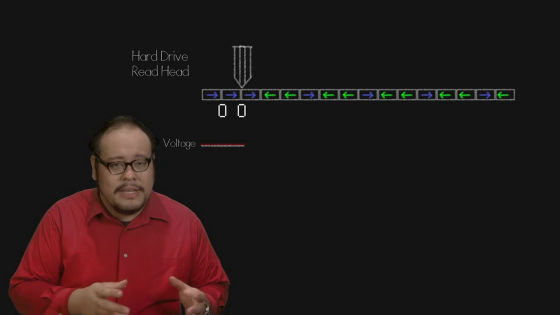
The part where the magnetism is reversed is "1" and the information is recorded.
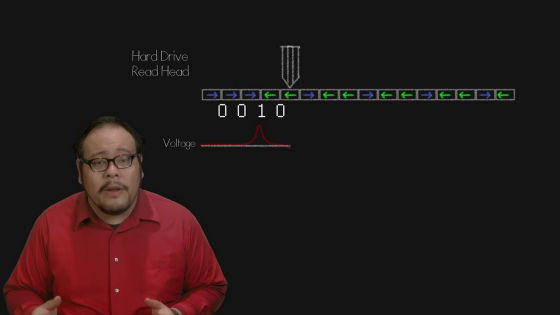
SSD is starting to become popular newly. Developed by Toshiba in 1984NAND flash memoryBased storage.
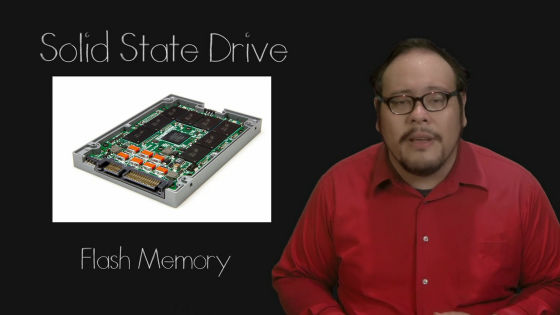
SSDMOSFETTo record information.
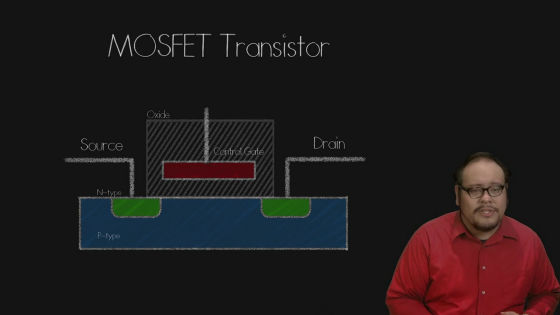
In the MOSFET, an insulator is inserted between the gate and the substrate to control the movement of electrons between the drain and the source. Information can be recorded as "0" when the gate opens (current flows) and "1" when the gate closes (no current flows).
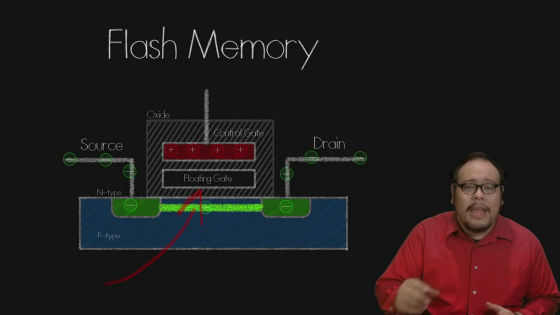
As with SSD, memory based storage is flash memory. Large capacity data can be recorded to the extremely small size as much as the fingertip.
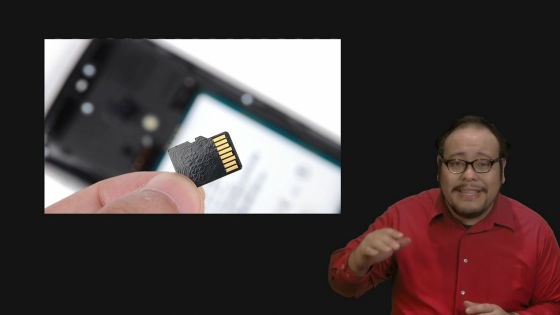
Here is the story of "storage that is perfect for the camera."
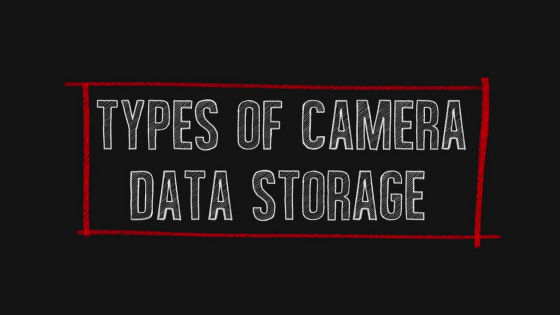
Various kinds of media appeared as recording media for digital cameras and digital video cameras.
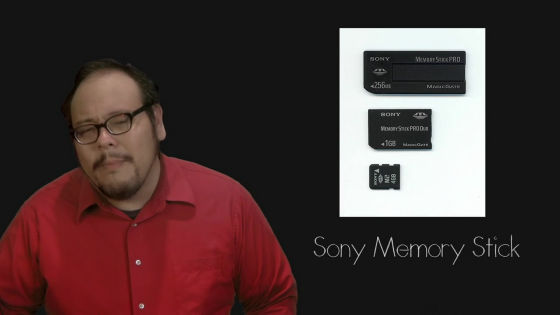
Among them, currently two main media are mainstream. One is CF (compact flash)
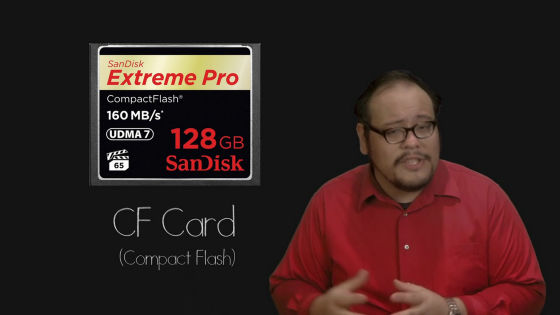
CF that can record at high speed is utilized in digital single lens reflex cameras that record with RAW.

However, it is a little big and scratches the ball that physical breakage of the pin often occurs.
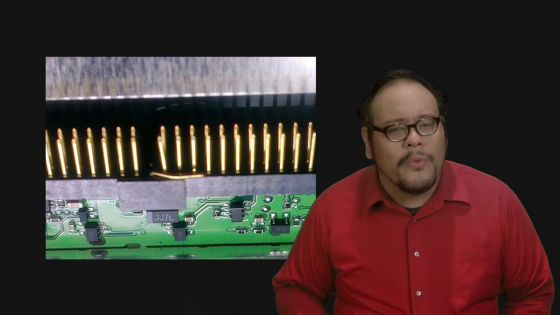
On CF cards there are two ways to use "MB / s" to represent speed and two methods to use "x" letters.
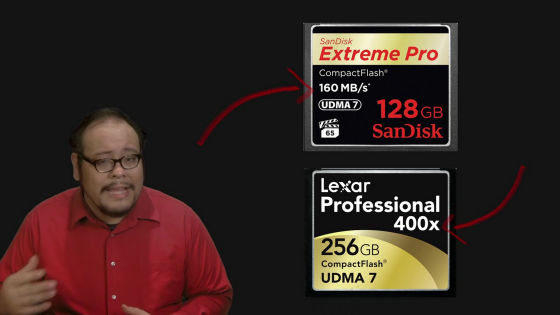
1 x (times) in the CF card is 150 KB / s. In other words, the transfer rate of 200 x CF card is 30 MB / s.
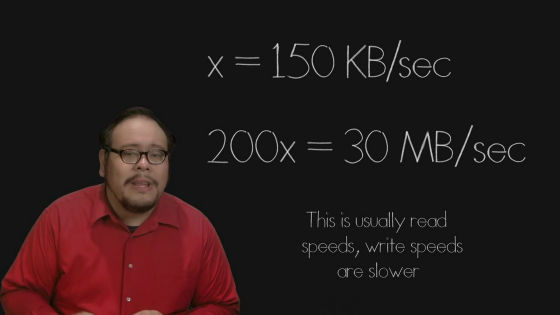
On the other hand, UDMA has different speeds from 0 to 7.
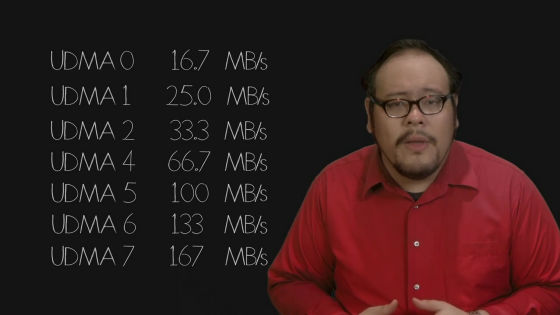
In CF, "CFastThere are also cards of a new generation type called "Weapons.

As with SATA, CFast supports speeds up to 600 MB / s.

Another medium is an SD card.

There are three types of standards with different capacity and transfer speed in the SD card ......
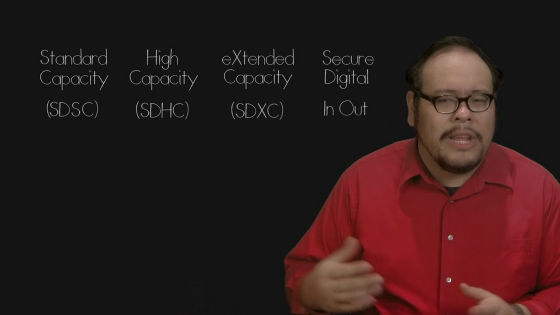
There are three standards by size.

Regarding speed, there are two types of ants: speed class and UHS speed class.
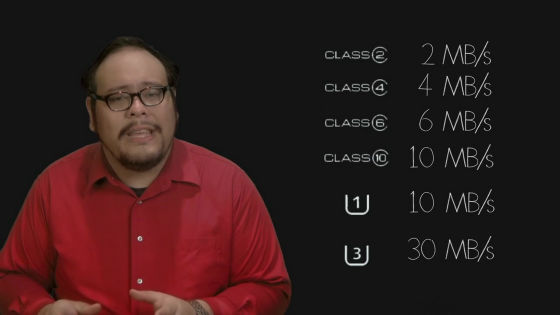
As a rule of thumb, speed class 10 and UHS speed class 1 of 10 MB / s are used for shooting HD movies, UHS speed class 3 of 20 MB / s is used for shooting 4 K movies.
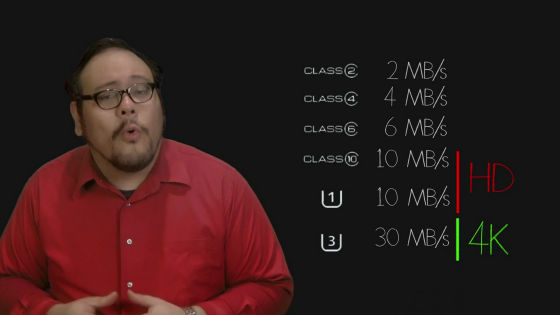
The last theme is "file system"
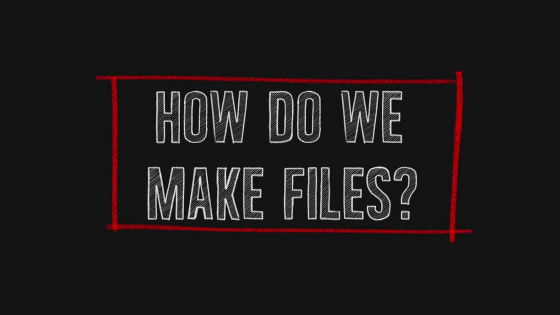
For binary data written with '0' and '1', how do you decide what is the beginning and which is the end?

It is the file system that decides how to handle data.
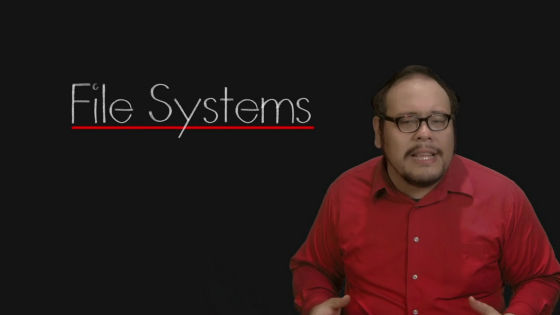
Apple's Mac OSHFS +File system called Microsoft WindowsNTFSWe adopt the file system called.

The fact that the file system used by the OS is different means that, in principle, you can not handle NTFS data on Mac and you can not handle HFS + data on Windows. Nonetheless, there are software that can convert each other beyond the boundaries of the file system, so that we can finally deal with it.
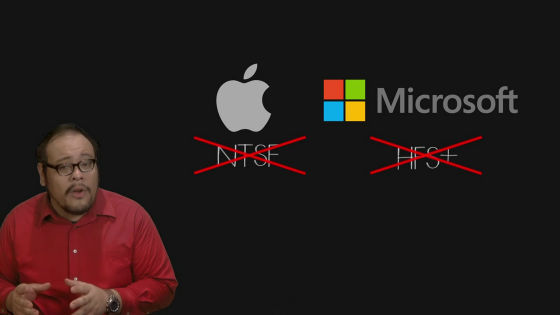
On the other hand, it is often used as a digital camera or digital video file systemFATYou can handle it on either OS.
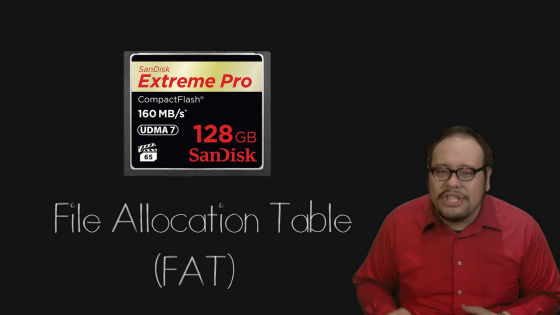
It can handle a single file of 4 GB or lessFAT 32And a single file up to 128PiBExFATThere are two types.
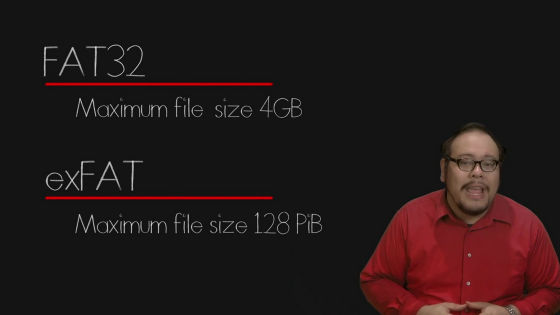
Related Posts: