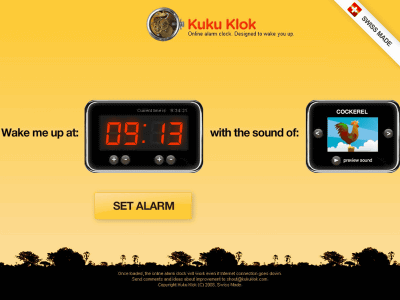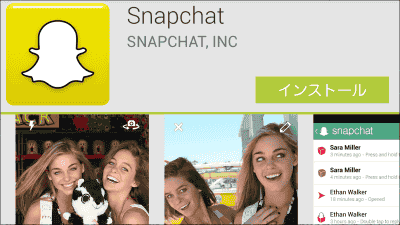I tried using the alarm application "Mimicker Alarm" that does not stop ringing until it uses a face recognition technology of Microsoft

Face authentication technology under development by Microsoft can unlock PC in several secondsBiometricsOr estimate age from imagesMachine learning siteAlthough it is used for such as, how to use this face authentication technology, an alarm clock application that will not stop unless you shoot a strange face "Mimicker Alarm"Has appeared.
Wake up with games through the Mimicker Alarm app, powered by Microsoft Project Oxford machine learning - The Fire Hose
http://blogs.microsoft.com/firehose/2016/01/21/wake-up-with-games-through-the-mimicker-alarm-app-powered-by-microsoft-project-oxford-machine-learning/
Mimicker Alarm is distributed for Android. First of allGoogle PlayInstall from.
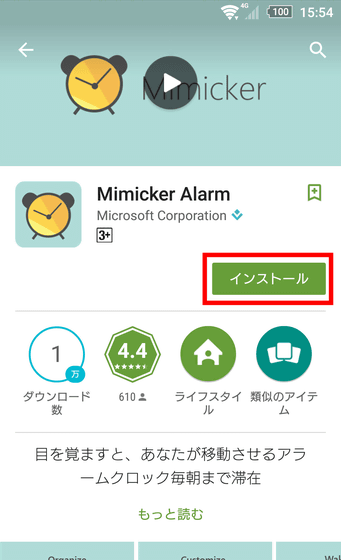
Tap "I agree".
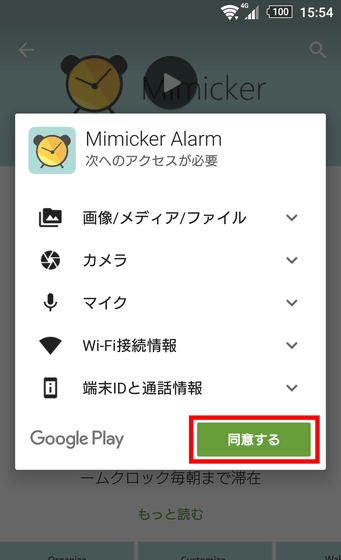
Tap "Open" to launch the application.
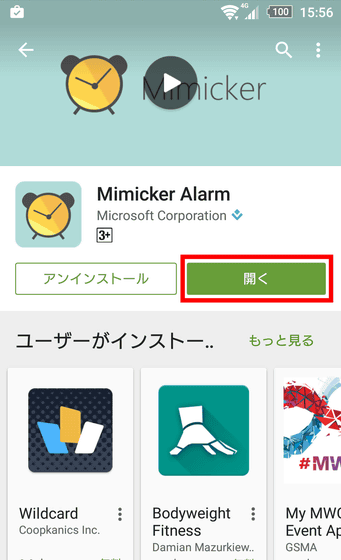
As the tutorial is displayed, swipe to the left for reading.
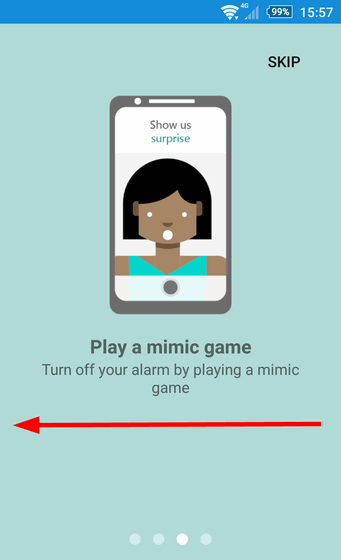
After reading the tutorial, tap "NEXT".
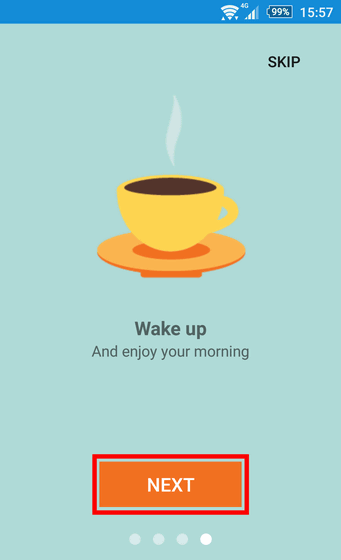
Tap "GOT IT!".
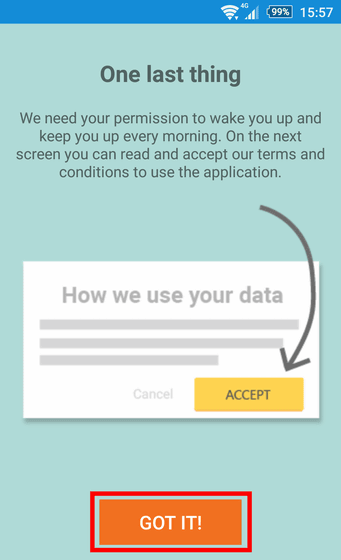
Since it is necessary to agree on data usage, tap "ACCEPT".
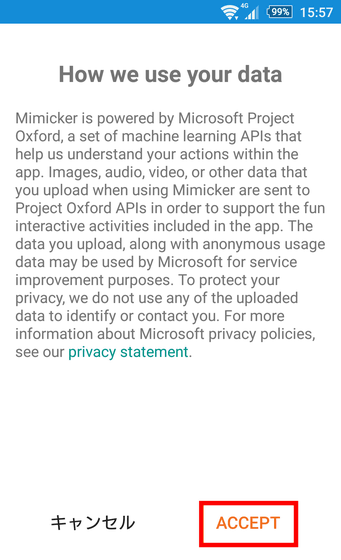
This is the home screen of Mimicker Alarm. To create a new alarm, tap the "+" button on the right.
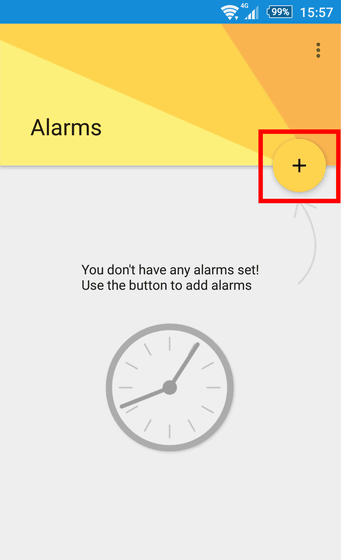
To change the time of the alarm, tap the clock part.
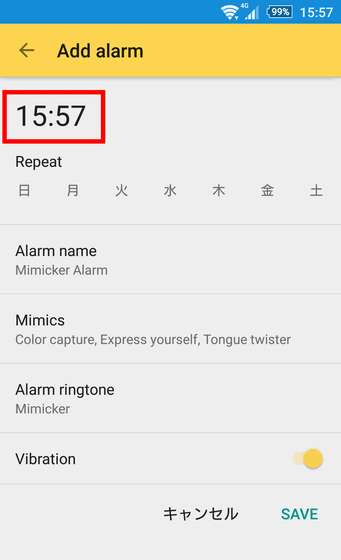
Tap the analog clock and set "hour".
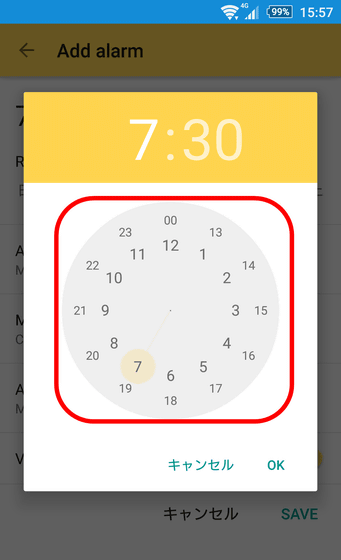
Next, set "minutes". Numerals on the dial are incremented in five minutes, but you can change it in increments of one minute by swiping.
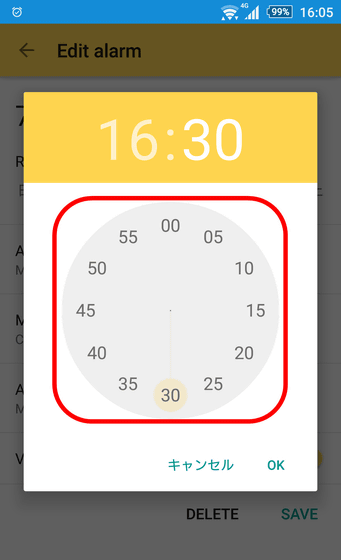
Next, repeat settings for each day of the week and alarm name are set.
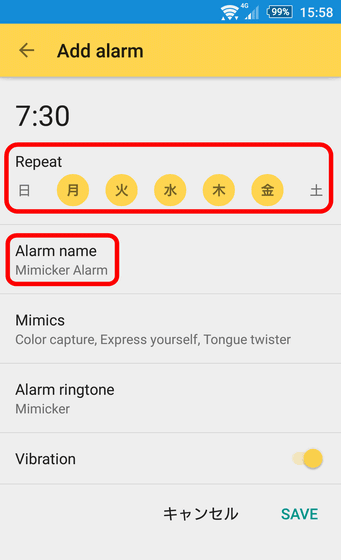
Tap "Mimics" to set the method of releasing the alarm.
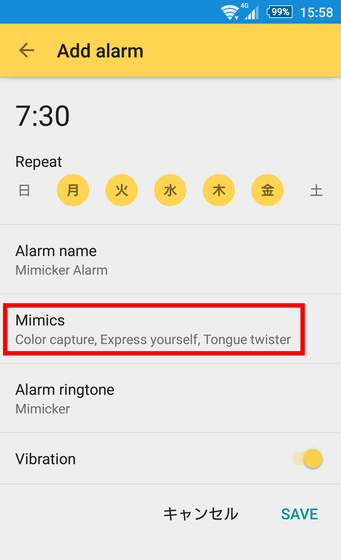
There are three ways to cancel: "Color capture" to take pictures by looking around the subject color around them, "Express yourself" to take self-portrait according to the subject, "Tongue twister" to record English quick-mouth words There are types. By default all three types are selected, and one of the three types is randomly chosen when the alarm sounds.
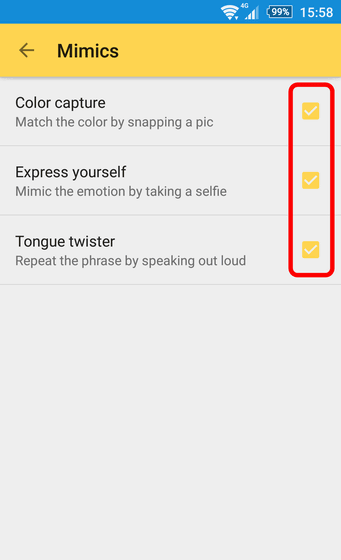
Tap "Alarm ringtone" to change the alarm sound.
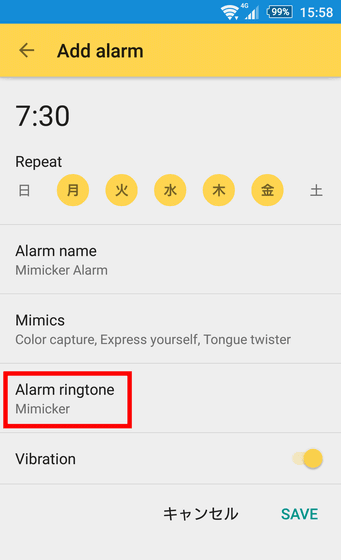
In addition to alarm sound built in smartphone, it is possible to set songs acquired from external memory, LISMO etc as alarm tone. For this time, I decided to use the built-in alarm sound.
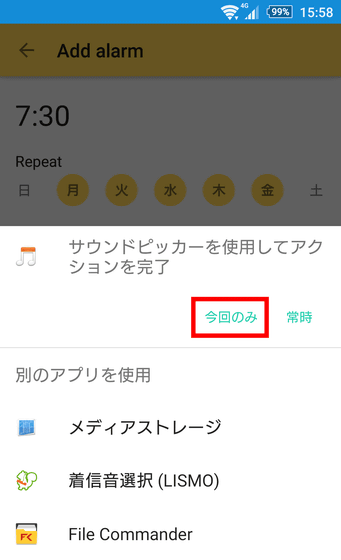
You can choose whatever you like from the built-in alarm sound of the smartphone.
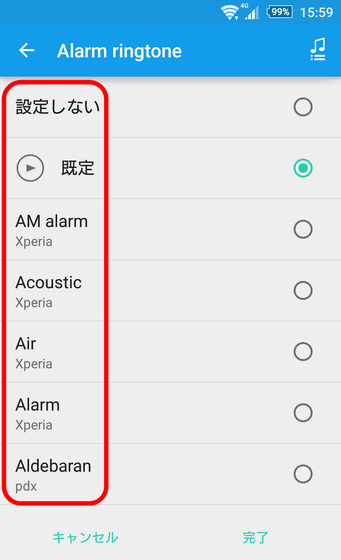
Finally, set vibration on / off and tap "SAVE" to register the alarm.
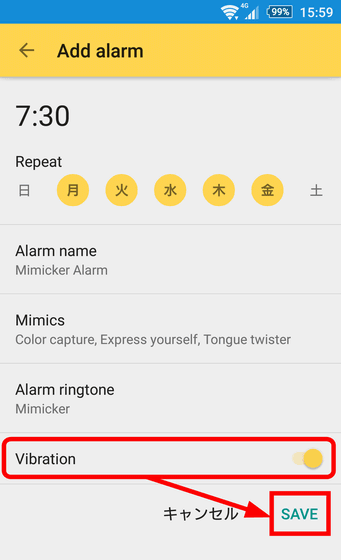
When you set an alarm, "How many more hours will the alarm sound?" Is displayed.
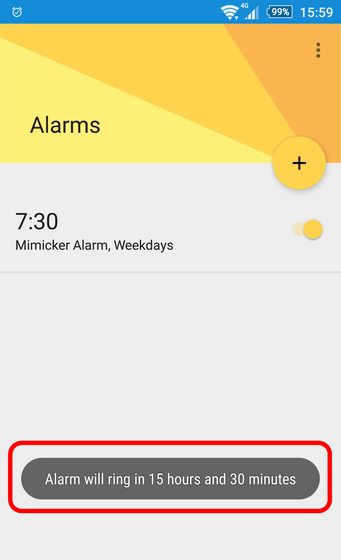
The fact that the alarm sounds ringing in "Mimicker Alarm" actually and the alarm does not stop until you take self-shot according to the subject can be confirmed in the following movie.
The alarm clock application "Mimicker Alarm" will not stop ringing unless you take self-portraits - YouTube
When the set time comes, the alarm sounds, so swipe to the right to release the alarm. You can also use the snooze function by swiping to the left.

The subject "Shoot self-shot of surprised face" was displayed. Since the front camera starts up at the same time, copy the face of you and tap the shooting button.
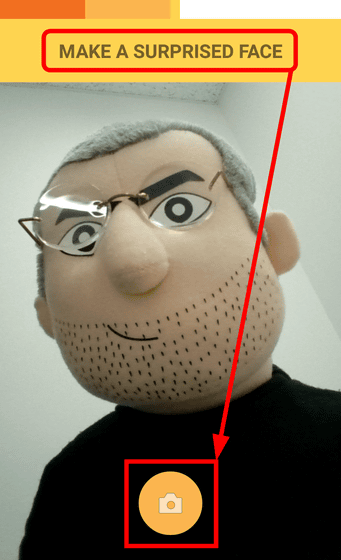
If you succeed in taking self-shot of fake face, you will see "You did it!". It is considerably more difficult to achieve funny faces as you are going with the sleepy eyes.
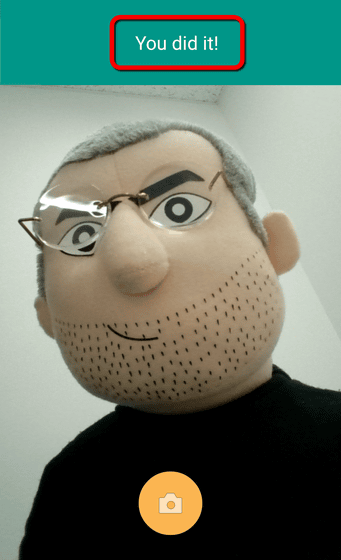
In the theme of searching for colors, it was displayed as "shooting with blue one" ....

Look for the blue one in the room and tap the shoot button.
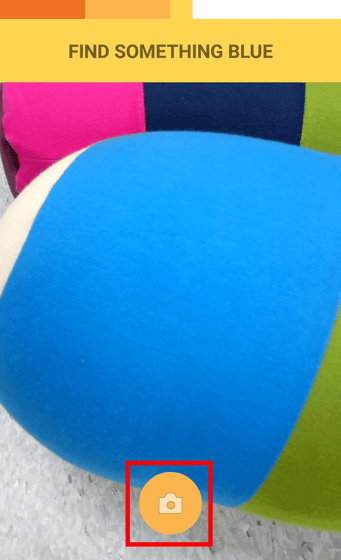
Here too if it says "You did it!" It will succeed, the alarm will stop. In the room you have to wake up from the futon in order to find the color according to the subject, so it will inevitably move the body and wake up.
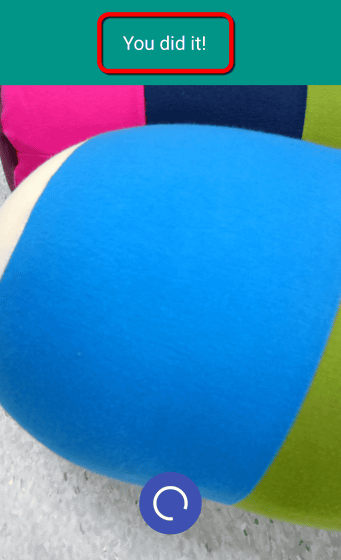
The theme of "Tongidokeki" is as follows. Tap the record button and speak the tongue twister towards the microphone.
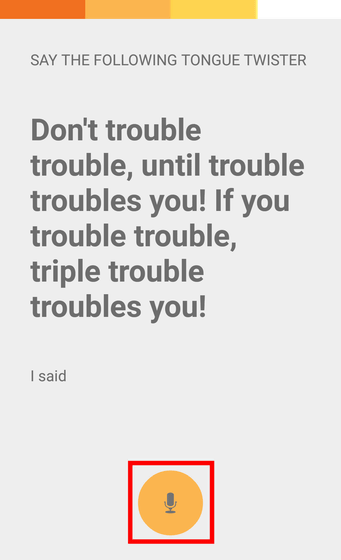
You will not recognize that you will not pronounce it well. It was quite difficult to pronounce complicated tongue twister words firmly to wake up.
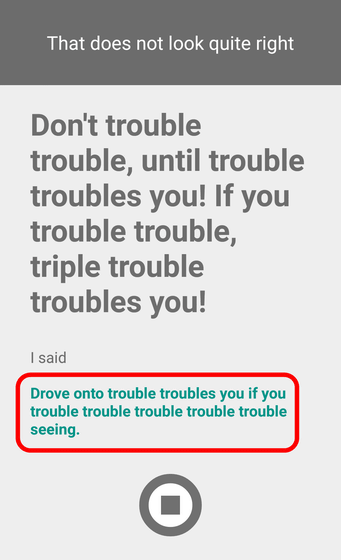
However, because it is "Tongue-echo Words" to the last, alarms could be canceled even if the contents recorded were a little out of sentences. Also, if you successfully cancel the alarm, you can also share the success screen with SNS or e-mail.
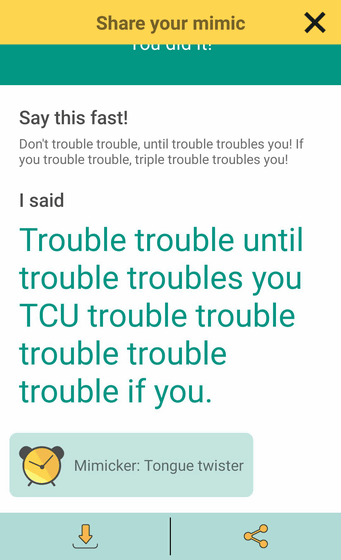
To change various settings, tap the menu button at the top right of the home screen.
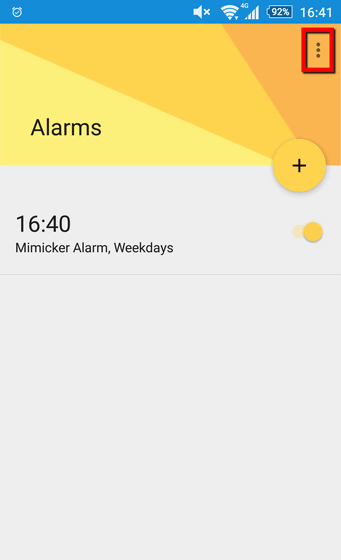
Tap "Settings".
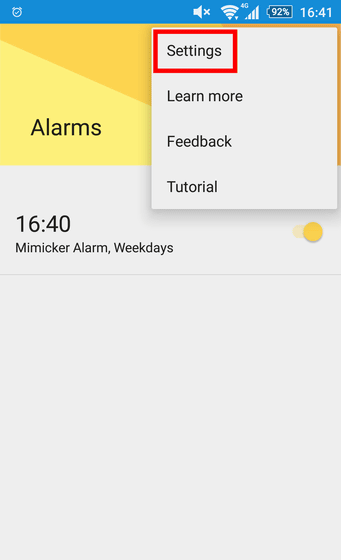
It was possible to change notification setting, volume setting, ringing time of snooze etc.
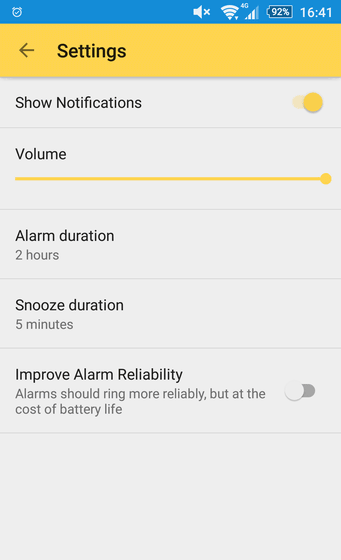
Related Posts:
in Review, Web Service, Video, Posted by darkhorse_log