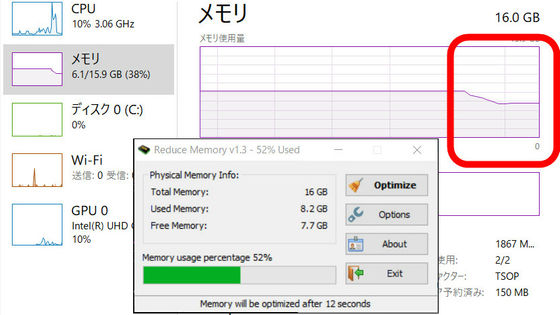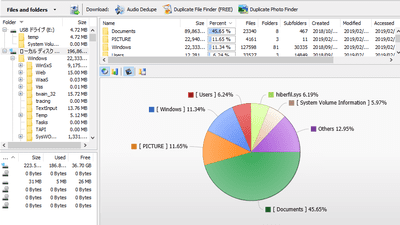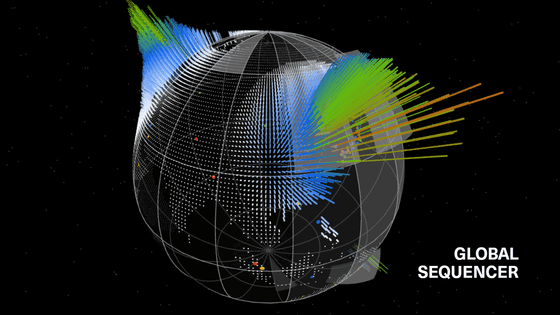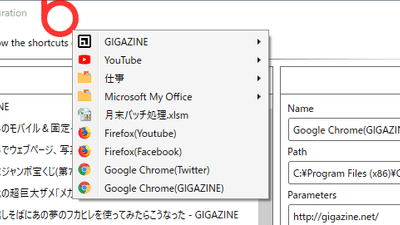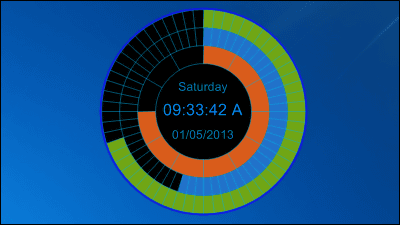"FREE Christmas Tree" where you can taste Christmas mood even if you grew fir tree on PC screen for free

When the December approaches every year, the streets are decorated with Christmas colors and you will be able to hear jingle bells here and there, but if you are a person living alone you may not feel bored at home "Let's celebrate Christmas" Hmm. A free application that always displays a Christmas tree on the screen of a PC that can gorgeously color such a single Christmas "FREE Christmas TreeYou can change the skin to your favorite tree, or ring the jingle bell at regular intervals. I will always remind you of Christmas.
Get your own FREE Christmas Tree!
http://www.respectsoft.com/christmastree.php
To obtain the Christmas tree application, please access the above URL and click "DOWNLOAD".
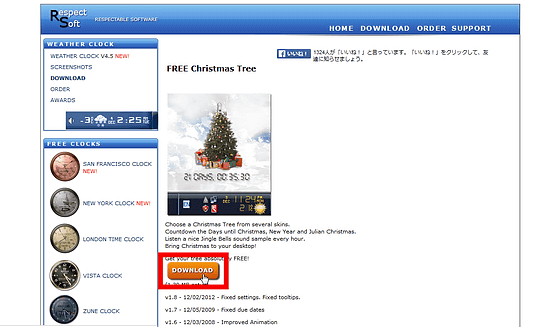
Click "Save file" when the window opens
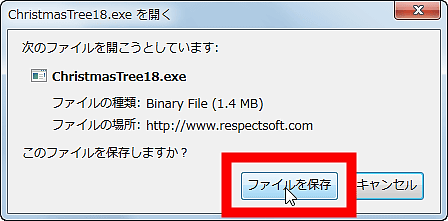
Click "Run" when starting up the saved installer

Click "Next"
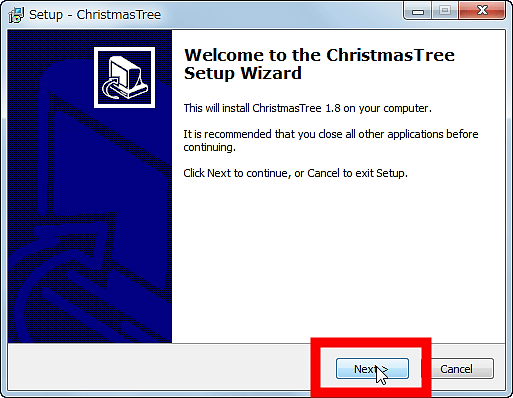
Click "Next"
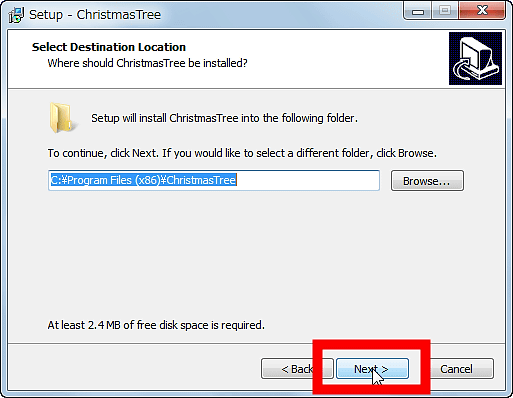
Click "Next"
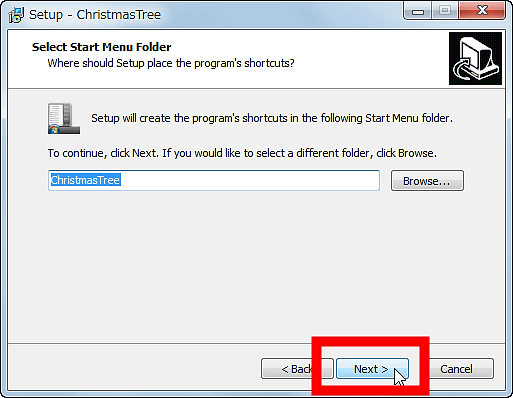
Click "Next" again
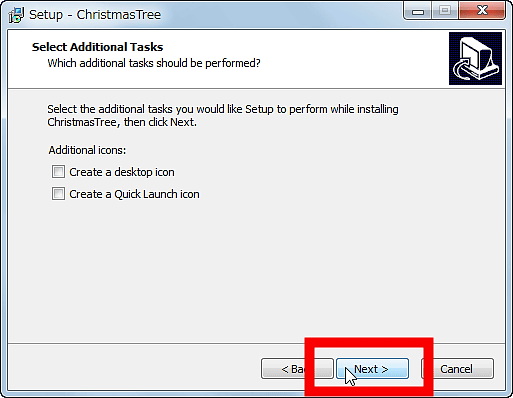
Click "Install".
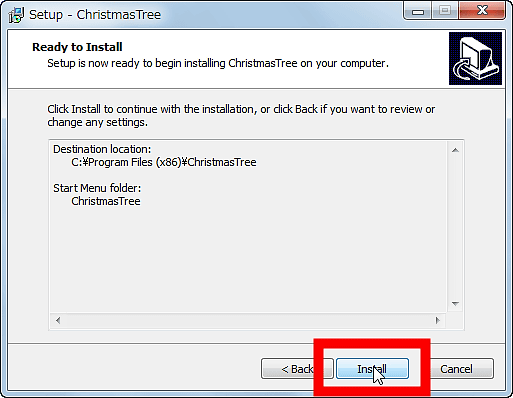
The procedure for getting a Christmas tree with "Finish" is completed.
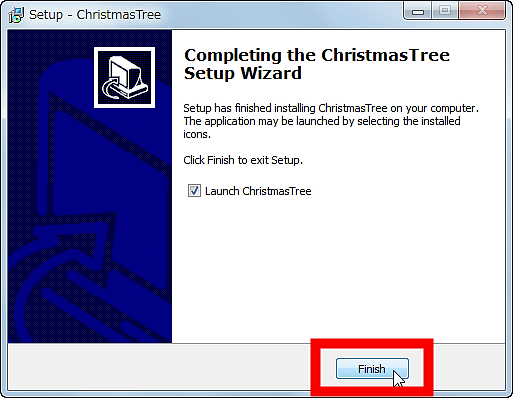
A gorgeous Christmas tree appeared on the desktop. The time until Christmas was counted under the tree, and it was displayed as "2DAYS 9: 11: 45 (2 days and 9 hours 11 minutes and 45 seconds to Christmas)" at the time of article creation.
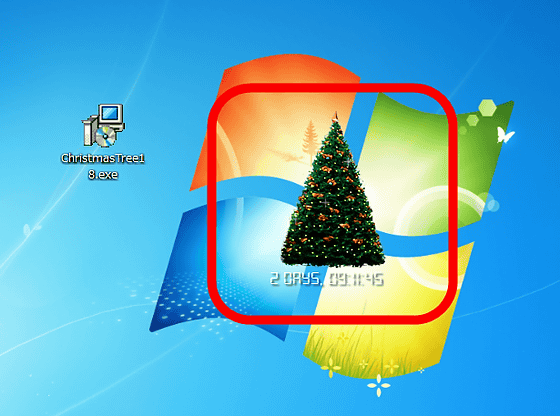
It is like this while browsing. It is designed to be displayed on the previous screen with the default settings, so you can always see the Christmas tree even if you open multiple applications.

By dragging the tree with the mouse, it is possible to change the position. If you place it in a corner of the page etc, the tree continues to be displayed endlessly even if you scroll the page.
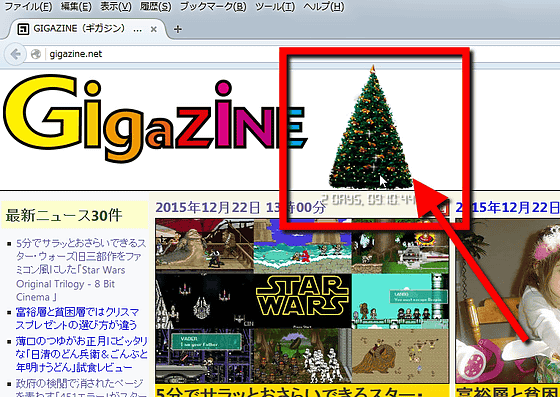
When you right-click on the tree, various setting items are displayed.
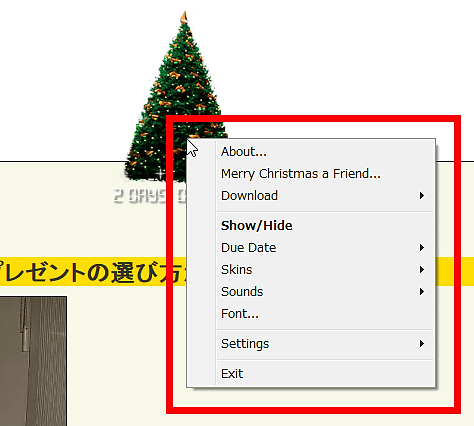
To change the appearance of the tree Choose your favorite items from "Skins" OK.
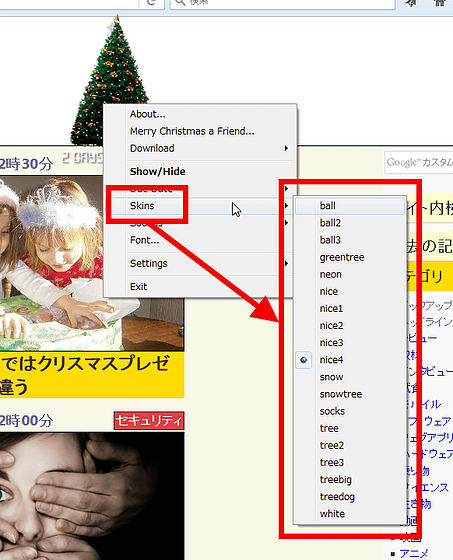
Besides the tree body, ball decoration attached to the tree ......

Tree of white neonish pattern
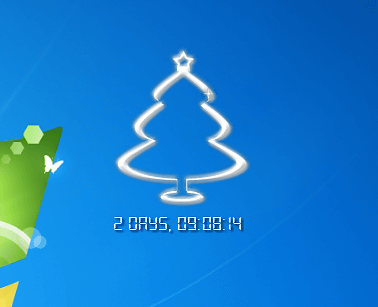
Decorate general fir trees very much
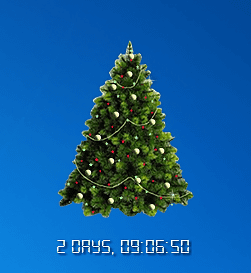
A tree surrounded by Christmas gifts as you see in American movies ......

There was also a tree clad in snow makeup.
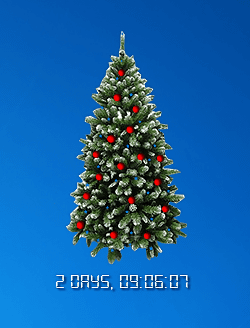
You can taste Christmas feeling by changing to 19 kinds of skins including Socks which Santa Claus might give gifts.

From "Due Date" you can change the counting date and time to "Christmas Eve", "until Christmas", "until New Year's Day" etc.
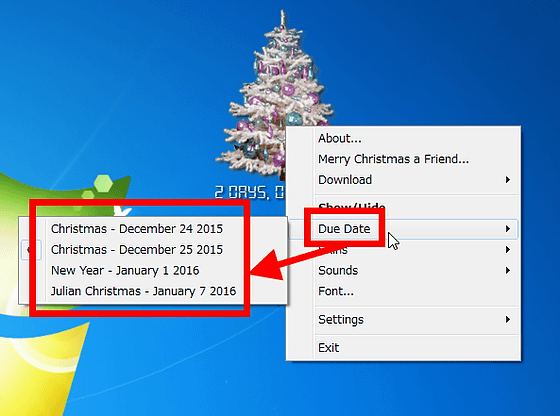
In the initial setting, jingle bells are to be played every hour, but from "Sounds" you can change to three types "every hour / every 30 minutes / not ring", and the music to play also Besides jingle bells, it has become possible to switch to chimes and so on.
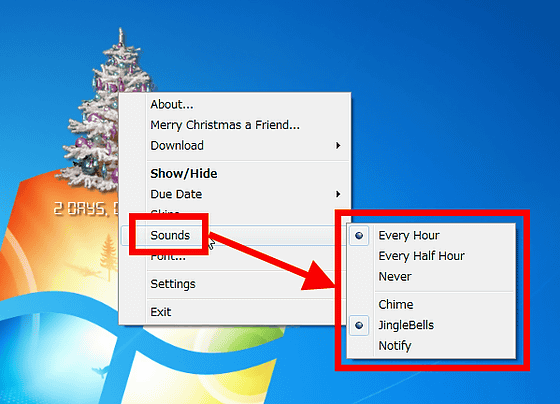
So even when you are doing something from the PC, the Christmas tree is always visible in the reach of your eyes ......
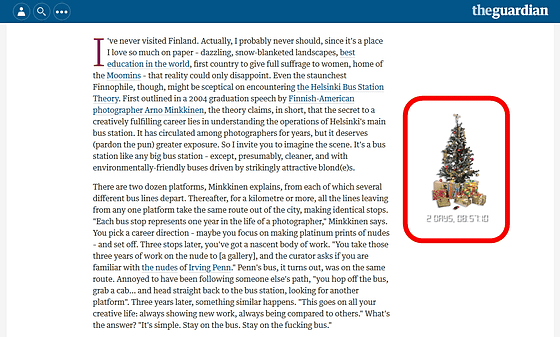
It is also possible to do work while watching the tree.
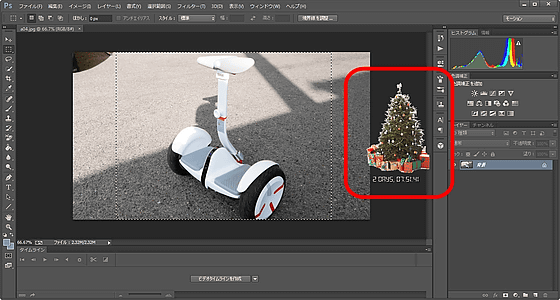
There is nothing to forget when you are watching YouTube. However, when you are immersed in work, it becomes an obstacle to the work area, and every time the jingle bell rings periodically ....
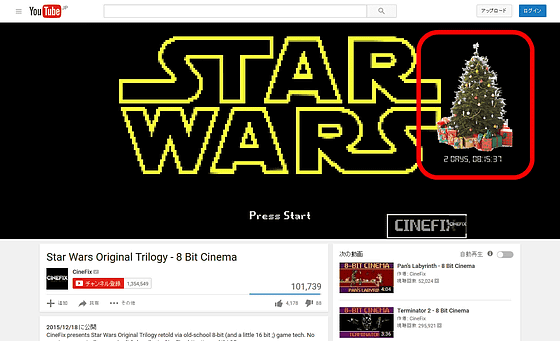
In such a case, if you press "Show / Hide" from the right click menu, you can store it in the task bar on the lower right.
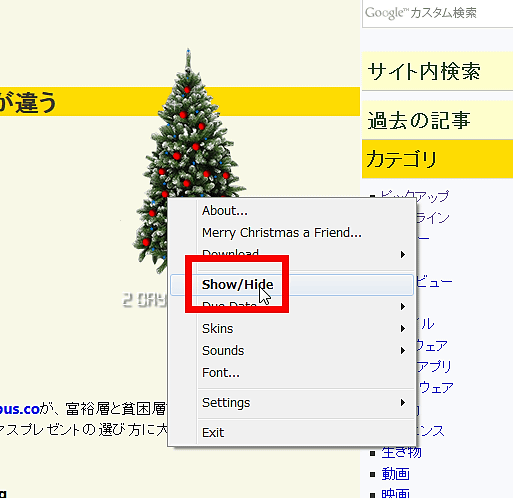
The stored icon looks something like this, clicking it again will revive the Christmas tree.
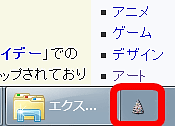
Related Posts: