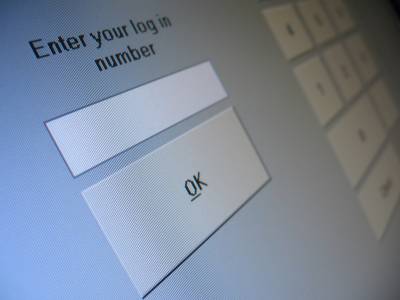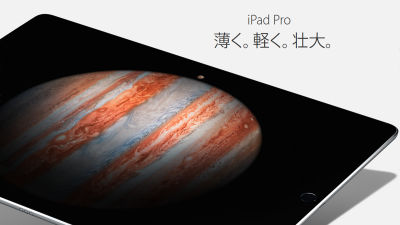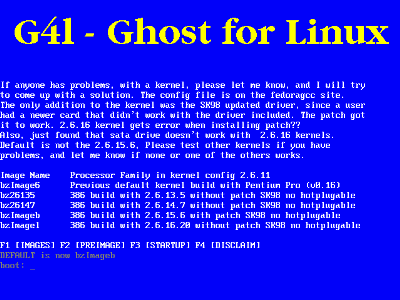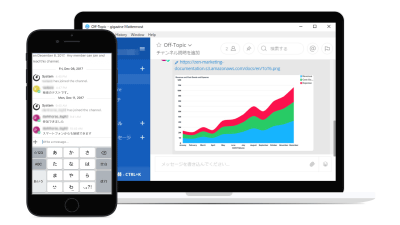How to log in somehow, using emoji as a password incompatible with Mac
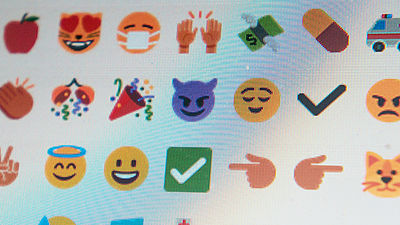
ByTheus Falcao
Emoticons that can convey emotions with illustration will be published in 2015This year's wordAlthough it is popular all over the world, it is selected as, for example, it is selected around the world, but when I set an emoticon as a login password of Mac, I can not log in to Mac.
Keyboard - I included emoji in my password and now I can not log in to my Account on Yosemite - Ask Different
http://apple.stackexchange.com/questions/202143/i-included-emoji-in-my-password-and-now-i-cant-log-in-to-my-account-on-yosemite
Artiom Dashisnky of a Mac user who was concerned about whether it is possible to include an emoticon in a password in Mac OS Yosemite seems to try setting a pictogram as a password for a test. Then I could do the setting itself without problems, but when I started the login screen, I noticed that the password field can only be entered with the qwerty keyboard and I can not input pictograms, "I can not log in to the Mac to know the password" It was said that it was in a state called.
According to Dashisnky, it seems that it was possible to restart the machine itself, as to how to solve the state where the password can not be entered.FileVaultIt seems that you can reset your password safely because you started it.
In order to explore other solutions on this problem, Mr. Dashisnky says that Apple's product Q & A site "Ask DifferentPost a question with. . As a login method that Dashisnky came up with, in addition to "Resetting a password using FileVault" above, "Search for a way to type emoticons somehow" "Prepare another machine and set a password Though it was three kinds, you can log in if you type in, "but many users have responded to the questions.
◆ Using "other input source"
If you are logged in with multiple user accounts, the option written as "Other Input Sources" is displayed in the upper right corner of the Mac's login screen, so if you select "Unicode / UTF - 8" It is possible to input. However, it is necessary to memorize the character code of Unicode pictograms 4 to 5 digits or input while looking at the list of character codes.
Also, by opening the "Users & Groups" from "System preferences" in advance and checking the "Log In option" in the "Show Input menu in login window" beforehand, display the options of the input menu on the login screen I can.

◆ Resetting the password in recovery mode
The following methods can reset the password in 7 steps, as recommended by Apple's support center.
1: Install OS X on external drive in recovery mode
2: Boot from external drive
3: Install Unicode 8 Emoji keyboard
4: Open "Disk Utility", select the disk being locked, and click "Turn off encryption" from the "File" menu
5: After entering the password with the set emoji set and keep it for 2 ~ 3 hours, the restoration is completed
6: Reboot in recovery mode, select "Terminal" from "Utility" menu of "Disk Utility", and enter "Resetpassword"
7: By selecting a disk and setting a new password, you will be able to log in

◆ Resetting passwords with Apple ID
By clicking the "?" Button displayed next to the password entry field, it is possible to reset the password using Apple ID.

◆ Reset password from guest account
1: After logging in to the Mac with a guest account, open "CLI Terminal" and enter the code below. In "username" part, enter the user name of the main account as it is.
2: Then enter the password containing the pictogram. You can display the Unicode input tool by pressing "^" + "command" + "space" simultaneously.
3: It becomes possible to set new password.
In addition to the above methods, the following restoration methods have been posted.
◆ Restore machine to factory condition, restore from backup
◆ Log in over the network via Remote Desktop
◆ If you have registered 2 or more user names on the machine, you can login as a subaccount and reset the password of the main account
◆ Connect the HDD to another machine and take out the file
From "OS X El Capitan (10.11)" released in September 2015, the specification has been changed so that pictograms can not be set in the login password.
Related Posts: