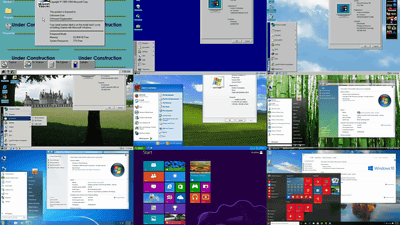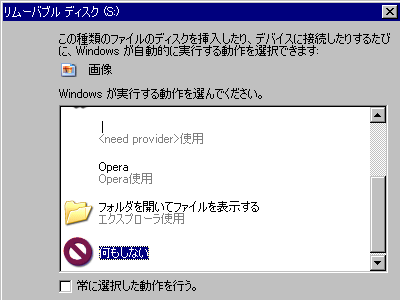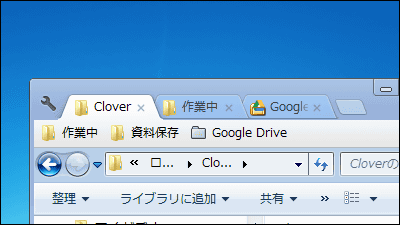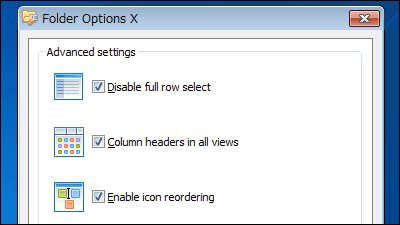How to use "God mode" on Windows 10

ByJhong Dizon
For Windows, the items to be set on the control panel have been listed flat in "God mode (GodMode)"there is. Although it also exists in Windows 10, it is not displayed by default, so you need to display it yourself.
How To Enable GodMode In Windows 10 | Redmond Pie
http://www.redmondpie.com/how-to-enable-godmode-in-windows-10/
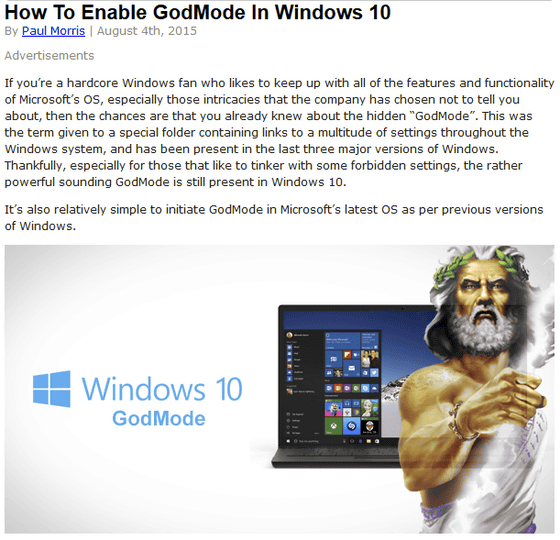
First, right click on the place where you can create a new folder such as desktop, and click "Create" to "Folder".
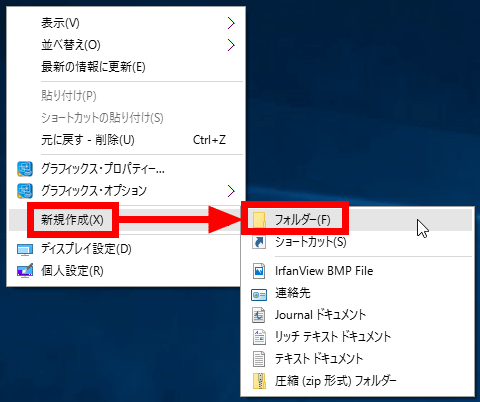
Press the F2 key to change the name.
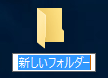
The name of the folder to be attached is "GodMode. {ED7BA470-8E54-465E-825C-99712043E01C}". Because it is long and wrong, it is better to copy and paste than typing one character at a time.
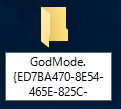
Once you can enter properly, as soon as you press the Enter key to finish changing the name the icon will change from folder to this form.

This is "God mode". Even if you enter God, it does not mean "everything can be done", it is a convenience mode that summarizes the setting items in the control panel for each type. Depending on usage, it is quite useful, so maybe it matches if you think that it is a net term "god" (used for emphasizing "wow").
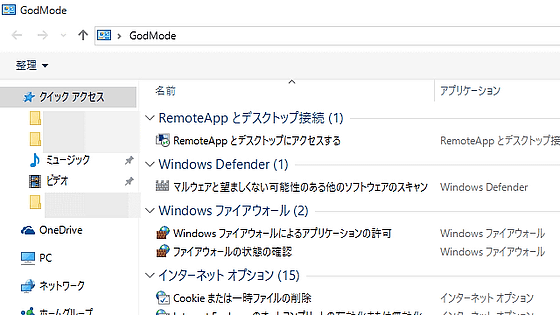
For example, "Activate or deactivate autocomplete of Internet Explorer" usually requires opening the control panel, selecting "Internet Options", and going to the "Content" tab, but if it is in God mode you can use Internet The optional Content tab opens.
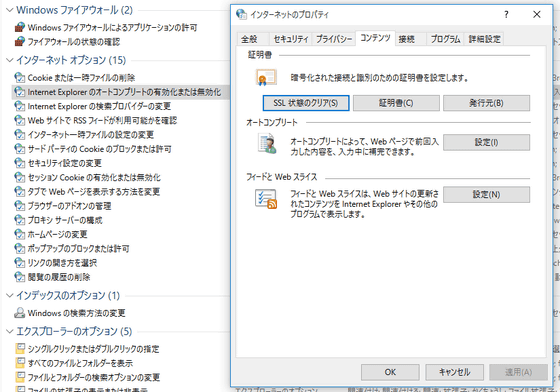
Likewise, clicking "Change Windows search method" opens index option ......
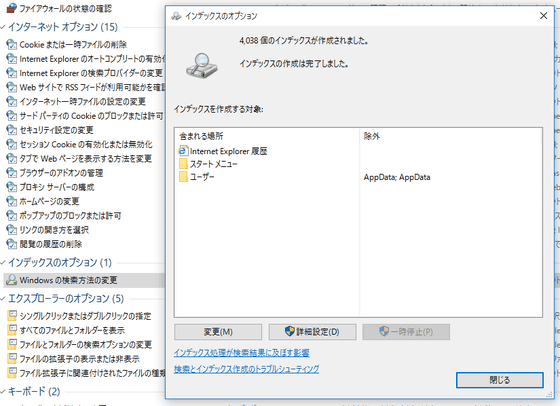
If you show or hide the file extension, the Explorer's Options tab of the Explorer opens.
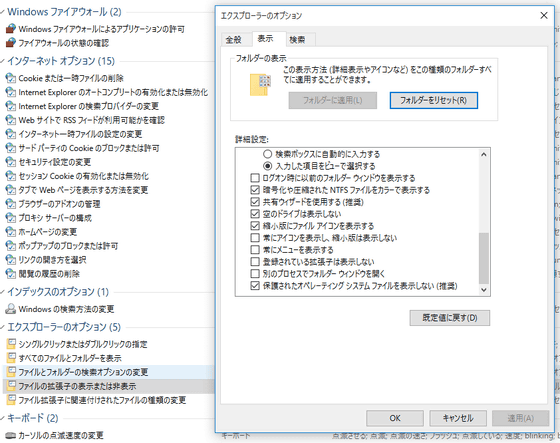
Setting items to be displayed "RemoteApp and Desktop Connection," "Windows Defender," "Windows Firewall," "Internet Options," "index options" "Explorer option of", "keyboard", "Ease of Access Center of the computer," "sound," "system" "security and maintenance", "taskbar and navigation", "display", "devices and printers", "Troubleshooting," "network and sharing Center", "backup and restore", "file history", "font", "programs and features", "Home group", " mouse "," user account "," work folder "," voice recognition "" management tools "," default programs, "" storage "" language, "" personal settings "" credential Manager "," auto Play "," the color of the tube Is divided into "" regional, "" Power Options "" Phone and Modem "," Sync Center "," Date and Time ", and up to 227 items The total for all.
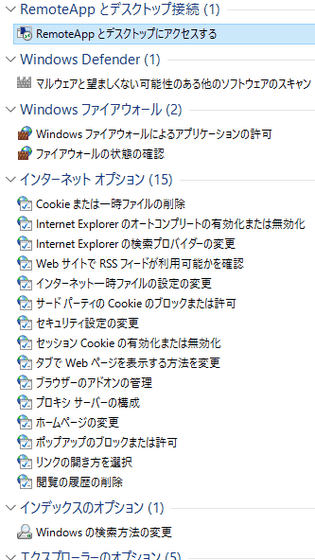
Related Posts:
in Software, Posted by logc_nt