I tried using "GoPro HERO 4 Session" which makes it easy to take full HD movies with a compact and lightweight body

A new addition to the small action camera · GoPro series,"Series GoPro HERO 4 Session" of the smallest, the lightest and the cube type of the seriesis. Not only did the design change, but also the number of buttons attached to the body has been reduced to only two, and it became easier to use, so borrow the actual machine and line up with "GoPro HERO 4" or take it outside I saw it.
This traveling movie in Mama Chari shot with this "GoPro HERO 4 Session" looks like this.
Mommaari equipped with 'GoPro HERO 4 Session' running on the Aki River embankment - YouTube
◆ Opening · Appearance check
The GoPro series is in a box that can be displayed as it is, but it is also the same as GoPro HERO 4 Session. The box with the accessories etc. is attached to the lower side, and the main body is attached in the form covered by the case on it.

In addition to the main body, there are frames for mounting and buckles.

When I remove the transparent case on Paco, I face the cube type body of "GoPro HERO 4 Session" fixed in the box. I get the impression that "You can use it as it is", but in fact you can still shoot with it fixed on this box without problem.

The back side looks like this. There are only two buttons, "Shutter / Select" button on the top surface visible here and the black "Info / Wireless" button at the bottom of the back.

Pull the claws on the right side of the body behind (toward the rear of the body) ......

Micro-USB port and microSD card slot will appear. Up to GoPro HERO 4 was equipped with a Mini-USB port, it was necessary to reserve a Mini-USB cable for GoPro, but this is saved considerably because it can be charged with the same micro-USB cable as smartphone. In addition, since this lid part is attached with waterproof packing and it closes tightly, the waterproof performance is enhanced more than the conventional model.

Insert the microSD card obliquely down with the back side (the side with the terminal) facing upward. Because it is a cube type, I think that I could not make a space just to insert it, but it can be said that it is downsized accordingly.

The content of the box is like this.

If you look side by side with "GoPro HERO 4 Silver" (Right) which is the previous model, you can see that both vertical and horizontal are becoming smaller.

Although the thickness is increasing, since it is a cube type, there is no impression of "tight".

The weight also "GoPro HERO 4 Silver" is 81 g (including microSD) ......

"GoPro HERO 4 Session" is 72 g (including microSD). We realize the smallest and lightest weight.

Anyway, when you want to shoot something, simply press the shutter button towards the subject, the power turns on, recording starts with "beeping" sound. If you push the shutter button again, "Pitch ...... Pipe Pipe Pippi" and a different long tone sounds, the recording ends and the power turns off automatically. By default it is taken at 1080p / 30fps.
"GoPro HERO 4 Session" Pressing the shutter button to start movie shooting - YouTube
Press and hold the shutter button for 3 seconds to start low-speed shooting (time lapse shooting). By default, the resolution is 8 megapixels and one is taken every 0.5 seconds. Just like a movie, just press the shutter button to stop it.
"GoPro HERO 4 Session" Press and hold the shutter button for 3 seconds to start time lapse shooting - YouTube
Press the "Info / Wireless" button to display the current status. For example, if the 64GB microSD card is empty, the movie can be taken for 5 hours and 11 minutes.

With time lapse shooting it seems like shooting for 41 hours.

When you press the button, the letter "APP". Connections to the application etc. are done from here.

◆ Setup
As mentioned above, if you just shoot, you can just press the button on the main unit, but it is OK because you do not know what angle you can shoot, so where you want to see the preview. Also, because I want to set various camera settings, it is necessary to put "GoPro App" for Android / iOS / Windows Phone. Since I decided to install it on Nexus 9 of Android terminal this time, I search and install "GoPro App" on Google Play.

Tap "I agree"
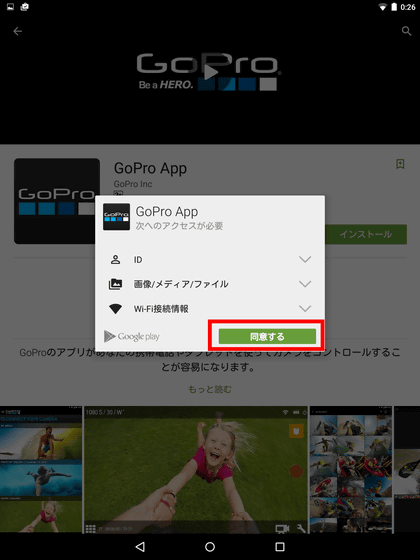
After downloading and installing, tap "Open"
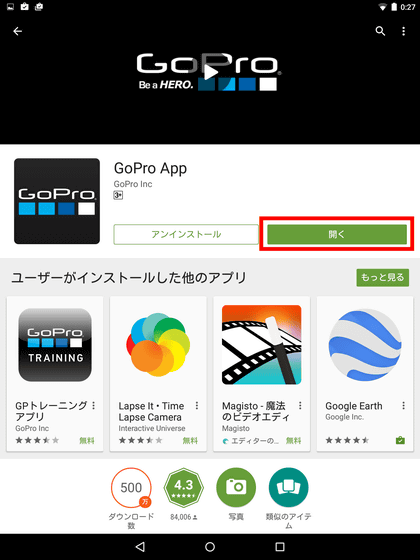
The application start screen looks something like this. First of all, you need to set up connection with the camera, so tap "CONNECT YOUR CAMERA".
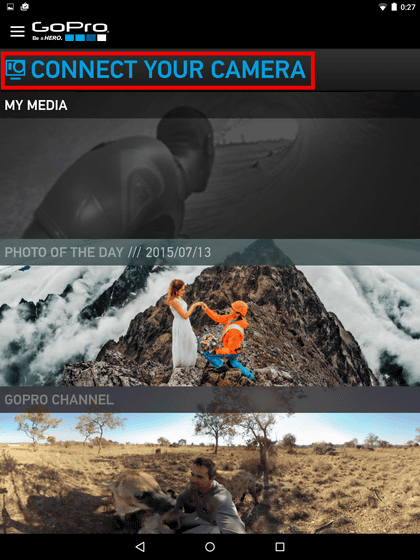
Tap "HERO 4 SESSION"
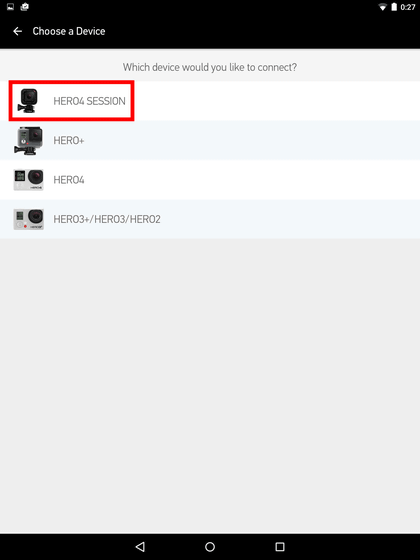
You are asked if you want to connect the camera for the first time with the mobile terminal. This is for setting the name of the camera and password for connection, so when pairing after setting is completed tap "No" to proceed but OK, only tap "YES" for the first time.
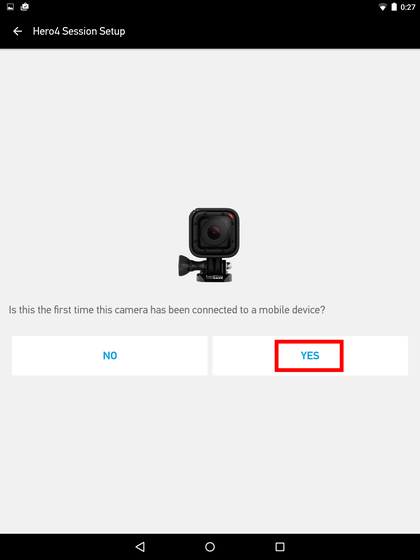
Follow the instructions on the screen, press the "INFO / WIRELESS" button on the camera body several times to display the message "ADD NEW", press the shutter button, then press the shutter button on the screen labeled "APP" After pairing mode, return to the application and tap "CONTINUE".

When the camera enters the pairing mode, the letter "PUT APP IN PAIRING MODE" appears as shown on the application ... ...

We start to display the remaining time waiting for pairing and the PIN code alternately.

Then enter the name and password of the camera and tap "CONTINUE". You can change this name and password at a later time, but if you do not have a password you will not be able to pair with other terminals, so please make a note somewhere.
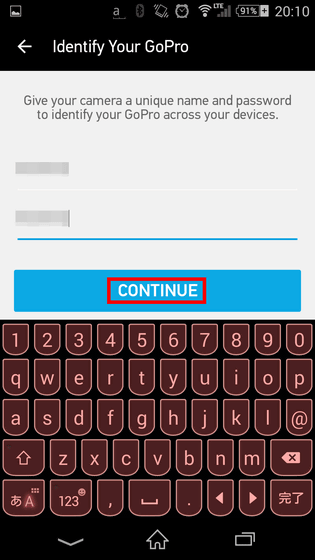
For reference, when pairing for the second time or later, the screen for entering only the password is displayed like this.
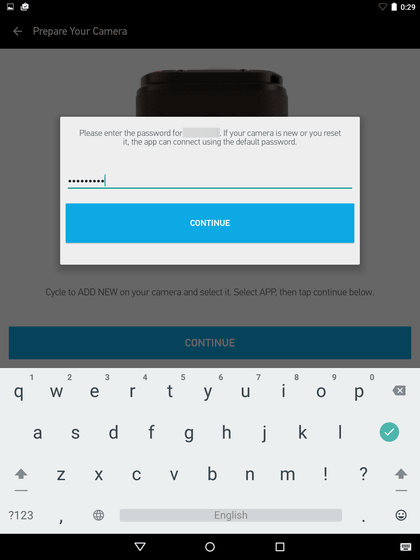
Finally, enter the PIN code displayed on the camera body into the application ... ...
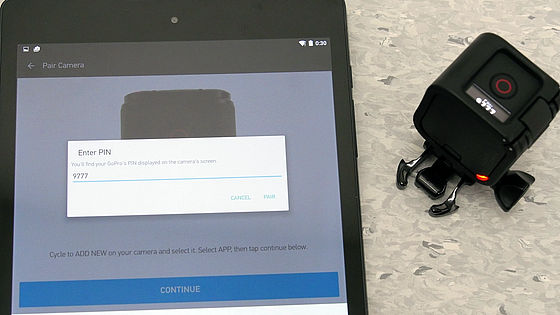
Tap "PAIR"
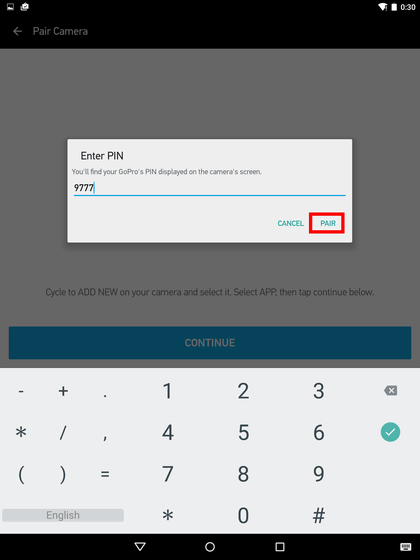
Pairing is complete with this. A preview of what is shown in the camera was displayed.

◆ GoPro App
The basic screen when connecting the camera is like this, the part of "Session 02" in the upper left is the name of the camera set earlier. Below that is the current shooting setting "1080/30 / W" is 1080 p · 30 fps · The angle of view is wide. At the bottom of the preview screen are the recording time, the remaining recording amount, and the four enclosed icons "Camera Roll", "Shutter", "Shooting Mode", "Setting" at the part surrounded by the red frame.
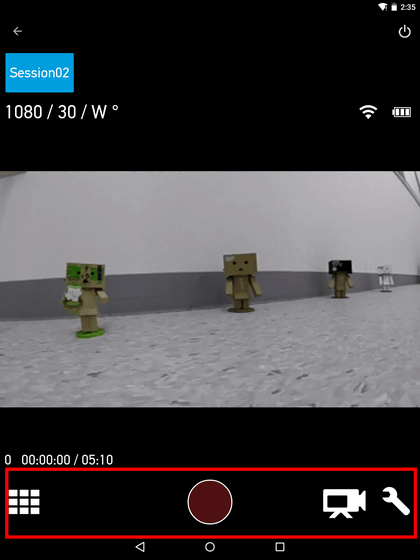
"Camera Roll" allows you to check recorded movies and photos.
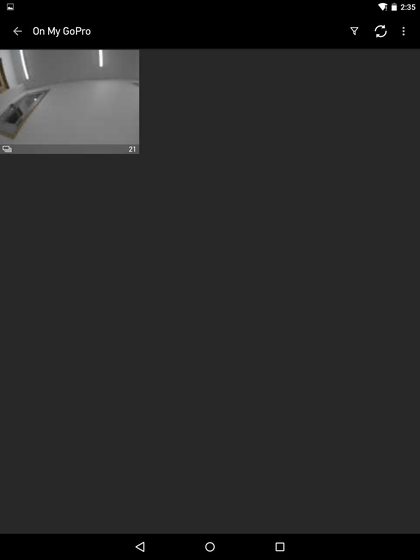
Like "Shutter" shutter button on the main unit, tap to record and shoot. However, if nothing is taken, the preview is displayed, but there is no preview display during movie shooting.
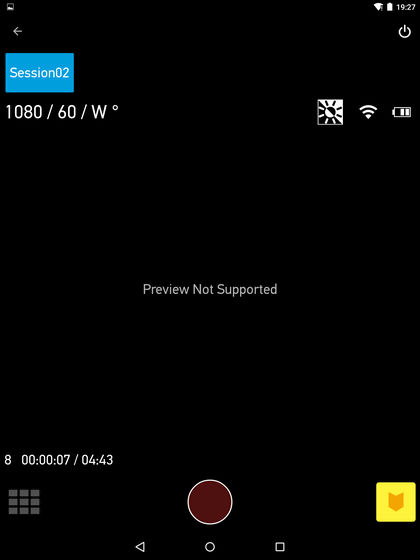
"Shooting mode" is an icon for switching between movie shooting, loop video shooting, photography, time lapse shooting, and continuous shooting. For each resolution and frame number to shoot, use "Setting" to do.
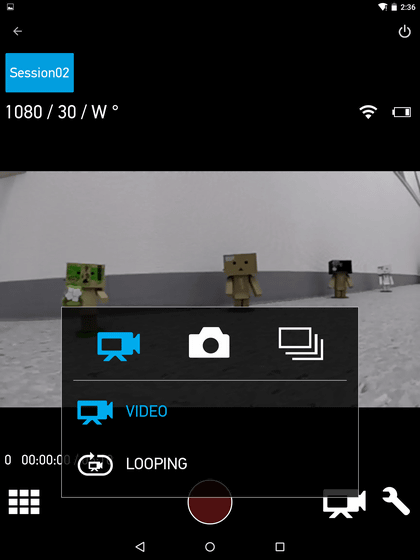
At the end is "Setting", perform resolution, second frame number (fps), Spot meter etc. for each shooting.
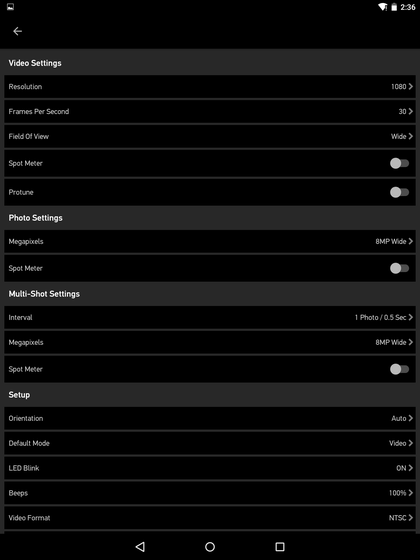
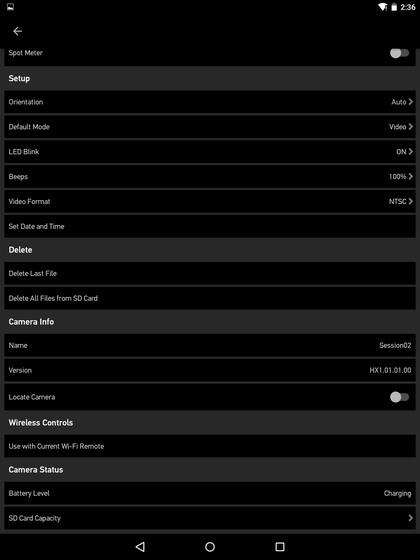
For example, in the case of a movie, the resolution is 1440 (1920 × 1440) · 1080SuperView(1920 × 1080) · 1080 (1920 × 1080) · 960 (1280 × 960) · 720 SuperView (1280 × 720) · 720 (1280 × 720) · WVGA (848 × 480)
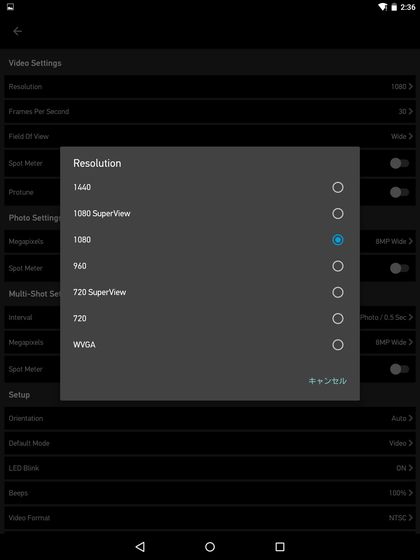
The shooting interval of time lapse shooting is 0.5 seconds, 1 second, 2 seconds, 3 seconds, 10 seconds, 30 seconds, and 60 seconds per one shot.
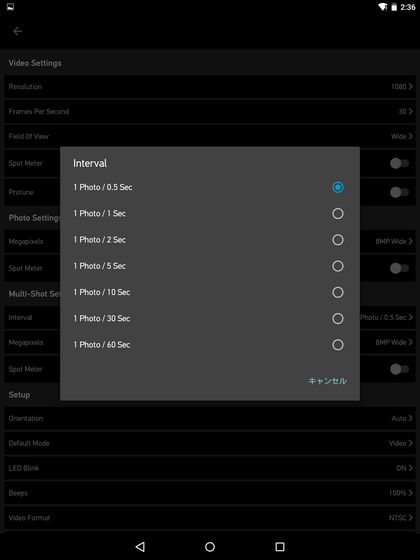
Also, the beep sound at the start and end of shooting can also be turned down or turned off.
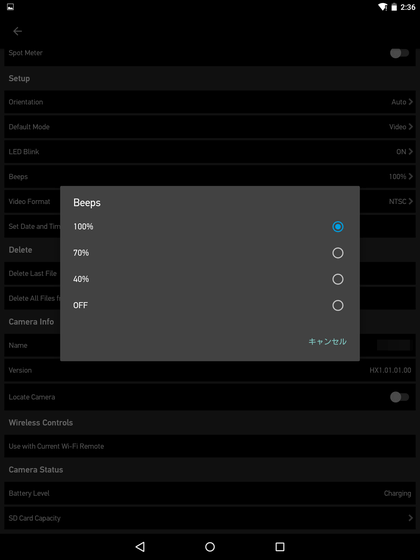
For example, if you fix the camera mount for GoPro on the dashboard of a car, the shooting range is always the same, so when shooting it is OK without pressing any smartphone even if you press the shutter button OK, You can shoot. The following two movies are an example.
EXPOUND EXTERNAL ROAD IN THE NIGHT PICTURED IN "GoPro HERO 4 Session" - YouTube
The morning EXPO peripheral road taken with "GoPro HERO 4 Session" - YouTube
Even though I have a conventional GoPro, I do not think of the small size of "GoPro HERO 4 Session" but I feel impressed that it is "huge, small". Although weighing just under 10 g in terms of weight, there is no doubt that it was a big weight reduction and miniaturization. Although it is impossible to shoot a 4K movie that was possible with "GoPro HERO 4 Silver", you can shoot full HD (1080p), so you should be able to clear most applications unless you care very much about high image quality. Furthermore, even if there is no external waterproof case, it is also a nice place to support waterproofing of 10 m only with the main body, coupled with compactness, usability is improved more than ever.
GoPro HERO 4 Session: So small. So stoked. - YouTube
"GoPro HERO 4 Session" is on sale at 52,000 yen at the official online shop.
GoPro - HERO 4 Session - So small. So stoked.
http://jp.shop.gopro.com/APAC/cameras/hero4-session/CHDHS-101-master.html
Also, as of 2015/11/14 16:12, Amazon had reduced by 10% to the level of 41,000 yen.
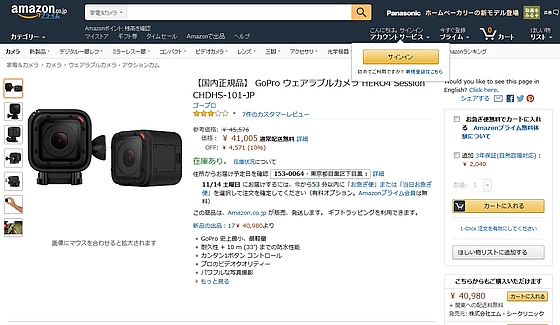
Related Posts:







