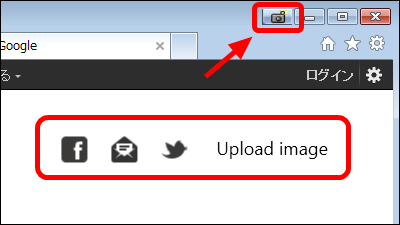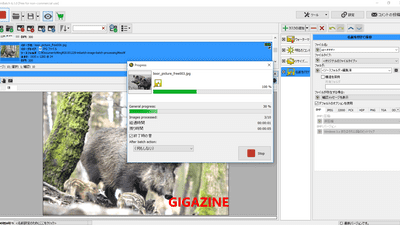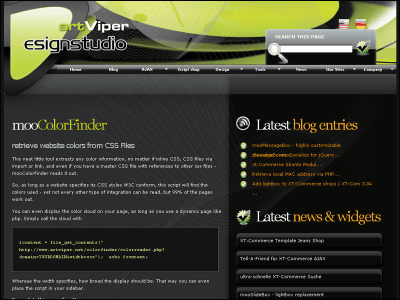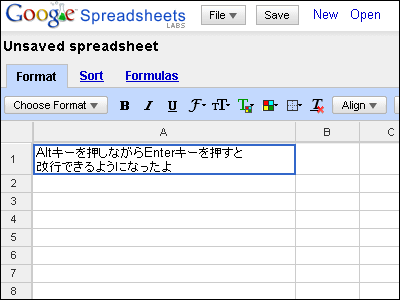Update on web version of Gmail, using your favorite wallpaper theme settings and emoticons Summary
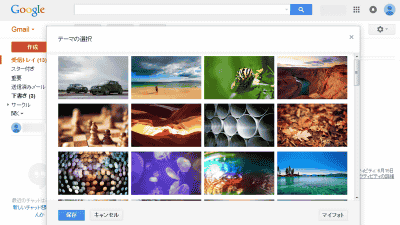
The web version of Gmail was updated on June 30, 2015, a large number of new images including high res version were added to the images that can be used as screen backgrounds (themes), as well as image images that you created can be added became. In addition, pictograms that can be used in the body of the email are newly added so that a wider range of expressions can be made.
Official Gmail Blog: Express yourself in email: hundreds more themes, plus emoji
http://gmailblog.blogspot.jp/2015/06/express-yourself-in-email-hundreds-more.html
·theme
The default Web version of Gmail's screen was a stormy background somewhere with white background.
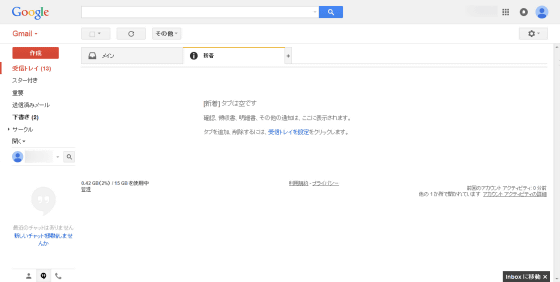
To change the background, click "Settings" → "Theme".
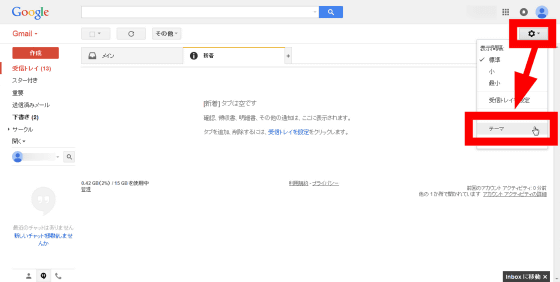
You can choose a new theme (background). I have chosen themes such as monochrome, but from this update I can choose from even more high resolution images.
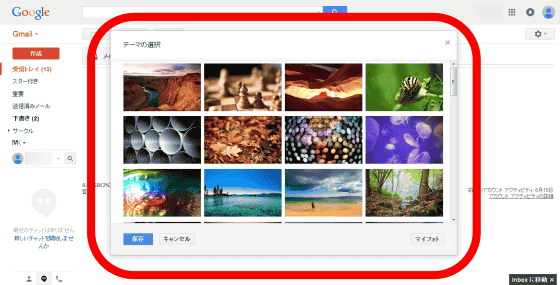
Select the thumbnail of the image you like and click "Save".
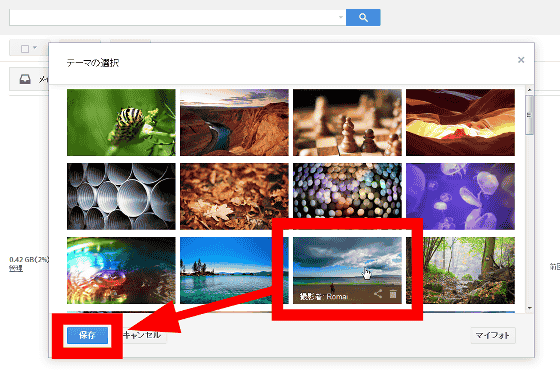
With this feeling you can change the theme to your favorite image.

Also, it is possible to randomly change images.
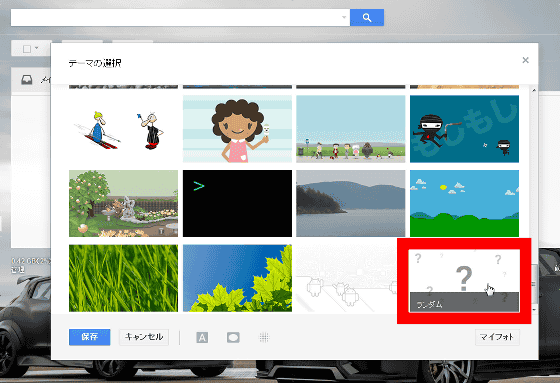
From "other images" ......
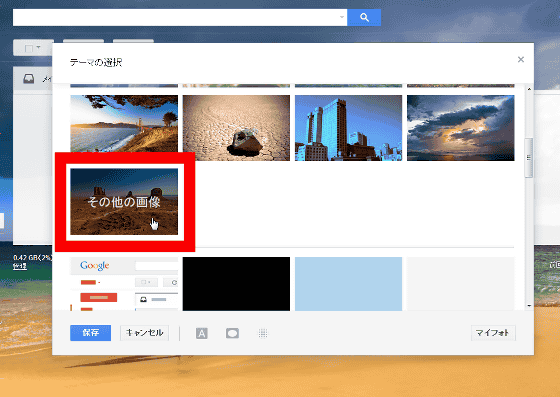
You can choose even more images.
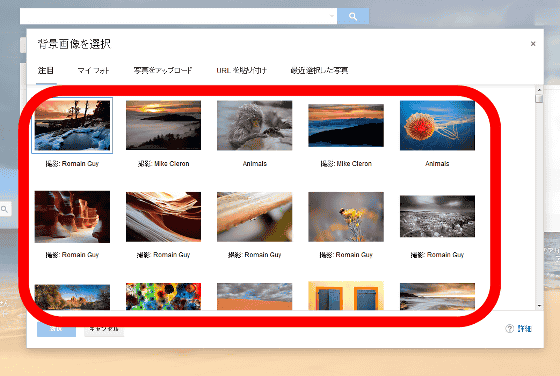
If you want to register your image as a theme, click "Upload Photo".
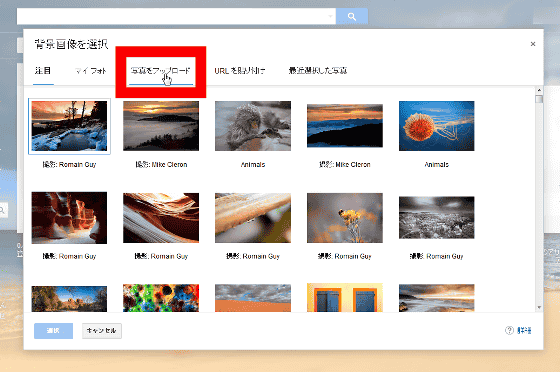
Drag and drop the image file onto the screen.
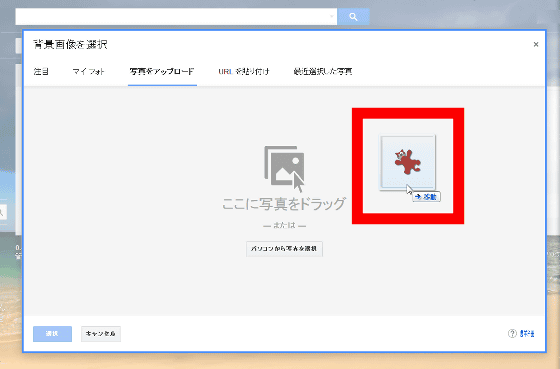
The file is uploaded ......
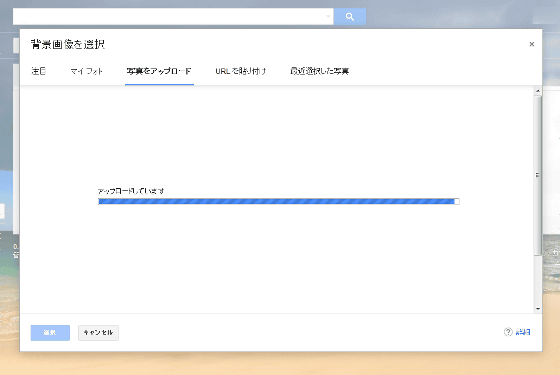
I registered it as a theme.

Also, if you choose the theme "Ming" ...
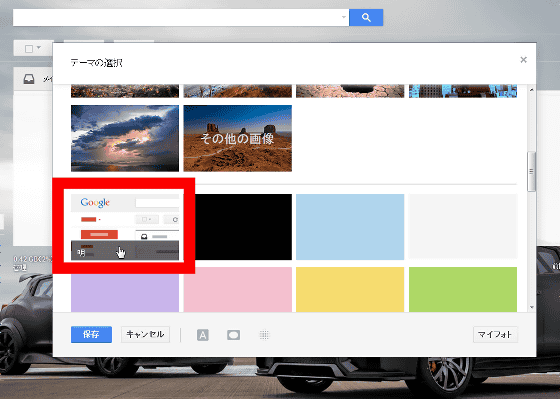
It is also possible to return to the default white background.
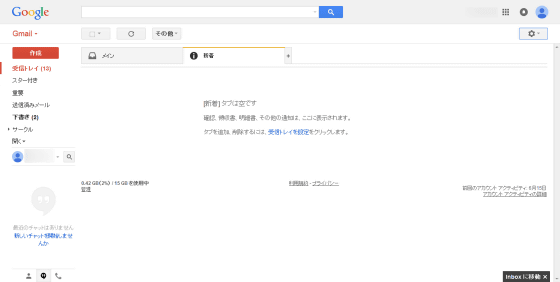
Since uploaded files are registered in thumbnails, you can select them again at any time.
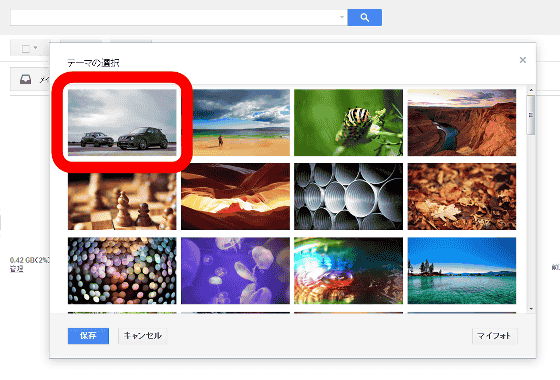
· Emoji character
Also, the pictograms that can be used in Gmail for this update are increasing dramatically. Click on the emoji icon on the new mail creation screen
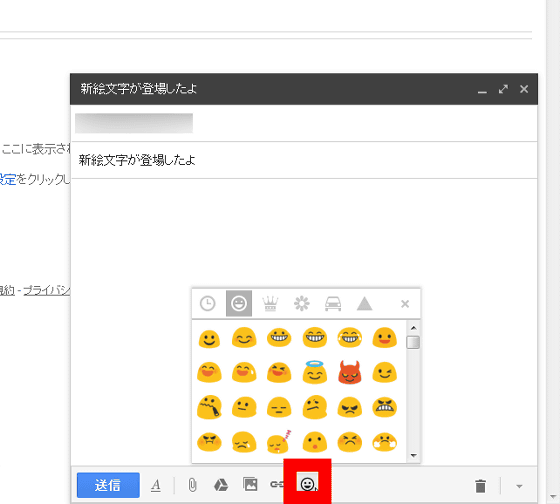
Various emoticons were added to "face".
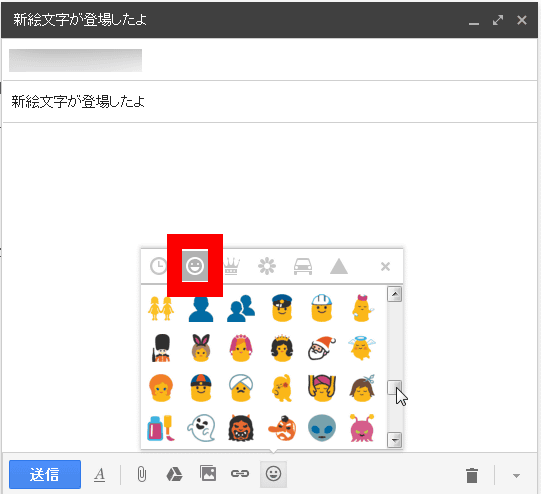
"object"
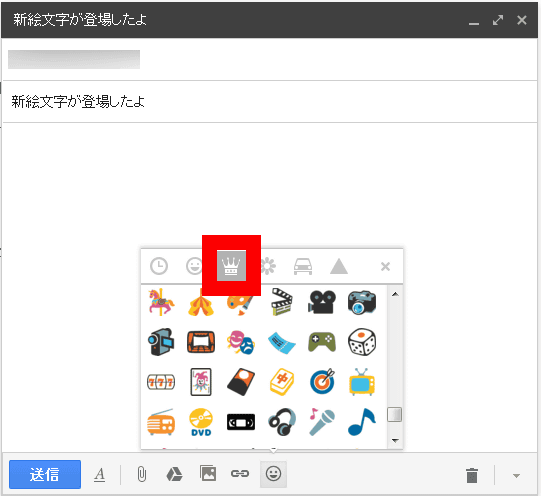
"Nature"
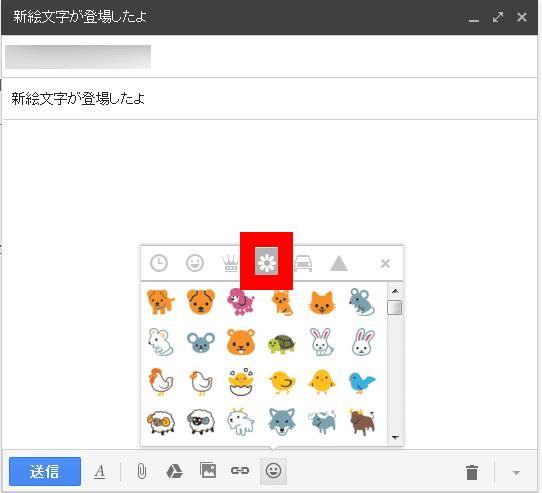
"traffic"
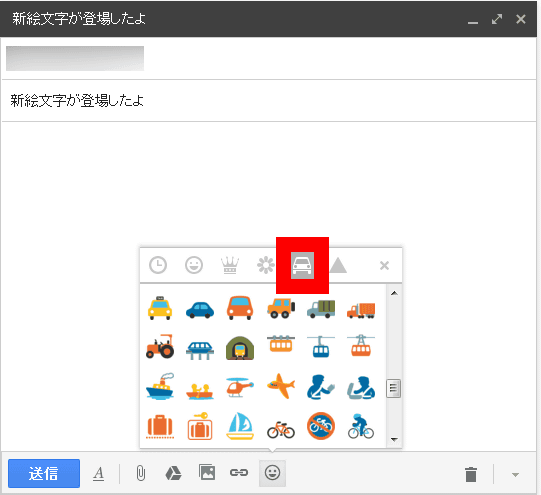
"symbol"
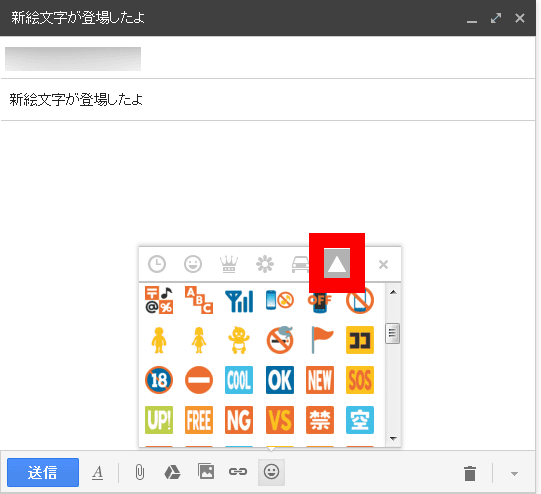
It makes it easier to convey subtle emotions that can not be expressed with only letters.
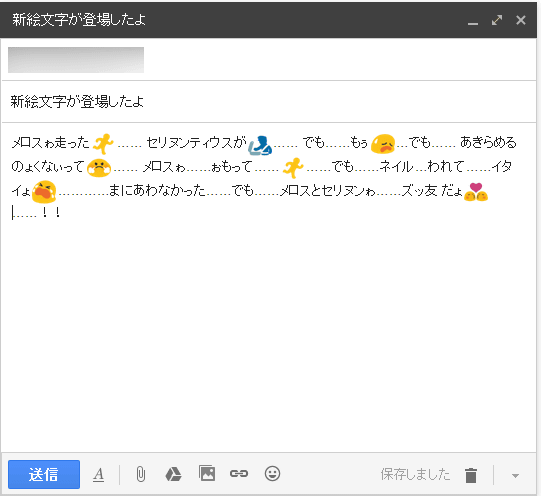
Related Posts:
in Review, Web Service, Design, Posted by darkhorse_log