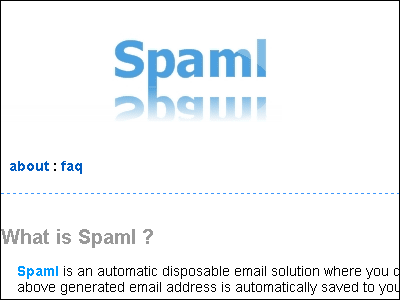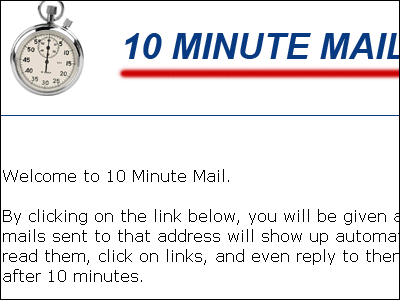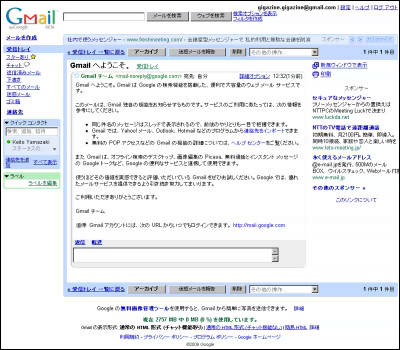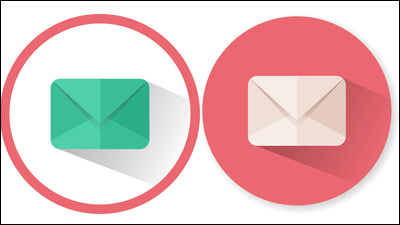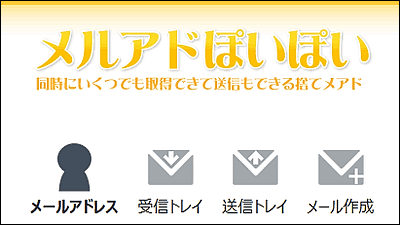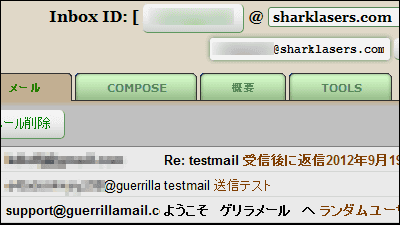You can get one-click disposable e-mail address for free, "myTemp.email" which adds countless addresses and also supports your own domain
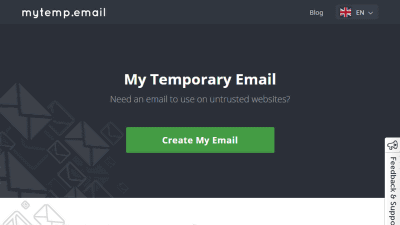
Although it is a lot of things when authentication at the mail address is required at the time of account creation, if it is not easy to collect the mail address to the service user, the "disposable mail address (discard address) valid only for a certain period of time It is very convenient. You can get such an abandoned mail with just one click,Mail aliasYou can freely add additionally, you can also create a discarded address with your own domain name, of course, a strong service called smartphone full support "MyTemp.email"is.
MyTemp.email - Temporary Disposable Email
https://mytemp.email/
To get a throwaway address that can be used 24 hours a day just click "Create My Email" on the above site.

A mailbox screen appears, and a discarding address is displayed on the upper left. The mail address created with myTemp.email is a simple mail address of "English character string .ro" for the domain after @ and mail alias before the @ is 3 English characters.
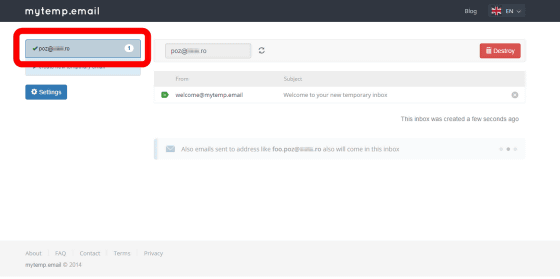
MyTemp.email is also compatible with mobile terminals such as smartphones and can be changed to the mobile version of UI by narrowing the window width on the desktop PC. In addition, since the time since e-mail was created is displayed in the lower right corner of the mailbox, it is soon enough to know how long it is until the 24-hour expiration date.

To read the received mail, click on the subject line of the email OK.

It is a general web mail design like this, so it seems that you will not get lost in the operation of mail.

When I tried to send a mail to the abandoned address I got it, it is natural, but I received it.

Of course, myTemp.email is also compatible with Japanese.

To delete the incoming mail, click "×" button on the right of the mail OK.

MyTemp.email supports RAW display as well as HTML. When you click "raw" on the main body of the email ... ...

Since RAW data is displayed like this, you can easily check the header information and so on.

If you select "text", you can display only text.

To return to the mailbox screen click on the upper left mail address OK. The number next to the mail address represents the number of mails in the inbox.

If you click "Destroy" on the right side of the screen, you can erase the thrown away discard address easily.

MyTemp.email is powerful, where you can make aliases infinitely. In myTemp.email, a mail address with "favorite character string." Added before the acquired mail address is also valid. When I add a character string "gigazine." To a trial and send a mail ......
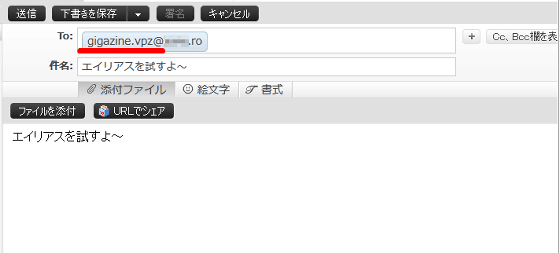
I received it safely. In other words, once you get a discarded address, you can easily create innumerable different discarded addresses, and you can manage all incoming mailboxes in one centralized way.

MyTemp.email is still functional ali. Click "Settings" on the left of the screen ... ...

The setting screen will be displayed.

In "Custom / Prefered Domain", if you register your own domain name in the text box, you can get the discarded address of owned domain name.

For example, even if you are acquiring a domain name but no mail server, you can obtain a discard address using your own domain name, that is, it can be used as a temporary mail server with a unique domain name. If you press "Disable", the setting will be canceled. If "Disable" is displayed, the function is valid.

It is also possible to issue alerts by sound or pop. If you enable the "Desktop Notification" function ......

An alert that notifies you that you received a mail pops up at the bottom right of the desktop screen, so you will not miss the e-mail that arrived at the discarded address.

The usage of myTemp.email on the smartphone is basically the same as the desktop version.MyTemp.email siteJust tap "Create My Email" after accessing ......

That means you can get a disposable email address valid for 24 hours.

Related Posts:
in Review, Mobile, Web Service, Posted by darkhorse_log