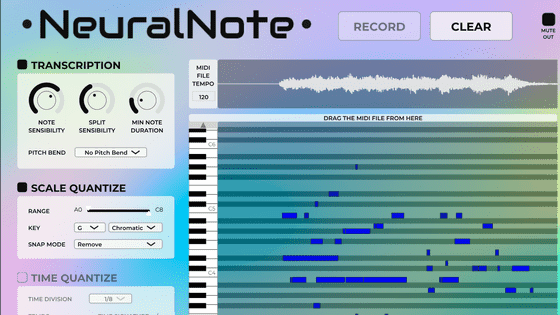I tried various kinds of YAMAHA mini mixer "AG03-MIKU" which collaborated with Hatsune Miku

Yamaha's lineup of audio equipment is a mini mixer that collaborated with Hatsune Miku in May 2015 "AG 03 - MIKUWe will release. In the product version, we bundled software that can be started immediately after buying music production using Hatsune Miku's singing voice "Hatune Miku Easy SetAlthough it is bundled, since I was able to borrow the mixer body a while earlier this time, I decided to touch various things.
AG03 - MIKU - Webcasting Mixer - Yamaha Corporation
http://jp.yamaha.com/products/music-production/interfaces/ag03-miku/
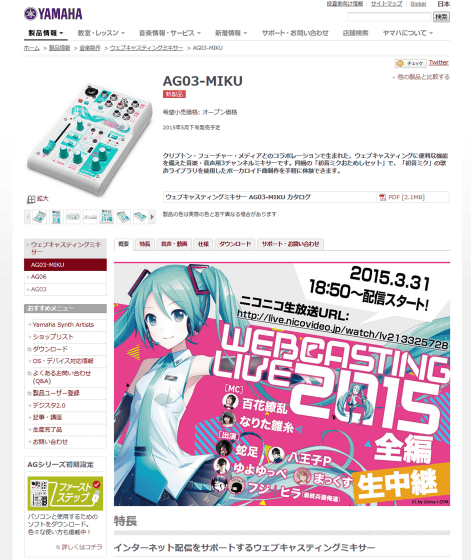
"AG03-MIKU" was born in collaboration with Hatsune Miku which Kore arrived at the editorial department. It is a mixer equipped with 3 channels for music and sound, and it is connected to the PC and is perfect for web casting and so on. The illustration of Hatsune Miku designed on the panel is unbearable for fans.

The 39th trial version of "Hatsune Miku V3 (ORIGINAL / DARK)" of the virtual singer / singing voice library developed by Krypton · Future media, the free sample of the sound material "SONICWIRE", "VOCALOID 4 Editor for Cubase '39-day trial version, and Steinberg' s music production software 'Cubase AI' downloaded license is bundled, so you can start music production and webcasting immediately after you buy it.
AG03 - MIKU - Webcasting Mixer - Yamaha Corporation
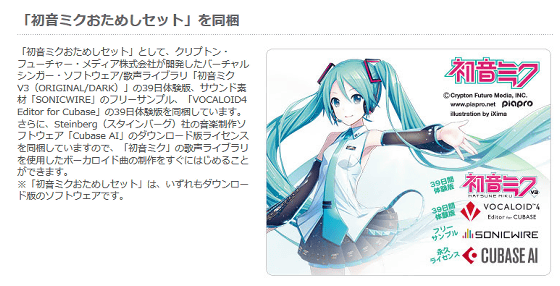
I / O related terminals are gathered at the top of the panel of the mixer. From the left, a 1ch equipped with a microphone / line dual connector is equipped with phantom power that can connect a condenser microphone etc. 2ch has guitar / line switching type input, line input corresponds to stereo. The output system is gathered on the far right, the monitor out has two lines of pin jack and standard plug, and two headphone outs. A terminal written as FOOT SW is a terminal to connect a foot switch that turns on / off switching of the effect at the feet.

Mixer part that is summarized simply, it seems easy to understand. Although it seems complicated appearance, it looks complicated, but when you actually touch it you can feel realized that it is easy to operate and is safe. The basic design of the mixer is also planned to be released in May 2015AG03It is common with.

Inputting sound 1 channel has a fader for volume adjustment, and it is a nice place to be able to perform more detailed operations. Next to the fader, there is a gain knob for adjusting the input level and the "COMP / EQ" button and the "EFFECT" button for operating the sound quality.

A headset input / output terminal and a connection terminal to the external music player are arranged next to 1 ch. The "TO PC" switch under it is a switch that decides which sound to send to the USB connected PC. "DRY CH 1 - 2 G"Is the mode of sending the sounds input to 1-2 channels as they are, and using AG03 - MIKU as a high - res compatible audio interface of 24 bit / 192 kHz. "INPUT MIXIs a mode that sends a mix whose volume balance has been adjusted to the PC. "LOOPBACKIs suitable for web distribution in a mode in which BGM played on a computer or iPad that is USB connected to the sound of a microphone or instrument, and sound effects are mixed and sent back to the PC (loop back) .
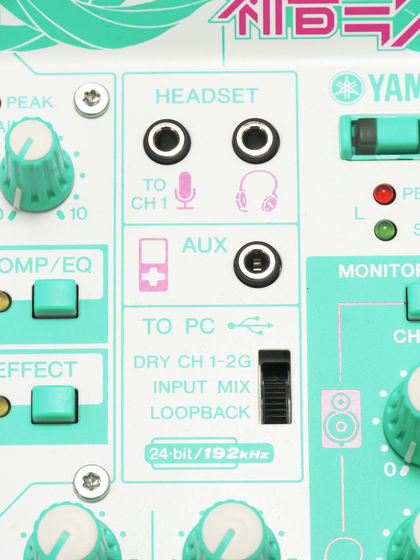
Below that, there was a knob to adjust the volume of 2-3 ch and PC connected via USB.

On the far right, the power switch, level meter, monitor mute switch, speaker knob and headphone knob are laid from the top. The volume of each knob was easy to understand because it corresponds to the terminal with illustration of the speaker and headphone written at the output terminal.

On the back side there was a Micro - USB terminal for 5 V power supply and a USB 2.0 terminal for connecting with the PC. When connecting with a PC with USB 2.0, it is not necessary to supply 5 V power.

So, first connect the PC and AG03 - MIKU. Since the cable is attached to the product, it is not necessary to prepare separately.

After turning on the power, preparation is OK.

We will try the effect of the software "AG DSP Controller" which will allow you to create a variety of sounds this time as detailed reporting of mixing operations etc. on another occasion. A very rare point in this class of mixers is the hidden point of AG03 - MIKU that incorporates a PC - connected DSP controller. I connected the mixer and the PC, and thought about workability, I showed the operation screen on a large liquid crystal monitor one size. The iPad in the front is prepared for playing the sound source.

When you launch "AG DSP Controller", this screen is displayed first. On the display screen in "EASY" mode, only one channel volume, the built-in guitar amp simulator adjustment knob, and the effect knob are displayed on the screen. Next, when you click "EXPERT" ......

AG has been switched to a screen that can fully utilize DSP Controller. With the graphical display unique to the PC screen, there is an atmosphere that seems to be intuitive.
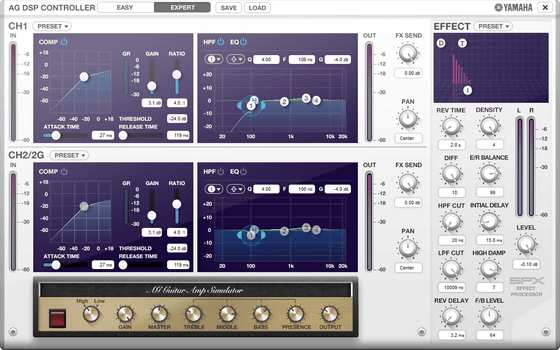
Compressor (COMP) and equalizer (HPF / EQ) are mounted on 1 channel and 2 channels respectively. You can switch the effect on / off by clicking the icon next to the display.
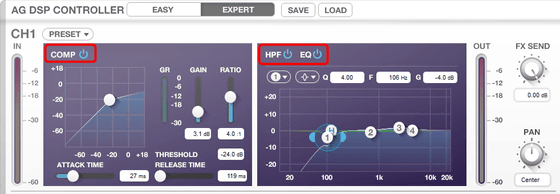
By clicking "PRESET", you can select presets that are set for vocals, for speech, for instruments etc.
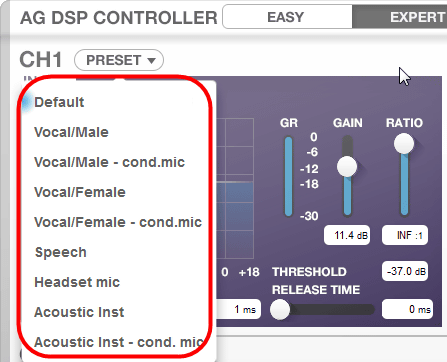
In addition to COMP / EQ for 2 channels, it is equipped with a guitar amp simulator that reproduces the sound of the amp by connecting the guitar. It is designed to be usable immediately for people who have touched the guitar, such as high / low gain switching and sound quality knob.
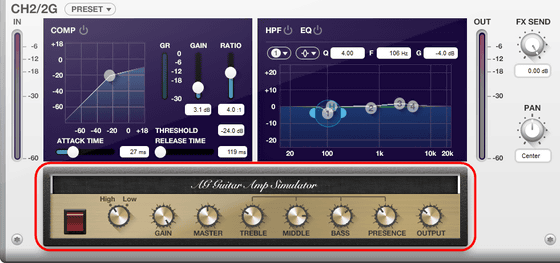
And on the far right is the effect (EFFECT) that can apply reverb to the sound. YAMAHA boasts the name of the SPX series boasts the name of the processor part, can also adjust the full range of parameters that can be adjusted. It is an effect common to 1 channel and 2 channels.
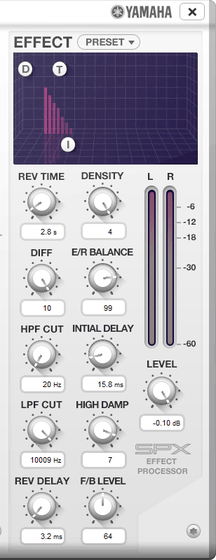
From "PRESET", it is possible to select three types of reverb, hall, room, stage in addition to the default setting.
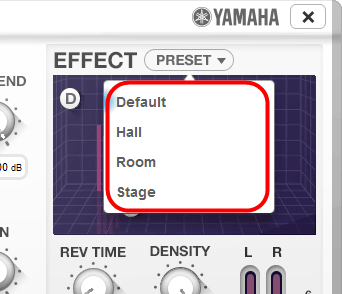
So, actually I put sounds in the mixer and tried messing around with the DSP. I believe that you can feel the merit of the AG series that you can make a very versatile sound that was difficult to realize with conventional mixers of this class.
I tried playing sound with DSP software "AG DSP Controller" that can be used with YAMAHA "AG 03 - MIKU" - YouTube
YAMAHA's webcasting mixer "AG 03 - MIKU" will be released in May 2015. Although the price is an open price, it is considered to become about 15,000 yen including tax on actual selling price, it was a product that could be easily mixed and used for internet broadcasting. Each software of "Hatsune Miku Oshushi Set" included in the product version will be reviewed again in the future so please look forward to it.
In addition, prior to release YAMAHA has published the image PV of AG03 - MIKU on YouTube, and it is well understood here.
Webcasting mixer AG03-MIKU - YouTube
Related Posts: