In addition to blur correction, softness "Mercalli V4 SAL +" that can remove "distortion" of images by smart camera etc.

Realize smooth video with correction after shootingCamera application "Steady Camera"And easy to useCamera stabilizer "StayblCam"There are many smartphone goods and applications for getting beautiful pictures, but it is also a fact that there is still a part that is still not enough for the correction processing by PC version software. Mercalli series of Germany's soft vendor 'proDAD' is the highest peak 'Mercalli V4 SAL +"In addition to image blur correction, it was said that it has a function to correct images that are Gignaggia like rubber that is commonly seen in images taken with smartphones, so I tried that effect It was.
ProDAD Mercalli V4 SAL + Video Stabilizer + CMOS Correction in einem Paket
http://www.prodad.com/home/products/video_optimization/mercalli_v4,l-us.html
"Mercalli V4 SAL +" is software sold for $ 299 (about 36,000 yen), but it is possible to try out all the functions with a trial version before purchasing the regular version. First of allProduct pageVisit and click "Try". In order to install it, it is necessary to have the environment of 64 bit OS of Windows Vista or later.
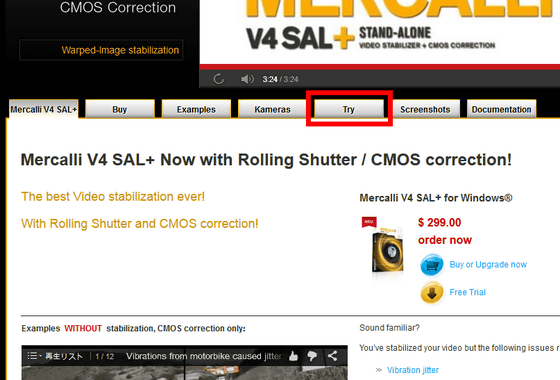
Click "Just sign up here!" To create a new account.
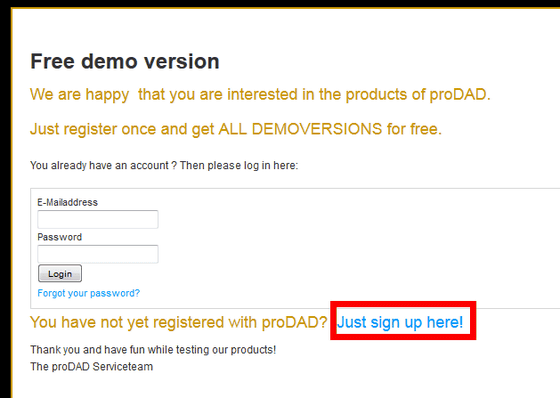
Please enter your email address, password, name and check "Mercalli V4 SAL +", fill in your address and click "Create Account".
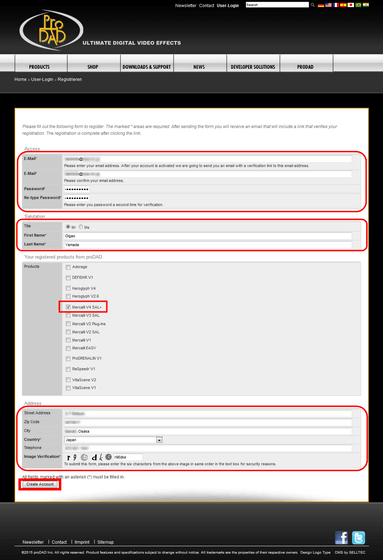
Since mail arrives at the registered address, click the link for authentication. Your account is now officially available.

After a few seconds you will receive a notification email to activate your account, so click on the login URL listed in the text.
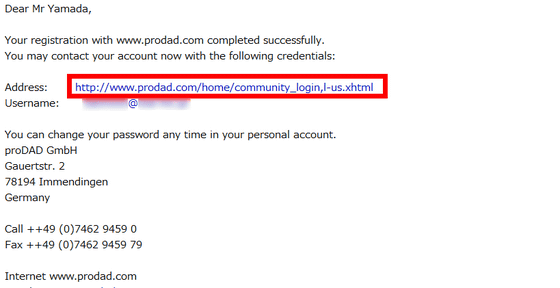
The page of my login account has opened. Click "demo versions" to enter the demo version download screen.
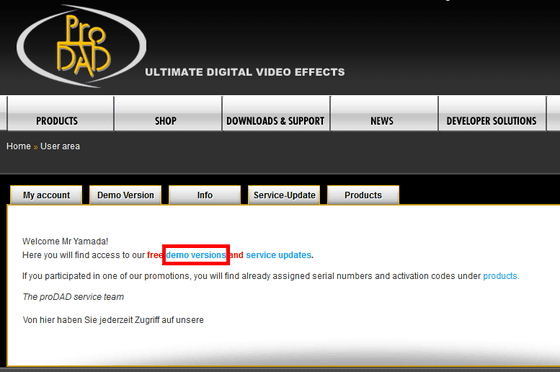
Click "Mercalli V4 SAL + (Win) 64-Bit" to download the installation executable file (26.8 MB).
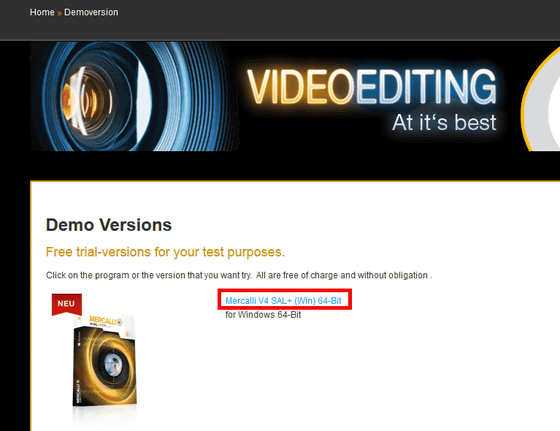
Double-click the downloaded file to start it.
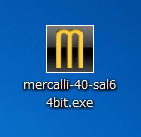
Click "Execute".
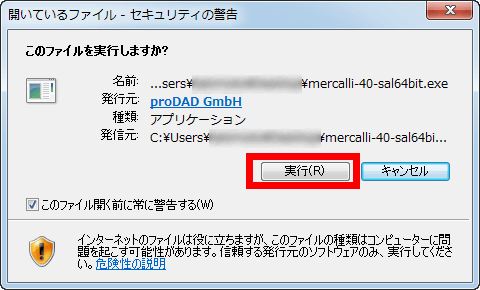
Click "Next".
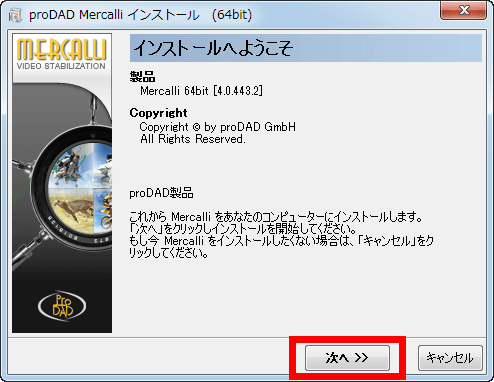
Click "I accept the terms of this license agreement".
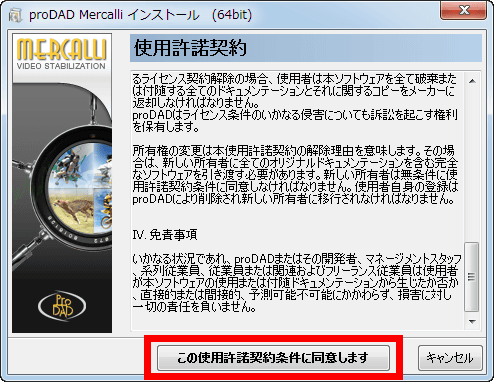
Please check the installation folder and click "Next".

Video codec required for softwareFFmpeg) Will be installed. Confirm that the check is on and click "Next".
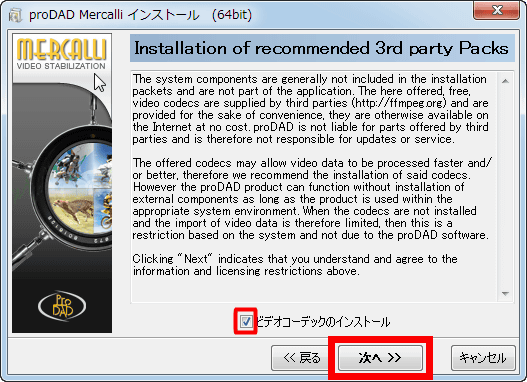
Click "Install" to start the actual installation.
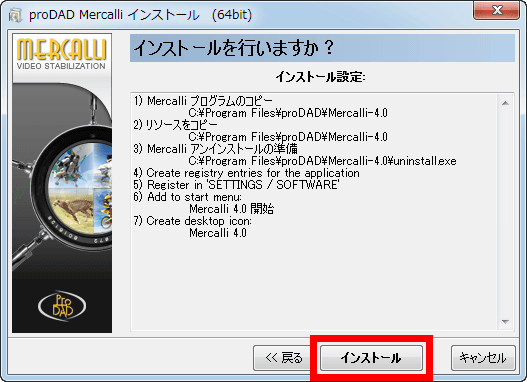
Installation is completed. Click "Start Mercalli" to launch the software.
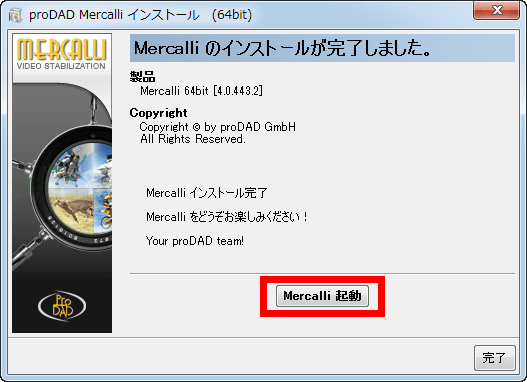
At startup you will be prompted to enter the serial code to the full version, but this time click "Continue with Demo Version" to use it in the demo state.
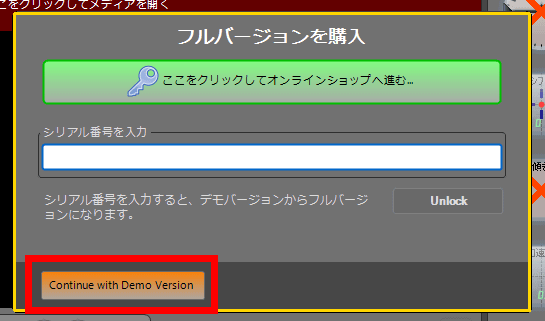
◆ I actually used it
The screen just after soft start is like this. Drag & amp; drag the file to the widest area, or click to specify the file from the explorer.
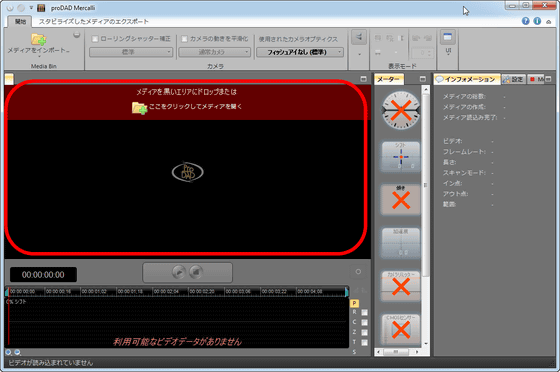
Let's load the file, first start analyzing the data by clicking "Click here and analyze the video".
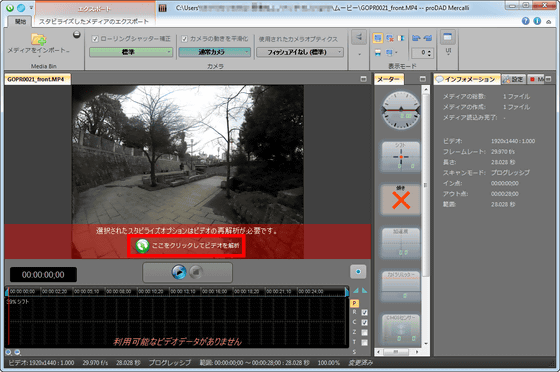
By the way, the movie actually used for processing is like this. Because of the movie shot while walking while holding GoPro in hand, many camera shake and tilt of the screen occurred.
Pictures taken with GoPro before "Mercalli V4 SAL +" before shake correction - YouTube
In the screen under analysis, analysis results such as horizontal / vertical shift, roll, tilt etc. are displayed in real time on the graph. Just by looking at this graph something will raise expectations.

The analysis is complete. A graph showing the analysis result is displayed at the bottom of the screen.
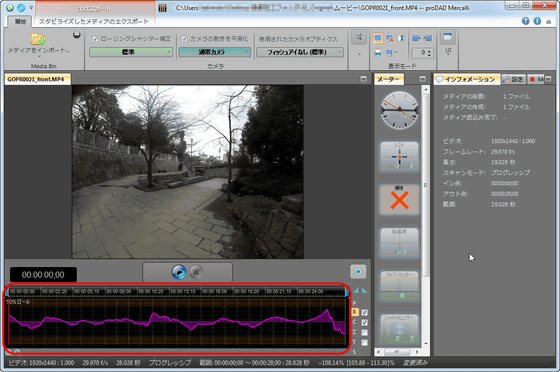
After processing, the movie looked something like this. The feeling of crispness seen in the original movie disappears almost and disappears and you can see how it is going forward by sliding. In the case of the demo version, Mercalli's logo mark was added to the lower right of the screen.
Pictures taken with GoPro which made blur correction etc. with "Mercalli V4 SAL +" - YouTube
In Mercalli it is also possible to split the screen and export the file which compares the images before and after processing. You can choose from two ways to divide up and down, right and left.
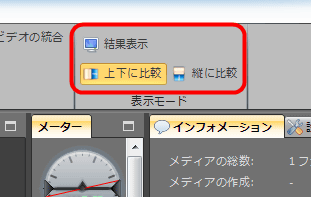
Here is a comparison of the actual images. Compared on the same screen, the effect is obvious at a glance.
Compared before and after shake correction with "Mercalli V4 SAL +" - YouTube
Continue to process another file. Before analyzing this time, we set "rolling shutter correction", "smooth motion of the camera" and "camera optics used".
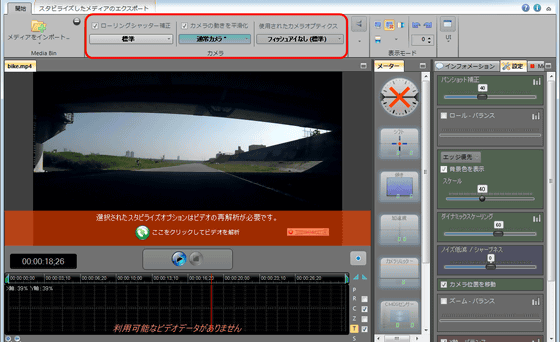
Select "Vibration / Wobble" for "Rolling Shutter Correction".
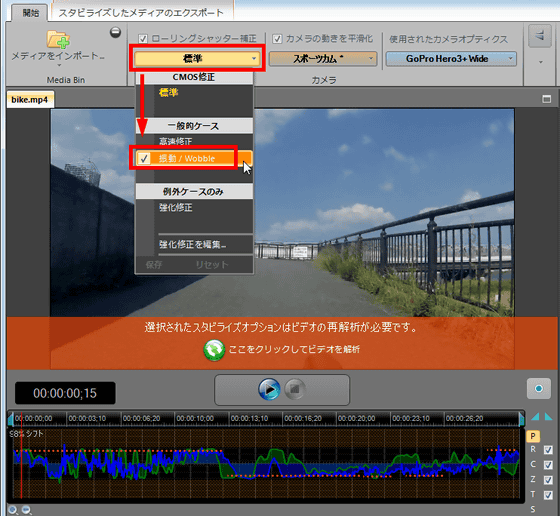
In "smoothing movement of the camera", this time it was taken with GoPro, so select "Sports cam".
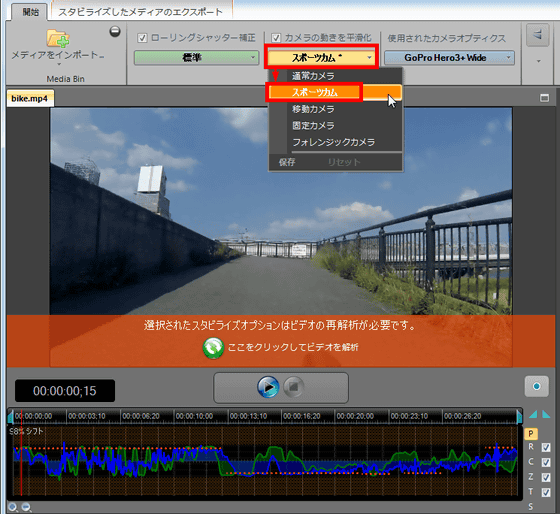
In "Used camera optics", select "Gopro HERO 3 (IN - Housing) 1440" from the pull - down menu. Apart from GoPro, it is compatible with a wide range of manufacturer models.
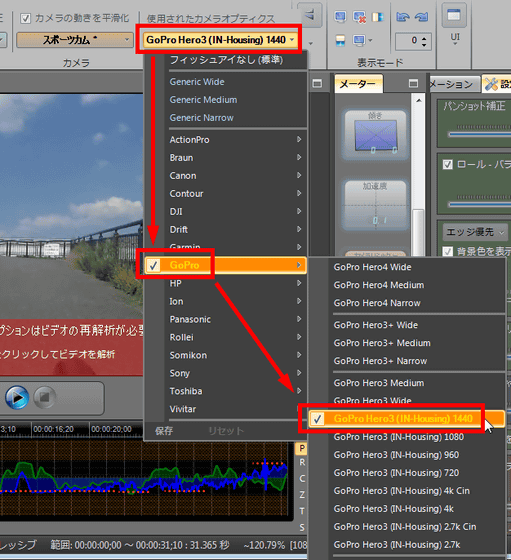
Then start processing. Then, this time, the processing of the "Analysis of AMOS sensor" and "Correct CMOS distortion" items which were thru was done at the time of the previous processing. During processing, the utilization rate of the CPU reaches 100% and it gets stuck, and you can see that quite complicated processing is being done.

To export the processed movie, click the "Export Stabilized Media" tab at the top of the screen.

From "Setup", it is possible to set the format of the exported file etc.
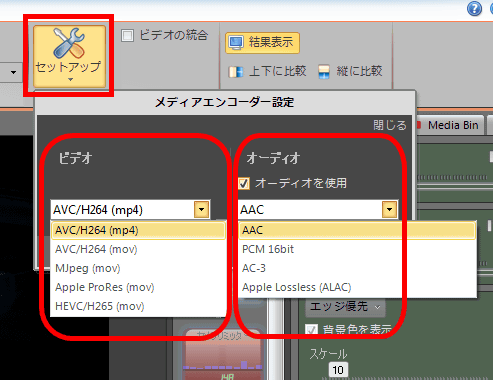
When you click "Start Output", a new processed file is created in the same folder as the original file.
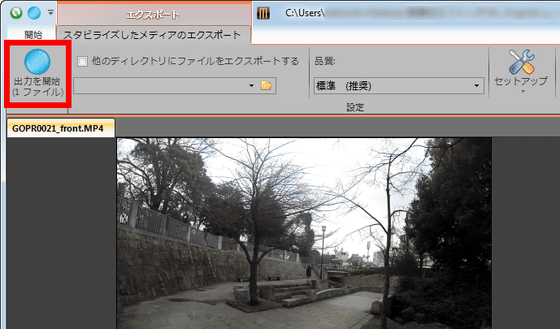
In the created file, the character string "-tryout-Mercalli" was added after the original file name.
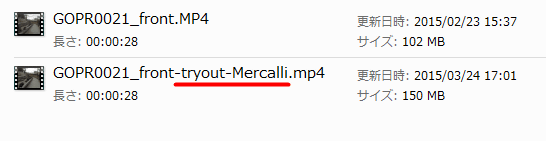
Comparison movie before and after actually processing is here. In particular, you can see how you shake when you are shaking the bicycle to the left or right, and how the rattling feeling received from the road surface is being alleviated.
I tried to compensate the image of GoPro with "Mercalli V4 SAL +" - YouTube
In addition, Mercalli V4 SAL + has a function to reduce distortion and fluctuation of images caused by CMOS sensors such as smartphones. The following movie uses iPhone 5, shoots the image distorted greatly by shaking and swinging to the left and right, but before the processing, the image which was like a rubber like a rubbery image was refreshed after processing It is understood that it is becoming.
I tried the CMOS distortion removal function of "Mercalli V4 SAL +" - YouTube
Other detailed processing Sample images can be confirmed from the following sites in various ways.
ProDAD Mercalli V3 Funktionsbeispiele der Bildstabilisierung
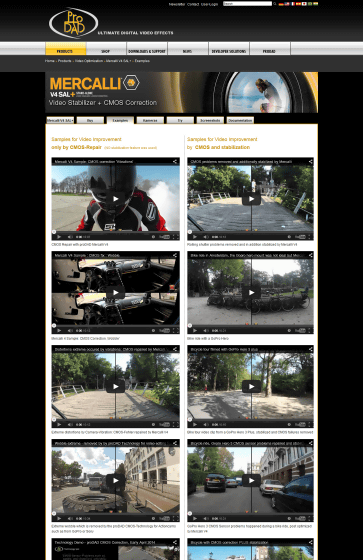
In this way, "Mercalli V4 SAL +" was software with various deblurring functions. Even with a free demo version you can fully use the feature for an unlimited time period, but if you want to use it in full swing, you can purchase a paid version of $ 299 (about 36,000 yen) You can delete the displayed logo.
Related Posts:







