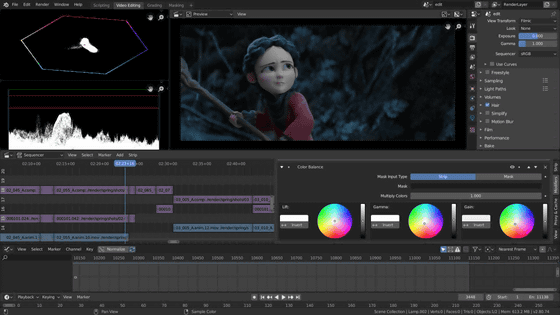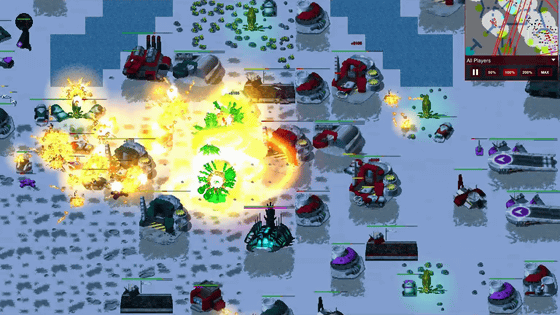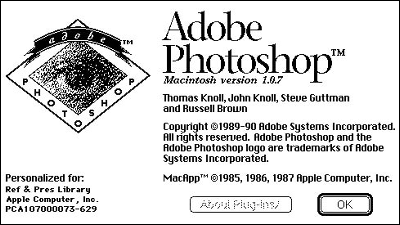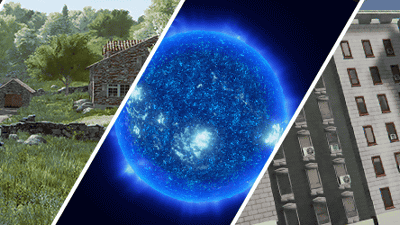RenderMan, a rendering software developed free of charge by Pixar, is now available for download

movies"Toy StorySeries and "Monsters IncPixar, a video production company known for producing the series, has been awarded the Academy Award many times with the evaluation of a story that can be enjoyed by young and old and young and high quality CG animation. The Pixar uses rendering software developed and used by the company "RenderMan"For free, but for noncommercial use only everyone can download and use it.
Free Non-Commercial RENDERMAN
http://renderman.pixar.com/view/non-commercial-renderman
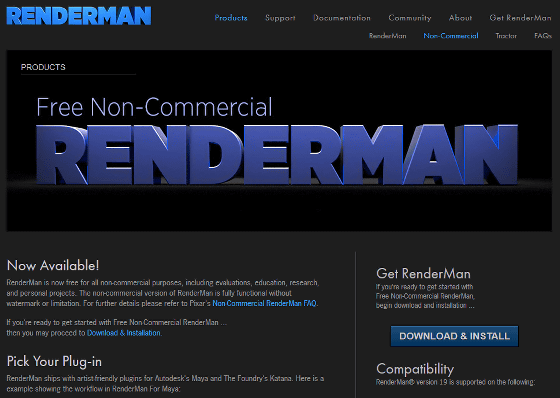
RenderMan is professional rendering software that Pixar has been using for over 10 years in animation film production and is particularly capable in rendering 3D animation and visual effects (VFX). Prior to Pixar, RenderMan, which is used at the site of feature film and video production, is provided free of charge for non-commercial useAnnouncement, And finally a free non-commercial version was released on March 23, 2015.

The free version of RenderMan can access full function which is the same as the commercial version of $ 500 (about 60,000 yen) per license. Also, as the list below showsMaya"KATANAWe support the plugin "Cinema 4D" "Houdini" is scheduled to correspond.
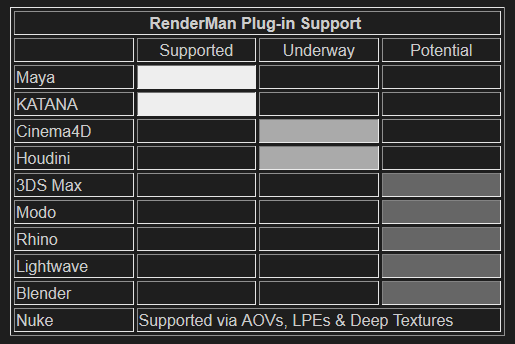
To download RenderMan, you need to register in the official forum of RenderMan, and registration is possible from the following URL.
Get RenderMan
http://rendermansite.pixar.com/view/get-renderman
Open the above URL and click "Next".
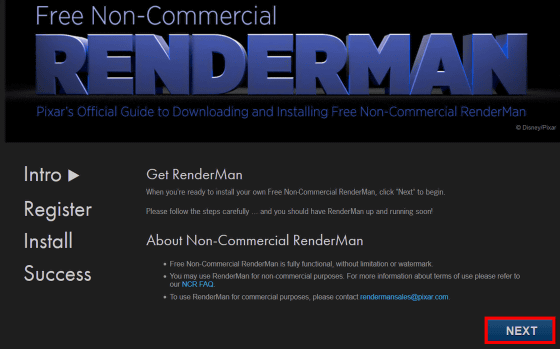
Click "On or Before Mar - 23 - 2002" if your birthday is before March 23, 2002, "After Mar - 23 - 2002" if it is after March 24. This time click "On or Before Mar - 23 - 2002".
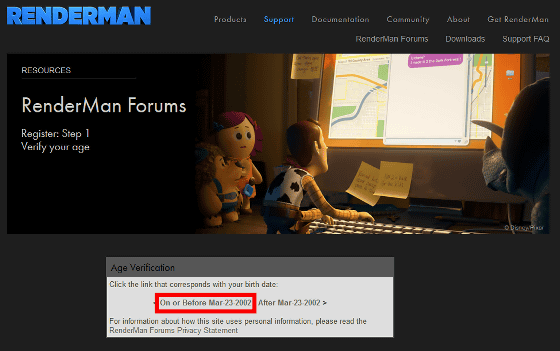
Since the terms of service are displayed, click "Agree" at the bottom of the page.
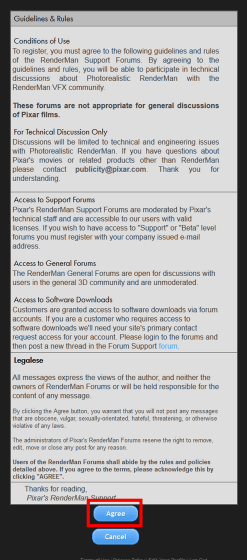
The registration form is displayed. Enter "User name" "Password" "Confirmation password" "Mail" "Confirmation mail" "Authentication code" Enter "Allow Forum Moderators To Send You Email Notices?" "Use 'email Notification' by default" Set "Use restricted HTML buttons on your message input screens?" To "No" and click "Submit". Please note that free mail can not be used for registration of forums.
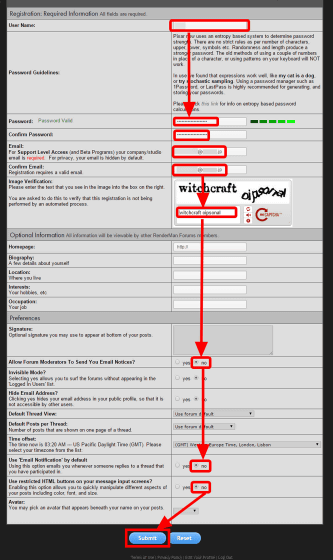
When "RenderMan Support" is displayed, confirm that you received the confirmation mail in the registered mailbox.
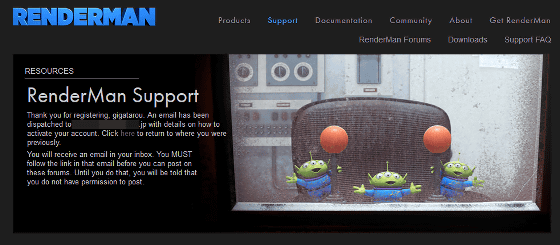
After opening the mail, click the link in the text. Registration to the forum is complete with this.
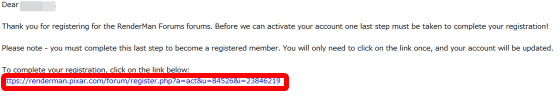
After registering, open the following page and click "DOWNLOAD INSTALLER", the download will start.
Non-Commercial RenderMan - Install
http://renderman.pixar.com/view/NCR-Install
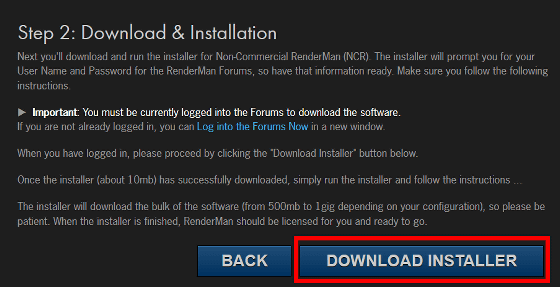
Related Posts: