I tried using the impact-resistant case "Backbone Wireless Charging Case" that can be charged simply by placing the iPhone

To charge iPhone 5 or later iOS devices Lightning cables are essential but need to be charged almost every day It is troublesome to connect or disconnect cables to and from the iPhone every time you charge an iPhone. The relationship between such a cumbersome iPhone and the Lightning cable can be completely broken, the case that will allow you to charge the iPhone wirelessly just by installing "Backbone Wireless Charging Case"is.
IPhone 6 Impact case "Backbone Wireless Charging Case"
http://spec-direct.jp/products/detail.php?product_id=582
If you actually look at the movie below you can tell how much easier it will be to charge the iPhone using "Backbone Wireless Charging Case".
Just put the iPhone and charge it - YouTube
◆ Photo review
"Backbone Wireless Charging Case" package looks something like this. This time I purchased the Backbone Wireless Charging Case for iPhone 6.

Package contains "Made for iPhone(MFi) "is printed and it is stated that it is an Apple certified accessory that cleared MFi licensing program prescribed by Apple.

In addition to the packageGood Design AustraliaAwardsMIL standardThere is a mark indicating compliance. According to this mark, the Backbone Wireless Charging Case is a shock-resistant case conforming to the US military recruitment standard MIL prescribed by the US Department of Defense.

The lids of the package can be opened and closed with paccari. However, contents can not be taken out from here.

To take out the contents you need to open the upper cover.
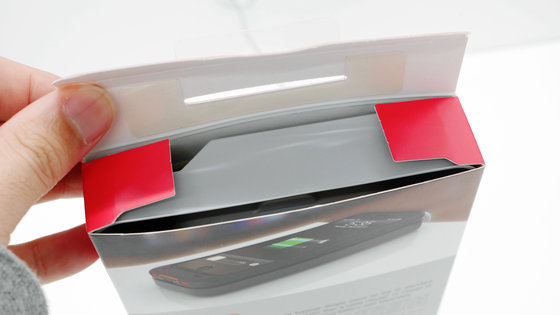
Backbone Wireless Charging Case, Charge Board, Micro - USB Cable, Earphone Jack Extension Cable, Display Protective Film, Instructions × 2. The instructions are written in English and written in Japanese.

This is Backbone Wireless Charging Case. In the case based on black color, in red parts which are fake colors ......

Lightning connector is sticking. Because this red part has a Qi compatible charging module embedded, if you put it in the iPhone wireless charging becomes possible.

This red part is removable.

Since the surface to be grounded of the case and red parts are cut obliquely, the red parts can be easily removed from the inside of the case, but it can not be removed from the outside.

When removing the red parts and measuring the thickness of the case, the thickness is about 4.5 mm. You can feel that the case firmly protects the iPhone.

The back of the case looks like this.

The back is characterized by a latticed pattern like a beginner's mark.

When you touch the case, you can see that the material is elastic material of resin type. I pushed hard with my fingers but it was unexpectedly hard and it did not deform with a little or soft force.

When installing the case on the iPhone, first put the bottom of the iPhone in the case ......

Fits the whole.

And if you attach to the iPhone to slide red parts with Lightning plug ......

Installation of the case is completed.

Taking it like this looks like this, coupled with the rounded side of the case and the matte texture of the material, it fits into the hand very much. The iPhone 6 is very thin, 6.9 mm, the surface is also smooth, so it is uneasy because it seems to slip off the hand personally, so it is easier to grip in the state with the case attached.

The muffling button on the side and the volume control button are like this, the pushing comfort of the button is good as well. The power button part is the same as the volume control button part.

When you look at the display surface with the case attached to the iPhone, it is clear that the case is slightly higher than the display, so that you can protect the display even when it falls.

The bottom is like this. There is a hole firmly in the case so as not to cover the iPhone's earphone jack, microphone, speaker.

Of course the rear camera can be used without problems.

Compared to the iPhone 6 that does not have a case, it looks like this. In order to have the wireless charging function, you need to insert the lightning plug on the case side to the lightning port on the iPhone 6 side, so it will be a bit long vertically.

The thinness is about twice.

Since the case has a Micro-USB port, you can also charge the iPhone with a wire while wearing the case.
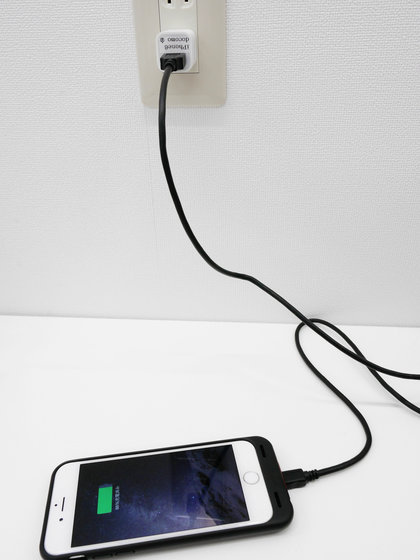
Since the case has a Micro-USB port, it was also possible to wired the PC with the PC and browse the data in the iPhone.

This part included is ......

Parts to allow the base part of the connector to insert a big earphone jack even with the case attached.

However, genuine iPhone includedEarPodsI was able to connect even while wearing the case.

◆ I actually charged the iPhone
First prepare a charge board for charging ......

Connect the Micro-USB cable to the Micro-USB port on the side and the connector.

The USB plug side of the Micro-USB cable connects to an Apple genuine USB power adapter or USB port.

Then just put the iPhone on the charge board with the case attached. You will be able to charge your device easily without a Lightning cable.

If you place it on the charge board with the case worn, the charging will start with haste like the following movie.
Just put the iPhone and charge it - YouTube
Since the Wireless Charging Case compatible with Qi is installed in the Backbone Wireless Charging Case, you can charge the terminal with a Qi compatible wireless charger other than the attached charge board. For exampleNexus 4 Wireless ChargerIf you put an iPhone with Backbone Wireless Charging Case on top ......

Charging is possible by this feeling.
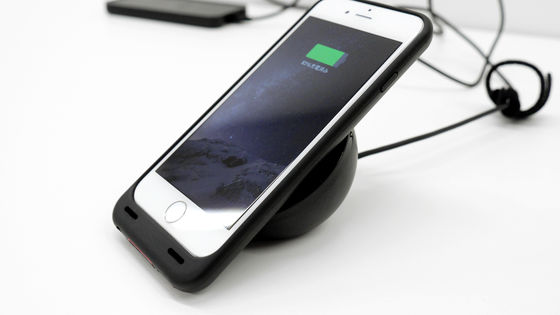
You can see how wireless can be done except by dedicated chargeboard, see the following movie.
Wireless charging with Backbone Wireless Charging Case - YouTube
◆ Compared with charging with Lightning cable
I actually measured the difference in charging speed when charging iPhone 6 using Apple's original USB power adapter and Lightning cable and charging with backbone Wireless Charging Case installed and compared.
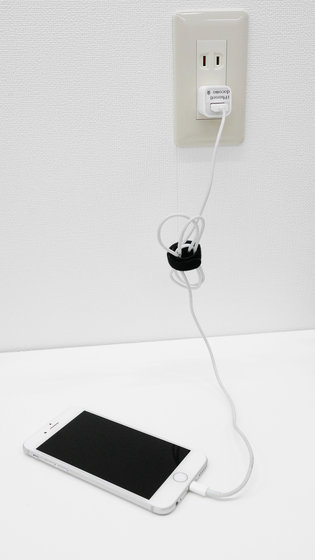
At the time of charging, all applications are terminated and charged in the maximum brightness airplane mode.

The results of measuring the charging speed of the wireless genuine combination accessories of "USB power adapter + lightning cable" and the wireless charging combination of "Backbone Wireless Charging Case + Charge Board" are as shown in the graph below. Charging time for wireless charging is longer, but charging speed is faster than I imagined, which is enough practical level in this case.
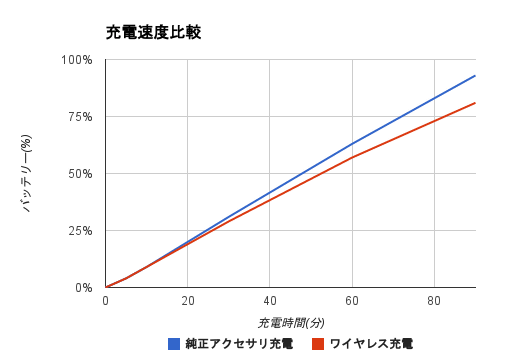
As a comment that I actually used the Backbone Wireless Charging Case for a while, the wireless charging is more comfortable than I imagined, and I want to place a wireless charger one by one in places where it is likely to charge an iPhone, such as a house or work place. As an ordinary case, it is very strong and thick, so "iPhone 6 is firmly protected" is very strong. Nevertheless, the case itself is shaped to be rounded and easy to grip, so it is rarely made to feel "too big a size". However, since the color of the case is only black base, if the main body color of iPhone 6 is silver or gold, only the display surface becomes white and it may be slightly unclear. To mention the only dissatisfaction point, the case is a bit too long vertically, but it is a point that there is nothing wrong with the structure to mount the wireless charging function, so it seems to be enough to endure.
In addition, you can purchase BACKBONE for iPhone 6 starter set with 'Backbone Wireless Charging Case' and charge board set as a set, from the following page at 10,8860 yen including tax.
IPhone 6 Impact case "Backbone Wireless Charging Case"
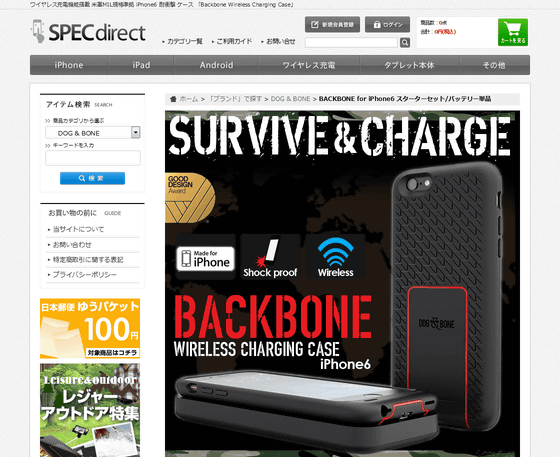
Related Posts:







