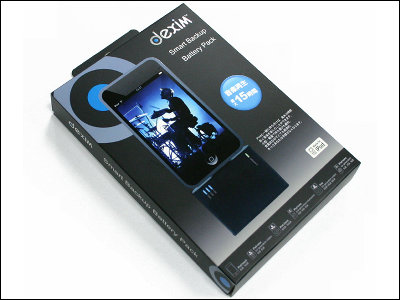External memory "iStick" review that can be passed directly to iPhone to exchange data

External memory with both USB terminal and Lightning terminal "IStick"Arrived at GIGAZINE editorial department about half a year since the end of the Kickstarter project, so I tried it immediately.
PQI Gmobi iStick -
http://jp.pqigroup.com/prod_in.aspx?mnuid=1296&modid=145&prodid=1072
◆ Appearance check
This is Silver color iStick (8 GB). It is rarely an item of the Kickstarter project, and it is a complete package which is understood to be "commercialized".

Only iStick itself is included in the package. The tip is a familiar Lightning terminal on Apple's mobile terminal, and it can be used as external storage if it is inserted with an iPhone or iPad.

The main body made of aluminum is very light, sized and wide USB memory.

It is shorter than the width of iPhone 6.

Press the spring type button on the main body ... ...

When I pull it forward, a USB terminal appeared.

In the state that the USB terminal is put out, iStick turns into a general USB memory. That is, iStick is an external memory that can be used on both iPhone and PC / Mac.

◆ I tried using
Busy to iPhone 6 immediately.

There is an indicator lamp on the Lightning-USB select button, and it lights green when the terminal recognizes iStick.

IStick is a dedicated free application "IStick"We will store and manage data using. If you insert it in a terminal where the iStick application is not installed, an alert is displayed and urged installation of the application.

· Application installation
Tap "App Store" to install the application.
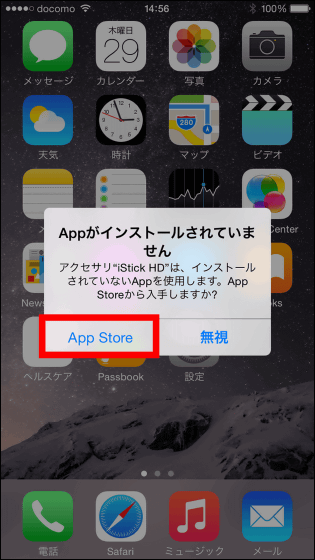
App Store "IStick"Is displayed, so tap" Get ".

Tap "Install".

When installation is completed, tap "Open" to launch the application.

· IStick application mode
This is the main screen of the application. "IStick application" in the upper left of the screen is a mode for saving data received from the iStick itself to iPhone or iPad itself. Tap "iStick app" ......
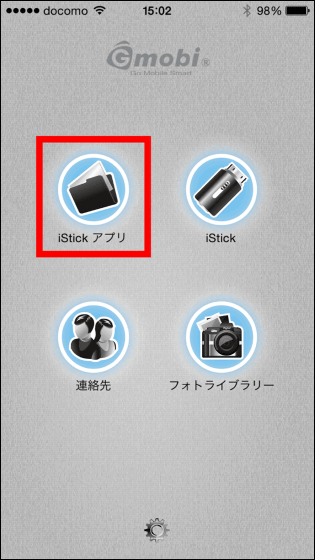
Since the folder has already been created, you can save the data from iStick in any place you like. Naturally, since this iStick application folder is created in the internal storage of the iPhone 6, storing the large amount of data will reduce the remaining amount of the storage, so temporarily store the data due to data transfer etc. It seems to be suitable for.

· Back up contacts
Contacts can be backed up to iStick for those who say "I am concerned only by backing up to iCloud". Tap "Contact".

Tap "Backup".
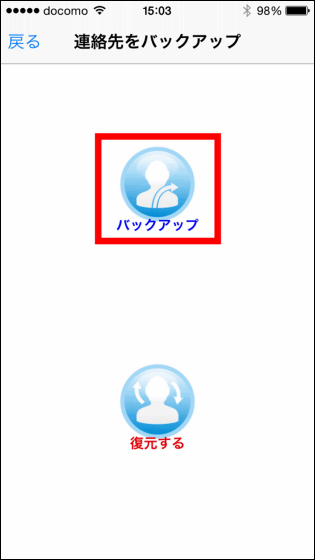
Tap "Yes".
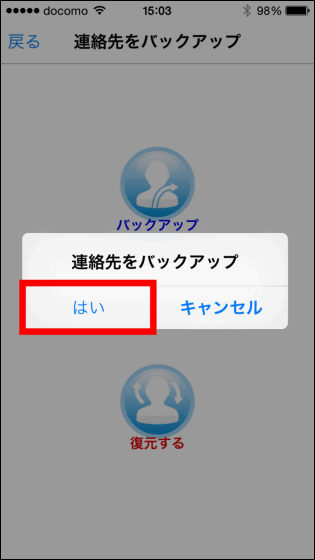
Tap "OK".
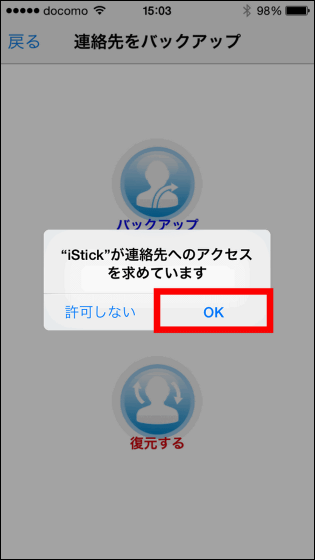
After the backup is completed, tap "Yes" OK.
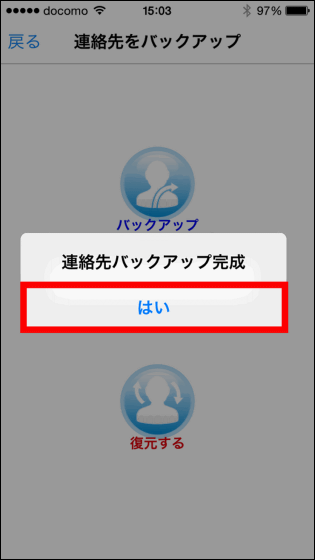
· Photo library
To save photos and movies taken with iPhone or iPad to iStick Tap "Photo library".
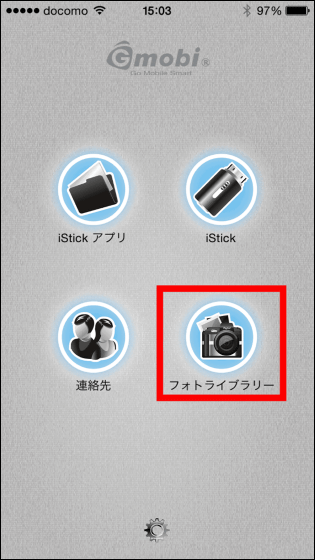
Tap "OK".
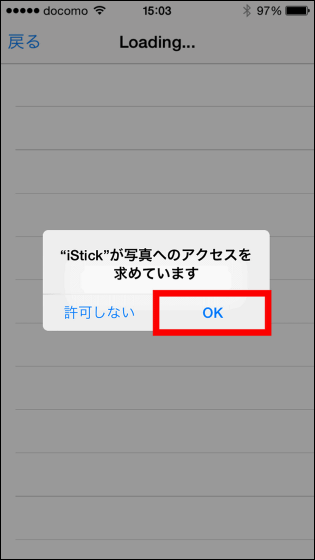
Tap "Camera Roll".
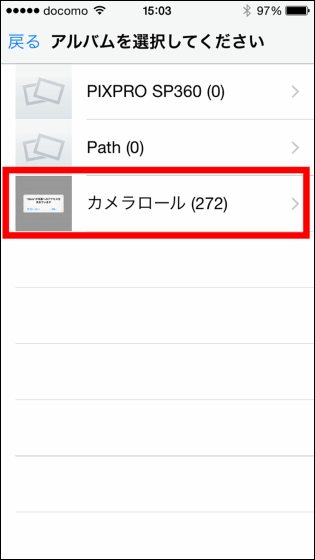
Pictures saved on iPhone 6 are displayed as thumbnails. You can select photos individually, but tap "Select All" to save all at once.

After checking that the photo is checked, tap "Done".
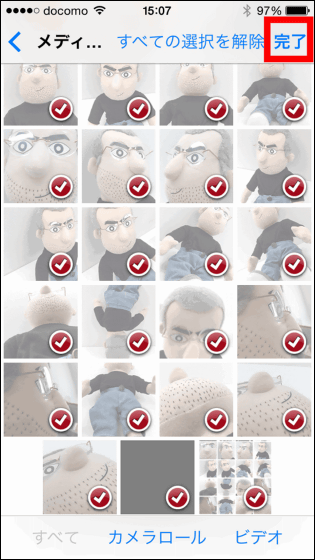
Tap "iStick" at the save destination.
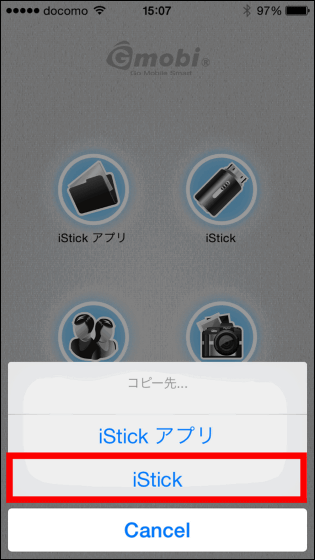
Later, when considering saving movie data, it is recommended to keep folders separately. To create a folder Tap "+" at the bottom left of the screen.
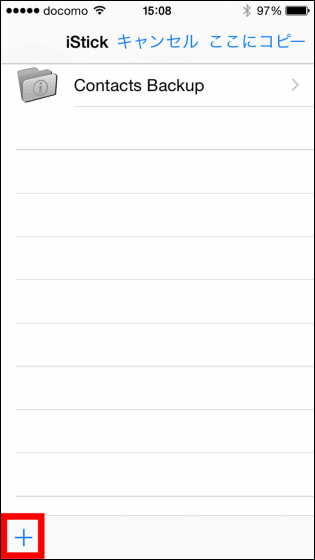
Take this folder name "camera roll" this time and tap "OK".
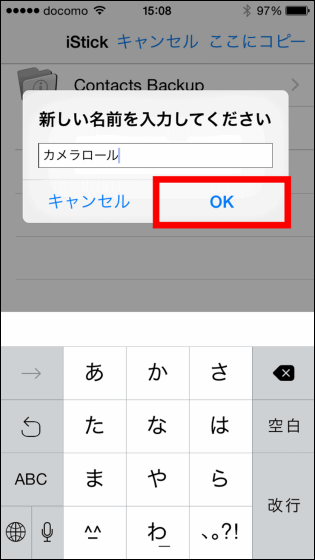
Tap the created camera roll folder.
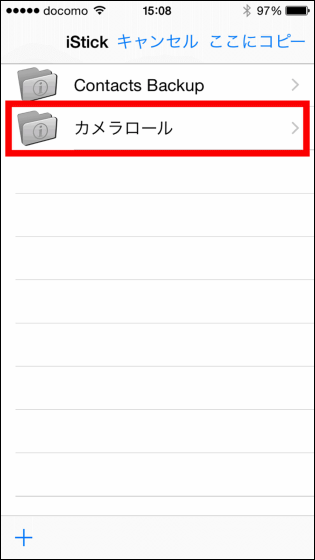
Tap "Copy here".
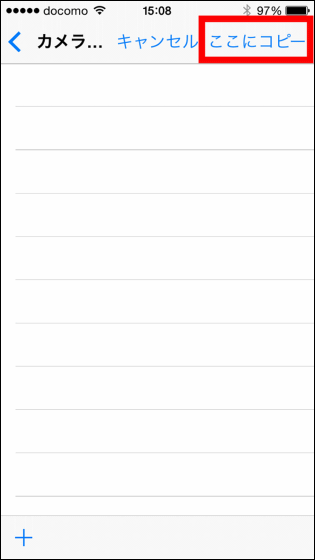
Photo data will be copied to iStick.
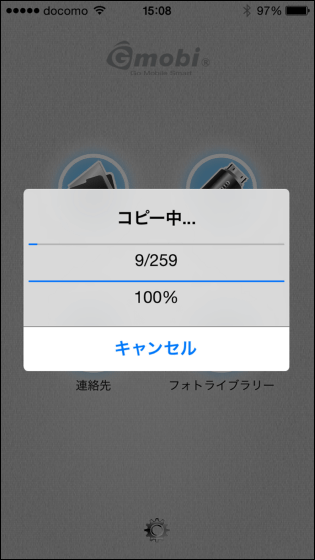
· Connection with PC
If you connect the iStick to a PC or Mac using the USB terminal, it becomes a USB memory.

The folder looks something like this.
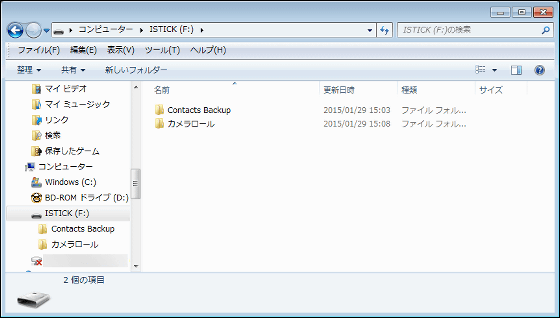
When I tried copying the music file, it was about 4 MB / s on average and the transfer rate was not so fast.
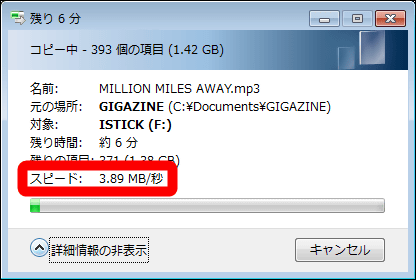
· Music streaming
Music data saved on iStick can be accessed and listened directly without synchronization by iTunes. If you are sorry to have a lot of space on your iPhone as a result of saving a lot of music data on iPhone, if you regret that "I should have made it a model with a larger capacity ...", if you store music data on iStick, It seems to be very convenient because you can access music at any time without consuming storage.

IStick is very convenient because you can copy and paste document files such as movie files and PDF files as well as music files directly from PC and Mac without the hassle of synchronizing work with iTunes. However, when I connected to Nexus 5 using the USB - Micro - USB conversion adapter, I did not recognize it as external storage, so it seems that it is not possible to exchange data between iPhone and Android terminals with PC less.

IStick which makes data exchange dramatically easier is released in July 2014 with the exact same product name from AIO data, now, Amazon is 8GB model 9698 yen (tax included), 16GB model 10, 1858 yen (tax included ) It is on sale now.
Amazon.co.jp: I-O DATA Lightning Connector for iOS USB Memory "iStick" 16GB GH07B-016: PC · Peripheral Equipment
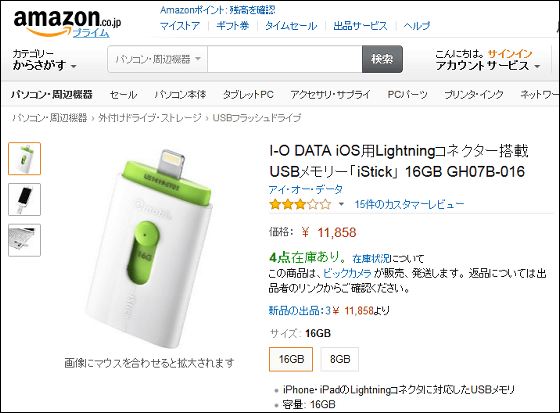
·bonus
External memory with USB 3.0 terminal, Micro-USB terminal, Lightning terminal from PhotoFast on January 29, 2015 "I-FlashDrive evo Plus"Was announced. In the future, external memory compatible with PC · iOS · Android all seems to be mainstream.
PhotoFast EVO PLUS

Related Posts: