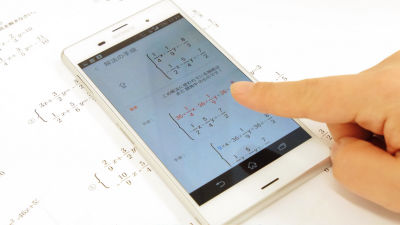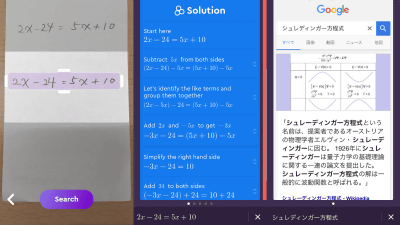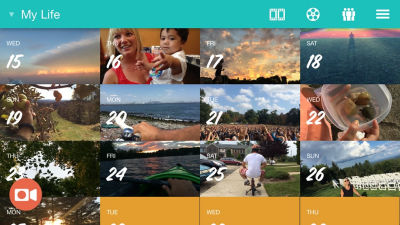I photographed mathematics problems on smartphone and I tried how far we can do with the free application "PhotoMath" which automatically answers with a halfway progress

"I am not good at mathematics"Can be overcome by efforts rather than by natureAlthough it is said, practical efforts are necessary to make mathematics good points. In such a case it is convenient to find an answer automatically when you pick up mathematical expressions with smartphone camera "PhotoMath". It displays an answer in a moment, and it also makes it possible to check the solution, making it an application useful for studying.
PhotoMath.net
https://photomath.net/
Application is compatible with iOS terminal and Windows Phone, in case of iOS terminalApp StoreFrom Windows PhoneWindows Phone Apps + Games StoreInstall from. The Android application is currently under construction. Installed on iOS device this time.
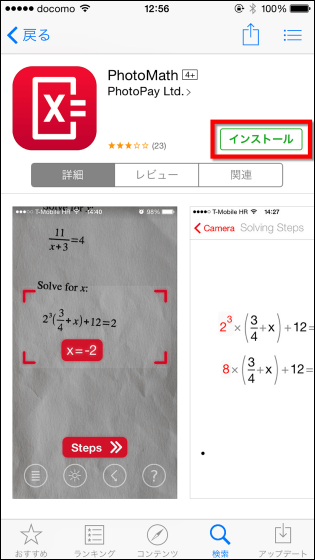
Launch the application.
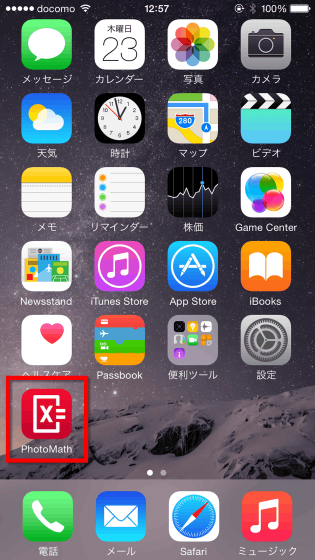
As the explanation of how to use begins, swipe the screen upward to proceed.
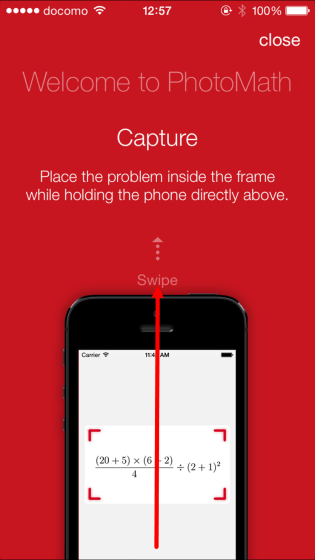
"PhotoMath" asks for access to the camera "is displayed, so tap" OK ".

Since "this application does not correspond to handwritten characters" appears, this kind of screen appears, so tap anywhere in the gray area outside the frame.
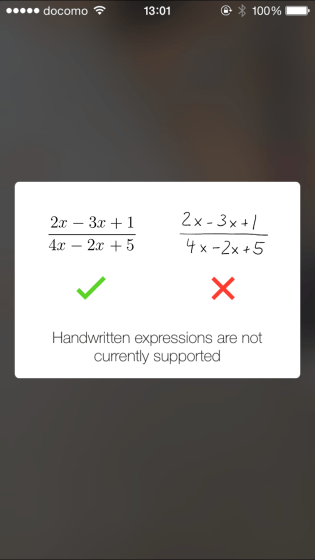
This is the actual operation screen. If you insert a formula in the red frame, it automatically determines the content and leads the answer.
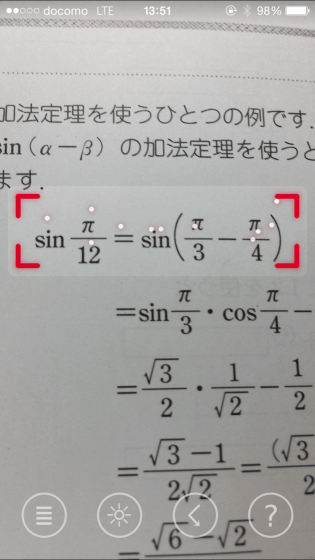
The way you actually solve mathematical expressions using the application can be confirmed from the following movie.
Application that solves mathematical expressions automatically "PhotoMath" - YouTube
Since the size of the red frame is designed to be adjustable with your fingers, move the square so that only the desired mathematical expression is entered.

Just by placing the linear equation "4x + 1 = 5x + 5" within the frame, I got an answer "x = -4" without doing anything in particular.

Tap the red "Steps" button.

You can see not only the answer but also the process of how the answer was derived.
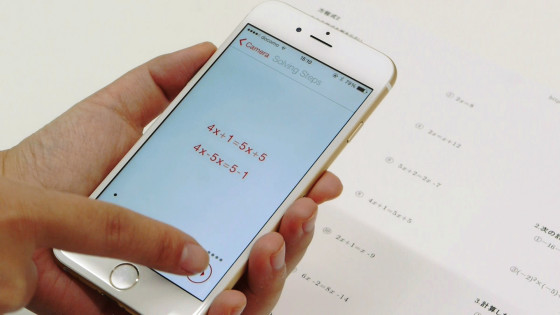
It is really a moment until the answer is drawn from turning the camera to the formula, but if you can not put the letter into the frame well, the wrong answer may be derived. This formula does not fit well () and the answer will change many times.

The mathematical expressions supported at the present time are "arithmetic expression" "decimal fraction" fractional root, "linear equation", and other complicated mathematical expressions can not be read. I tried putting trigonometric function inside the red frame, but the movement stopped and the answer does not come out forever.
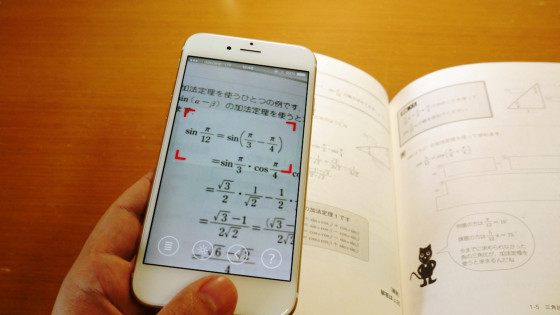
However, it calculated the fraction of the root that should be present after solving the trigonometric function. Try "Steps".
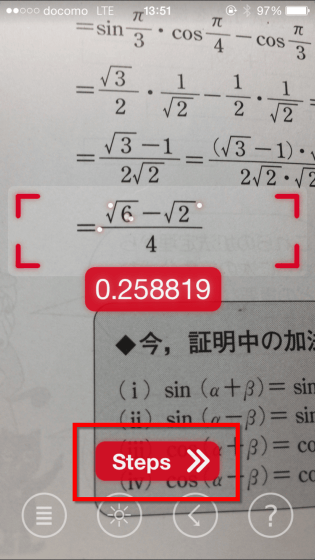
Tap on the lower right arrow ... ...
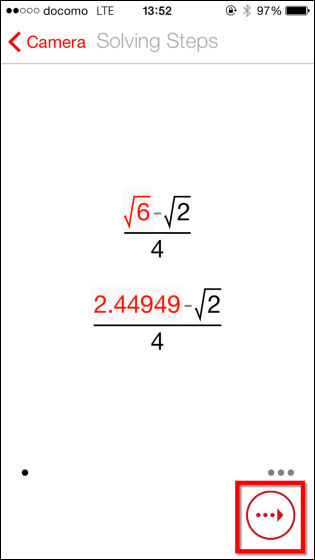
Numbers were derived as "Result" properly.
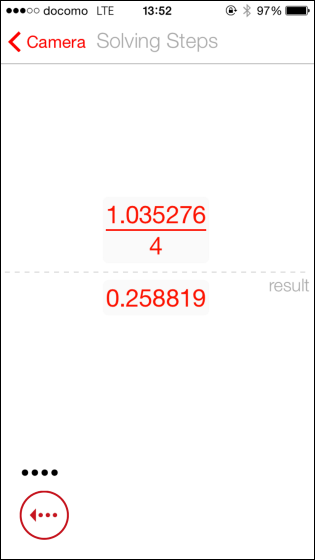
Also note that handwritten characters are not supported as well. The screen stopped ......
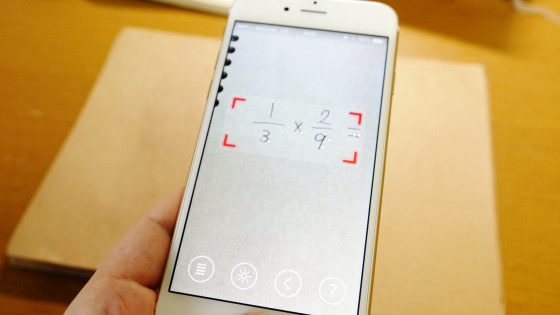
The wrong answer is derived.

In rare cases, I read and answer properly.
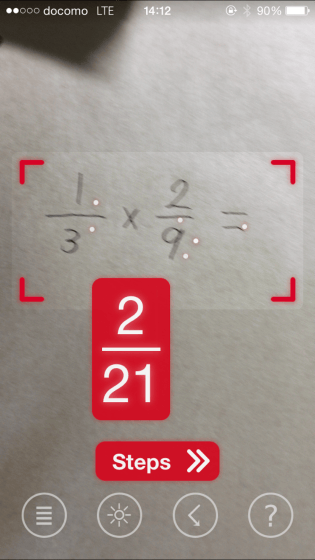
At the bottom of the home screen is "History (equation solved so far)" "Light (backlight lit)" "Steps (display solution)" "Help" from the left. Try "History".
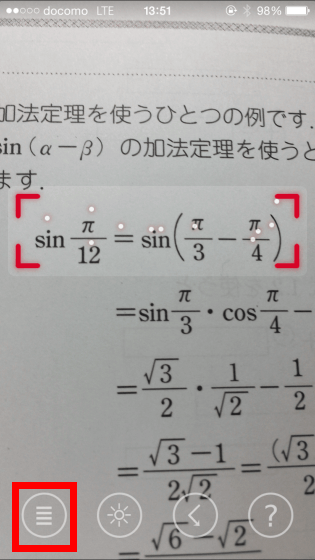
It is now possible to see mathematical formulas solved this week, so you can check the contents again later.
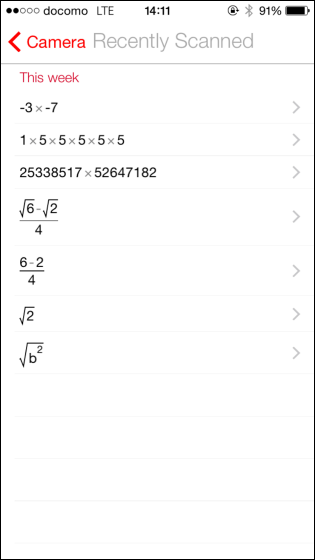
Related Posts: