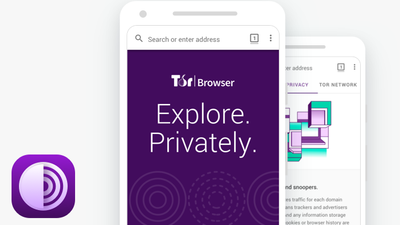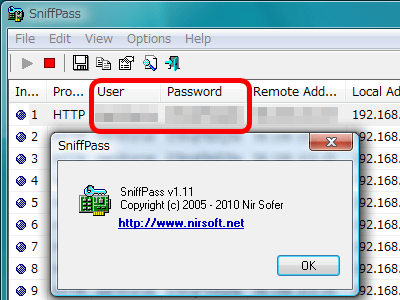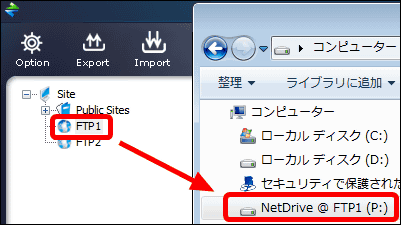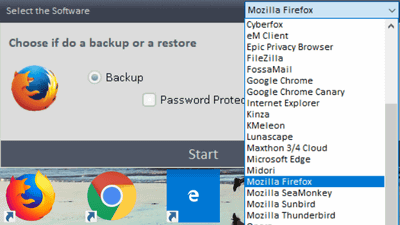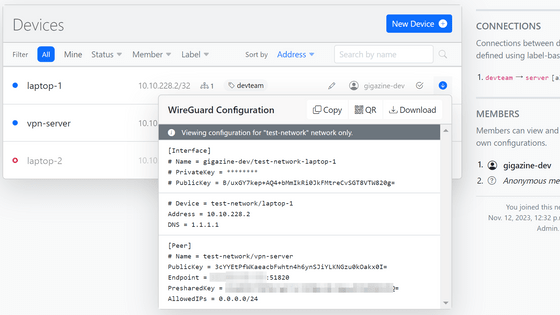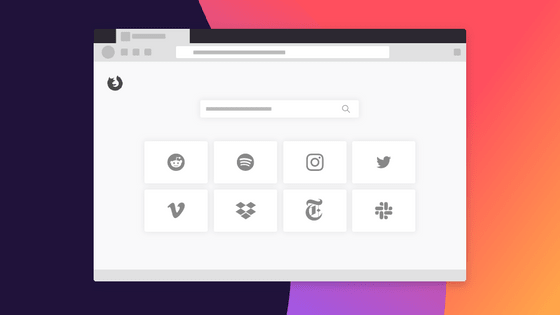Browser "Tor Browser" that you can hide from where you are accessing to anonymize
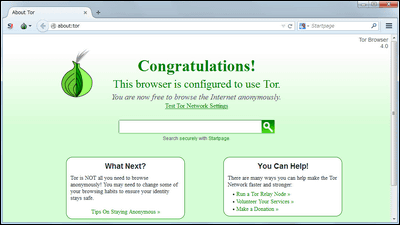
IP addresses are allocated to identify all the devices connected to the Internet, but by anonymizing this it is hidden from where the user is accessing "Tor Browser"is. I think that there are a lot of people saying "I have heard it once, but it seems to be awkward somewhat ... ...", but in reality it is easy to install and use it from any PC, Windows, Mac or Linux I will.
Tor Browser 4.0
https://blog.torproject.org/blog/tor-browser-40-released
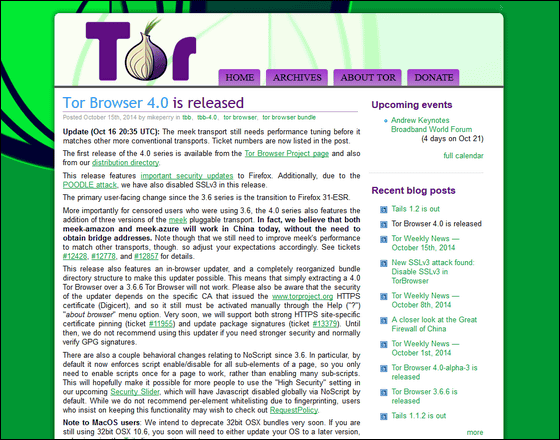
"Tor Browser"HereDownloadable from.
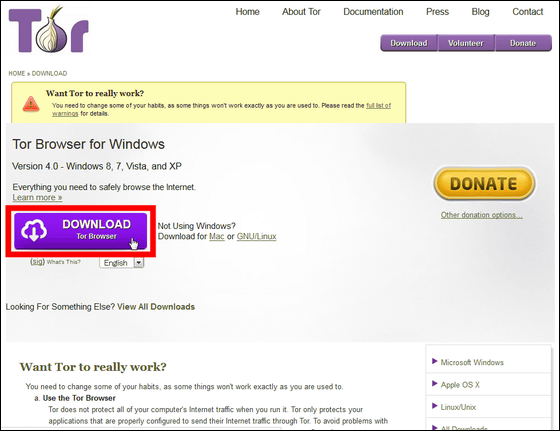
Click "Save file".
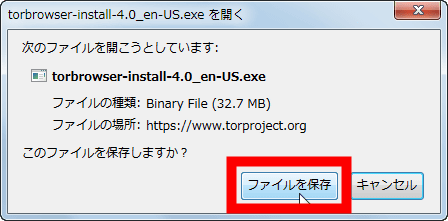
Double-click "download torbrowser-install-4.0_en-US.exe".

Click "Execute".
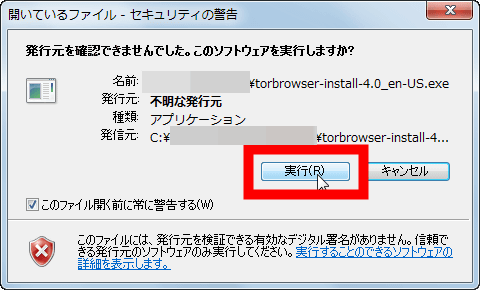
Since the installer supports Japanese, please select "Japanese" and click "OK".
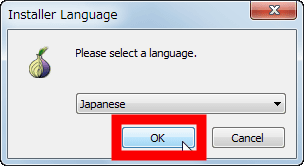
Click "Install".
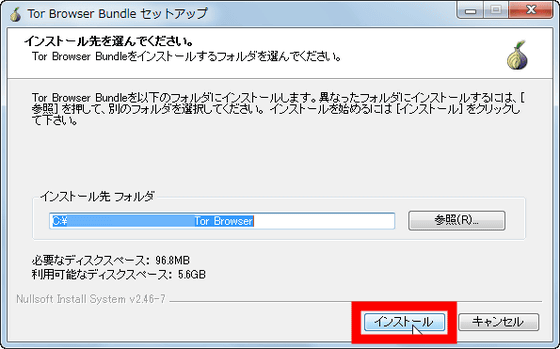
Click "Finish".
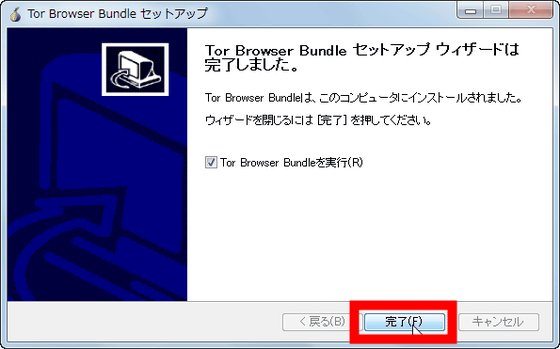
If the PC's Internet connection is interrupted or proxied, settings will be made on this screen, but if you click "Connect" ...
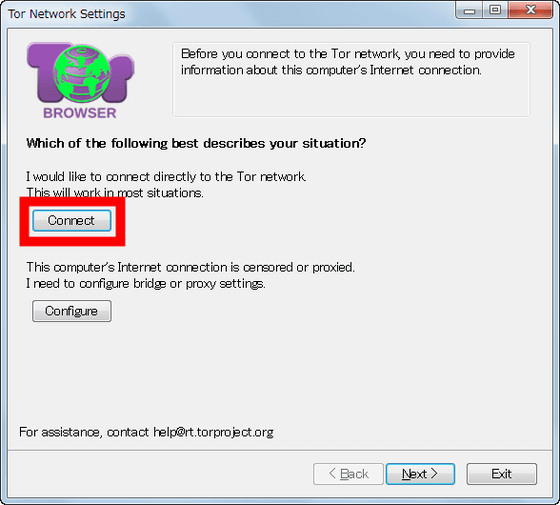
Some connection started ......
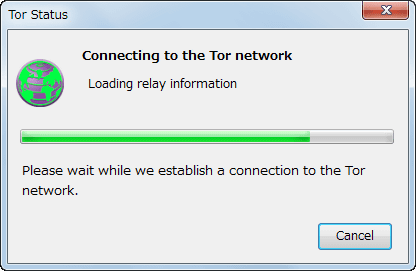
Tor Browser stood up safely. Browser design is very similar to Firefox.
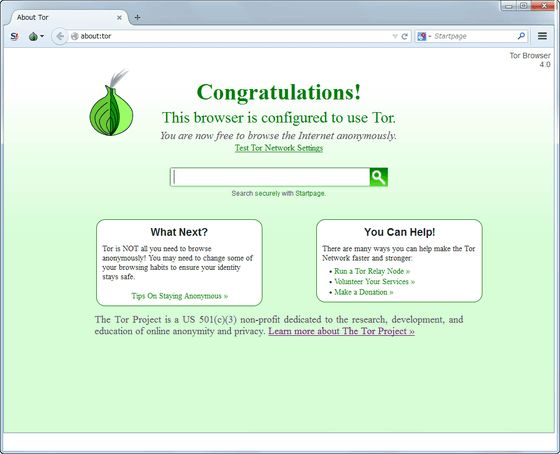
At the top right of the screen is a menu button. All basic operations such as changing font size, opening new tabs, bookmarks, history, search, setting are all possible from here.
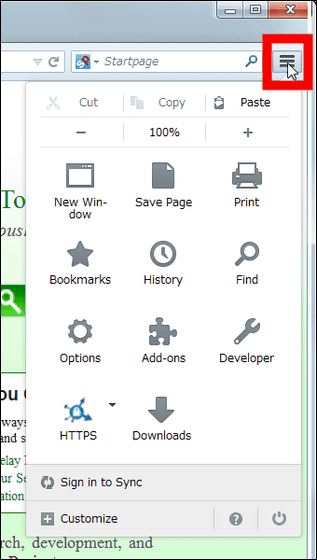
The onion button displayed in the upper left of the browser is Tor button. Restart Tor Browser with "New Identity" and "Cookie Protections"CookieOpen preferences screen, open proxy and security setting screen with "Preferences", open detailed screen about Tor button with "About Torbutton", open network setting screen with "Open Network Setteings".
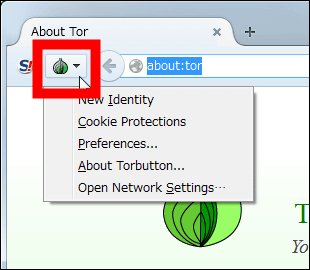
Next to the Tor button is a button called "NoScript". This is an add-on that restricts the behavior of JavaScript, Java, Flash, etc. originallyFirefox addonAlthough it was installed in Tor Browser from the beginning as well.
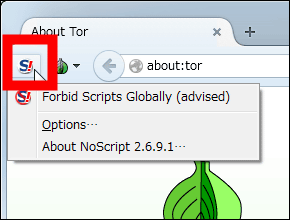
Usage is the same as other browsers, enter characters on the search bar and click the search icon OK.
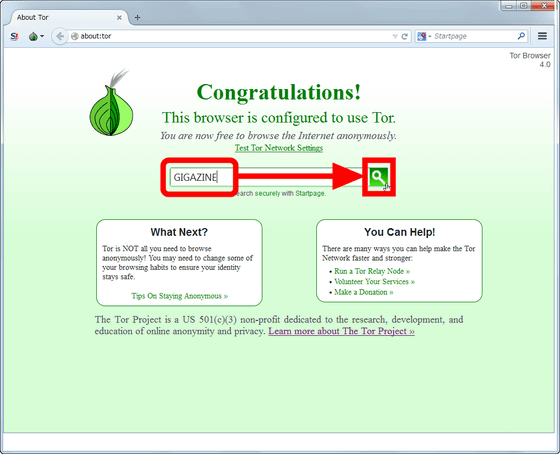
You can also search GIGAZINE properly.
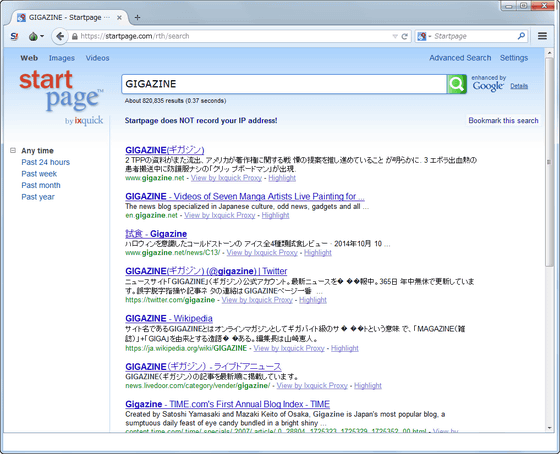
Please be aware that Tor Browser will anonymize the connection path to the last, it will not conceal communication contents. Also, with file sharing software such as BitTorrent, it is not only the opponent noticed that the proxy setting is ignored and that Tor is using it, it will slow down the speed of the entire Tor network, so that it will not be used . In addition, it is worth noting that Tor Browser can not use plug-ins like other browsers.
Furthermore, Tor Browser for Mac version and Linux version can be downloaded from the following.
Tor Browser for Mac
https://www.torproject.org/download/download-easy.html#mac
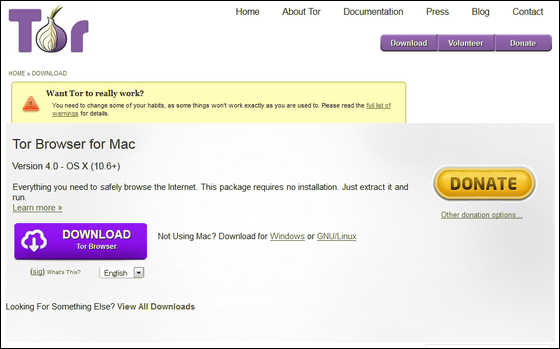
Tor Browser for Linux
https://www.torproject.org/download/download-easy.html#linux
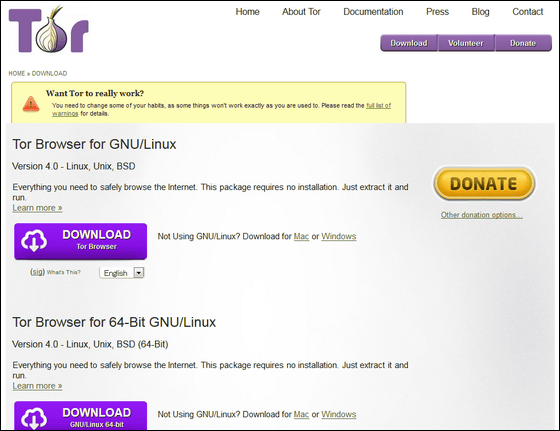
Related Posts: