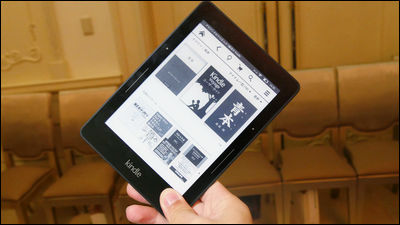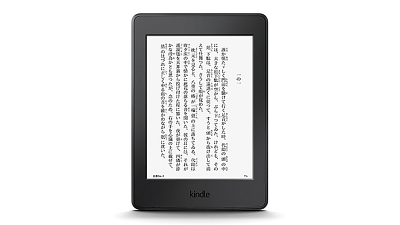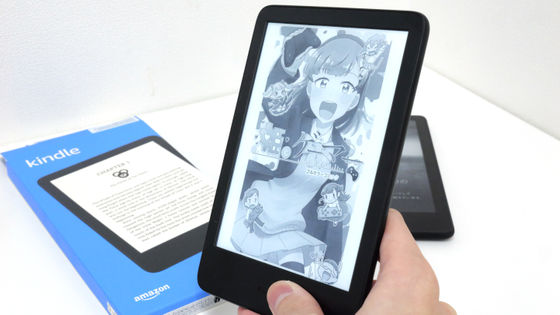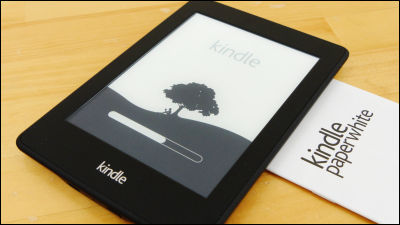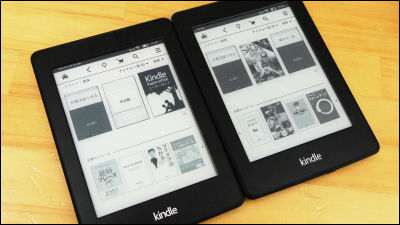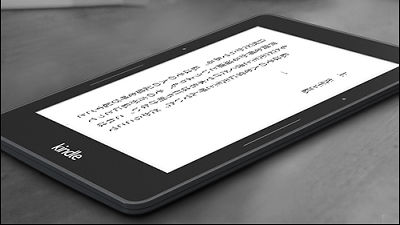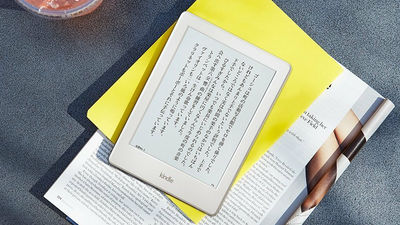I actually touched what's new with Kindle what's different
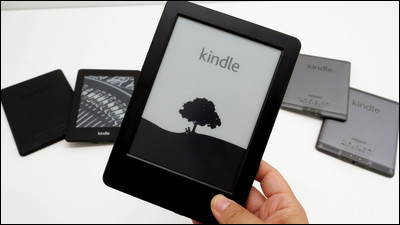
The thinnest, brightest, high resolution, high contrast model in Kindle "Kindle VoyageAt the same time as the announcement, a 191 gram lightness with batteries for several weeks and the latest features can be purchased from 6980 yen including taxKindleWas also announced. What on earth is it different from the past? So, I touched a new Kindle that I got to the editorial department.
Kindle - Easy to start e-book experience: Amazon.co.jp
http://www.amazon.co.jp/dp/B00KDROTZM
This is the new Kindle that arrived at the editorial department.
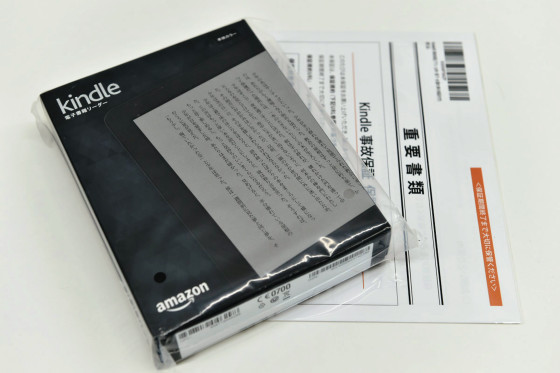
This time, we selected an accident guarantee including falling, water wetting etc for 2 years by selecting at the time of ordering, so we received a guarantee together.
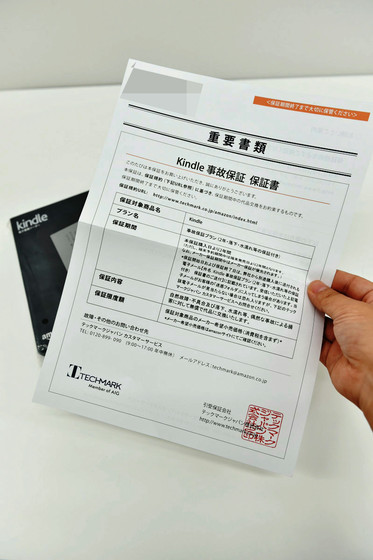
The package looks something like this.
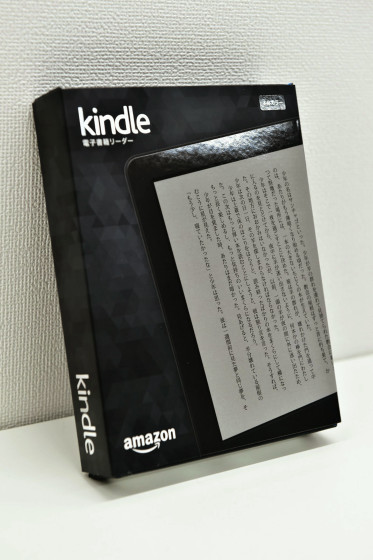
I will open it at once.

Inside was a manual, charging cable, Kindle body.
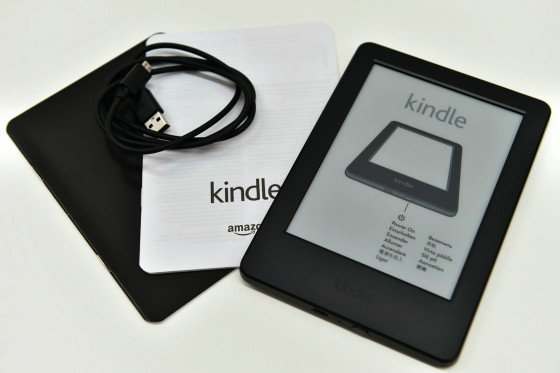
I compared it with the model which was released so far. From the left New Kindle, Kindle Paperwhite, Kindle Touch, 4th Generation Kindle, Kindle Keyboard 3G.
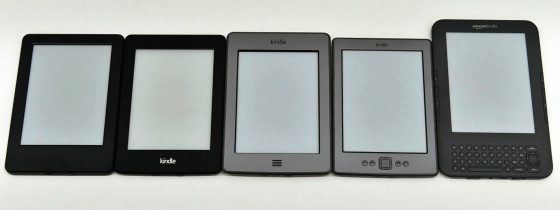
The back side looks like this.

Let's compare the details with Kindle Paperwhite released in 2013. The size is 169 mm x 119 mm x 10.2 mm for Kindle and 169 mm x 117 mm x 9.1 mm for Kindle Paperwhite, which is almost unchanged, but the position of the screen is positioned somewhat above the main body of the new Kindle The logo has been changed from silver to black.

Although it is easy to understand by comparing the reverse side, the back of the new Kindle is plastic and Kindle Paperwhite is a smooth texture like rubber. In both cases, the logo on the back is not "Kindle" but "amazon", but I can not deny that Kindle feels somewhat cheap because of the material difference.
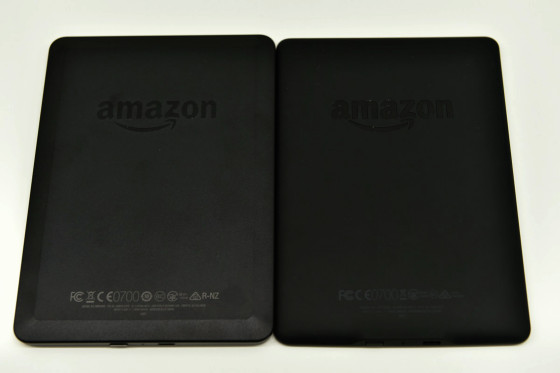
The vertical length is the same, but there are differences in thickness, the new Kindle is 10.2 mm while the Kindle Paperwhite is 9.1 mm.
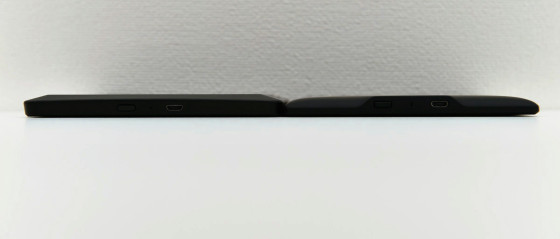
However, while Kindle Paperwhite is measured 204 g ... ...
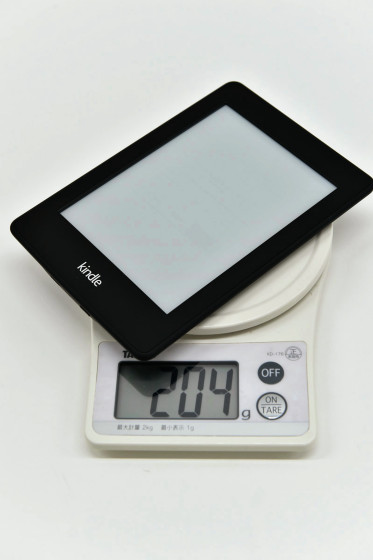
Kindle is lightweight with 189 g.

The upper is Kindle and the lower is Kindle Paperwhite. Both are the power switch, charging light, Micro - USB terminal from the left side of the bottom.

In addition to this, there are no SD card slots on the side, and it makes it slippery. Both have 4 GB capacity.

So when you charge it, the power turns on and the language selection screen appears.
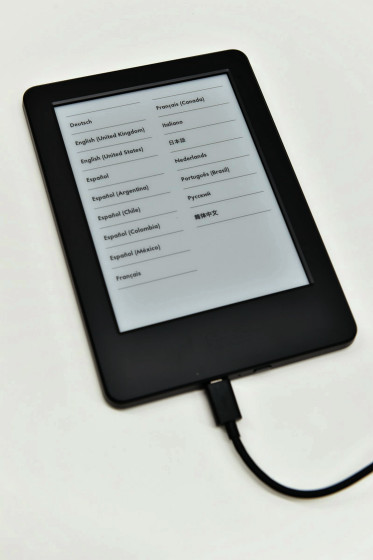
Select Japanese and tap "Next".
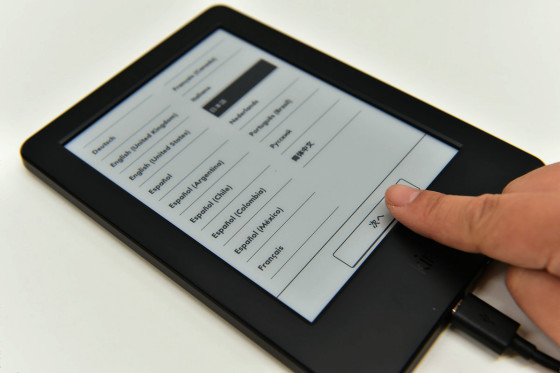
"High contrast touch display, easy-to-read screen without reflection, batteries that last for several weeks, collection of thousands of books", setting started.
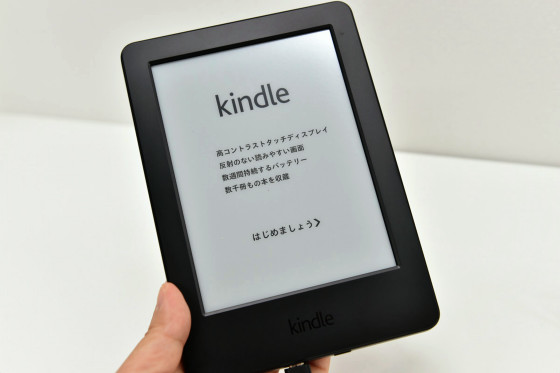
First, connect to Wi-Fi.
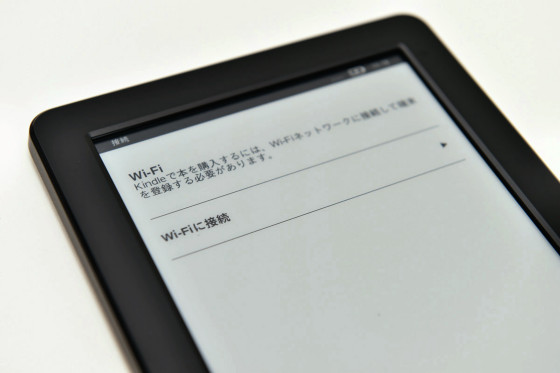
If you purchase from Amazon's account, the body will be set up by the purchaser's account unless you select "Buy as gift". Tap "Continue setting".
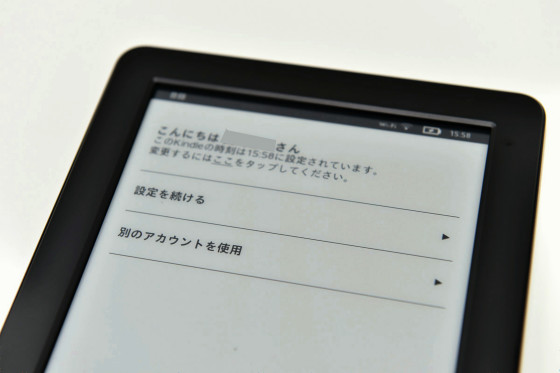
You can associate with an SNS account, but skip this time. So tap "Connect later".
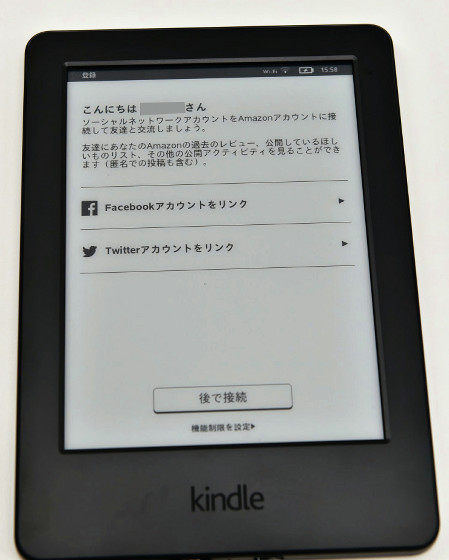
A brief explanation will start before using the main unit. All books are stored in the cloud for free, so when reading a book, tap "Cloud" or "Terminal" on the left side of the screen and select the book stored in one of them. The explanation progresses as you tap the circle part at the end of the arrow on the screen.
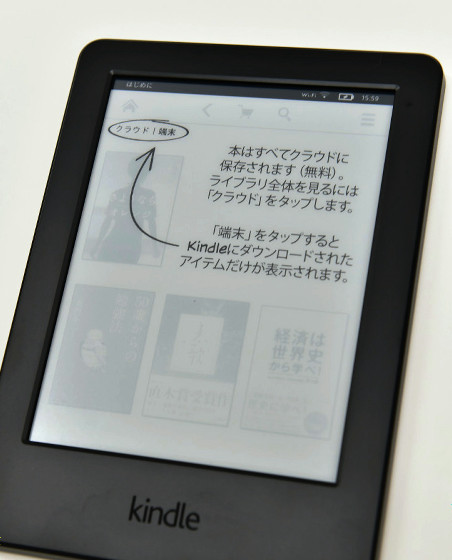
The screen is divided into three large parts, tap the top to display the toolbar, tap the left side to the next page, and tap the right side to return to the previous page.
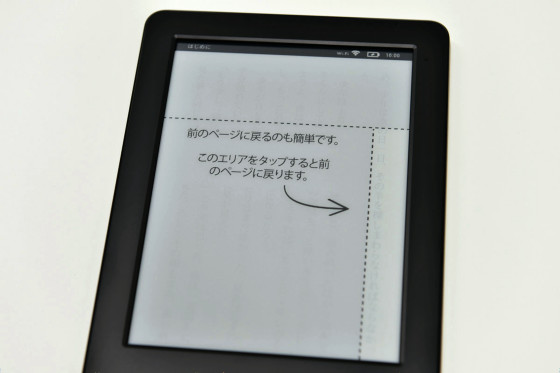
This is the toolbar. Change fonts, move pages, share, bookmarks, return to home screen, and so on.
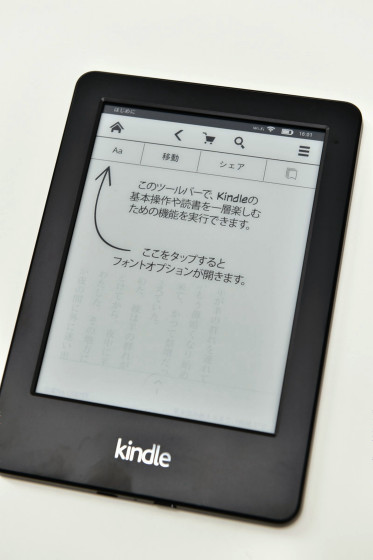
Font selection screen. Not only letter size, but also font type, line spacing, margin can be selected.
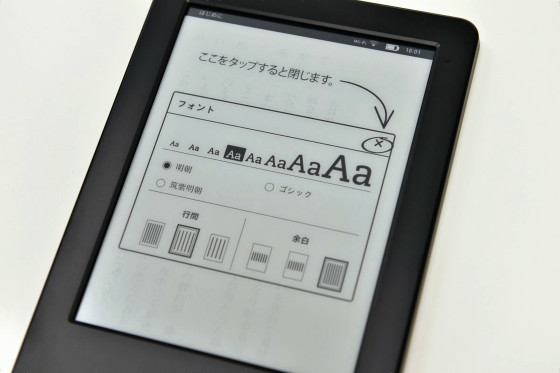
You can check words you do not understand on the spot ...
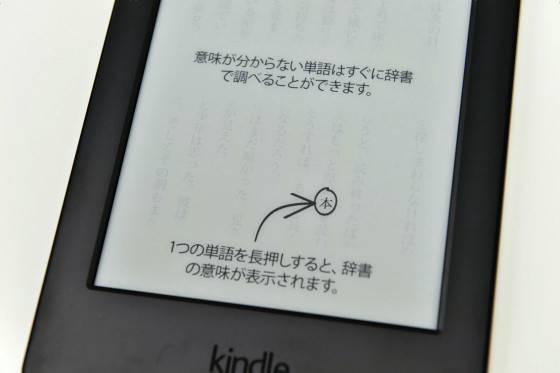
You can also highlight letters and share them with your friends.
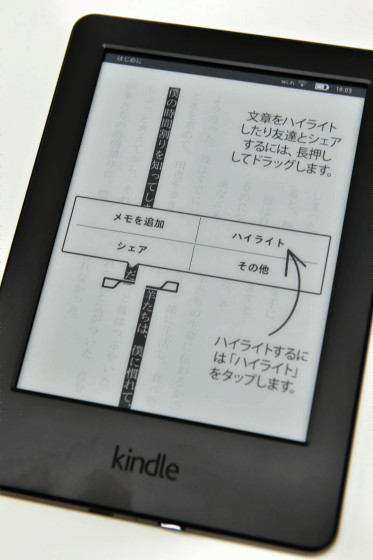
This is the highlight screen.
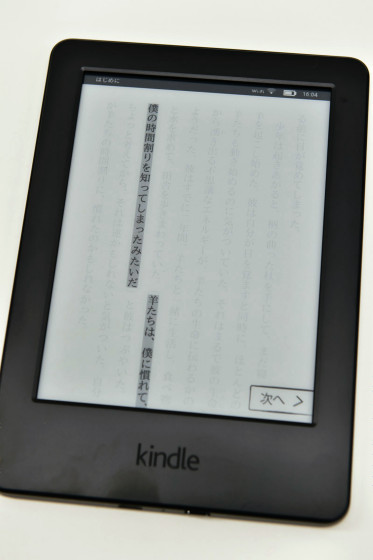
So, it turned out that it has almost the same sense of size as the Kindle Paperwhite of 12 280 yen, weight somewhat lightened, and more than the physical book function.
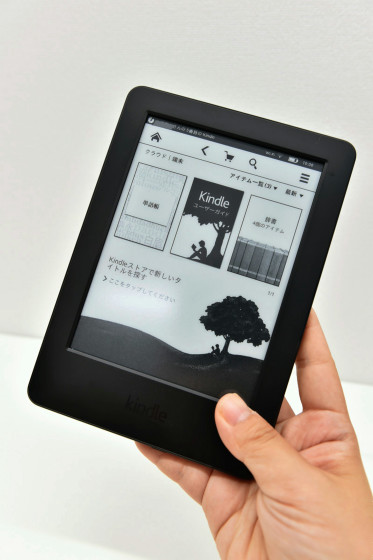
Then what is different? First, whether or not there is a front light. The left is Kindle and the right is Kindle Paperwhite, but the contrast of the Kindle Paperwhite is strong as the front light is equipped.
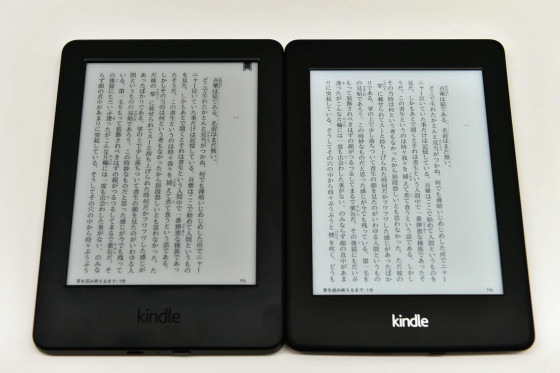
There is a difference especially when the screen is shaded.
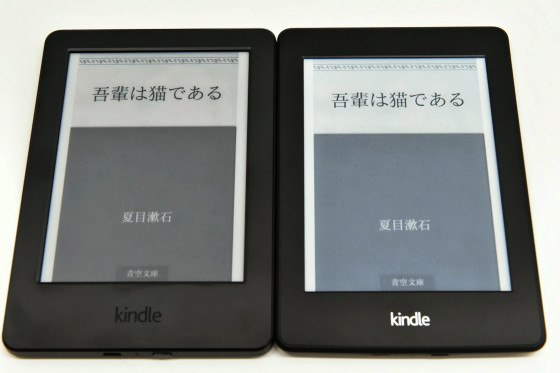
If you take it to a dark place it will not be perfectly readable, so it is not for people who read e-books in a night bus or airplane.
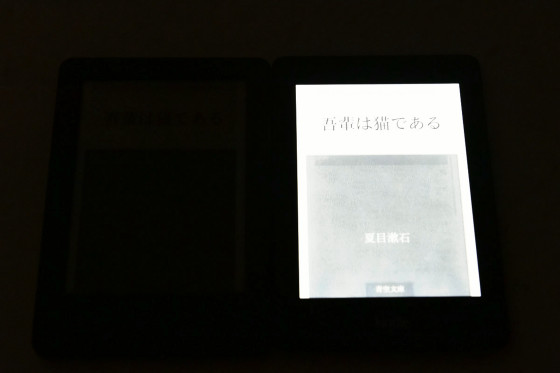
Also, while Kindle has a resolution of 167 ppi, Kindle Paperwhite is 212 ppi, but this did not feel such a difference when reading only letters.
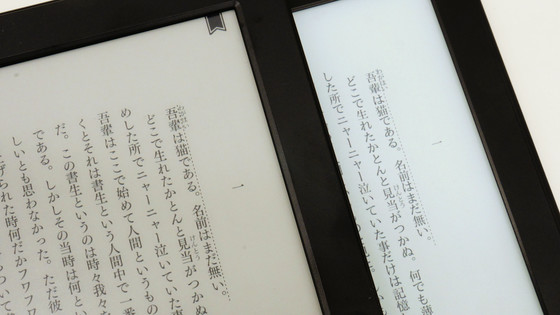
Speaking of the visibility, it is not pear that even if you make Kindle a whim, it will be impossible to read the letters with the light adjustment.
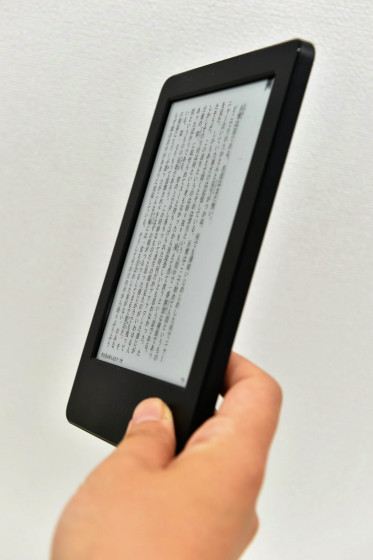
What is the feeling of operation, the movie compared below.
I compared the feeling of operation between Kindle and Kindle Paperwhite - YouTube
When I actually operated Kindle and Kindle Paperwhite at the same time, the speed at which the page was displayed was almost the same, and there was almost no color reversal at the moment when I turned the page. Even with the same font size / type setting, the amount displayed per page was different, but there was no noticeable difference in readability. Another big difference is that Kindle Paperwhite's connection is Wi-Fi + free 3G while Kindle only has Wi-Fi. Electric books such as Kindle Paperwhite originally benefited from this point because physical books can not be read in places without lights, but even those who say "books are read only in bright places such as in a room, in a moving car, etc." There is no problem with the new Kindle.
The "campaign information added model" which campaign information is displayed directly on the screensaver is prepared for Kindle, which can be purchased from Amazon from 6980 yen including tax.
Kindle - Easy to start e-book experience: Amazon.co.jp

The model without campaign information is 8980 yen including tax.
Kindle - Easy to start e-book experience: Amazon.co.jp

Related Posts: