I aimed for a better kick using a smart soccer ball "miCoach smart ball" that can measure ball speed, rpm, orbit, kick point, etc.

Next-generation data analysis is mainstream in the sports worldIt is getting on, but with the 3 axis acceleration sensor, the ball speed, rotation number, rotation direction, kick point and ball trajectory are measured at the moment of kicking the ball, and these data are immediately transferred to the iOS only application A training ball with integrated sensor saying that he will give advice for a better kick is "MiCoach smart ball(My coach smart ball) ". Not only does it show detailed data of the kick, it is also a rather interesting ball that it is also possible to compare your kick with a friend's kick or compare with a professional kick, I measured and kicked using it.
MiCoach smart ball - adidas
http://micoach.adidas.com/jp/smartbasll/

If you actually see the movie below, you can see how it feels when using the miCoach smart ball.
I measured the kick with miCoach smart ball - YouTube
◆ Photo review
"MiCoach smart ball" has started accepting reservations from September 1, 2014, but this time we succeeded in having Adidas offer real machine before release.

It is in a box like this.
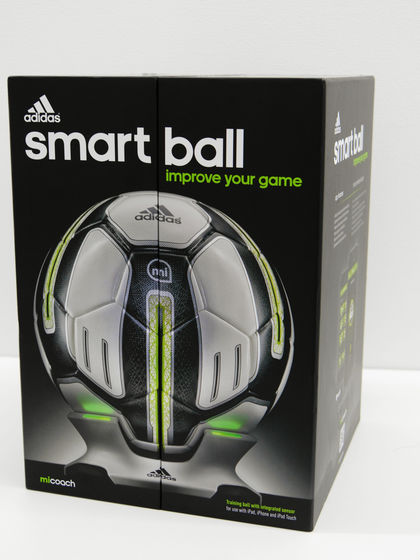
Inside the miCoach smart ball, a 3 axis acceleration sensor is mounted and it seems that it is fixed with twelve wires as shown in the illustration.

This 3-axis acceleration sensor measures the speed, rotation speed, kick point and trajectory of the ball, and the measurement result will be available instantly with the iOS only application at hand.

That's why I pakari at once. The ball is in the box with it resting on the pedestal, it feels pretty gorgeous.

The ball surface is slightly decocted and the material used for the ball is polyurethane and butyl bladder.

When I bring it in my hand, this size is about size 5 ball.

Besides the ball, there are three kinds of pedestals for charging and adapters and conversion plugs in the box.

The pedestal looks something like this, put the ball on this and charge it.

Besides this, Quick Starter Guide is also included.
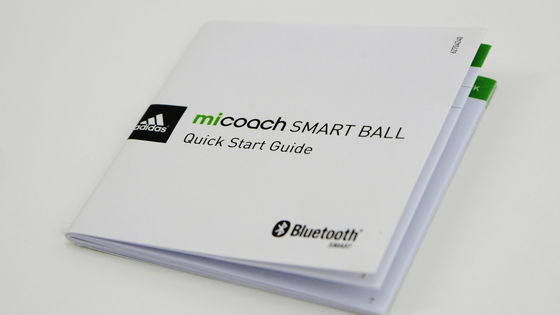
Because the usage method and the setting method are drawn in Japanese in this, it is made to be able to use with confidence even if English can not be read.
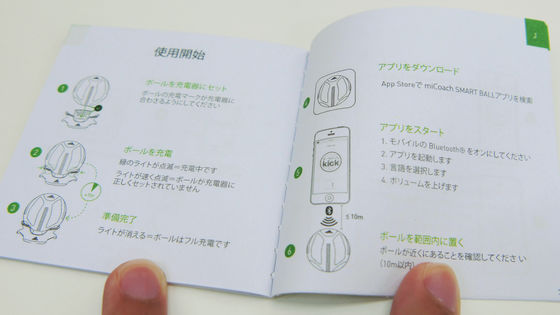
◆ Application installation & ball charging
As I look at the exterior, I will try installing a special application so that I can use the miCoach smart ball at once.
The miCoach smart ball application can be installed free from the App Store. However, since the size exceeds 100 MB, it is necessary to connect to Wi-Fi at the time of installation.

When installation is completed, tap "Open" to launch the application.

First select the language to use and tap "Next".
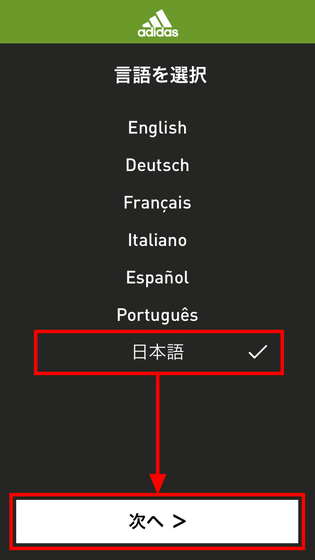
Then enter your date of birth and tap "Next".
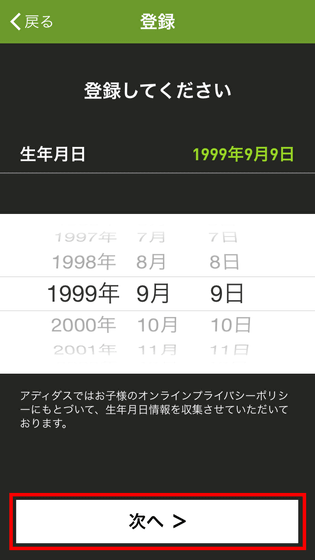
Enter your e-mail address, tick the checkbox and tap "Next".
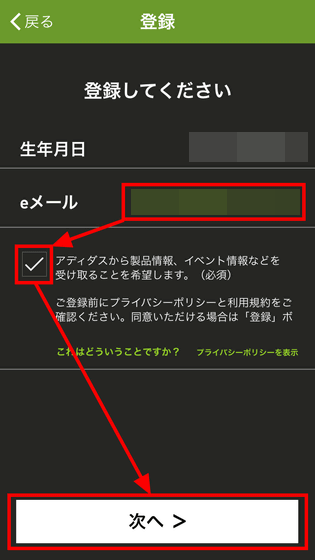
Tap "Next".
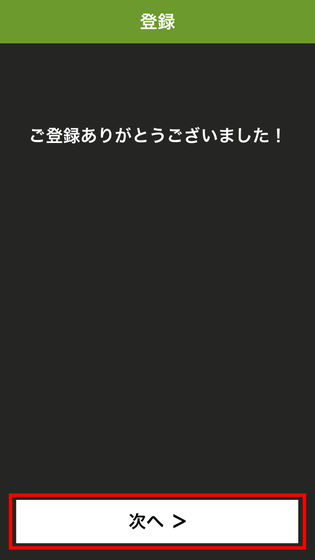
Next, the ball charging method will be displayed, so try charging the ball according to this indication.
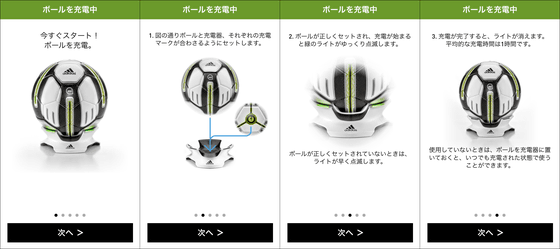
First of all convert plug to adapter ......

docking

Then insert the adapter cord into the insertion opening on the back of the pedestal.

Then check the center of the pedestal. A lightning stamp is carved here ... ...

Since there is the same mark on the ball surface, it is OK if you set the ball on the pedestal so that they match.

This will allow you to charge the ball.

If you can charge it firmly, the light on the pedestal flashes green.

That's why I actually charged miCoach smart ball like this. I've been touched on various gadgets so far, but I never thought that the day to charge the ball would come.
When charging "miCoach smart ball" this feeling - YouTube
Charging is completed when the light of the pedestal disappears. The time it took to charge it was about one and a half hours, which means that it can be used for about a week.

So if you can charge the ball, return to the application and tap "OK".
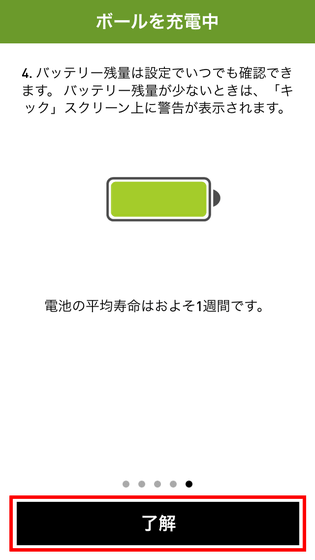
Tap "OK".
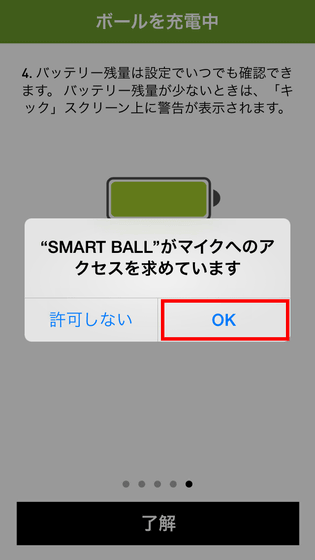
◆ Pairing miCoach smart ball and smartphone with Bluetooth
In order to view the data measured with miCoach smart ball with the application, you need to pair the smartphone and the ball with Bluetooth.
First, turn on Bluetooth on iOS device. Open the "Bluetooth" screen of the "Settings" application, tap this if the red frame part icon is the following image state, OK if it is green.
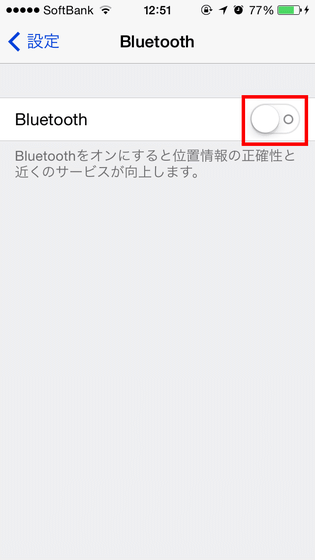
Next, open the special application of miCoach smart ball, tap the center of the screen.
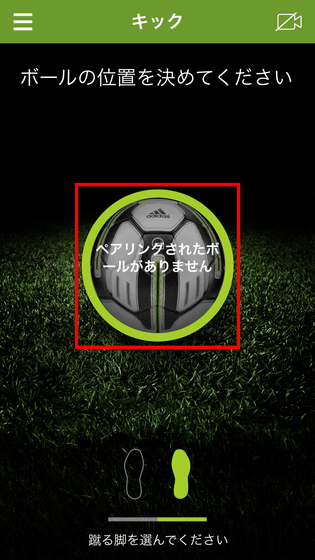
Tap "Yes".
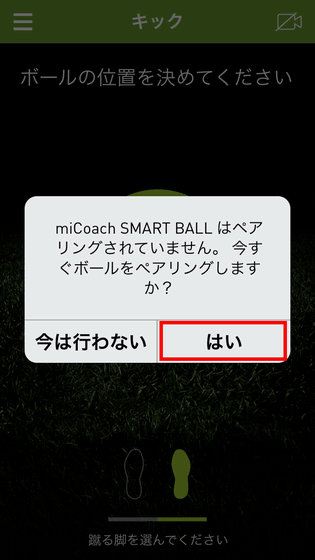
Place the iPhone within 10 meters of the ball and tap "Pair the ball".

Pairing is in progress ......

Pairing is completed when the display in the center of the screen is "kick". Pairing is over with haste.

◆ I measured the kick with miCoach smart ball: Basic
Finally I got to use the miCoach smart ball, so I came to the futsal court to kick the ball and measure the kick.

When miCoach smart ball is aligned with ordinary No. 5 ball, this way. It looks a little different from ordinary soccer ball.

When measuring the kick with the miCoach smart ball, the ball needs to be set so that the logo of Adidas in the red frame portion and the logo "mi" come to the front.

I feel like kicking the line part underneath these two logos.

That's why I decided to kick it.

After choosing kicking feet, tap "kick" in the center of the application screen.

When you measure the kick for the first time, a hint screen will be displayed. If you read this, you can collect more accurate data, so first of all we read hints frankly. The ball is set to point the logo towards you.

As for the kick that can be measured, it is said that "only kicks with a height of at least 1 meter from the ground and a flight distance of 10 to 12 meters or more" are the only things, so you can see that they can not be used on small roads or roads in front of the house .
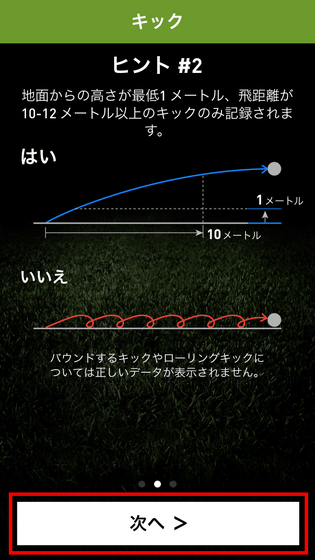
And at the time of use, please use "Please use the volume of the terminal and use it," so we challenge kicks at once according to these.
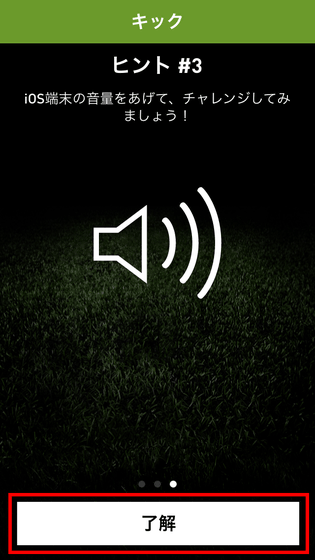
Kick the ball when it comes to this screen OK.

That's why it's my first kick to commemorate.


When the ball falls to the ground, the measurement result is sent to the iPhone and the screen like this is displayed. At the top of this screen, the ball speed, revolutions, kicking legs and favorite registration buttons are arranged, and in the center the position where the ball is kicked (kick point) is displayed with a yellow green icon.

Swipe the screen left or right to change the data displayed. This is the number of revolutions of the ball, which means that it is 254 rpm, so it kicks a kick that rotates 254 times per minute.

This is the screen that displays ball trajectory. The ball kicked this time seems to have taken such a trajectory looking from the ground.
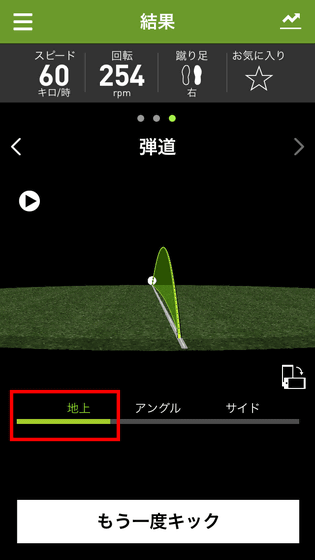
By tapping "Angle" or "Side" you can see the trajectory of the ball from various angles. Looking at these data, you will find individual problems, such as "Hmm, obviously the speed of the ball is not enough", "I want to bend the ball more or less ... ..." and better kick If you practice to be able to do it is OK.
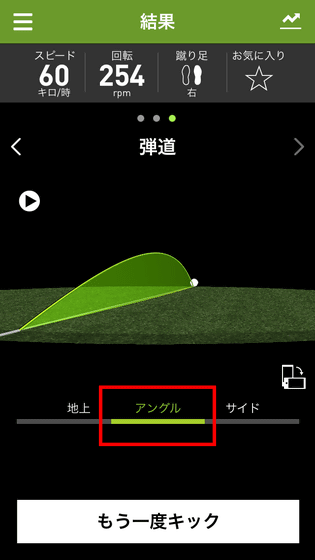
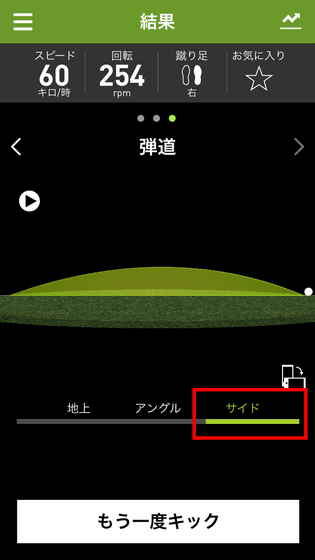
Actually watching kick data with miCoach smart ball can be checked with the following movie.
I measured the kick with miCoach smart ball - YouTube
Although the ball speed of the first kicked ball was 60 km / h, it is clear that it is very slow compared to the ball kicked by a professional soccer player. For example, Cristiano Ronaldo, who belongs to Real Madrid, decided to shoot at a speed of 132 km / h during the game,topicIt has become sometimes.
Cristiano ronaldo First Goal Shots of 132 km. Goalkeeper can not move! 2014/01/18 Betis vs Real Madrid - YouTube
If you tap "Kick once more" you can measure the data as many times as you like, this time with the right footshootI tried rotating it.

The ball seems to have warped from the goal.

The data at that time was such a feeling, it was confirmed on the application side that the ball took the orbit of the shoot. It is confirmed that not only the speed and rotation speed of the ball, but also the rotation direction and orbit data are also measured and displayed correctly, and the expected value of "Does it seems quite amazing?" Will gradually increase.
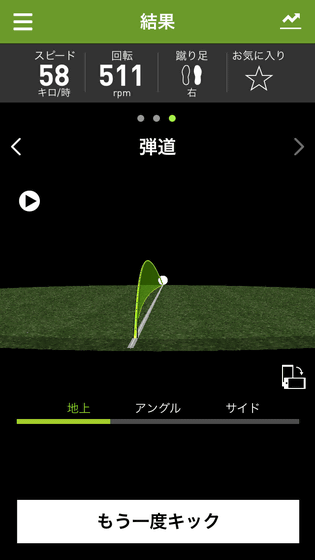
◆ I measured kick with miCoach smart ball: applied version
Where I have mastered basic usage, I try various other uses as well.
· Menu screen
By tapping the three line icon displayed in the upper left corner of the screen, you can display seven menus of "Kick" "Get Better" "Challenge" "Recording" "Setting" "Help" "Demo Mode".
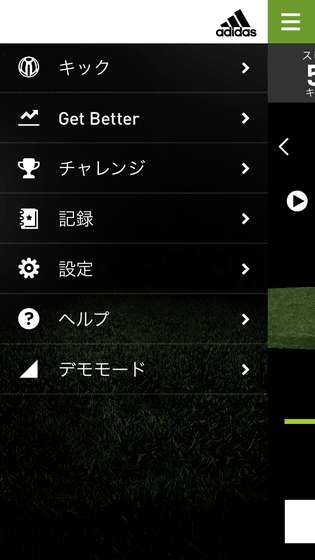
"Get Better" is a mode in which you can practice kicks while getting different hints for each type of kick. If you want to practice a neat ball impact, use "ball impact", if you want to practice a powerful kick, "power kick", if you want to bend the ball orbit smoothly, If you practice rotation kick, you can tap 'Breb ball', then measure the kick OK.
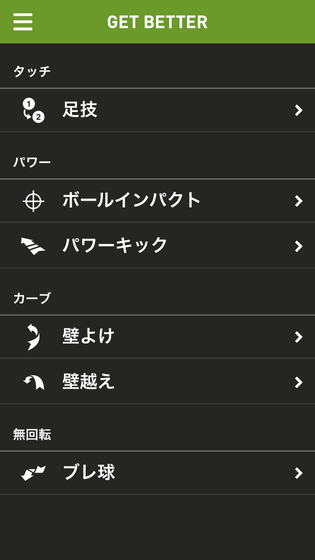
"Challenge" is a mode in which you can compare professional kicks with your own kicks and compete kick skills with friends.
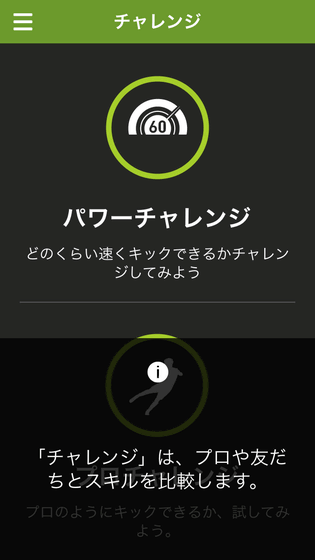
The "kick data" is gathered up to "record".
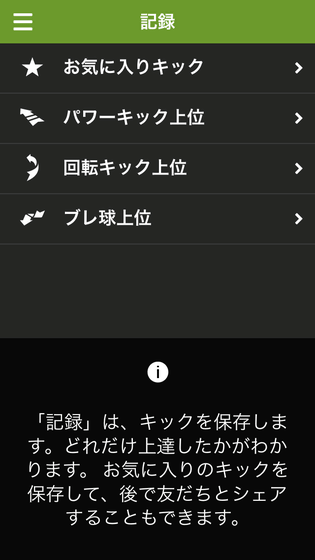
In "Setting", you can check the remaining battery level of the ball, change the language of use and measurement unit, etc.

· Have a kick tip tell us with "Get Better"
That's why I will try "Power kick" of "Get Better" next time. When measuring the kick with "Get Better", the display "hint" "video" "last kick" appears at the top of the screen.

By tapping "Video", you can see a model of power kick in the movie.
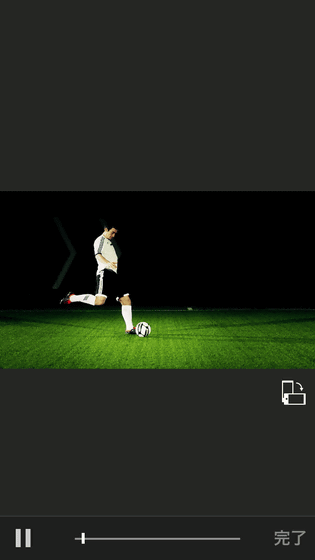
By tapping "Hint", you can also view lectures on how to set the ball, impact position, and how to swing.
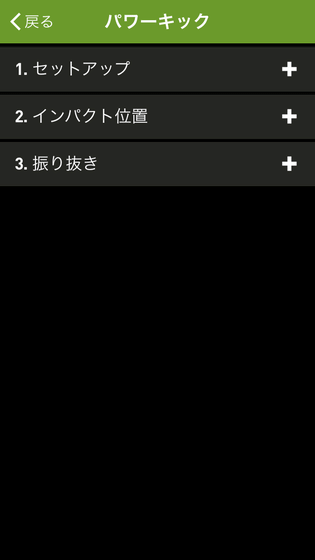
For example, in the case of a power kick, the impact position of the ball is a large bone portion (light blue portion) of the instep.
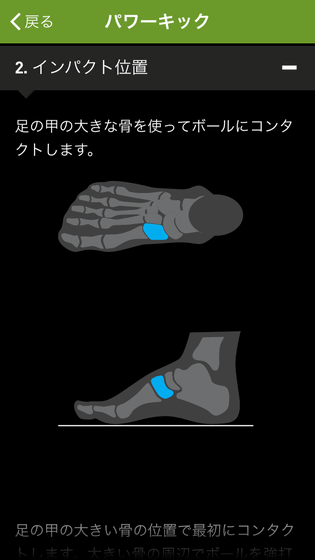
It seems that there will be a powerful kick when kicking the center of the ball, and it is better to aim the impact position slightly below the center of the ball.
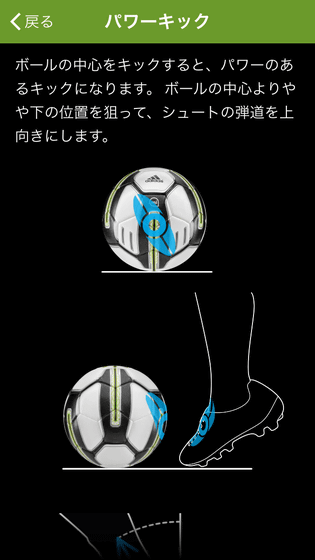
When kicking, crossing the arm opposite to the kicking feet to the body, if you give a momentum to the foot that kicks as a spring, it is a good pattern.
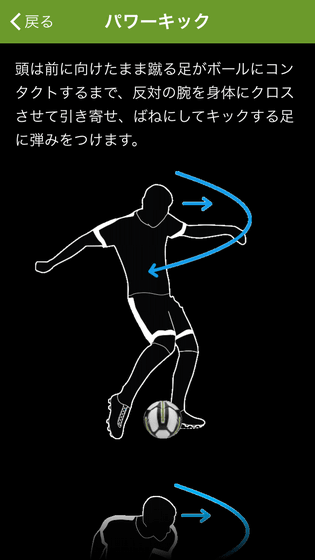
Once these hints are well caught in the head, I will try "kick" immediately.

Good for you!


Although the measurement result is the same as the normal kick measurement time, when you measure the kick from "Get Better" it will lecture the appropriate kick depending on the type of kick. For example, "the position to impact the ball" is displayed in the illustration with a blue icon ......
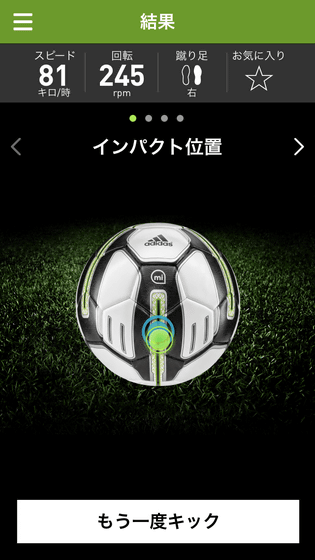
Because it is a "power kick", it is displayed more clearly how much speed has come out ......
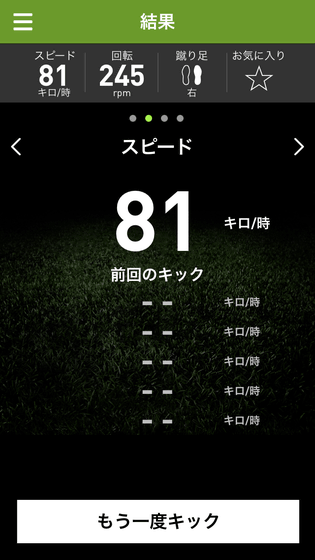
Furthermore, as a "memo of a coach", it also gives hints for better kicking. In this case, although the number of revolutions of the ball was 245 rpm, if it is desired to raise the quality of the power kick, it is better to limit the number of revolutions to 150 rpm or less.
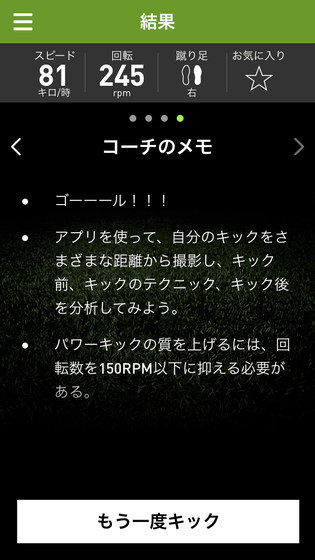
I tried kicking the ball several times with the aim of "a better power kick", but if the kick point of the ball deviates from the center with a miskick ... ...
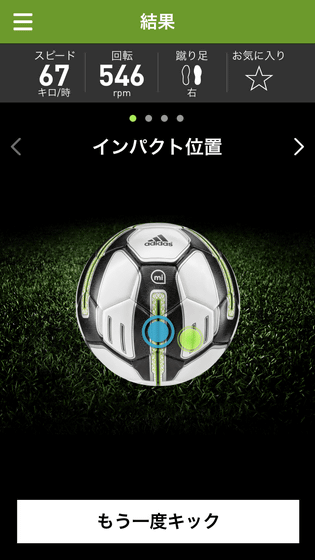
Many advice will be displayed in the coach 's memo.
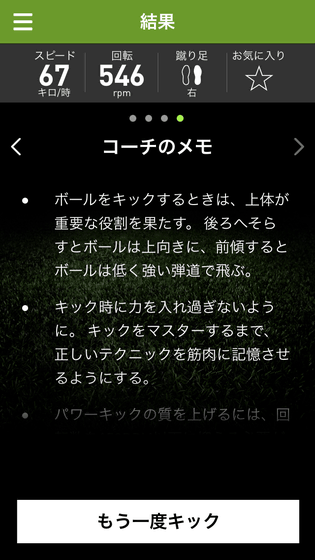
This is the screen when kicking the ball relatively well. The kick point (yellow green) and the ideal impact position (light blue) are almost overlapped, and the fastest speed up to now was available.

On the coach's memo screen there is a compliment of "wonderful shoot!" Since it praises firmly like this when the ideal kick is made, if it is "If the current kick was good, I would rather try hard a little ..." and the app went to motivation management firmly You can realize that it will be.
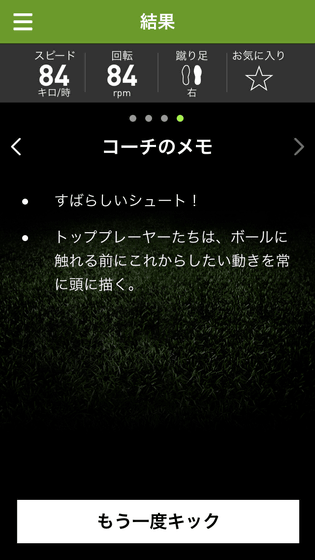
Next I will go to practice "Breb ball". Breb ball is a non-rotating kick whose change in flight direction can not be predicted ......
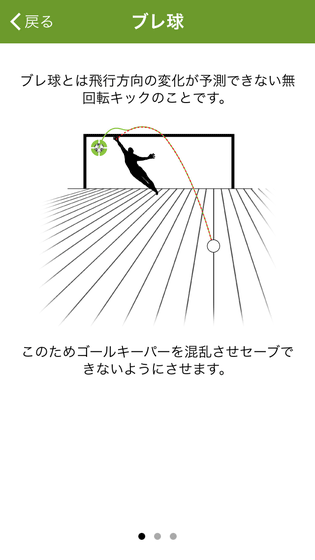
It is necessary to accurately grasp the center of the ball and suppress rotation.

So, a good breve ball kick is "a ball has a low rotation speed and a high speed".
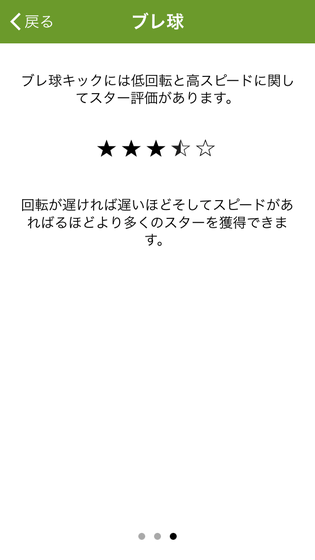
While watching videos and tips, I imagined the ideal form and actually tried kicking the Breb ball.


Although the kick point was captured neatly near the center of the ball ......

It seems that the ball speed was a little too late and it was necessary to keep the rotation speed a little more. Tap the ball icon on this screen ......

Advice to improve the kick was displayed.
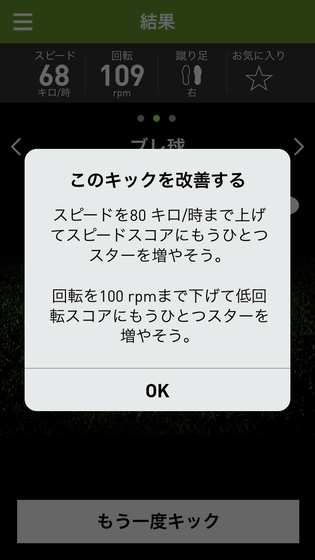
Looking at the coach's note, it looks like this. Although it seems that it was a good kick as a breve bulb, it was advice that it is necessary to raise the speed of the ball in order to kick off a higher quality breake ball.
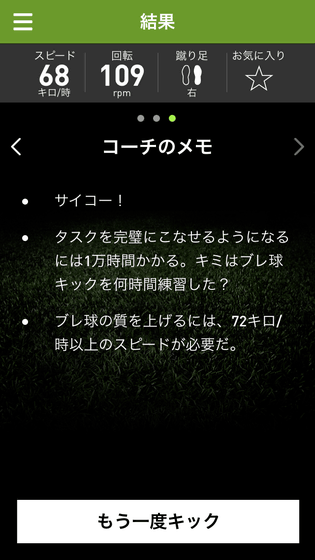
I challenged the Breb ball continuously, but this time the kick point shifted from the center and the rotation speed got too high ......

It displayed advice for suppressing the number of revolutions. Because it displays different advice every time kick results, it is just my own "My coach" feeling.
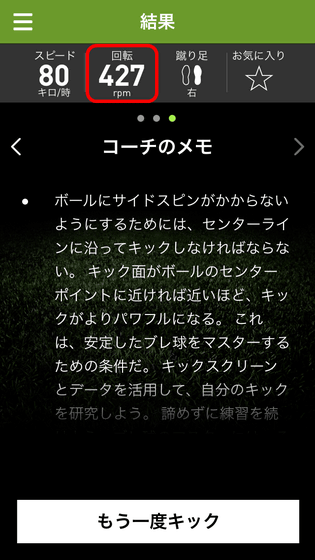
In addition, reading the following article may help you understand the mechanisms of non-rotating kicks and free kicks, which may be a good reference for kicks.
Why does football's no-rotation kick or free kick take such an orbit? - GIGAZINE
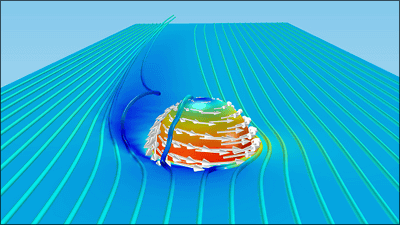
· I compared the professional kick with my kick
Furthermore, I will compare the professional kick with my kick.
Tap "Pro Challenge" of "Challenge".
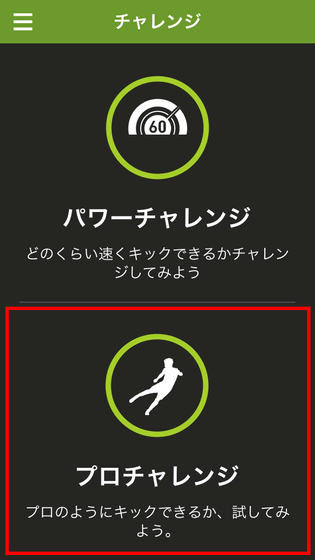
Choose one of the left and right kicks and choose the kick to challenge.
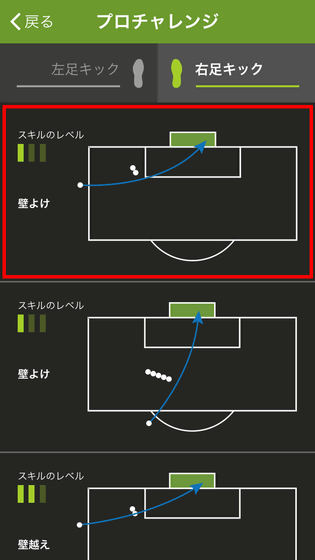
"Manage this kick and kick it," the ideal form and ball orbit will be displayed in the movie. When I strike this in my head I decided to take a challenge.
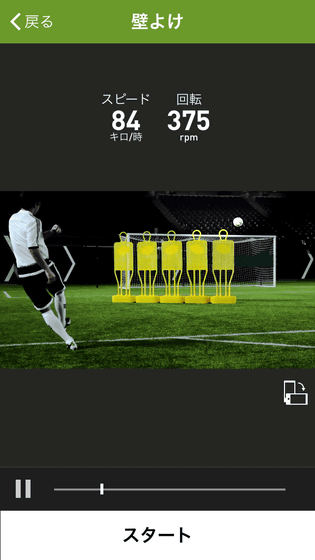
Kick with conscious professional! I'm kicking the ball many times, so I feel that the form has become pretty somewhat.


The result is like this, the difference with the professional kick is obvious, it seems that the training is still insufficient. In this mode, "the ideal ball trajectory" is displayed, so it is also a good thing that it is easier to attach an image such as "you can kick the wall with this height to kick the wall".
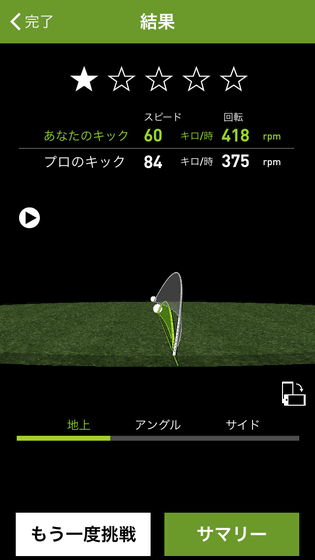
· Look at the measured data
I kicked a lot of balls, so I will decide to look at the kick data accumulated at the end. The type of data that can be viewed is "favorite kick" where details of the kick put in the favorite can be seen, "power kick upper", "rotational kick upper", "breake ball upper".
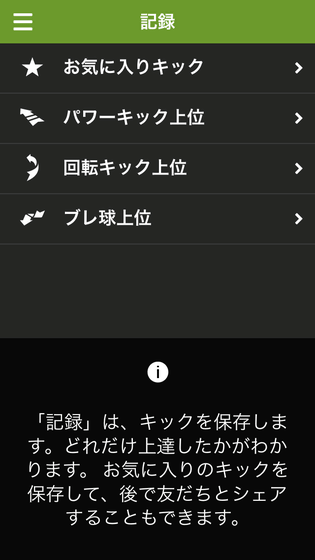
Kicks registered in favorites are recorded up to the time of speed, number of revolutions, kicking the ball, and when you tap this ...
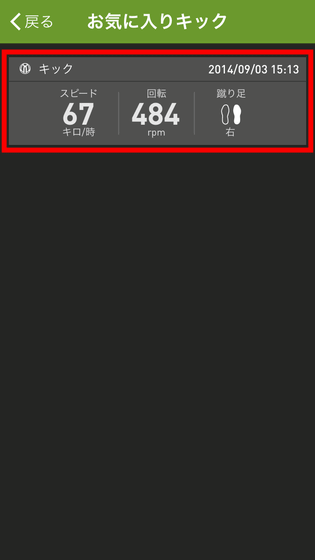
Furthermore, the trajectory of the ball is well recorded and it is possible to look back at any time.

The "power kick upper" displays the mapped and especially fast ones among the kicks so far. Since it can be displayed in units of "moon" "year", it seems that you can see how your kicking power is growing.

Since it seemed to be too fun to kick the ball, the shoes of the editorial staff who participated in a hurry suddenly became such, so it is better to prepare dedicated shoes and wear when kicking a soccer ball.

I tried kicking the ball using the miCoach smart ball, but I can measure various data more than I imagined and the kick mode is very versatile. People who want to practice silently also actively want advice, people can also use it according to their use, can also see the problems of their kicks while comparing with professional kicks so even a little It is a definite ball & app that you can become a hero if you bring it to players like playing soccer, as well as those who want to get better kicks.
MiCoach smart ball has started reservation from September 1, 2014 (Monday) and can be purchased at 30,640 yen including tax.
My Coach Smart Ball [Soccer Ball] | Adidas Online Shop - adidas Official Site -
http://shop.adidas.jp/pc/item/detail.cgi?brand_code=110&itemCd=110_G83963

Related Posts:







