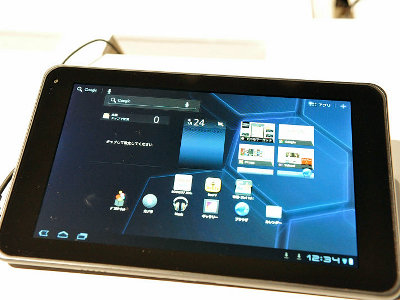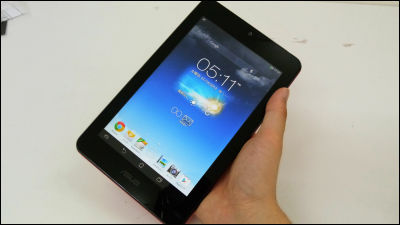Real 0 yen, Intel's new SoC The world's first nullsak light weight tablet "ASUS MeMO Pad 8" review

ASUS 8 inch tablet on sale from au on August 22, 2014 is "ASUS MeMO Pad 8"is. ASUS MeMO Pad 8 achieves light weight while carrying an 8-inch display, and Intel's new SoC "Atom Z 3580"It is said to be adopted for the first time in the world, so I tried to actually touch the terminal to see how great it is.
Au NEW SELECTION | au
http://www.au.kddi.com/mobile/product/selection/asus/
ASUS MeMO Pad 8 is in this box.

Slide open the box.

In addition to ASUS MeMO Pad 8, there were pins for Micro-USB cable, setting guide, warranty card, instruction manual, and SIM card slot in addition to ASUS MeMO Pad 8.

ASUS MeMO Pad 8 is an 8-inch tablet, adopting Intel's new SoC "Atom Z3580" for CPU. The internal memory is 16 GB ROM and 2 GB RAM, and the display is IPS panel with resolution 1920 × 1200.

At the bottom of the display is the "au" logo.

On the top is equipped with a camera with about 1.2 million pixels.

The back is like this and the color is metallic blue. In addition to this there is Powder Pink · Pearl White.

Approximately 5 million pixel camera and speaker on the back upper part.

Fingerprints are conspicuous slightly when you are touching.

Earphone jack on the top.

There is Micro - USB port on the bottom.

On the left side is the MicroSD card slot.
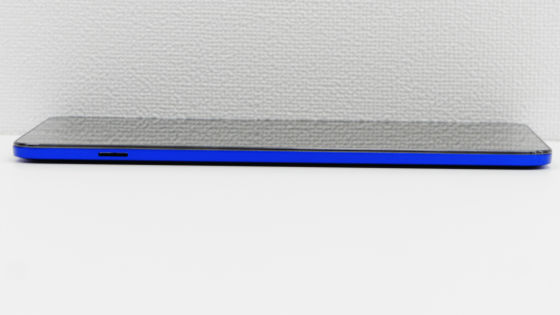
On the right side there is a SIM card slot, power button and volume control button.

Opened SIM card slot with exclusive pin.

Next, let's compare the sizes using tablet terminal Nexus 7 · iPad mini of a type similar to ASUS MeMO Pad 8.
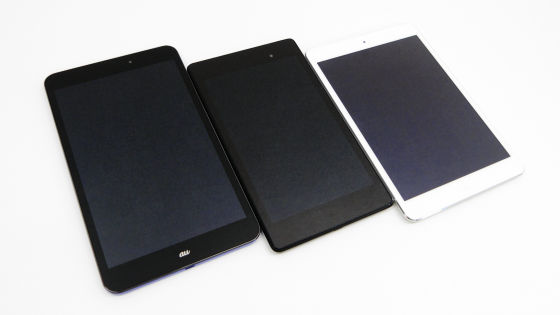
The left ASUS MeMO Pad 8 boasts a thinness of about 7.7 mm is slightly thinner than the Nexus 7.

When comparing thickness with iPad mini, it is almost the same.

ASUS MeMO Pad 8 with a vertical length of about 213 mm is slightly longer than the 2 models.

Width is shorter than iPad mini and it is about 123 mm longer than Nexus 7.

Taking it in hand, about 301 g of ASUS MeMO Pad 8 is obviously lighter than iPad mini.

I felt it was heavier than the smaller Nexus 7.

After touching the exterior, start the terminal.

This is the home screen.

It looks like this when I turn sideways.

The OS with ASUS MeMO Pad 8 is Android 4.4.2.

82 pre-installed applications in total.
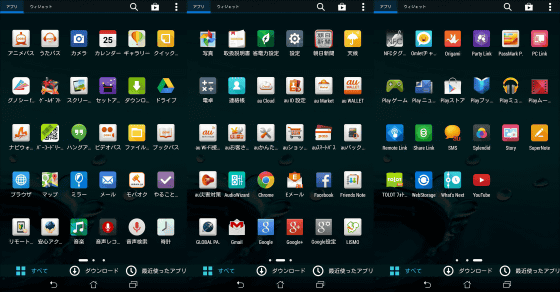
Before touching various thingsPassMark PerformanceTestWe will benchmark it and compare it with other terminals.

According to the benchmark of PassMark PerformanceTest, the total point of ASUS MeMO Pad 8 is 5922 points.
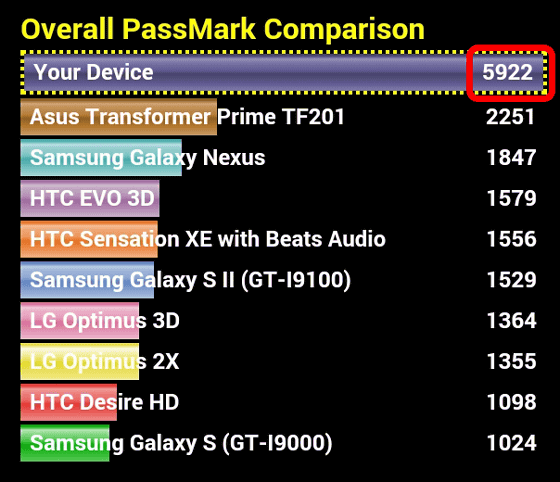
On the other hand, since Nexus 7's comprehensive point is 3307 points, ASUS MeMO Pad 8 wins.
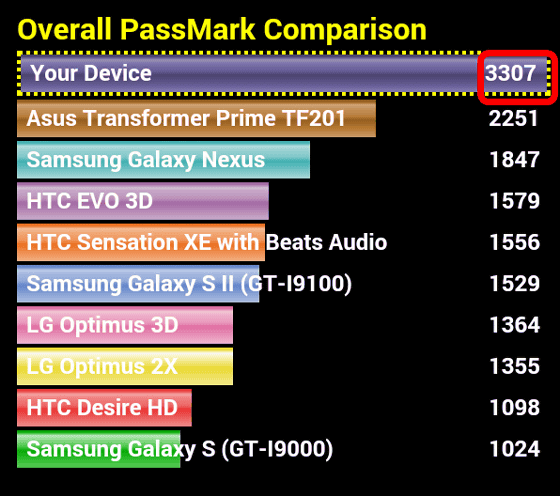
Next is CPU. ASUS MeMO Pad 8 has 33,663 points.
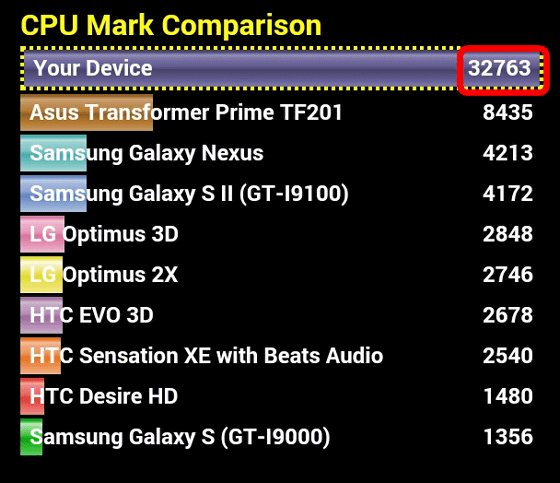
Nexus 7 has 11, 1689 points, ASUS MeMO Pad 8 with Intel's Atom Z 3580 on the CPU is a victory.
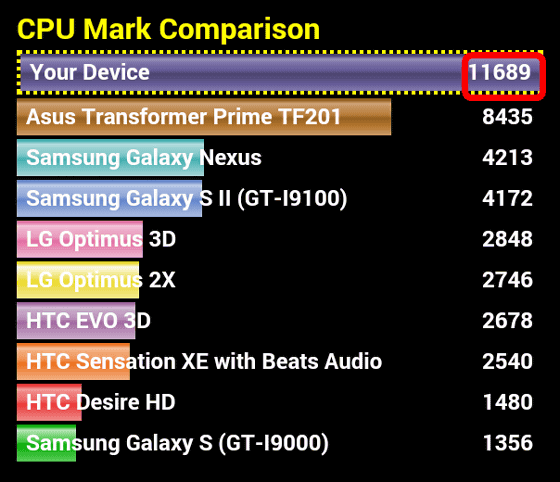
The CPU benchmark of iPad mini was 35308, slightly higher than ASUS MeMO Pad 8.
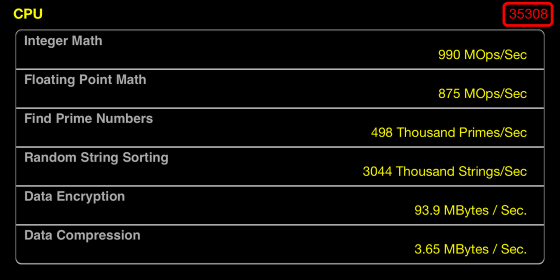
When you actually touch it, you realize the stress-free null null movement. Since it is a large screen, when browsing it is portrait ... ...

When viewing a movie it looks good to use such as landscape orientation.

You can see the actual touching of ASUS MeMO Pad 8 from the following movie.
I actually touched "ASUS MeMO Pad 8" - YouTube
ASUS MeMO Pad 8 can use dual display using large screen. To make it dual display Just tap "Dual screen" from Quick setting.
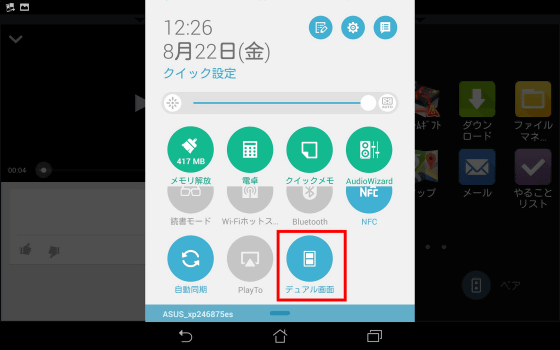
Then, the screen was split into two, YouTube on the left side and the application on the right side were displayed. Launch 'Browser' and browse while watching YouTube.
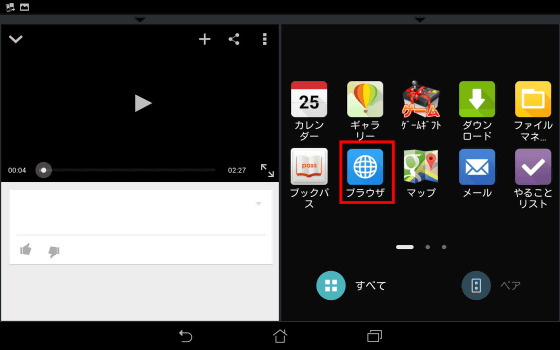
I tried opening a browser while watching YouTube.

Actually it is like this.

You can also type letters in the browser on the right while watching YouTube.

Dual display can also be done in portrait view. Depending on the combination of applications to be launched, it is a fairly useful function.

When measuring the temperature of the device during dual display, the upper part of the main body was quite heated.
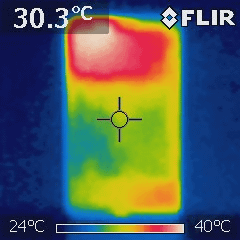
The temperature of the upper part of the main unit is 42.9 degrees, and when it is held in the hand, it feels as "a little hot".
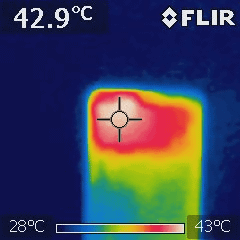
Available now from auASUS MeMO Pad 8 is a lump sum payment, if you apply for "LTE Flat for Tab", "LTE Double Flat for for Tab" and "LTE Flat for Tab cp", it is possible to get in real 0 yen.

Related Posts: