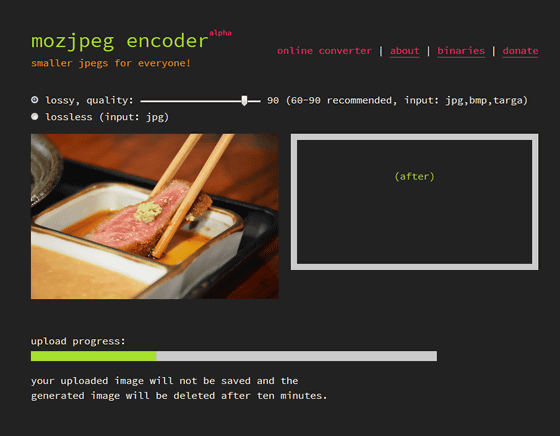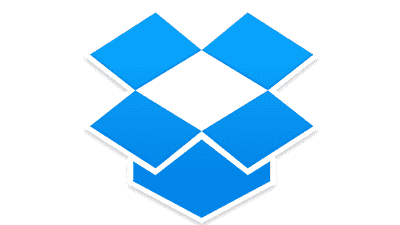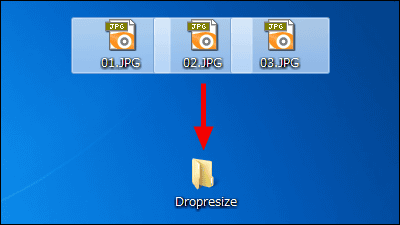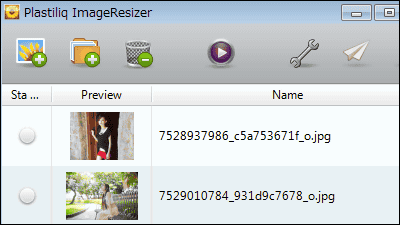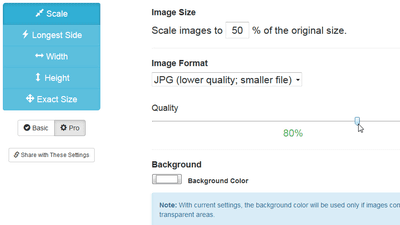'Mozjpeg encoder' that reduces file size with zero image quality degradation just by dragging and dropping for free
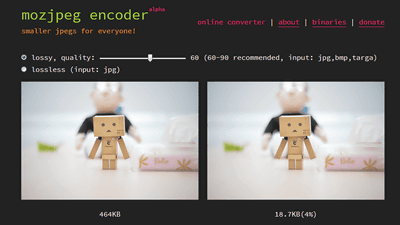
' mozjpeg encoder ' is an encoder that compresses images in file formats such as jpg, bmp, and targa into smaller file sizes without degrading image quality.
mozjpeg encoder
https://mozjpeg.codelove.de/
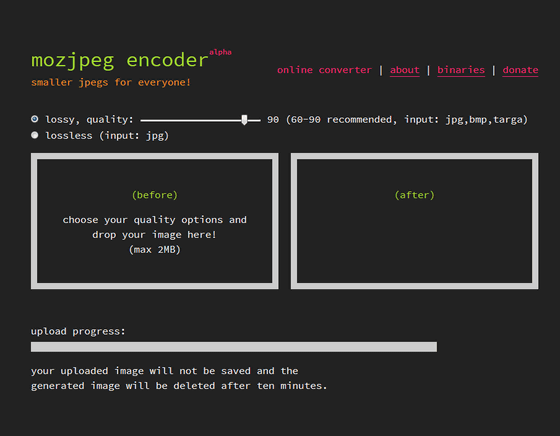
This is mozjpeg encoder.
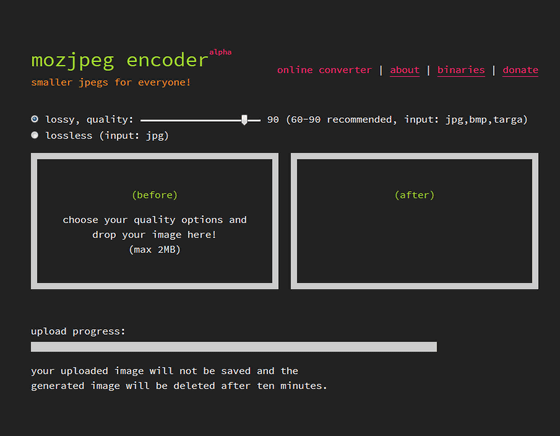
You can change the image quality in the red frame at the top of the screen. If “lossless” is selected, the file size can be reduced without image quality degradation.
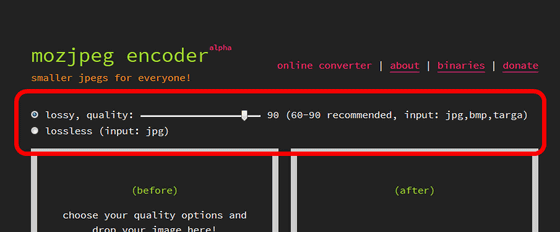
When using it, drag and drop the image file to the “before” part.
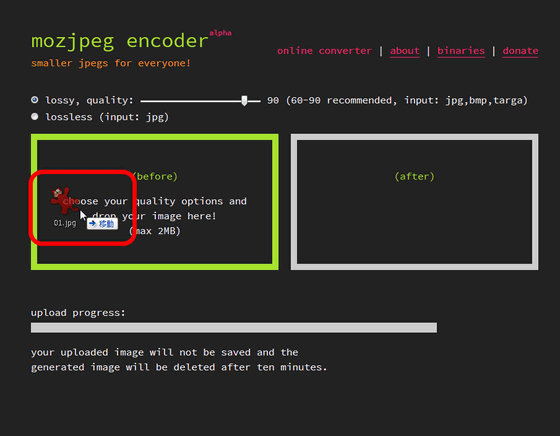
Succeeded in reducing the file size.
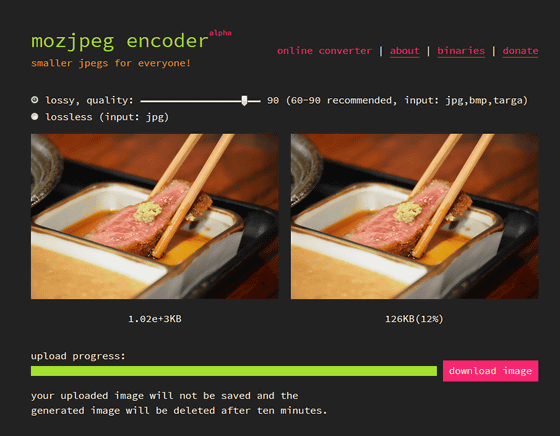
The original image is 0.99MB. (Click to view original image)

After compression, it has decreased to 126KB. (Click to compress original image)

You can download the reduced file from “download image”.
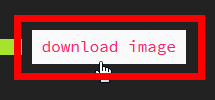
The file size dropped from 780KB to 740KB when compressed without degradation of image quality.
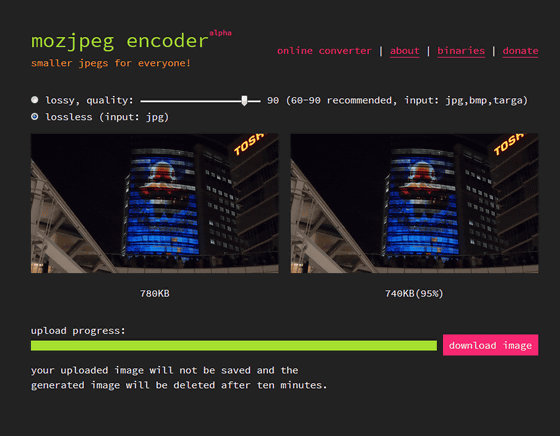
The original image is 780KB. (Click to view original image)

After compression, the file size was reduced to 740KB, 5% of the total. (Click to compress original image)

If you reduce the image quality to some extent, the file size will decrease dramatically, so try compressing the image quality at 60%.
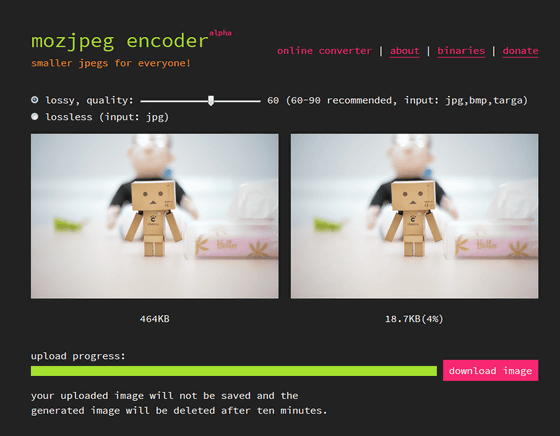
The original image is 464KB. (Click to view original image)

After compression, the file size is 4% of the original file. (Click to compress original image)

I tried uploading some images, but it seemed that the file size could be reduced by about 5% if there was no deterioration in image quality. The file size that can be uploaded to mozjpeg encoder is up to 2MB, and after 10 minutes after compression, the image is automatically deleted, so if you need a compressed image, you need to download it before that.
Related Posts:
in Review, Web Service, Posted by logu_ii