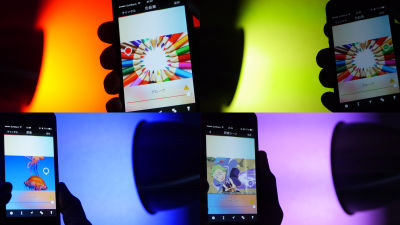I tried using the USB light "blink (1) mk 2" to inform you of application and various service notifications and PC status colorfully

USB light "blink (1)" to notify the event on the PC with lightIs a popular product that sold more than 7000 items in 1 year from the start of sales. The selling agency'sThingMImprove blink (1), can operate with more USB systems, IFTTT linkage has been enhanced and the LED has become two "Blink (1) mk 2"It has been commercialized from Kickstarter, and the real thing arrived at GIGAZINE editorial department, so I actually tried using it.
Blink (1) | ThingM
http://thingm.com/products/blink-1/
◆ Photo review
"Blink (1) mk 2" arrived in the following package.

Contents are wall fixing parts × 3, foldable metal USB cable, extension USB cable, replacement clear cover, blink (1) mk 2 body.

It is fairly compact when you take it in your hand.

When inserted in the USB port of the PC and made to shine, it looks like this.

With fixed parts, blink (1) mk 2 can be placed in a prominent position such as a wall, making it easier to see that notification came.
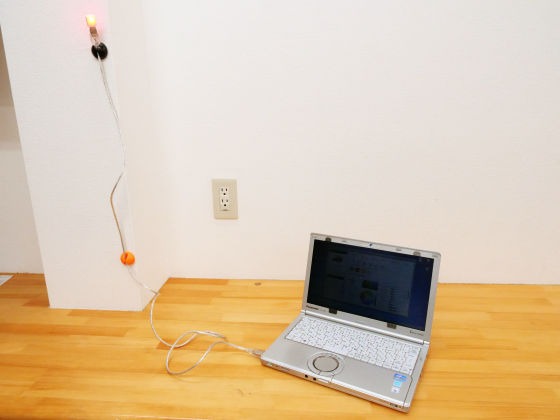
You can fix blink (1) mk 2 in any position by inserting it in a metal cable.

Since blink (1) mk 2 is equipped with two LED lights, light emission can be confirmed from anywhere.

It is also possible to develop different colors on the front and back.

Screws and adhesives are not used for assembly and can be broken down into three parts.

I replaced it for a replacement clear cover.

Although the normal cover is cloudy, if you replace it with a clear cover it will make the inner substrate look a little more, and there will also be some brightening effect.

You can check how blink (1) mk2 is flashing from the following movie.
You shot "blink (1) mk 2" - YouTube
Since the pattern is prepared on the software side, you can change the color with your favorite pattern for each notification.


◆ Setting various notifications
For example, to blink (1) mk 2 to use blink (1) mk 2, etc., download special software from official website, such as "flashing red if there is new mail", "flashing red and blue alert when the battery of the PC becomes 50% it is necessary.
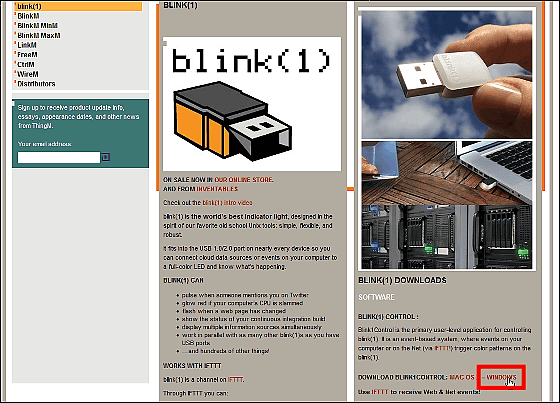
Double-click the file "Blink1Control" after downloading the file.
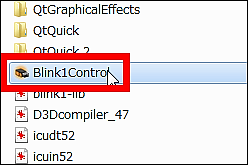
Then the software which can perform the light emission pattern of blink (1) mk 2 and various settings will start. For the time being, it is OK to click on one of the light emission pattern icons on the top half of the screen.
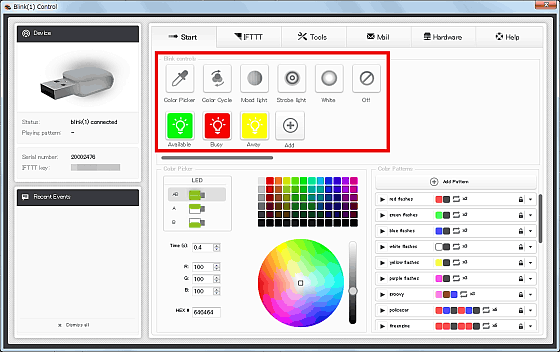
The blink (1) mk 2 has been enhanced with the IFTTT linkage compared with the previous version "blink (1)", and many recipes such as "luminescence when package arrives", "luminescence when SMS arrives on smartphone" It corresponds to. The IFTTT Key required for activating the blink (1) application of IFTTT is described in the red frame on the left side of the page.
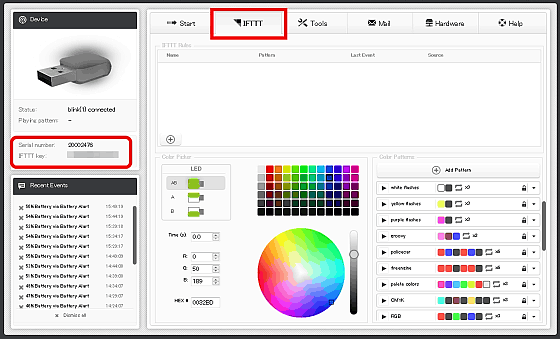
It is possible to register blink (1) mk 2 by registering script etc on the "Tools" tab.
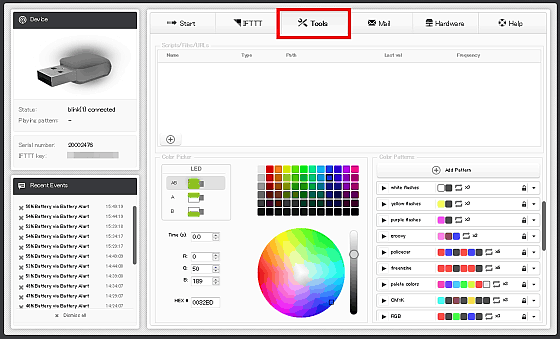
On the "Mail" tab, you can register an account of a mailbox such as Gmail ... ....
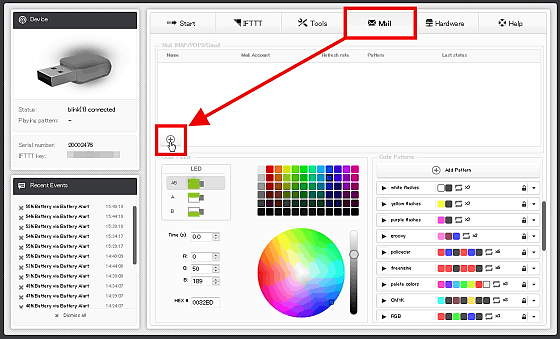
With blink (1) mk2 you can know the reception of mail without using IFTTT linkage.
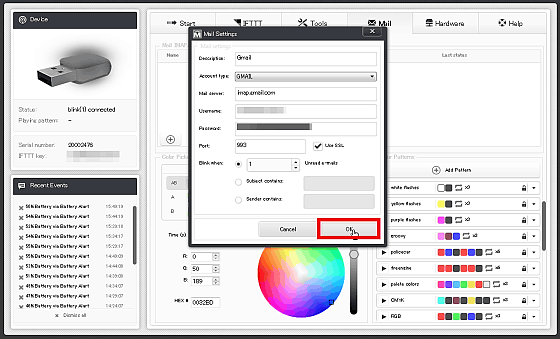
It becomes easy to understand by setting the light emission pattern for each registered mailbox.
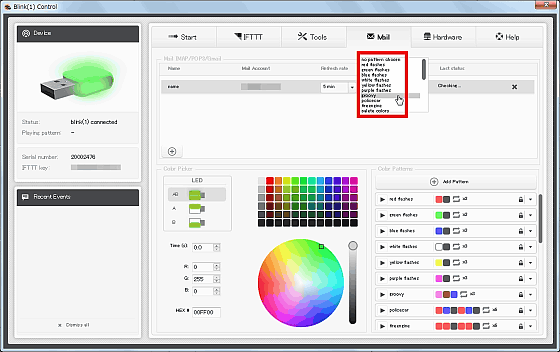
On the "Hardware" tab, blink (1) mk 2 can be operated according to changes in battery, CPU, RAM. If you set it to notify you when the battery level becomes 50% or less, it seems to be useful when you go out.
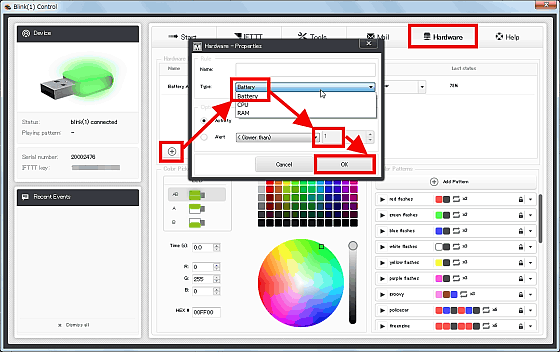
We are planning to review strengthened IFTTT collaboration in the future, so please look forward to it. You can purchase blink (1) mk 2 from the following page for one dollar (about 3000 yen).
Blink (1) mk 2 USB RGB LED
http://buy.thingm.com/blink1
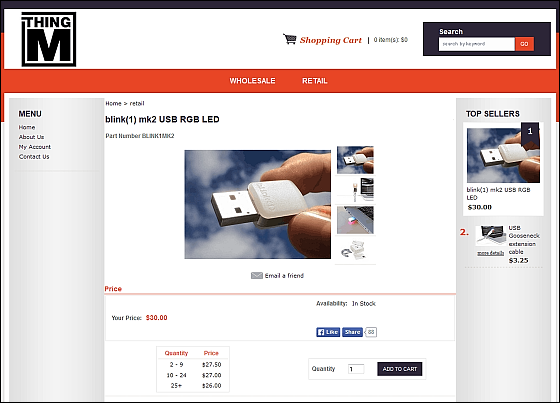
Related Posts: