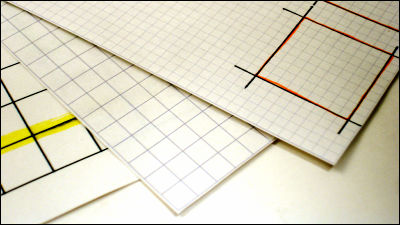"Anime-style avatar maker" became able to make cartoon-like caricature icons from various items
![]()
An Android application that makes it easy to make animated character icon "Anime-style avatar manufacturer"Was able to create avatars from about 500 items, but iOS app with a wider range of item selections has been released. I am planning to distribute more than 2,600 items from now on, such as skin color and shadow type, bangs and back hair splitting, so I tried using it as soon as possible.
Anime-style avatar maker for iPhone, iPod touch, iPad currently on the iTunes App Store - nice profile icon!
https://itunes.apple.com/jp/app/id852775009
An example of an avatar that can be made with an animated style avatar maker is as follows. Because there are many items, it is possible to arrange fairly diverse.
![]()
To do this, first install the application from the App Store.
![]()
Launch the application.
![]()
There are nine squares on the home screen. You can create avatars by tapping the setting button on the upper left, the store button for getting more items on the upper right, and the middle and lower icons.
![]()
First, to get the new items, tap "MORE ITEMS" in the upper right.
![]()
In addition to 'new arrivals' and 'free items' in the store, it is also possible to get categorized items for each part.
![]()
When I opened the "New arrival item" category, items that needed a point to get free items were lined up.
![]()
You can get free items without earning points. Items can be downloaded one by one, but tap the multiple selection button on the upper right of the screen ... ....
![]()
If you tap the item you want, you can download it all at once. There are 203 free items in total, so you can customize avatars pretty much, but if you add items too much, it is hard to choose ... On the other hand, if you choose only what you want OK.
![]()
Since it is 0 point at the beginning, tap "Add Point" to use items that require points.
![]()
Since the selection method of the point obtaining method button appears, tap "Point get free".
![]()
Then you can earn points by way of "watching a video" or "free registration". Since I was able to earn 1 point when watching "Thelmae · Romae Gacha" movies, I will try to tap.
![]()
When the movie finishes playing ......
![]()
The point you got is displayed on the screen.
![]()
Go back to the store and try to tap the 1 point item.
![]()
Tap "Get items".
![]()
Item acquisition is completed with this.
![]()
Since there are more free items that can be used with this, I will immediately create avatars.
![]()
Firstly from the shape of the face.
![]()
When swiping the screen, the shape of the face that will become the base changes, and the face of various variations with shadows etc. are displayed at the bottom of the screen.
![]()
You can also tap "color" to adjust hue, saturation, lightness, etc.
![]()
Next is the shape of eyes.
![]()
Horror-like things ......
![]()
There are even girls' cartoonistic things.
![]()
Cheeks.
![]()
Adjust hue, saturation and lightness from 'color' ...
![]()
By tapping "Copy", it is possible to copy the color of the selected part. Later, you can easily reproduce colors with different parts.
![]()
nose
![]()
There are various forms of mouth.
![]()
In the Android application, the hairstyle, which had been 1 part, consists of 2 parts combining the forelock and the back hair.
![]()
As you download the items in the store, the choices increase, you can enjoy various variations.
![]()
I will also pick hairballs.
![]()
Choose decorations around the face, such as bleeding.
![]()
There are also beards and accessories.
![]()
There are more than 10 types of eyeglasses.
![]()
You can easily reproduce the copied color by tapping "paste" from the color adjustment screen, but there are also things that do not understand much change depending on the color of the base of the item.
![]()
Earmuffs and cats etc.
![]()
Covering system.
![]()
collar.
![]()
Hand shape such as hand sign.
![]()
There are also various colors of skin.
![]()
The background is designed to be smaller than before, and it has been redesigned so that the face is conspicuous even if it is a small icon.
![]()
Frames are also fancy ... ...
![]()
Things like cartoon.
![]()
There were even things that could be used for Twitter icons.
![]()
When finished tap the button in the upper right of the screen.
![]()
You can choose the save / output method such as saving to the SNS button and camera roll, saving the draft.
![]()
The image of the completed avatar is like this.
![]()
Related Posts: