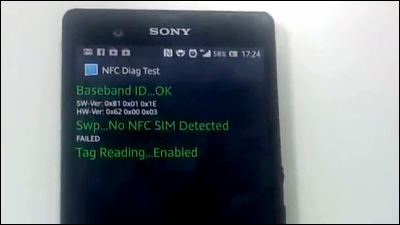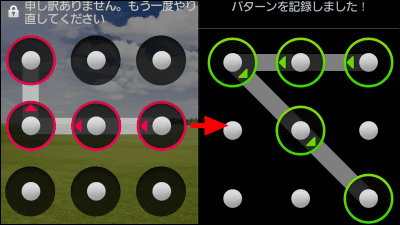Will be installed in the new HTC J series, terminal reset function installed in HTC One (M8)

HTC's flagship terminal released at the end of March 2014 is "HTC One (M8)"is. Although it is not yet released in Japan, this model is equipped with a security function to return to the factory default state when the data of the terminal is reset when ten consecutive failures in the authentication on the lock screen. It seems that interest will be gathered whether it will be installed in a new model of "HTC J series" which is supposed to appear from au in the summer of 2014 as well.
HTC One (M8) Specs and Reviews | HTC Additional Support
http://www.htc.com/www/smartphones/htc-one-m8/

◆ What is HTC One (M8)
HTC One (M8) is a terminal announced on March 26, 2014. It is equipped with Qualcomm 's 2.3 GHz quad - core Snapdragon 801 processor, and it has become a flagship terminal of the company with a 5 - inch super LCD 3 screen, 2 GB RAM etc.

The camera mounted on the back uses a depth measuring camera that acquires the distance information to the object in addition to the main camera. Two LEDs for flash are installed, and natural finish is made possible by changing the light emission color according to the scene.

The body is made of aluminum, and it is said that it is finished with a texture full. The color is a lineup of three colors of gunmetal gray, gracial le silver, amber gold.

◆ Reset function when unlock fails
With the function installed in HTC One (M8), you can check how the terminal is reset by successively failing to unlock from the following movie.
HTC One M8 deletes data, factory reset after 10 incorrect lock screen attempts - YouTube
This is the home screen of HTC One M8.

When you display the lock screen from the sleep state, it says "10 attempts remain before device data is deleted (ten more times to delete device data)".
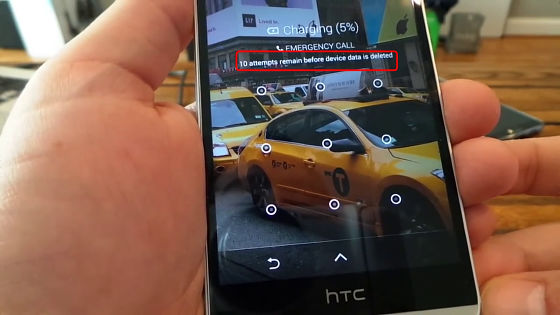
I tried mistaking a lot with Waza ... ...

When you made a mistake five times in a row, you were told "You have incorrectly drawn your unlock pattern 5 times (5 times to enter unlock pattern)". "Try again in 30 seconds." It seems that it is necessary to take 30 seconds until the next try, saying "Please try again in 30 seconds."
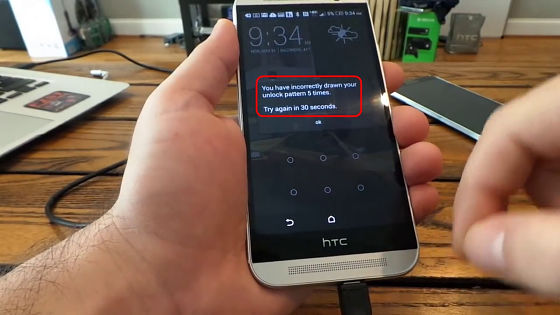
After 30 seconds, I made a mistake further in succession ... ...
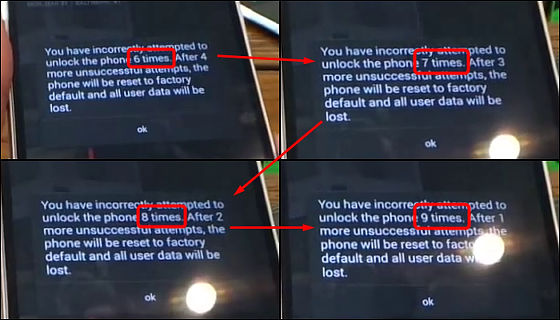
After the tenth failure, the screen says "You have incorrectly attempted to unlock the phone 10 times." The phone has now failed to unlock 10 times, the terminal is reset to the factory default state A message saying "I'm sorry") has been displayed.
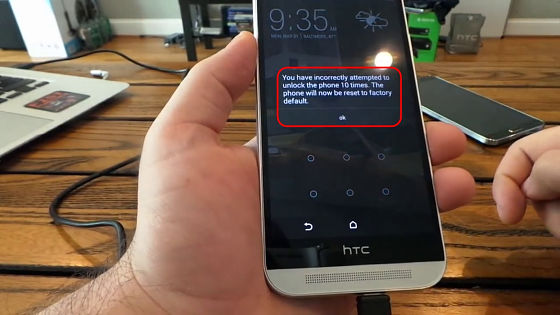
By tapping "OK" without any help, the terminal starts restarting even if it is not ... ...

The screen at the time of initial startup is displayed.
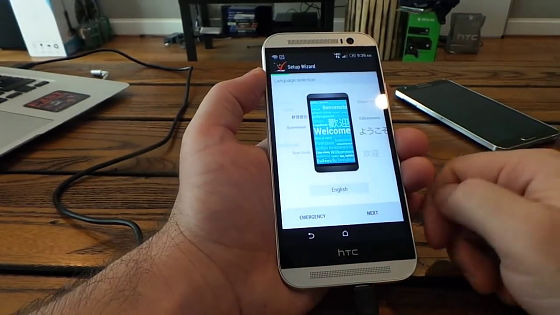
A Google Account input screen is displayed. This is a completely restart from zero.

You signed in to your account. Many people have seen this screen when purchasing a terminal is Has.
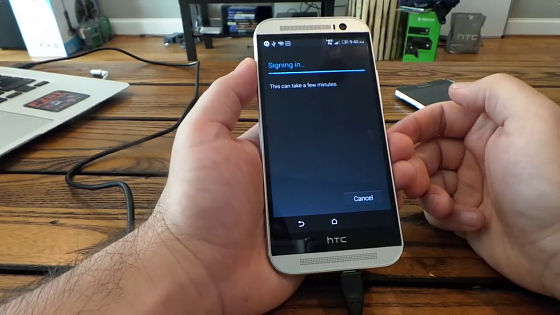
In this way, HTC One (M8) has a function to protect user's data in case the terminal is lost or stolen. At the au's 2014 summer model presentation,HTC's NEXT "J series"Although it was announced that we are preparing to prepare for introduction, we are also interested in whether this function will be installed or not.
◆ iOS has already been installed
The equivalent function has been installed on iOS in the past, and you can choose whether to erase the internal data if it fails 10 consecutive times.
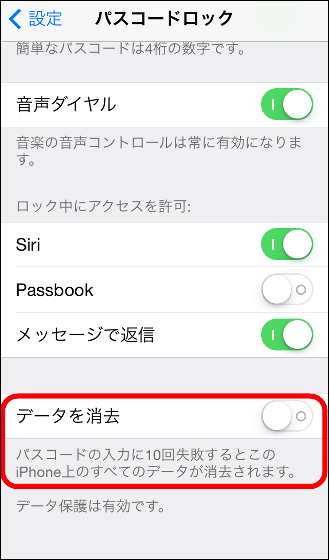
The same screen on the iPhone 5c (iOS 7.1) in the same way and looking at the wrong screen is here. In the case of the fifth failure, it is characterized by the increase in time to 1 minute to the next try, 5 minutes for the 6th time, 15 minutes for the 7th time, and the time to try again.
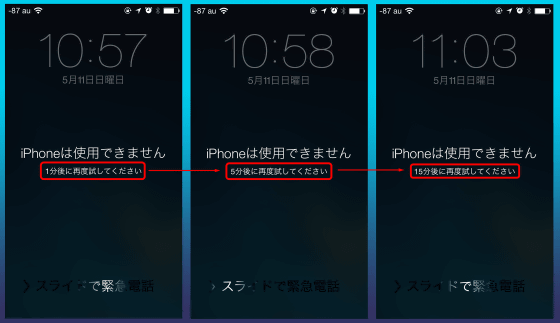
This flow has been reproduced on all iOS terminals regardless of whether data erasure settings are turned on or off. Subsequently, the 8th and 9th times are 60 minutes, the 10th time data is erased from the terminal.
Related Posts: