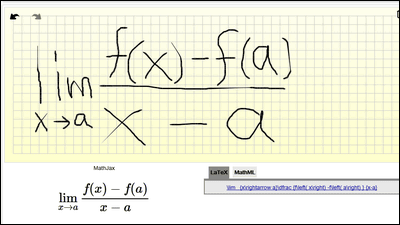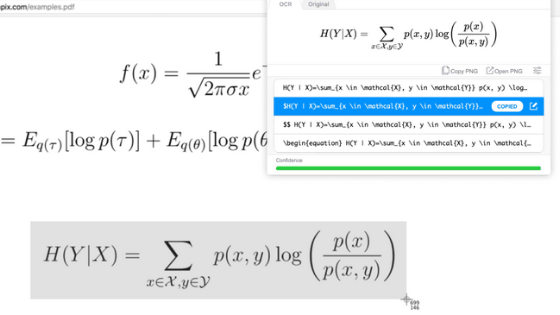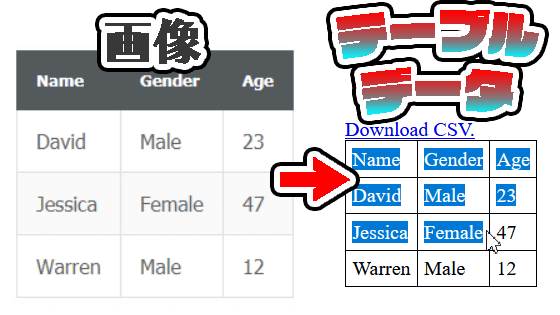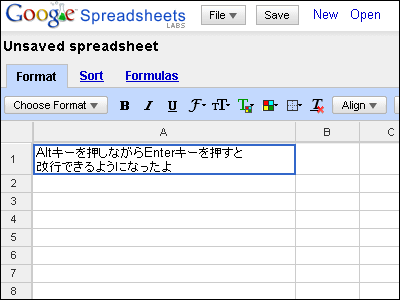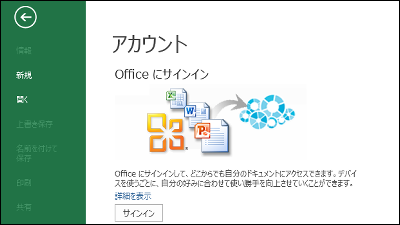"Mosha" which can convert characters and mathematical expressions in images into text format that can be copied
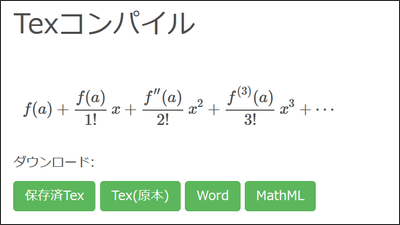
Text and mathematical expressions in images that can not be copied and pasted,TeX·Word·MathMLA free service that converts it to a format and outputs it is "Mosha"is.
Mosha
https://www.moshaspot.com/
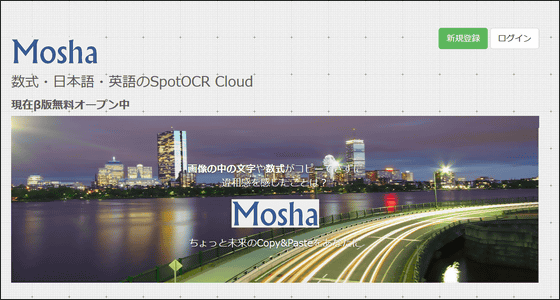
You can see what you can do with Mosha by looking at the movie below.
What you can do with Mosha - YouTube
If you want to use Mosha to convert text and mathematical expressions in the image to text format, click "New registration" at the top right of Mosha's top page.
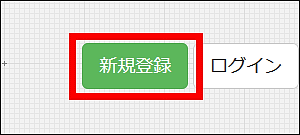
As you go to the account creation screen, enter user name, e-mail address, password, password (for confirmation) from the top and click "Register".
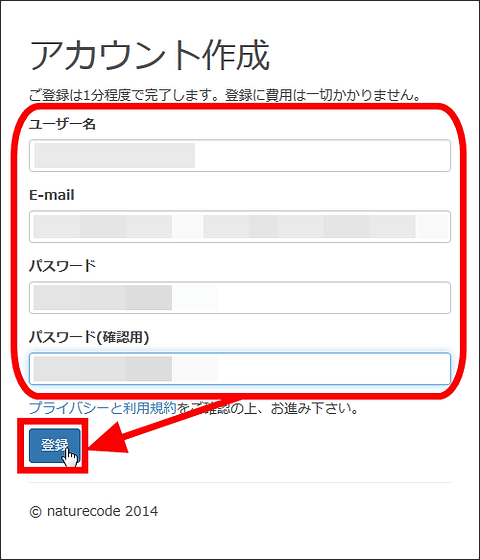
Temporary registration is completed with this.
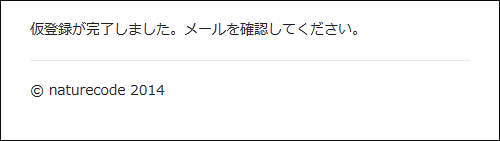
When temporary registration is over, mail arrives from Mosha to the mail address entered on the account creation screen, so click on the link stated in this.
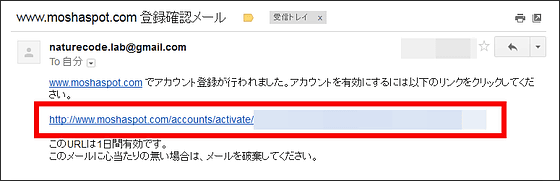
Your account registration is now complete. Then click "Login" ......
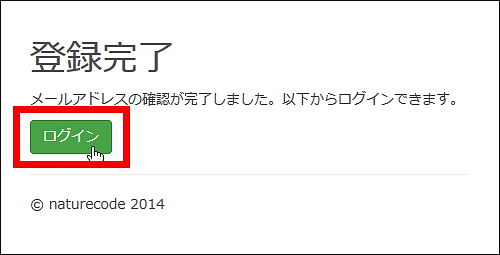
Enter the account information just registered and click "Login" again.
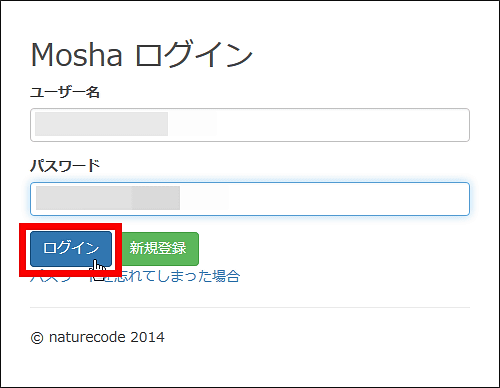
I was able to log in to Mosha.
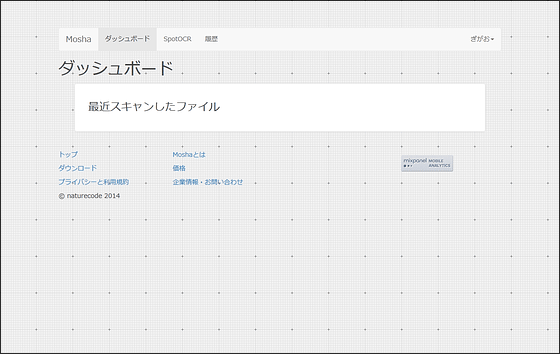
How to use Mosha is very easy, click "SpotOCR" at the top of the screen.
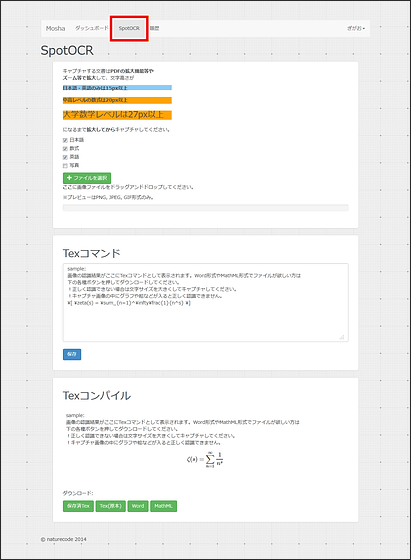
"Precautions when capturing images to be converted into texts" is written, and in order for Mosha to scan characters in the image, the height of the letters is "15 px or more for Japanese / English," " The formula should be 20px or more "," University mathematics level should be 27px or more "after capturing, please upload the file.
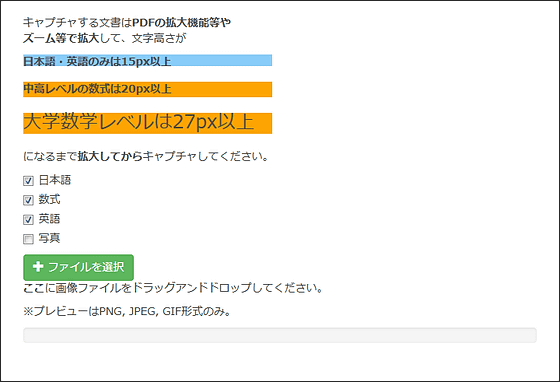
So try it outA variety of graphics that express "concept of mathematics" visually and beautifullyI decided to textualize the mathematical expression that appeared in.
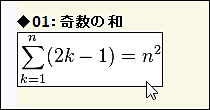
Right click and select "Save image as name ..." ... ...
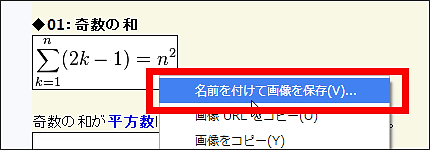
Select what you want to text in the image, click "Select file" and select the image that you saved earlier.
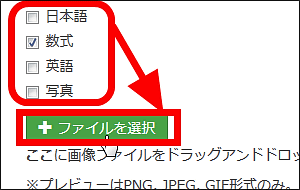
If the image displayed in the preview is correct, click "Send", which will start the image upload & text conversion.
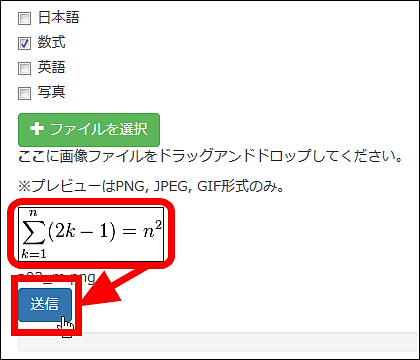
In several tens of seconds after file transmission ...
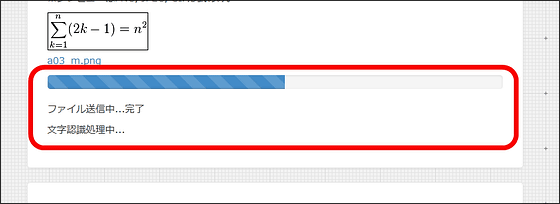
Successfully converting formulas in images into text. Expressions shown in red frame are textualized formulas.
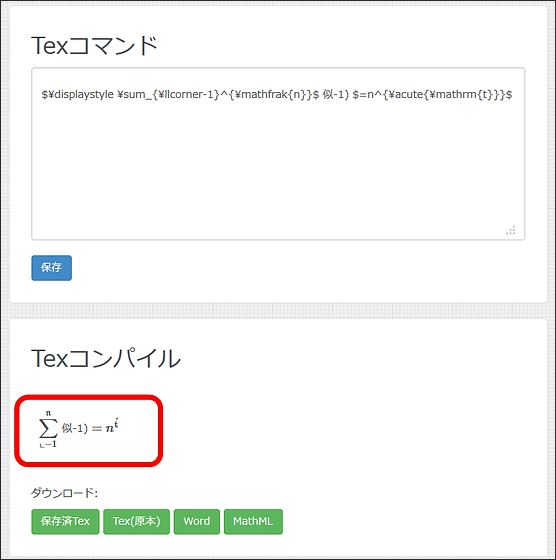
Some mathematical formulas in the image were too small or some numbers or letters were wrong. So, at such times, if you edit the TeX command entered in the red frame part and correct it to the correct formula OK.
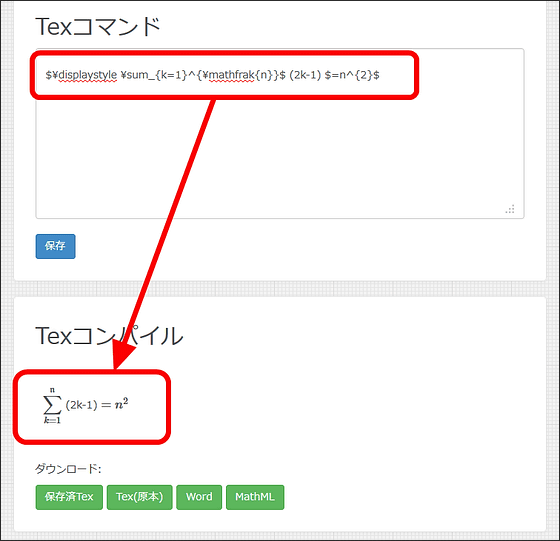
Do not forget to click "save" after changing.
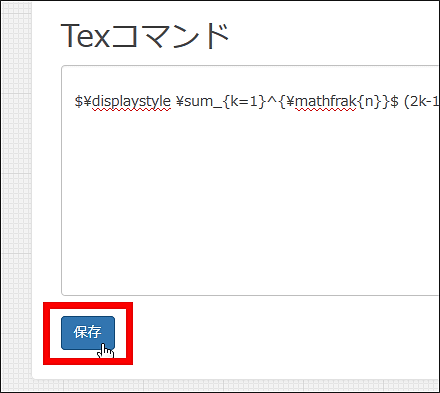
"Download" at the bottom of the screen does not work properly, so if you want to download formulas in images in TeX, Word, MathML ... ....
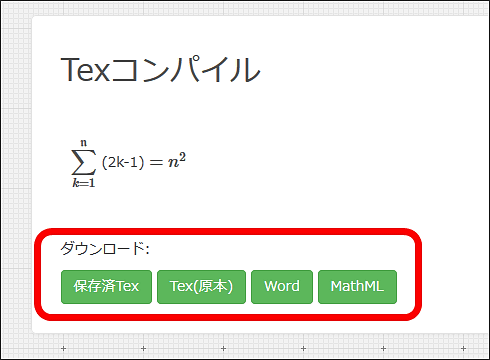
Click "Dashboard" or "History" at the top of the screen. Then the scanned image is displayed, so you can download the converted text from each file format.

If you click "edited TeX", you can download the formula you edited in TeX format, but if you download the file in another format, you will download the formulas before editing.
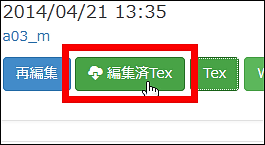
As Mosha's scanning accuracy is larger, the larger the size of the text displayed in the image to be uploaded, the more sophisticated it becomes, and when I scanned this image ......
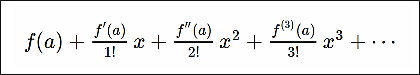
This text was output.
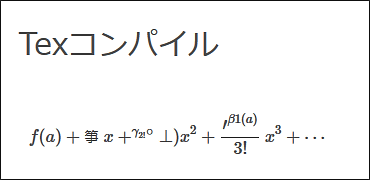
Then, when you scan the image with a larger text size (image displayed after clicking) ......
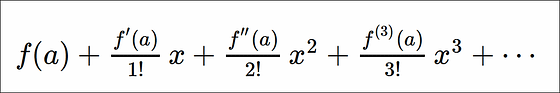
Successfully converting formulas to text almost perfectly. It is converted to text perfectly except that the lower case "x" in the mathematical expression is partly capitalized.
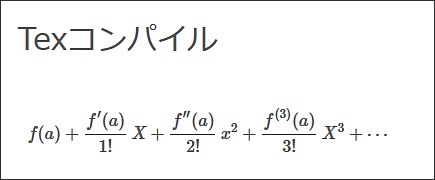
Furthermore, I will scan the sentences in the image.
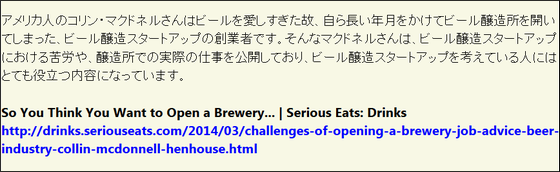
I succeeded in converting it to text perfectly.
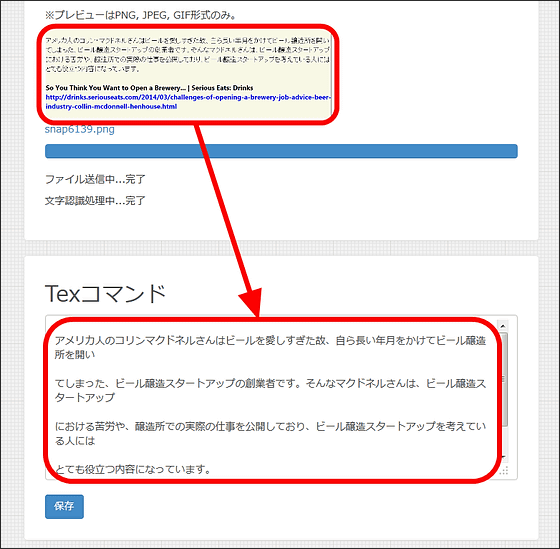
If you copy a textual one, you can easily transcribe the text in the image.
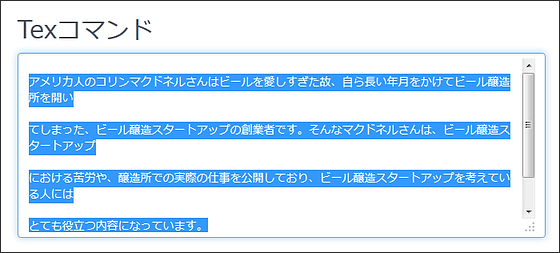
If you use text output in MathML format, you can also load mathematical expressions on the website. However, browsers such as Firefox and Safari that support MathML can display with the correct formula, but they can not be displayed on Chrome or IE.
Related Posts:
in Review, Web Service, Posted by logu_ii