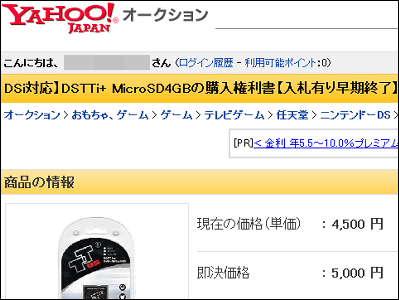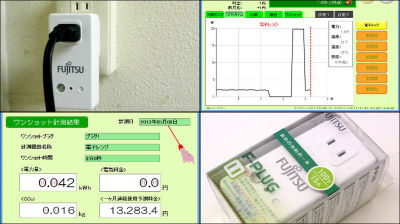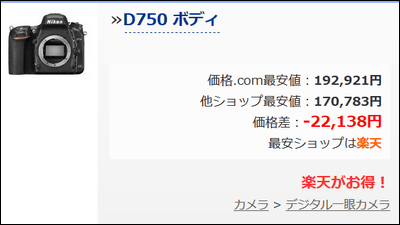Chrome & FireFox extension "Amazon Price Tracker" that monitors Amazon items and notifies price cuts
![]()
ByRyoku KASINN
Amazon is easy to shop and arrives early and it is a service that can not be let go by some people, but it often happens that if you try to purchase the product you saw before, it is rising sharply ... .... It is such a great fluctuation in Amazon price but it is indispensable for Amazon users who track the products you want and notify you by e-mail or SNS when you want the desired price or you can also use the price transition graph function for each item Chrome Extension & Firefox Add-on is "Amazon Price Tracker"is.
Chrome Web Store - Amazon Price Tracker - Keepa.com
https://chrome.google.com/webstore/detail/amazon-price-tracker-keep/neebplgakaahbhdphmkckjjcegoiijjo
![]()
Since Chrome and Firefox have the same features, we will review it using Chrome version. Click "Free" to install "Amazon Price Tracker".
![]()
Click "Add" to complete the installation.
![]()
In order to see how Amazon Price Tracker works,Cyclone vacuum cleaner purchased for review articlesI will try accessing the Amazon item page of. As usual it looks ... ...
![]()
When you scroll down a bit downwards, a graph that you do not recognize appears on the "Product Specifications".
![]()
Trends in the amount of money for the first three months are displayed in the graph ......
![]()
It is possible to switch the display method of graph easily for each "past 563 days" or "day · week · month" representing the product since its release.
![]()
By clicking "Amazon" "Market Place · New" · "Market Place · Used" you can switch on / off display on the graph. It is a useful function when "used product is unnecessary".
![]()
When you move the cursor to the graph, the amount pops up.TWINBIRD Cyclonic Stick CleanerThe lowest price so far is 2000 yen. As it is currently selected as "best selling stick cleaner category best seller", you can see that the price has been raised by 1000 yen or more.
![]()
"Close-up view" can be switched on and off by clicking, and changing the amount of the graph as "every 500 yen" and "every 1000 yen" makes it easy to see the graph.
![]()
When "I want to purchase after waiting for the price drop of the product", click "Track this product" and move the "desired amount bar" representing the amount of money you want to purchase left or right, or type in the desired amount in the input field below it Decide how much you will be notified when the price drops.
![]()
Amounts can be set individually for Amazon.co.jp and the marketplace. In this time, we entered the past lowest prices found in the graph.
![]()
Next, select the way to receive the notice from "Mail" "Twitter" "Facebook" and click "Start tracking", you will keep a close eye on the price drop and will notify you when the time of purchase will come.
![]()
Also, clicking on the "Settings" tab displays the setting items related to all the product pages, and you can change the display format of the graph, date format, etc.
![]()
Besides the tracking function, when you click "Daily price reduction" ...
![]()
A page to pick up Amazon products that are cutting prices during "Today · Week · Month" has been displayed.
![]()
Since you can display price-reduced items for each category, first try clicking "Game".
![]()
Then I found a powerful price cut product of 82% off at the maximum. As for others, price cut has been carried out nearly half price, and you can see that the price reduction rate of game software is high.
![]()
"Food & Beverage" looks like this. Miso and sweets are 14% discount and a little bargain.
![]()
In 'Home Appliances & Cameras', PENTAX' s 75 mm lens is about 20% discount, and about 14,000 yen is cheaper. Besides the target product, you may be able to get an unexpected bargain.
![]()
Also, by switching the tab to "Manage observation products" ...
![]()
The page of Keepa.com which operates Amazon Price Tracker is displayed and it is possible to check the product under tracking in the list.
![]()
Also, clicking on "Settings" will allow you to change or add notification methods, and there are some handouts that you enter all notification methods.
![]()
You can also import and track the "Wish list" that you have been creating so far, click "Amazon Wish List page" and copy the URL from your wish list page. Paste the URL in the entry field beneath it and click "Submit" OK.
![]()
The Firefox version also has almost the same function, you can install from the following page.
Amazon Price Tracker - Keepa.com :: Add-ons for Firefox
https://addons.mozilla.org/ja/firefox/addon/keepa/
Click "Add to Firefox" to install.
![]()
Just click on "Install Now" OK.
![]()
If you open the product page of Amazon from Firefox as a test, the graph is displayed and it is possible to do tracking and other settings like Chrome.
![]()
Related Posts: